This tutorial shows how to synchronize with Cubase using MIDI Time Code (MTC). Alternatively you could also use MIDI Machine Control (MMC). Most importantly, you must make sure Tempo is the same at both ends and doesn't change.
Synfire
- Rendering Headroom Safe (160ms)
- Global SMPTE Offset 01:00:00.00 (1 day, the default)
- Frame Rate 25 (or same as in Cubase)
- Global Pre-Roll Measures None
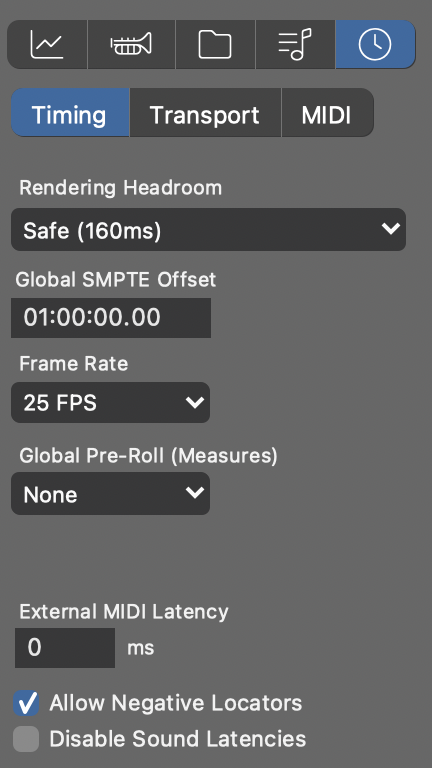
- Enable External Sync
- Enable MIDI Sync
- Output Port: Same loop-back driver as in Logic
- Protocol: MIDI Time Code
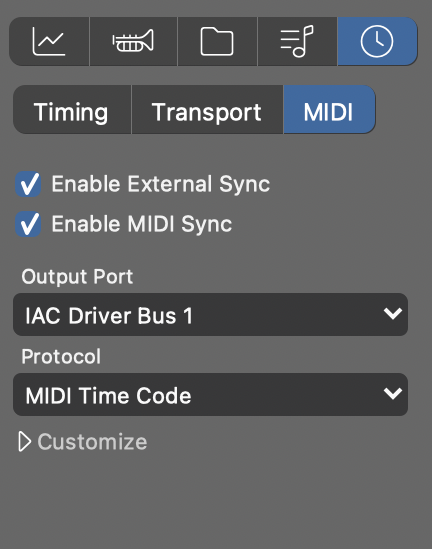
Cubase
Open Project >> Project Setup ...
- Keep the default Project Start Time
- Frame Rate 25 fps
- Display Time Offset 01:00:00:00 (1 day, or same as in Synfire)
- Display Bar Offset 1
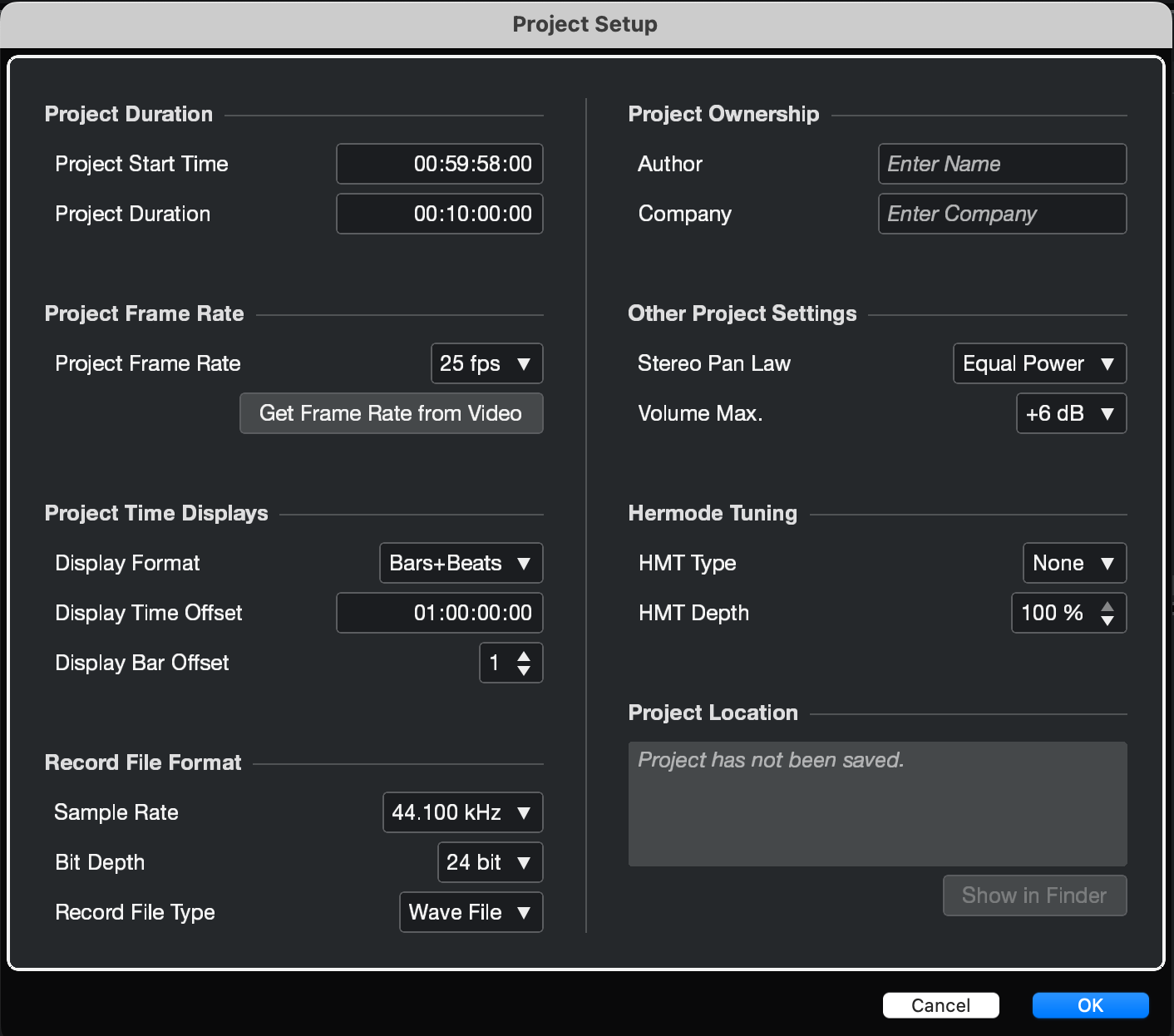
Open Transport >> Project Synchronization Setup.
- Check Activate External Sync
- Select MIDI Timecode
- MIDI Input Same loopback port as in Synfire
- Lock Frames, etc. see picture
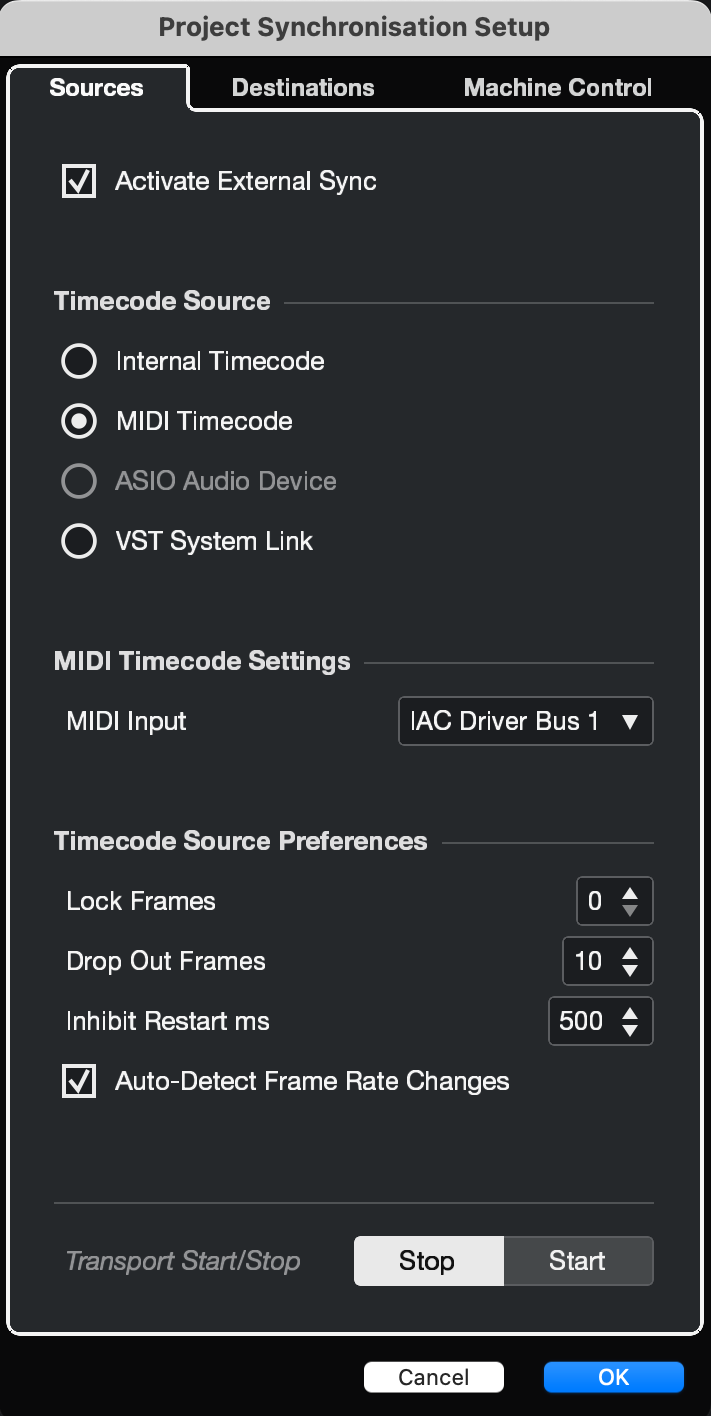
If you need a different SMPTE offset, you must change it in Synfire and Cubase with Project >> Set Timecode at Cursor.
Cubase Project
- Manually set Tempo to same as in Synfire. Don't use tempo changes in synchronized mode.

Comments
Wed, 2024-02-14 - 15:35 Permalink
whatever I tried, I could not use it with cubase synfire 2 pro together . there is a friend who can do it, I would be very happy if he could share his settings
Wed, 2024-02-14 - 15:49 Permalink
The settings in this tutorial have been tested. Maybe your loopback MIDI driver is not working.
Thu, 2024-02-15 - 06:49 Permalink
Thanks my friend. I'm absolutely sure there is no problem with the loopback MIDI driver. If there was a problem, I would also have problems with Logic and Studio One. Because I had no problems working with Studio One and Logic, which I installed on my computer for testing.
Thu, 2024-02-15 - 06:51 Permalink
If you have the opportunity, can you make a video about synchronizing with cubase? Maybe there is something we missed while doing what you wrote? Thanks.
Thu, 2024-02-15 - 08:46 Permalink
Changed tutorial to use MTC. Let me know if it works.
Thu, 2024-02-15 - 18:00 Permalink
I don't think it would be right to say it works. They just move together.But Cubase moves shakily. Cubase transport panel moves backwards or stops to achieve synchronization. Thanks my friend for great support.
Thu, 2024-02-15 - 18:18 Permalink
A little backwards movement for pre-roll time is normal. MTC needs that to sync. MMC is faster.