
Posted
Hi.
Consider this picture: (showing Harmony traces)

When aiming to consolidate into larger blocks it can be necessary (or desirable) to remove the Harmony parameter from the smaller, higher blocks. This would be much easier and quicker with a 'Parameter Eraser' tool that would accomplish that with a single click on each container where it is wished for the erasure to take place.
In theory, this could apply to any parameter, so a fully general Parameter Eraser could ideally do a one-click erasure job on whatever parameter was current.
For safety, perhaps it should only function when View -> Parameter Trace is On so that the user can see the action happening. (Silent, un-visible erasure could be a bad thing.)
Sun, 2024-03-10 - 21:10 Permalink
Just slightly less quick would be a new context menu item: 'Delete in Selected Containers'.
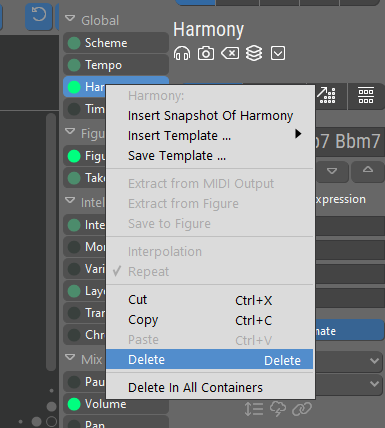
In this case, we'd still need to do just one (Ctrl-) click per container (to select), and then just 2 more clicks - 1 to open the menu, and 1 to execute the operation.
Sun, 2024-03-10 - 21:21 Permalink
I will add also that IMO this case is another good example of where a Parameter On/Off ability, or a Parameter A/B ability (where A or B could effectively be Null or Off) would be super-handy.
Anytime you want a Harmony (or other parameter) to be stashed out-of-the-way (rendered moot until revived), without having to perturb the Structure layout, and without destroying the work permanently this ability would be super-good to have.
Sun, 2024-03-10 - 22:58 Permalink
Yes, came across the need for disabling parameters recently, and do quite often. Usually I have a container inheriting parameters from other containers and am looking to make changes, it would be a nice feature to be able to mute parameters quickly to see how something is, or isn't affecting something.
Mon, 2024-03-11 - 17:22 Permalink
The topic of multiple-selection "batch" processing (containers, phrases, pools) is still an open discussion. Adding menu items for individual use cases won't be a satisfactory solution.
Why not just hit Delete and if multiple containers are currently selected, delete the parameter from all of them? Should work as well with a few other commands (delete, insert template, paste from clipboard). Albeit not all commands make sense.
Parameter On/Off ability, or a Parameter A/B ability
I didn't yet feel much need for this because I happen to just Undo/Redo for a quick A/B comparison. Keeping many temporary states in your arrangement for longer than that really complicates things.
Keeping track of all the places where parameters are temporarily disabled can get very confusing because there are so many of them (need to look into every container, every instrument, 40 parameters). And it adds another layer of visual indicators to an already overwhelming graphics layout.
In a way, using containers for non-destructive experimentation already leads to a nested structure that is hard to grasp after a while. If you are not disciplined and clean up things from time to time, you will get lost in a maze of your own making.
One huge A/B thing is also on the wish list: Tabs for multiple variants of an arrangement. You could send the current state of the arrangement to a new tab and A/B test simply by switching tabs. It won't be implemented anytime soon, though.
Mon, 2024-03-11 - 19:52 Permalink
The topic of multiple-selection "batch" processing (containers, phrases, pools) is still an open discussion.
I hope so!
Adding menu items for individual use cases won't be a satisfactory solution.
To be clear, that was not proposed.
What was proposed:
a) a Parameter Erase tool - not an individual use case, but a general tool with universal applicability
and/or
b) exactly one more menu item, 'Delete in Selected Containers', which would join 'Delete' and 'Delete in All Containers' to complete the triple of individual/selected/all - for any parameter - again, not an individual use case, but rather a universal, small-footprint approach to a meeting a clear and present need.
Why not just hit Delete and if multiple containers are currently selected, delete the parameter from all of them?
Granted, that's the smallest UI footprint of all - zero!
But that would be dangerous as heck! You'd be implementing the action of 'Delete in Selected Containers' without making it clear that the user was choosing that. In order not to be dangerous, you'd have to pop up a dialog to let the user know they were risking multiple deletions. Much more desirable is to do exactly what the user explicitly asks for, no more, no less.
In that regard, something like Ctrl-Delete or Alt-Delete might serve, as it would be an explicitly different choice than simply Delete.
Keeping track of all the places where parameters are temporarily disabled can get very confusing
You mean to the user? If so, I beg to differ.
All of us are familiar with 'Mute' in the audio domain. All of us are familiar with 'Mute' in the MIDI domain.
Now Synfire has this extra notion, "parameter". There would be, IMO, no confusion about what 'Mute' (if I may call it that) would mean in the Parameter domain.
Confusion is NOW. Confusion is "How the heck can I keep my existing work, create, try and judge an alternative, then either accept the alternative or revert to the original - simply, quickly, reliably, universally?".
From the programmer POV, at rendering time, it's merely "if present AND enabled, then render", instead of "if present, then render". Right?
I know the on/off option and the A/B option sometimes get talked about together, or interchangeably, and they are not the same, as you've pointed out elsewhere. However, an implementation of the A/B option can be done so as to include on/off (being one of either A or B). This would be ideal IMO.
Mon, 2024-03-11 - 20:09 Permalink
One huge A/B thing is also on the wish list: Tabs for multiple variants of an arrangement. You could send the current state of the arrangement to a new tab and A/B test simply by switching tabs. It won't be implemented anytime soon, though.
Understood, timeline-wise.
Sure, this would be nice to have. I'd be for it rather than against it. There are many uses to which this could be put.
Two things though:
- It immediately invites the question, "If 2, why not more than 2?". If the Structure tab were to grow a drop-down menu that allows for variations of itself, yes, that would be quite powerful. This is the sort of thing that OOP makes relatively simple to do. Synfire is an OOP, yes?
-
Wrt. the current topic though, duplicating the entire Arrangement in order to test a local parameter A/B or on/off is not a very precise solution. Such a procedure would be an unnecessarily complex global-level answer to a simple local-level question (A or B, On or Off) that IMO deserves a simple, local-level answer, elegantly implemented. ;^)
Tue, 2024-03-12 - 10:46 Permalink
There is no place for a Parameter Erase tool to go. We don't have a toolbar for the structure view and I'd rather not add one.
Synfire doesn't have linear "automation lanes" that could be easily muted. Parameter inheritance is complex and parameters depend on each other. Adding the ability to disable individual parameters anywhere in the tree would require a careful rewrite of all the countless places where parameters are accessed, tested for, displayed, etc. Much looks like a can of worms.
Where's the upside when Delete/Undo also does the job?
But that (deleting from multiple containers) would be dangerous as heck
Not really. How often do you select multiple containers without a clear objective what you want to do with them next? The risk of accidentally leaving multiple containers selected when you are not aware of it is very low.
Zero footprint is the ultimate goal for UX design, lest we some day end up with those horrible "Ribbons" that are customary on Windows.
How the heck can I keep my existing work, create, try and judge an alternative, then either accept the alternative or revert to the original - simply, quickly, reliably, universally?
Delete - Undo.
(The suggested extra tabs, by the way, are for more substantial variations than merely a few muted parameters, of course)
Tue, 2024-03-12 - 16:37 Permalink
There is no place for a Parameter Erase tool to go. We don't have a toolbar for the structure view and I'd rather not add one.
OK, when we click on a Parameter the Structure view has an awareness of that parameter becoming "current", else it couldn't update the trace display.
So, given that the current Parameter is known, how about having a modifier key (e.g. Alt-, Ctrl-, etc.), while held down, turn the mouse cursor into a Parameter Eraser which will erase the current Parameter from any contain clicked on.
Zero UI footprint, super fast tool for doing the job.
Anything not to like?
Tue, 2024-03-12 - 16:43 Permalink
re: using the Delete key -
Right now the unmodified delete key deleted the selected Container(s) itself.
To have Delete reach in and delete the current Parameter instead, we would have to use a modifier on the Delete key (e.g. Ctrl-, Alt-, etc.) Yes?
Tue, 2024-03-12 - 16:49 Permalink
The risk of accidentally leaving multiple containers selected when you are not aware of it is very low.
Well, it seems we just have different POVs on that.
Personally, as a developer (which I have been), I would give very high priority to protecting the user's work. This is also what I prefer as a user!
Nevertheless, "Let 'em learn the hard way" is another possible approach, and it is your product.
If, as a user, I'm asking for a capability (and I am), and the developer says OK, but you have to accept it with no guardrails or not at all - well, usually I will accept it rather than do without it.
So, if you are willing, bring it on - in the way you best see fit! :^)
Tue, 2024-03-12 - 18:37 Permalink
UX design is a tough job with lots of cross-platform research, documentation, testing, etc. This could easily fill one or two full time positions all year round. We need to make do with what we have. And that's good role models (e.g. Apple's UI guidelines), intuition and personal experience.
You have a point (as always) but I don't want to rush anything, lest we risk painting ourselves into a corner.
Tue, 2024-03-12 - 19:41 Permalink
So, given that the current Parameter is known, how about having a modifier key (e.g. Alt-, Ctrl-, etc.), while held down, turn the mouse cursor into a Parameter Eraser which will erase the current Parameter from any contain clicked on.
Zero UI footprint, super fast tool for doing the job
One click instead of two clicks. Super time saver.



