
Posted
Hi,
When I edit the 3 ranges in a device description: (below red line)
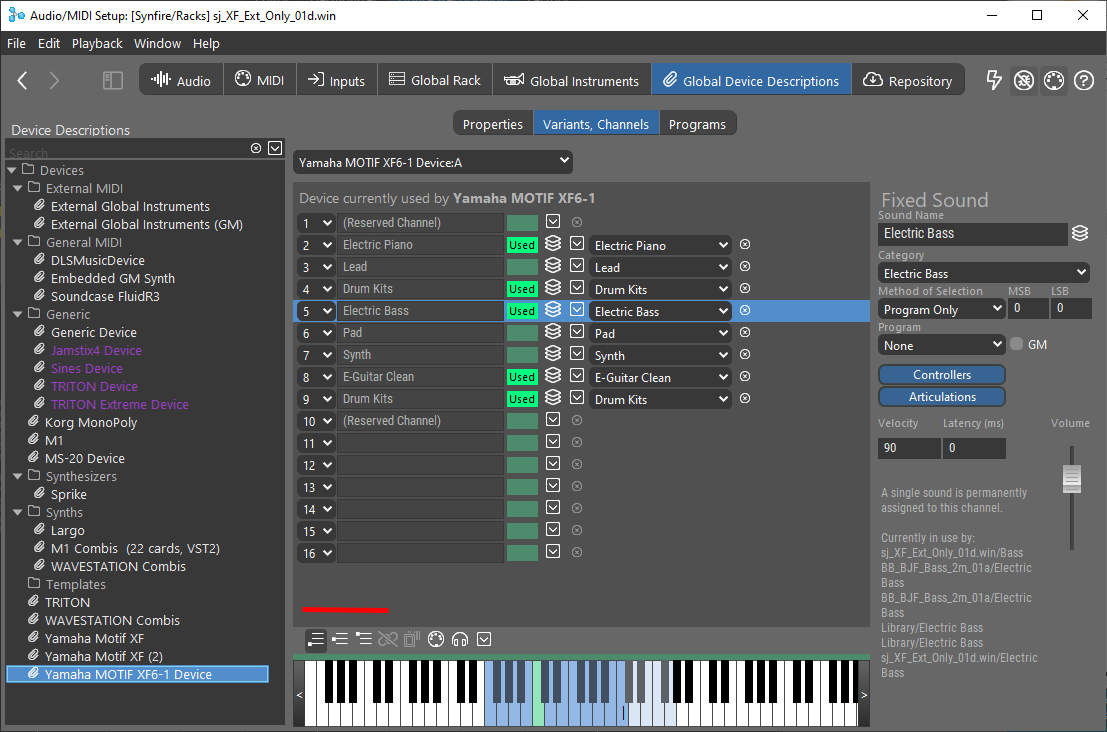
where/how is that information saved?
I note that the file name does not get an asterisk when I do this. Shouldn't it?
I have tried saving the file ( sj_XF_Ext_Only_01d.win ) anyway, but my edited range information is not there the next time I open Synfire.
Presumably there is some way to save/recall edited range information, else what is the point in editing it?
Di., 30.01.2024 - 15:54 Permalink
The ranges belong to the sound which is owned by the device. The device should be marked dirty here, which it is not (bug). But when the device is saved the ranges should be saved as well.
That asterisk is for the global rack and settings. Devices exist independently.

