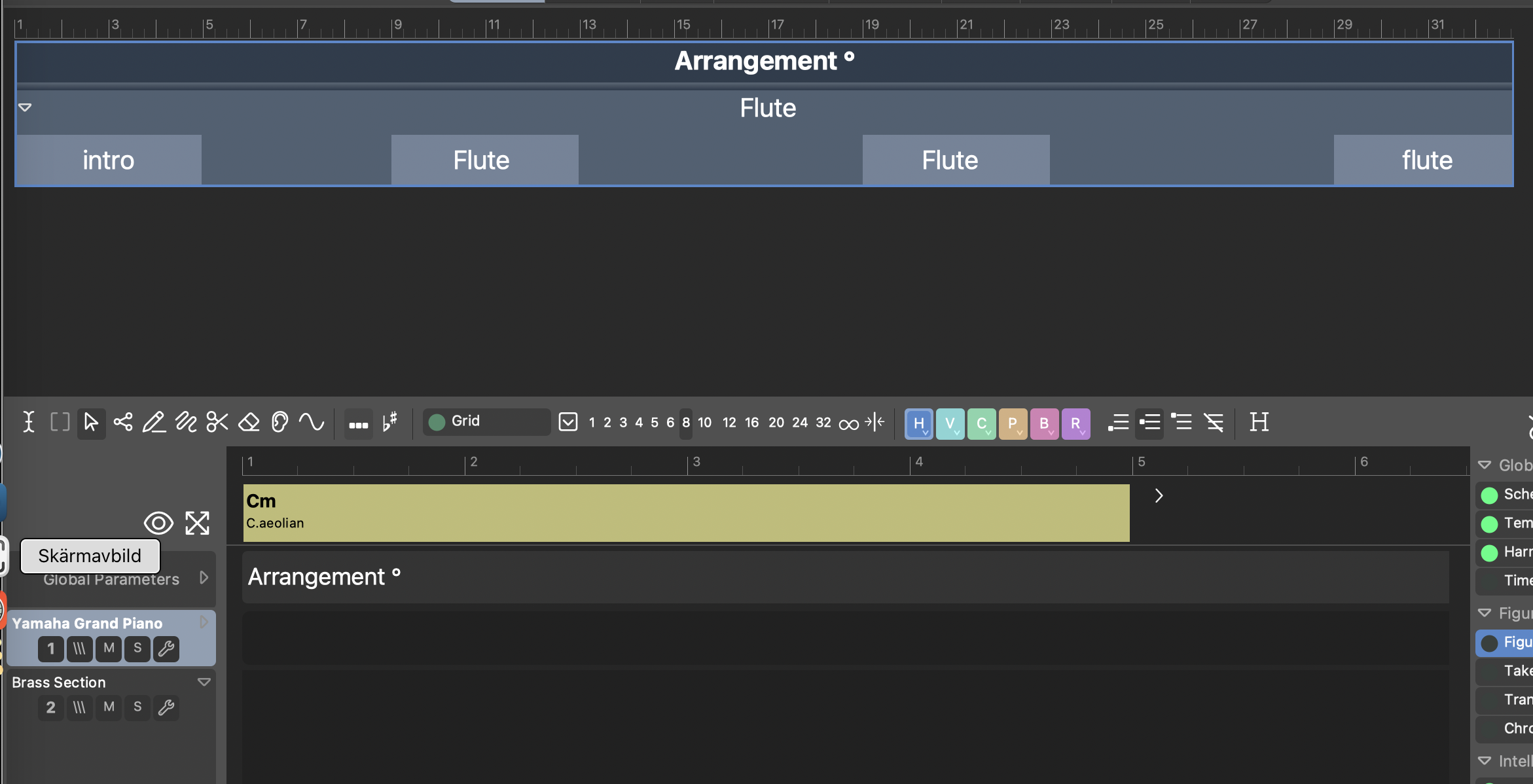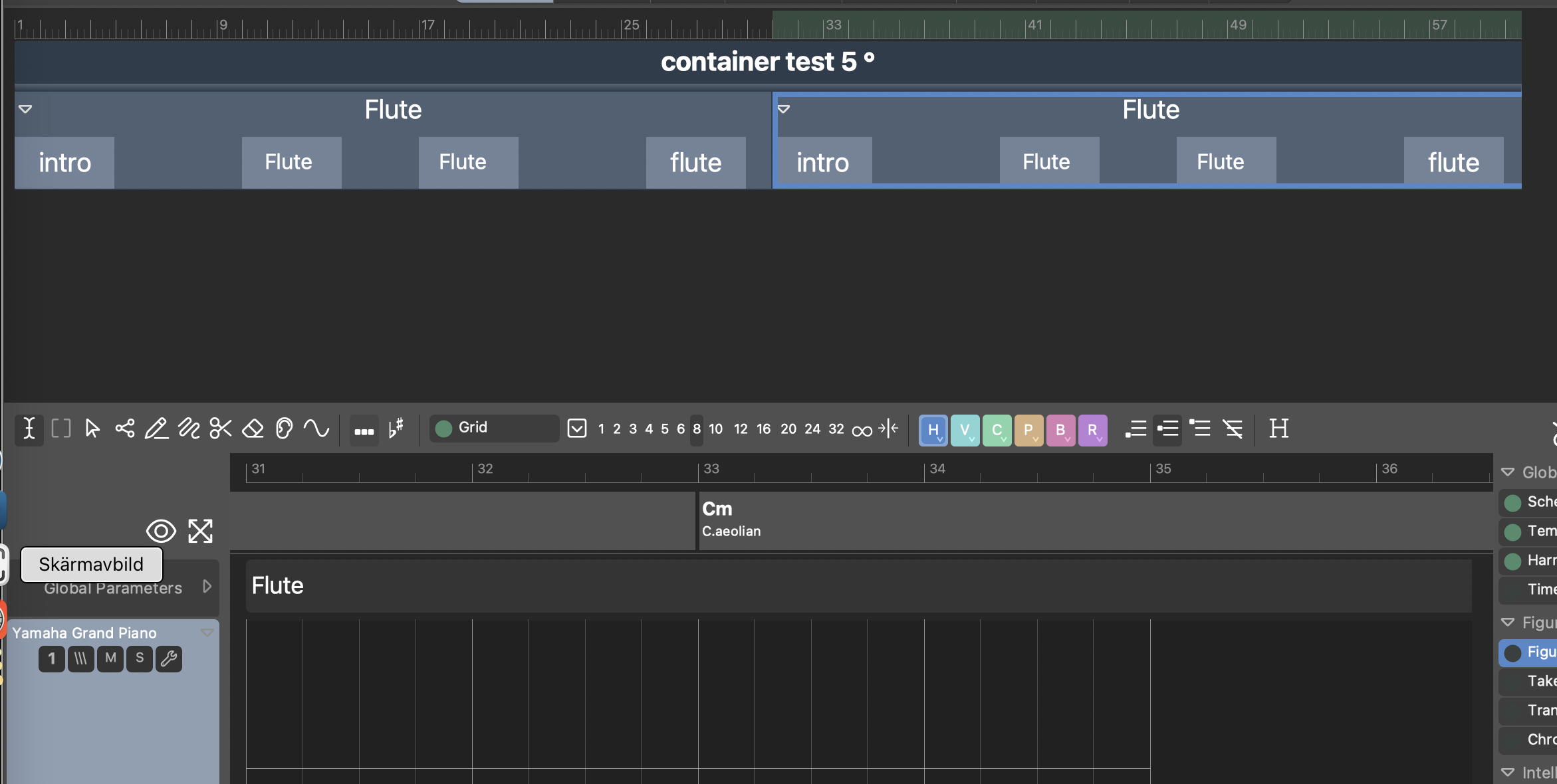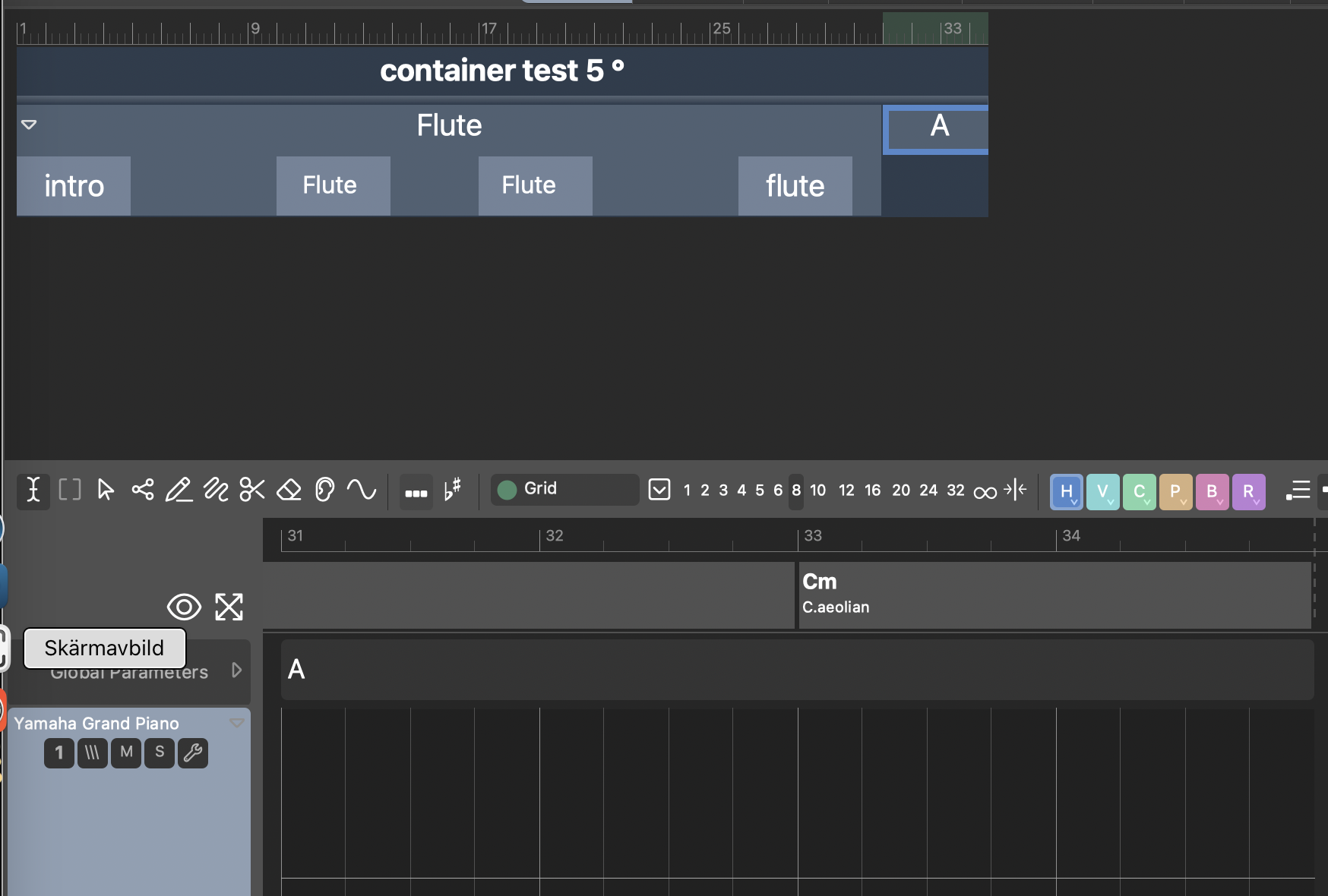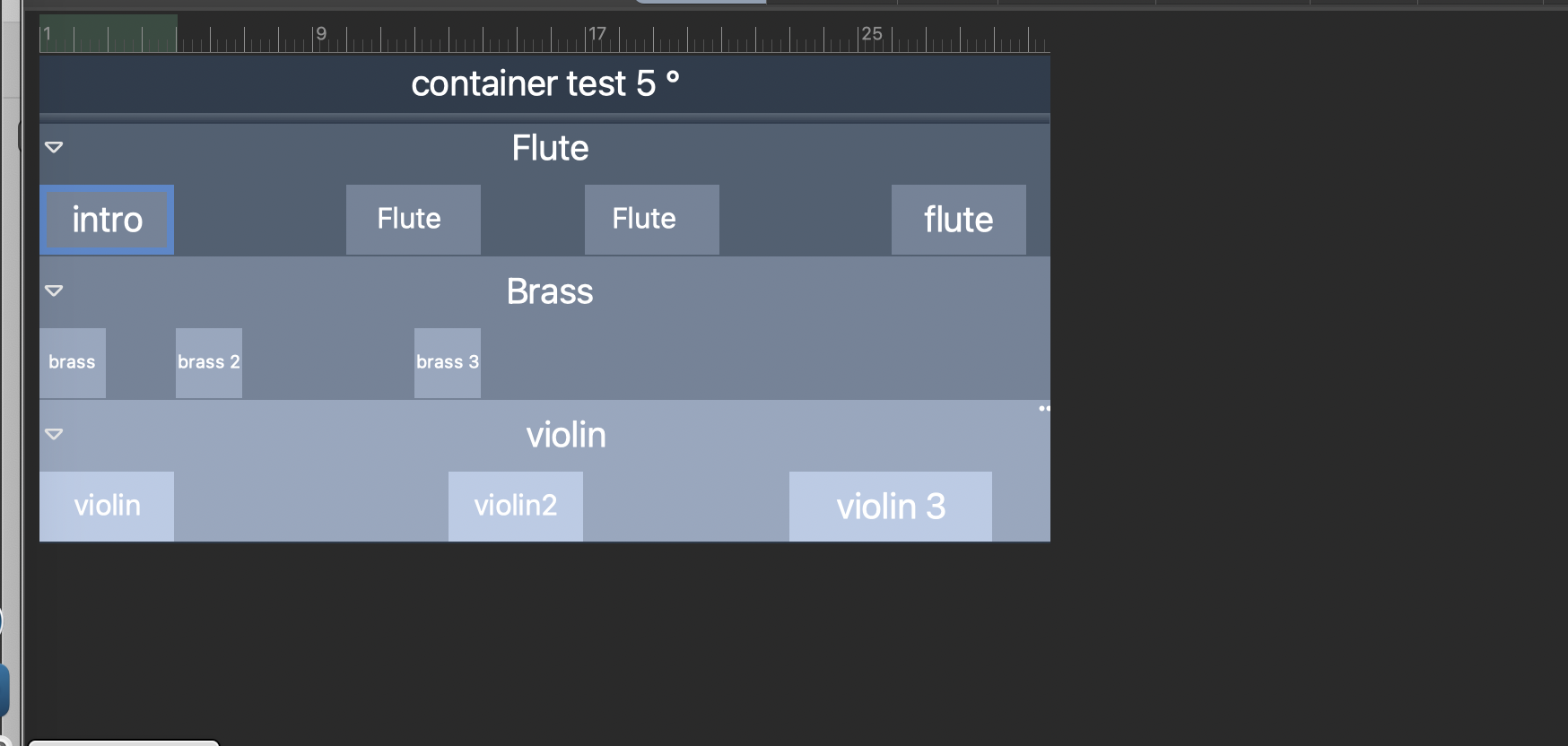Posted
Hi, I am not a fan of importing ready made midi file into Synfire, I have try but I am so used to the Daw working metod and about a week ago I start thinking slowly that it perhaps maybe there are another way to work with Synfire. So yesterday I start a new arrangement and start to think that the a container could see like a sequence in the Daw. The container should only have one instrument like a sequence have. Here is picture of a simple arrangement. Sometimes it is difficult to copy and insert the container on the same horizontal instrument, but after little testing it works well. Instead of using (Pause) I use empty container. Perhaps there are other user of Synfire how work the similar way?
Fri, 2023-07-07 - 18:43 Permalink
This is a perfectly valid way of using containers. Whether there’s only a single instrument in them, or many, doesn’t really matter much.
If you have more than a few instruments though, positioning the containers can be tricky. Use the up and down arrow keys to change their priorities (vertical order).
Fri, 2023-07-07 - 19:22 Permalink
With this workflow (which I also follow from time to time, depending on the task) it is useful to use a parent/child container structure per instrument. In doing so, I create parent containers per instrument, which span the entire song, and then the individual instrument sections are placed as child containers in these. This way the track-like structure is always preserved. Looks like this:
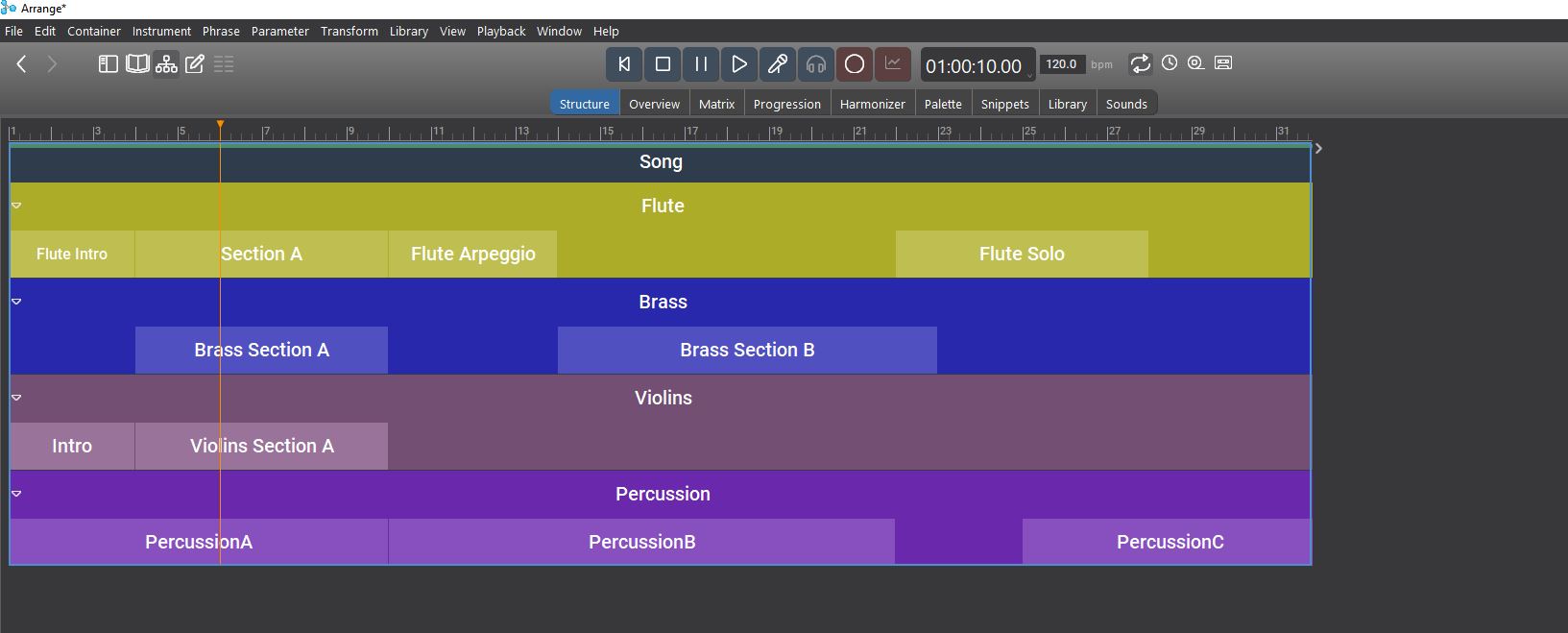
Fri, 2023-07-07 - 21:09 Permalink
So long I have no problem but to create the second row of container in your explanation Brass container I had no success. How do I create the second row?
Two possibilities: You can select the Flute container and duplicate and rename it. Or select the root container (with the label Arrangement), then select the entire span of the song and then execute "New container"
Note that you can still add containers with multiple instruments next to this structure.
Sure. I mainly use this structure to design vocal melody and drum/percussion tracks, while the rest of the arrangement is structured normally with multiple instrument containers.
Fri, 2023-07-07 - 22:12 Permalink
Well, ok, additionally you have to set the timeline cursor at the beginning of the song before you add the new container. Or, if the new container is not inserted on the correct position, simply drag it at the beginning of the song afterwards and adjust its length manually if necessary.