
Posted
Hi,
I've started my 2nd library, like the first based on importing .mid files.
I observe that the items in the libraries differ.
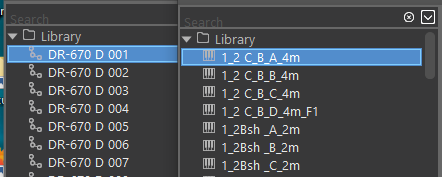
For the left (first) library the items have polygon icons.
For the right (2nd) library, the items have keyboard icons.
I would like to know - what do the two icons mean? what caused them to differ?
Finally, is there a way to convert from one to the other?
Thu, 2024-01-25 - 21:24 Permalink
OK, I think I figured out that the Piano icon means "Takes only, no Figures".
Running Figure Recognition on one of those items with a Piano icon creates Figures and changes the icon.
Again the desire to be able to run Figure Recognition on all the items in a homogeneous library arises. <g>
