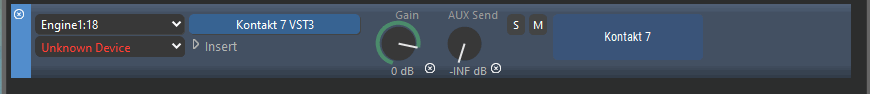Posted
I want to create a device description for kontakt 7 with the Spitfire Albion one sound library loaded
How to do this ?
Thu, 2023-07-06 - 19:10 Permalink
Yes, if you look at the repository list in Synfire there are device descriptors stored there. Mine from Kontakt: Spitfire Albion one could also be among them, if created.
The intention is to use the device descriptor on the Vienna ensemble pro server for different instances created there.
Is there a tutorial known that of the kontakt 7 sampler device used in Synfire that can make device descriptions of the loaded libraries ( orchestral , etc) ?
I don't feel like trial and error in Synfire to go create this device descriptor should that go ?
Thu, 2023-07-06 - 21:22 Permalink
A device description does not really care which plug-in is being used (it is merely additional meta-information used for search). All it cares about is the (fixed) sound(s) you define in it, and their playing ranges, CCs, articulations, etc.
Just load the desired sound(s) into a Kontakt instance and on the rack module choose to create a new device. Then add the equivalent sound properties to that new device description. That's it.
You can even use the Sound Assignment Wizard to do this.
Fri, 2023-07-07 - 14:40 Permalink
I am in the program part (sound properties) of the global device description
For now it are not sounds with multiple articulations, but for one articulation.
properties : summary : 2 sounds on fixed channels, native instrument kontakt 7
There is one sound on midi channel 2 assigned: Strings- Short Spiccato
Now i need on midi channel 1 a sound assigned : + button..adding a sound -> message: your device needs at least one dynamic channel to select sounds ?
Strange message ? , because i use a fixed channel device description ( see above properties ,summary
Fri, 2023-07-07 - 21:20 Permalink
Well, i do something wrong : twice a chrash and no Synfire anymore ..because i added a program in a fixed dd
Confused about the namegiving of the used fixed instruments.
This is still trial and error and there is no clear explanation of what steps precisly to take to make a fixed dd for kontakt player.
I must deduct something from existing dd
Fri, 2023-07-07 - 21:58 Permalink
It are for now all single orchestral instrument without articulation for the sound properties. ( using not the program option)
I made a string rack in Kontakt by using only the properties and Variants, channels ( adding fixed channel instruments : sound name/category ( why i should use this? )/method of selection: program only as default, but chanced this in Plug in preset( program).
Probably its wrong done :)
Sat, 2023-07-08 - 10:18 Permalink
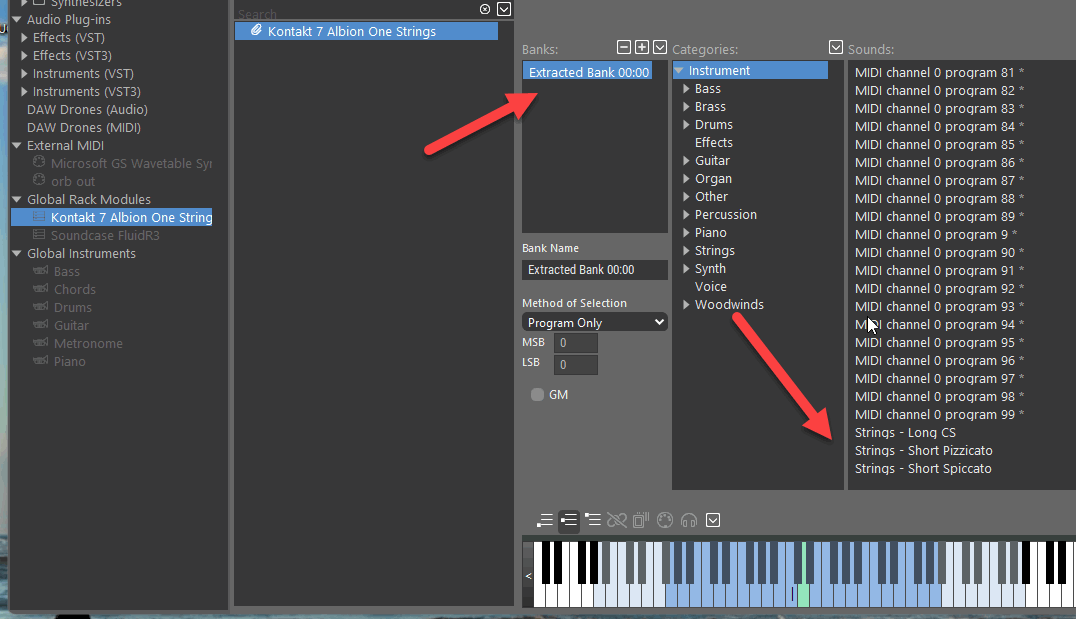
For getting a soundbank for the desired choosen fixed sounds in Kontakt 7 , i extracted a soundbank from Kontakt 7 ( see midi channels 1 to 124 )( name soundbank : extracted bank 00:00)
I made 3 String sounds ..
Asked my self is this neccessary, because without this bank setup, i can also select the wanted instrument in the rack ?
These used instruments in Kontakt are standalone without articulation , controllers yet, so no soundproperties setup with controllers and articulations.
Seems that i made some programs for the extracted soundbank
Sat, 2023-07-08 - 10:45 Permalink
Did a google search and yes Kontakt can handle programs also:
https://www.youtube.com/watch?v=Nv9bAM_8Lps&ab_channel=Padbangers
But I don't see a way how to open the single instrument then in Kontakt.
If not using program, I think you do not need the scan. Just apply fix channels.
Sat, 2023-07-08 - 11:22 Permalink
They are fixed channel sounds, but now organised in a user soundbank in kontakt.
How to use this user soundbank again in a new instance Kontakt 7, apparently this is not stored anywhere for Kontakt 7 ?
But you can create a new instrument bank in Kontakt itself ( new organisation instruments ).
It doesn't seem to add anything in Synfire to create a soundbank of the fixed channels.?
Is also laborious to create this, so could drop the scan and just create fixed channels without wanting to organise them in a soundbank.
Sun, 2023-07-09 - 10:00 Permalink
Great, that's definitely helpful video 1 and 2
You can also create a device description from the global rack itself : detect ...
Creating a userbank : has advantages and what I first considered unnecessary and would not do if I had not seen this video.
Although Cognitone ( André ) is not talking about creating a userbank on the forum ?
You don't need programs for fixed-channel sounds.Just add a channel to the device, switch it to "fixed" type (if not already), and edit the sound settings on the inspector on the sidebar.
That's it.
The playing range of kontakt instruments suggested by Synfire does not have to match that of Kontakt instruments at all.
You should actually have a slider on 2 sides of the Synfire keyboard to quickly set the playing range as I saw with the Vienna Synchron player and then take over the playing range of the kontakt instrument manually.
Tue, 2023-07-11 - 09:05 Permalink
Synfire 2 - How to select from up to 128 instruments with 1 VST - example with Kontakt
No problem here in kontakt 7 , when adding a new instrumentbank for Albion One .
All works fine and double clicking on a instrument opens a edit window.