
Posted
Hi! Now I tried to import drums.
Like Andre said, I can't do this while I opened the library in an arrangement. To be honest that confuses me. Especially it would work for the "embeded library" but not for my own.
- Ok, so I opened an own library Window and opened there my own library
- Then I clicked on Import midi and selected the file
- ... and imported it with
- Preset: Drums and Effects (static)
- Sounds: General Midi (also tried once without)
However, the result plays my drums not with drums but a synth or base or something. How can I define the right instrument?
The files are midi files from Groovemonkee (which I bought). There are different formats, also "general midi".
By the way, if I preview a sound here, it never stops and I must choose from menu the panic reset. A button to stop the sound would be nice.
As I use in my DAW also not general midi but mostly a drumkit from Native Instruments, I would need to import midi files in their format (which is part of groovemonkee). But then assigning during import an instrument from native instruments to hear it correctly.
How to import Drums correctly with a Drum instrument?
Mon, 2022-10-17 - 01:43 Permalink
Now I have to come back. My tries do not work. I still have a kind of generic sound when I try to import drums for a Kontakt instrument.
Before I started the import and selected the instrument, I created in global rack a new instrument with Kontakt:
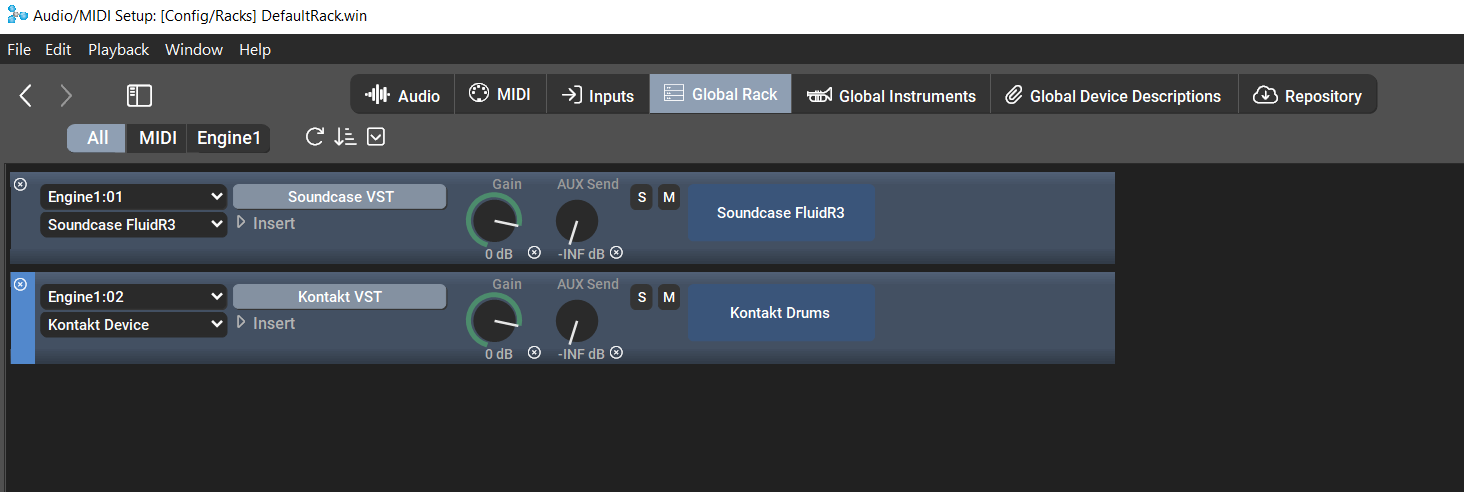
Then I assigned to channel 1 the category "drums", which I assume is the way to let SF2 know where to send the information to later when I import for "Drums".
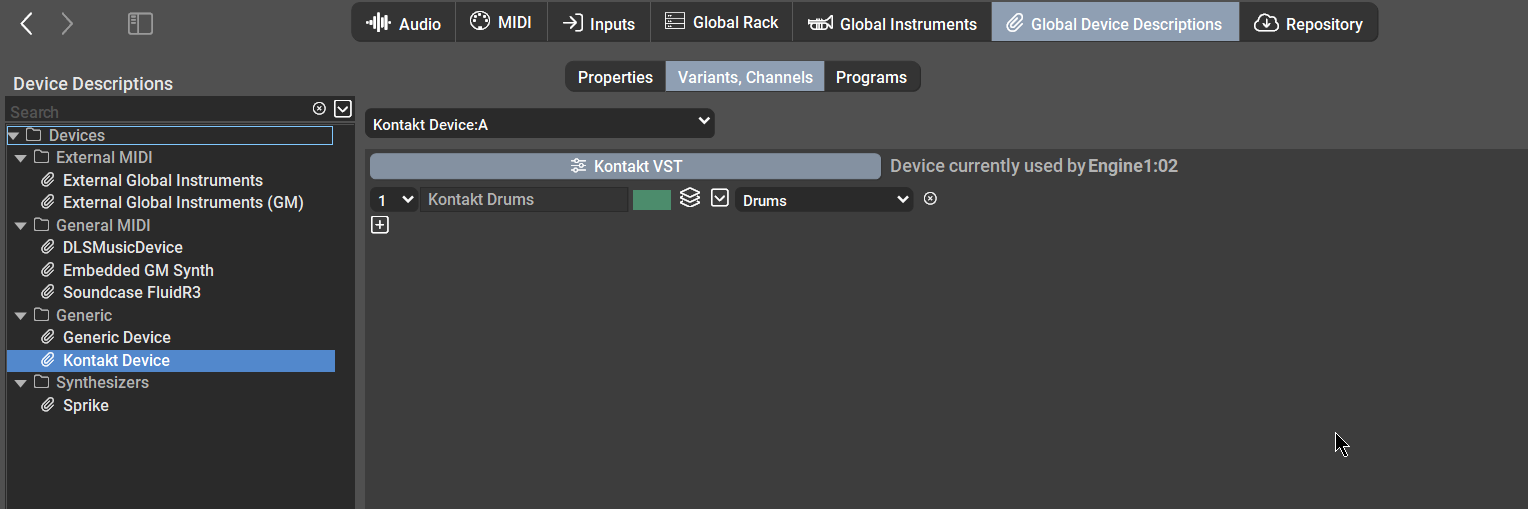
Then I imported the midi file and selected Kontakt with Drums:
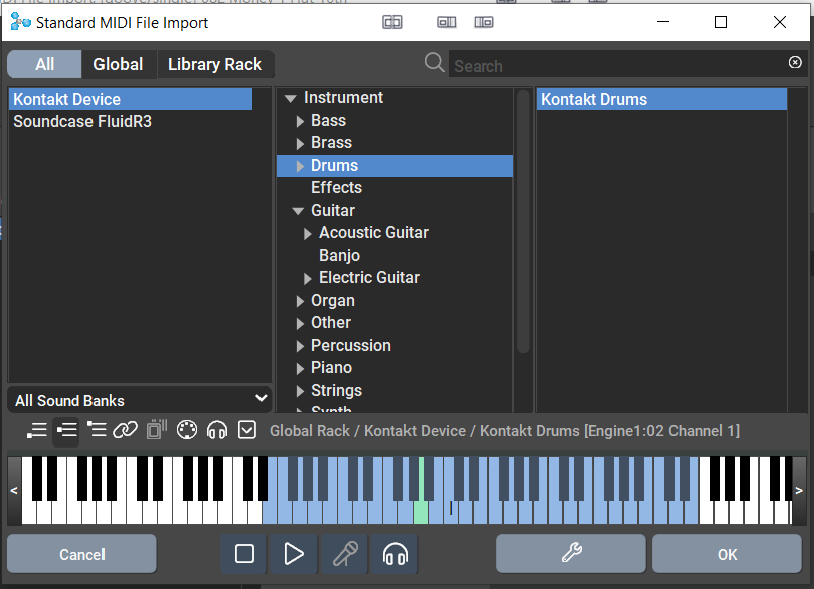
But the result is, it plays a generic bass/synth sound and not the Drums after import. By the way; during import I can preview the sound and it plays drums.
What did I miss?
Mon, 2022-10-17 - 10:54 Permalink
The disabled Import command on the menu was a bug. Thanks for pointing this out. Of course it should be possible to import into any library that is not read-only.
If you import multiple files, tracks are assigned to sounds automatically based on the program changes and sound names in the MIDI file. IIRC, you can disable GM mode if you don't want Synfire to interpret the program changes. But still, it needs to guess a sound in order to be able to import.
Drum patterns should have MIDI on channel 10 and use GM mode, though. That will ensure you get a drumkit sound for all tracks. Otherwise you need to import every file separateny and assign sounds by hand.
Mon, 2022-10-17 - 11:48 Permalink
I am confused. As I know already before import, that the drums shall be used NOT as GM but compatible with NI's Kontakt Drums, I must keep it as it is and import them but assign it to the instrument I prepared in the Rack.
In the Rack it is a Kontakt instance with Drums of NI at channel 1.
During Import I can select it and in preview it already sounds correct.
But then, why SF2 is interpreting anything? I mean, if I select already the instrument, disable GM, why not simply just take the sound I selected and use it in the library? So why selecting a sound if it has no impact to the result? So I guess: A) there is a bug B) I did something wrong.
I see after import there I can change the instrument:
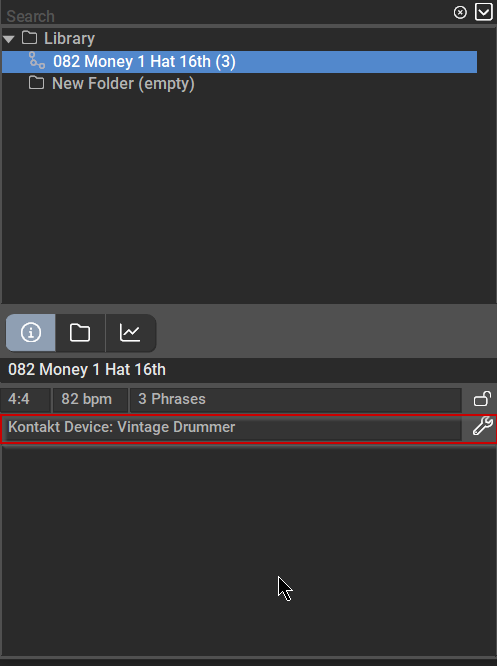
But this means for me, it simply did not take over the selected instrument, which looks like a bug for me. And when importing a lot of files, It is not very useful to change that per instrument.
Tue, 2022-10-18 - 18:32 Permalink
Thank you very much for build 17. Now it works!
Here a pic for all how to import drums now for specific instrument (like Kontakt)
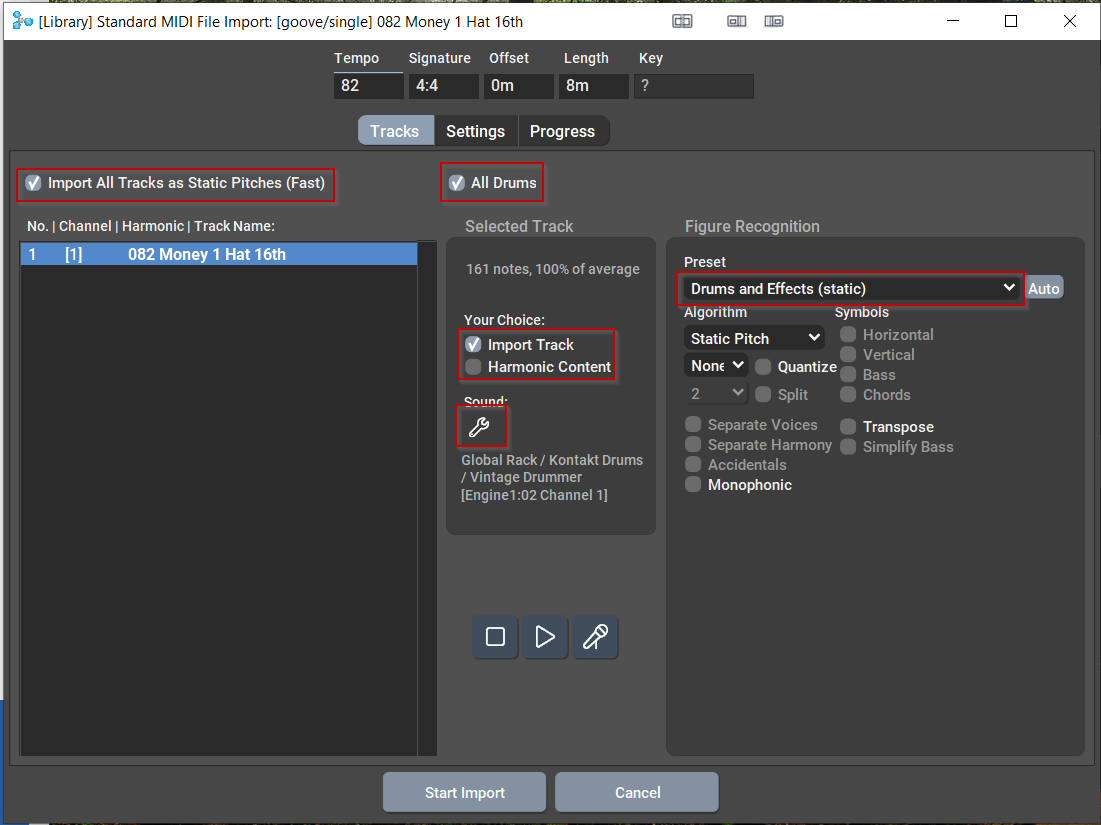
By the way, there is a small discrepancy: if import a folder witch is empty, because files are in subfolder, it does nothing. But interesting is that subfolders are in general possible by option, what sounds promising. Ok, not a big thing - just place a mock midi file to the root.
A nice to have feature would be:
- Multiselect items to move or delete them.

