
Posted
Hi.
Here:
https://docs.cognitone.com/synfire/EN/interface/PartStructureView.html
it is reported:
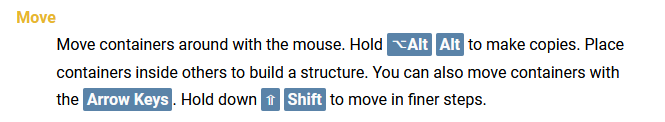
but I do not seem to be able to Alt-Drag a container to make a copy.
Maybe I misunderstand what the proper keystroke is (?).
Tue, 2024-02-06 - 15:02 Permalink
OK, here is a video (so you don't start thinking that I'm making this stuff up!):
https://www.screencast.com/t/Ieg0cqAENorl
Tue, 2024-02-06 - 16:58 Permalink
Well, I've seen it work, but mostly I see it not work.
Did on online test of my keyboard and the Alt key is reported as fine.
Are you seeing perfect as-expected behavior at your end? (on Windows)
I'll attach my file, in case you want to try with it. (please delete after use)
Tue, 2024-02-06 - 19:21 Permalink
Have you remapped the ALT key?
No.
Have you tried it there, with my file?
--
Also, for reference, the test here: https://keyboard-test.space/
shows my Alt key operating exactly as expected.
--
Is there any setting inside Synfire that would affect this?
Tue, 2024-02-06 - 20:18 Permalink
What is the usual copy modifier on Windows anyway?
If there is a "standard" copy modifier for Windows, I'm not aware of it in that sense.
Shift -, Ctrl -, Alt -, are all used by various programs for various things.
Is there not a Windows machine running Synfire at Cognitone central?
Tue, 2024-02-06 - 22:00 Permalink
For me it works with the right Alt key, not with the left one.
That's interesting.
When you check the left and right Alt keys here:
https://keycode-visualizer.netlify.app/
do they show as transmitting a different code?
(For me, both left Alt and right Alt show as code 18)


