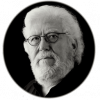
Posted
On every startup of Synfire Pro 1.7.16 Build 3, WIN10, I get twice the Error Message that the Audio Engine version is wrong.
I do not notice any consequences in running the program.
Is there anything wrong and to change or repair?
Fri, 2016-08-12 - 21:53 Permalink
your installation probably went only half way through. one reason could be synfire was still running in the background during the installation. you should uninstall both audio engines and synfire with System Control Panel, make sure synfire is no longer running (task manager) and reinstall the whole package with SETUP.exe
Mon, 2016-08-15 - 00:27 Permalink
Supertonic, thanks for your suggestions.
I did uninstall Synfire and the two Audio Engines, in Windows. After that I tried to reinstall both.
After that there were the same Error Messages at Synfire StartUp.
I did all the same again, but now Repairing the engines.
The Error Messages stay the same. Synfire seems to function well (don't know for shure, since I'm a novice on Synfire).
I enclose the workflow of my actions. There is nothing special in it, is there?
What's the solution?
Wed, 2016-08-17 - 11:37 Permalink
thanks for the pictures.
did you unpack the entire zip file before installing? installation does not work when started from inside the downloaded zip. unfortunately windows would not show an error message either. be sure you unpack the zip before you install.
Sun, 2016-08-21 - 20:36 Permalink
This message would only appear if one of the following components had a different version number:
- Queen.dll (in the folder "System" next to SynfirePro.exe)
- CognitoneDrone.dll
- Engine.exe
- Scanner.exe
- Transport.dll
Components 3, 4 and 5 are located in C:\Program Files (x86) and C:\Program Files respectively, for their 32 bit and 64 bit versions, in the "Cognitone" subfolder. The Drones 2 are installed in the "Steinberg\VstPlugins" subfolders by default, if you didn't change this manually.
Queen.dll is installed together with Synfire, while all other components are installed with the Audio Engine installers. Therefore the most likely reason for a version mismatch is that Synfire did not update Queen.dll, or the Audio Engine installers failed to update their files, possibly Transport.dll.
Be sure no other DAW is running while you install, or Transport.dll might be blocked.
Also consider a manual uninstall and reinstall, as outlined here:
(http://users.cognitone.com/kb/uninstalling-software-manually)
Tue, 2016-08-23 - 23:42 Permalink
The problem seems to be resolved. Below the workflow.
- I looked at the version numbers of the following components:
RESULT: Program Files (x86).... Program Files.....
- Queen.dll 2.1.2.0 2.3.1.0
- CognitoneDrone.dll 2.1.2.0 2.3.1.0
- Engine.exe 2.1.2.0 2.3.1.0
- Scanner.exe 2.1.2.0 2.3.1.0
- Transport.dll 2.1.2.0 2.3.1.0
-
I uninstalled all - in Windows – Programs ..
and tried to reinstall all.
RESULT: New Error message at install Audio Engine (x86):
“There is another version of this product installed… Configure or delete..”. > Reinstall stops.
- I manually did an uninstall and reinstall (as suggested).
RESULT: Same error message at install.
- (Advised by my son, technical programmer) I did deinstall all the “Cognitone-”, “Audio Engine-” and “Synfire-“components by REVO UNINSTALLER PRO. Inclusive found leftover Registry items, and found leftover files and folders.
(Of course very carefully and after a good backup of Register, System Recovery Point and all the Synfire Data and presets.)
RESULT: NO Error messages at reinstall, and NO Error messages at StartUp.
Total Result: The problem seems to be resolved.
Thanks for help.
Wed, 2016-08-24 - 09:19 Permalink
Thanks for the update!
On both platforms, Mac and Windows, the system-supplied installers occasionally mess up things to an extent that the only remedy remaining is a manual uninstall and reinstall. Apparently the 32 bit binaries were not installed (replaced) on your PC with the update, for whatever reason. I really wonder how this would be possible, but am glad you solved the issue.


