
Posted
does it have to be so hard to get audio out of SFP? Why not a simple routing scheme where tracks can be set to drones with one click and an advanced routing scheme for whatever grand scheme one could imagine. i would be willing to pay for an update like this.
Pagination
Thu, 2013-11-07 - 09:45 Permalink
It shouldn't be harder than with any DAW. Basically it works exactly the same:
- Add a "channel strip" to a mixer (aka rack) and load a plug-in.
- Add tracks (aka instruments) to the arrangement and point them to individual sounds on those "channel strips".
You can even to that without leaving the insptrument inspector and without devices (if you don't need them). I might be missing something, but doubt it could be made any simpler than that.
(https://users.cognitone.com/content/setting-sounds-without-devices)
Thu, 2013-11-07 - 11:38 Permalink
I might be missing something, but doubt it could be made any simpler than that.
Maybe it could still be made simpler. In Cubase, when I load a plugin then opens a window that asks me "Do you want to create a MIDI track, which is assigned to that instrument?"
I could imagine something like that also for Synfire. When you load a plugin then would open a window that asks "Do you want to create an instrument that is assigned to that plugin?" If one clicks "Yes" then would open another window, where the details (channel, sound category, playing ranges, and so on) can be set. Sort of a wizard. This method would create only one instrument per plugin, but from that point on it should be easier for the user to add more instruments with similar settings.
Thu, 2013-11-07 - 12:44 Permalink
With Synfire, it's exactly the same steps, only the other way around: (1) Add an instrument (aka "track") and (2) load the associated plug-in. Then set a category.
The only point I see as potentially confusing is the menu item "Create Engine Port...". That one is not so obvious or self-explanatory. It might be re-labeled or placed elsewhere. Any suggestions?
Thu, 2013-11-07 - 17:27 Permalink
What obviously and necessarily makes Synfire more complex than the Cubase 'Do you want to create a midi track?' example is the defining of the device, i.e., plugin, in terms of a GM instrument and harmonic role that can be meaningful to the AI. One way or another this task must be accomplished or Synfire is not Synfire.
With respect to the basic operation, which would still require the 'definition,' there is an entirely different approach that I would love to see implemented in Synfire: a midi vsti version.
Midi vsti has its own quirks with different DAWs, but once you understand its routing in your DAW of choice, it is very straightforward to use.
The recent thread on generators reminded me that it had been some time since I'd opened or updated my RapidComposer ... the program shown in the video clip with the Melody Generator. This is also the program I believe is Synfire's closest competiton. Anyway, I struggled with the program when the vsti version first appeared. It had a lot of rough edges and a lot of crashes.
Nonetheless it permitted the equivalent of 8 16-channel midi ports for a total of 128 midi tracks ... certainly enough for 99.999% of compositions. This was accomplished by instantiating the vsti plug in up to 8 times and with the second instantiation presenting channels 17-32, etc. I have yet to find if the instantiations 'talk to each other,' but as RapidComposer uses more of a modular approach than the AI of Synfire, this is not an issue with RapidComposer ... but could be with Synfire.
Playing with the latest version last night with the quite incredible and useful Melody Generator, I was very pleased to find that the vsti version now appears rock solid and much improved in the GUI ingeractivity. What isn't apparent in the YouTube video is that the 'phrases,' e.g., same basic concept as Synfire's phrases, cannot only be generated in real time against the instant harmonic progression, but can also be instantly saved as a phrase to the program's phrase library for later use. In that case, once saved, they are 'drag and dropped' from a library exactly as in Synfire.
Of interest to you Macaholics is that an OSX version of the midi vsti version is just released. I cannot vouch for its current utility, but if it is close to the Windows version, it will be very useful.
Where am I going with all this? Well, I dearly hope Andre develops a midi vsti version of Synfire!
Thu, 2013-11-07 - 17:47 Permalink
With Synfire, it's exactly the same steps, only the other way around: (1) Add an instrument (aka "track") and (2) load the associated plug-in. Then set a category.
Yes, sure, it's simple. But probably still not self-explanatory enough to do the sound setup without the manual or a tutorial video.
You are probably not able to look at the user interface with the eyes of a newbie. But I still can try that. And I tell you what I see:
OK, I now open the software for the very first time. No idea what to expect. What do I see? Lots of buttons, tabs, weird green LED's. There's something that looks like a track. It's labeled "Null Sound". Ah yes, sure, I first need to assign a sound.
There's a tab labeled "Sounds". Let's try that. Uuh...more tabs and more buttons. The tabs are labeled "Arrangement Rack" and "Arrangement Device Descriptions". Device Descriptions? What's that? Whatever, let's take a look at the buttons. MIDI, Node1 Engine, Node2 Engine (x64). OK, the Engines are probably Audio Engines (but no idea what "Node" means here). What happens if I click on Node1 Engine? Nothing.
OK, there are more buttons. The first one looks like a wrench. Probably here I can set my sounds. Nope. Obviously only driver settings there. Next button. What's that? A toolbox? Uups..that opens another window. Inputs, Global Sounds, Global Instruments, Settings. What? Even more settings? Oh my..., better close that window. What's the next button?
The next button looks like the signal status indicator of my WLAN connection. But it's probably something else. Let's click at it. What happens? Nothing.
Next button. It shows an up arrow. What the f.... another window. It looks similar to the window of the toolbox button. But there are even more tabs. Let's close that window immediately before I get dizzy.
Next button, the cogwheel. It opens a menu. "Scan installed Plug-ins" sounds fine. Ok, it's scanning. Still scanning. Scanning is done. And now? No idea. Ah, that menu item looks interesting: "User interface..." Ah yes, now we're getting closer. There's a button "Add Instruments". Let's try to load something, for instance Kontakt. Yep, it seems to work. Now I have something that looks like a rack module. It's labeled "01 Kontakt 5, VST, Gobal". And now? Let's click at it. Nothing. Double click? Yeah, I won! Sensational, the Kontakt user interface opens. Let's load a sound into it. Done. Now let's close Kontakt.
And now? Hmm..there's one more button. The "+" button. Let's try it. Ah yes. Now I have something that looks like a mixer strip. Interesting, there is another button named "Plug-ins". Do I need to load Kontakt again? At least there is the same list of plugins as before. OK, I'm loading Kontakt again. The Kontakt UI is opening again, but the sound that I loaded before is not there. Never mind, I load it again. I hope that now finally everything is done.
But I'm unsure. What does that "Unknown Device" button mean? I just loaded Kontakt. Isn't that a device? Is that still not enough? What else does this software want from me?
OK, I click on that "Unknown Device" button too. A new menu. "Create/Match/Extract Device Description". "Extract" sounds good. Maybe it does something automatic. Phew, how could it be different. Of course nothing works automatic. Instead I get a message "The plugin Kontakt 5 does not supply a list of Programs or Presets. Create a device description anyway?" Sure thing, why not? Click "Yes". A new message: "Preset or sound library name..." Grrr, indeed, this software never gets enough. I enter a name "Kontakt". Are you software happy now?
Ah yes, now something has changed. The Kontakt mixer strip shows a new list. Title: "Kontakt 5, 1 sounds on fixed channel". First entry is: "1, New sound". Next to it there is a button which shows a box. The "1" probably means the MIDI channel. I'm curious, what the box button does. Incredible, it opens a new window. Title "Insert Sound Properties from Template". I think, I'm getting crazy...
I think, at this point I can stop my "hypothetical new user experience report". You probably get what I mean.
Of course, in principle it can be very easy now to set up a sound. But the actual user experience may be something entirely different. The point is: If you are not guided into the right direction, you can very easily get lost in the jungle of all those tabs, buttons, windows, settings and unfamiliar terms.
No question, with V1.7 all this has undoubtedly become better. But the sound setup is still by far not self-explanatory. But that's what users, coming from DAW's, are expecting: A self-explanatory sound-setup system. If even experienced users, such as duderanch are asking "Why?", then it probably has still it's point.
So, I still would recommend to implement some sort of quick start wizard. Something, where a new user is guided and can't do anything wrong until he hears the first sound.
The only point I see as potentially confusing is the menu item "Create Engine Port...". That one is not so obvious or self-explanatory. It might be re-labeled or placed elsewhere. Any suggestions?
The menu item "Create Engine Port..." does not confuse me, because I don't find it. :oops:
Seriously, I think during writing this post, I really have opened every menu, but I don't find it. In the manual, a menu item with this name apparently also does not appear. I think, it can remain there, where it currently is. It is hidden well enough ;-) Or do you mean the "+" button?
Thu, 2013-11-07 - 18:24 Permalink
I think, at this point I can stop my "hypothetical new user experience report". You probably get what I mean.
Jürgen,
Thank you for taking the time to write this 'interactive' new user experience. I could not agree with you more.
I have the utmost respect for Andre and SuperT ... but I do think they have difficulty seeing things from the viewpoint of someone who doesn't understand what they understand. Very intelligent people can be blind to how difficult things can be for others who are not as intelligent as they are.
I think the development is unbalanced between 'feature rich' and 'user friendly.' I think this hurts sales and adoption of the product line.
Many of us are 'in' for the ride and happy to be going along where Andre takes us ... but that doesn't mean that it is not a bumpy ride where you have to hold on tight.
Thu, 2013-11-07 - 18:33 Permalink
Thanks for your input Juergen. This was where i was at last night. It seems with every major update i have to relearn how to assign things. v1.6 was working great for me. totally lost now. nothing a cup of coffee and a few hours of tutorials and searching cant cure. In ableton i click on the track and assign to a controller. done. would be great to click on a track and assign to drone. done. This is all i need.
Thu, 2013-11-07 - 20:05 Permalink
What about a setup wizard as suggested here (and I remember also raising this suggestion few Months ago), experienced users may skip and configure things manually, new starters and less experienced users (as Im ) Will be encouraged with this wizard.
many complex daws have this flow
good idea ? is it feasible Andre ? clear objective is to remove complexity which is not part of the composition/music process
Thu, 2013-11-07 - 20:29 Permalink
Thanks, Juergen for taking the time to write down your simulated newbie experience.
The first thing I will do immediately is remove that "User Interface" item from the engine menu. The user should never go there, as the Engine is supposed to be invisible all the time. I think, I'll even remove the "Add Instrument" and other buttons from the Engine. Plug-ins must be loaded from the rack module and nowhere else. Removing all this will avoid a lot of distraction and confusion. Thanks for pointing this out.
The "+" button. Let's try it. Ah yes. Now I have something that looks like a mixer strip.
THIS should be the first thing a user tries when getting to the rack view. If anyone has an idea how to make this more obvious, please let me know!
I will look how to reduce the number of tool buttons that jump the user to another window. These buttons should probably better not be placed in a prominent location. They are intended as a shortcut for experienced users.
The menu item "Create Engine Port..." does not confuse me, because I don't find it.
It's on the fist menu of the instrument inspector.
would be great to click on a track and assign to drone. done.
I will look if listing all drones in the first menu of the instrument inspector will be helpful (above or below the MIDI ports). You can then pick one of these and are basically done.
On a general note, designing a UI for one workflow implies that other workflows will become more difficult or even impossible. Using Drones is rather for experienced users. Newbies will certainly get started more quickly with the Engine. If the UI suggested using Drones, new users would be lead to an even more complex setup.
Thanks again for your invaluable input. It would be great to observe more newbie behavior and learn from that, but this kind of market research is beyond our budget at the moment.
Thu, 2013-11-07 - 21:32 Permalink
I will argue that the amount of functionality gained by having an intricate system of instrument assignments is almost non existent. When prototyping you are trying to get ideas in and out of SFP for use in the DAW. The ability to just click on a track and have the option to use a drone would greatly enhance the user experience. Writing music and prototyping is what its all about. Endless routing and defining instruments can be used later in the composition process preferably in the DAW.
Andre, please consider a simpler option that would grant the user faster workflow and a greater user experience.
As always i am willing to pay for a update. I have owned SFP for over 3 years and seen remarkable advancement.
Thu, 2013-11-07 - 22:09 Permalink
I downloaded the mac version.. It would crash pretty regularly. I also believe in the video he said it was a beta with extra features.. I could not find the melody generators, with shillinger, and other processes.. I'm going to toy around with it some more..
I would be very interested in melody generating features.. My current proceedure it to play one.. If I keep coming up with uninspiring ideas (or just noodling).. I generate some melodies from Band-in-a-box.. Put them into SFP, analyze them and use some processes on it.. (step) is my favorite.. I might do that a few times.. then cut/paste together a perfromance of the melody back in Logic..
Thu, 2013-11-07 - 22:18 Permalink
Duderanch ... I finally realized what your problem is. You're a drummer. ;)
Like you, I'm most interested in a work flow within my DAW ... which is why I am lobbying for a midi vsti version. That would solve all my problems!
I think Andre's vision is for a self-sufficient performance-oriented program that can prototype at the highest and richest sonic level ... as in the Vienna Symphony Libraries. The 'argument' is that prototyping with the most inspiring sonic palette will lead to the most creative and best prototyping.
Whether this 'argument' is true or not cannot be proven or disproven. As they say, 'It is what it is.'
My view and my interest in Synfire is different and I'm pretty sure more like yours. I want it as a harmonic tool for production of music within my DAW. Let me state my three most important reasons for using Synfire: midi, midi and midi.
Both of these 'visions' are valid ... as well as probably many others of how one might use Synfire.
I too would be willing to pay for a midi vsti version. I actually think there would be giant market for that type of version. No worryinig about devices, racks, audio engines, etc., etc.
The only thing people would have to learn besides routing a midi vsti would be how to define the midi output of a 'track.' No more than a drop down box with select a GM instrument voice, set a playing range and define the harmonic role of that track in the song.
Sounds pretty straightforward to me.
Thu, 2013-11-07 - 23:07 Permalink
It was a beta until November 6 ... look for version 3.24 or something. It may be a while before all the Mac midi vsti bugs are worked out.
You find the Melody Generator by opening the 'Phrases' tab. You then drag it into the project window.
Once it's there, right click on the phrase you see and a green window will open. At the top of this window are several little icons. Click the one that looks like a microphone or something ... I think the 3rd from the left. Then you will see the window displayed in the video. You'll find the Schillenger algorithim in one of the top text labels with drop down window. The one labeled 'Probablistic.'
Thu, 2013-11-07 - 23:14 Permalink
The menu item "Create Engine Port..." does not confuse me, because I don't find it.
It's on the fist menu of the instrument inspector.
Ah, yes, now I found it. As I said before: You can leave it there, it is hidden well enough.
Seriously, I've never used that menu item and never have observed that it is there. And if you had asked me, what it does I would have answered, that I have no idea. I've tested it now. It does the same as the '+' button for the Engine at the Arrangement Rack tab, right? It adds a new Rack Module at the Engine. I'm using that '+' button and therefore probably had no need for this menu item.
But why is it placed under the menu heading "Direct MIDI Output:"? Does that make sense? And the title "Create Engine Port..."is indeed not self-explanatory. The tool tip for the '+' button says "Add rack module on the selected host". So, why not use something similar. To keep it short, maybe "New Module on Engine".
Thu, 2013-11-07 - 23:27 Permalink
This is what the menu will look like after a little cleanup:
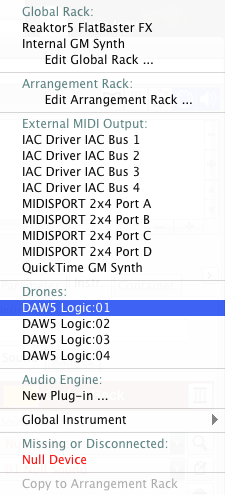
The item "New Plug-in ..." under "Audio Engine:" should now be clear and self-explanatory.
Also, duderanch, please notice the DAW Drones are also listed here (provided you loaded some into your DAW). You can pick a drone, load a plug-in and select the channel. Done.
This by the way already works with 1.7.3, although the menu doesn't look that clean yet.
I'm using that '+' button and therefore probably had no need for this menu item.
The idea is to avoid switching to the rack view altogether.
Fri, 2013-11-08 - 00:04 Permalink
This is what I did today to address some of the issues asap:
- Cleaned up the menu (see above)
- After an item was picked from that menu, or a plug-in was loaded, the device maintained in the background is named after the plug-in, e.g. "New Alchemy Device". The user will only have to rename this, if that default name is not sufficient for his purposes. This will make the created items easier to tell apart than the raw port names. One entry less to care about.
- Indicate on instrument inspector, whether a Drone is used: Title will show "Drone" (currently it only shows "Plug-in", regardless where it is hosted). This is important information that was left out.
- Less distracting text on the rack view. It will simply read "Double-click here to add a new rack module". Whether that will be global or not - only the experienced user cares.
- Removed all items that open the Engine's UI. Stripped all buttons off the Engine's UI itself. Nobody needs them. They are redundant.
- Reordered the toolbar on the rack view. Most obvious buttons come first. Less important ones last, after a large gap.
These seem to be tiny tweaks only, but they already make a difference.
Fri, 2013-11-08 - 17:33 Permalink
Hi Juergen:
Thanx for your detailed post.. I too feel in the same boat... There is very little really intuitive about SFP, unlike most mac programs..
On a similar issue, I was trying a 'download manager' last nite.." JDownload", gets the most votes.. Yet it is very confusing to operate.. I finally settled on "I Getter".. I didn't even have to read the manual, it was laid out so obviously and named with short concise labels..
SFP needs more of that too. There are a lot of aspects, about SFP I don't understand.. I found a simple approach works for me, yet takes extra steps.. Although the drones, have been around for quite a while, I never figured them out..
Andre, I have the UTMOST respect for you and Supertonic (you're not the same person are you?!).. What you need is an apprentice 'newbie' that lives near you to look over your shoulder and tell you when something is not real clear..
We can also do it here. It is not easy to hear someone comment negatively on your 'baby'... And you are a real 'man' about it.. Apple would NEVER allow any negative posts about their products on their forum.. Negative comments were immediately taken down, and the user was warned and if he made a 2nd 'mistake' he was permanently banned from making any posts after that.. A really 'scummy' attitude to take.. Apple would NEVER acknowledge publicly a bug..
Unfortunately all of us Logic users, who had already poured hundreds of hours (and up to $1000's in the instrument addons. They were not FREE) in Emagic Logic, and then Apple Logic, had nothing to do other than 'swallow' apple's bad attitude..
I truly commend you on your 'transparency'.. And I feel EVERYONE here posts their frustrations, or not understanding, in an open and well meaning message.
Sat, 2013-11-09 - 05:49 Permalink
I got it sorted out by accident ... but now I'm a pro!
I've got some good ideas to use three or four instances of the melody generator on different tracks and essentially create chords using them with slight variation. Apparently when you 'tweak' a particular setup you like you can save the Melody Generator as a new instance preserving those particular tweaks when you open it. The developer told me he will work on being able to copy all the parameter tweaks from one instance to another ... which will be cool.
The developer is also working on letting you 'drag and drop' from the VSTi version phrase in the Melody (or other) Generator directly on to a midi track in your DAW as the harmonically translated midi data.
Sun, 2013-11-10 - 05:15 Permalink
I'm a drummer too. I have dreamt of a plugin version of SFP for years. Perfect syncing. No drones, racks, or other hassles. Let the DAW vendors do that job, while Andre perfects SFP - without the distractions of worrying about all the audio stuff. Think of where SFP would be today if Andre took that route a couple years ago. It would be miles ahead. No disrespect though. SFP could run just fine as a plugin. Maschine does. Other similar MIDI generating plugins do too. #setsynfirefree
Sun, 2013-11-10 - 17:07 Permalink
@Prado: :) Sign me up.
@juergen: Point taken, but it doesn't have to be an either or, I suppose. There could be three cases:
1. Plugin mode (16 channels). Useful for sketching within a DAW. 16 channels is plenty for that.
2. Drone mode. Useful for sketching high track count arrangements where synchronization with DAW IS NEEDED.
3. MIDI out mode using IAC bus. Useful for sketching high track count arrangements where synchronization with DAW IS NOT NEEDED.
Those three scenarios support all the workflows, yet eliminate the need for the Engine (and the time it takes away from Andre perfecting Synfire's core competencies). But, the drones would stay.
My $0.02.
Sun, 2013-11-10 - 18:18 Permalink
I would rather the time be take developing other aspects of synfire rather than taking time to squeeze it into a vst. Remember not at daws support vsts and some don't allow midi out of plugins. Also you would still need to configure the instrument types, playing ranges etc within synfire. check out the latest version with its 3 click to setup a sound interface, I doubt using a synfire vst would make this any shorter.
however you might have hit on a market opportunity for cognitone... a harmony navigator style plugin would probably be a great entry into the world of synfire?
Pagination








