
Posted
Can I still set the offset of two containers relative to each other somewhere in Synfire ?
Now the offset is 1 bar size it seems.
So I want to set the overlap of two containers even finer.
The easiest way is to use the keyboard <- | -> (left, right).
So., 28.04.2024 - 19:35 Permalink
As far as I know you can't set containers relative to another unrelated container, in other words its offset is relative to its parent or the global container. Also, don't know if it will work but you should be able to use the synfire timing notation to get finer grained control, 1m = 1bar, 1m+1/2 = 1bar + half bar, 1/3 = triplet, etc. You even be able to use tick notation.
So., 28.04.2024 - 20:02 Permalink
I feel that containers can just be shifted independently of each other, provided there is an overlap.
(at least , so I used to do that with slip composing)
The containers are independent next to each other though , because you can place them where you want in the arrangement
Whether you have a container with all 1/64 note phrase and a container with 1/2 note phrase, possibly the overlap is determined by something?
I also want to control the overlap from the keyboard because it's trial and error to get musical transitions
So., 28.04.2024 - 20:42 Permalink
1/4 bar overlapping is possible with Shift

So., 28.04.2024 - 22:21 Permalink
Right, if I understand correctly you want to be able to set the grid in the structure view so you can move containers at a finer grain than 1 measure. If I remember correctly in synfire 1 there was shortened version of the grid snap selection in what is now structure or matrix view: ![]() that allowed you to change how finely you could drag a container. Maybe it was in Harmony Navigator? Or if I am remembering incorrectly there was a shortcut near the top left of the keyboard that let you switch between different snapping settings: something like 1,2,3,4 or q,w,e,a,. I can't seem to find it either but haven't needed it bad enough or maybe have adapted and made my music more "blockular" and start and end at bar divisions, haha. I miss it too. Not sure if that's what you're talking about.
that allowed you to change how finely you could drag a container. Maybe it was in Harmony Navigator? Or if I am remembering incorrectly there was a shortcut near the top left of the keyboard that let you switch between different snapping settings: something like 1,2,3,4 or q,w,e,a,. I can't seem to find it either but haven't needed it bad enough or maybe have adapted and made my music more "blockular" and start and end at bar divisions, haha. I miss it too. Not sure if that's what you're talking about.
So., 28.04.2024 - 22:53 Permalink
Ok I did a little digging through the Synfire 1 manual and a little experimentation and the grid snap division seems to be tied to the zoom level, but are limited to bar and quarter bars. Intuitive in a way but I'm still haunted by the memories of the old shortcuts to change grid divisions.
So., 28.04.2024 - 23:18 Permalink
Easiest now is to use Shift + left or right on the keyboard to move a container.
The overlap is at least 1/4 bar length, but experiment with it for a while, more overlap will probably be needed.
May be container resolution is based on chord resolution
Well , good anyway
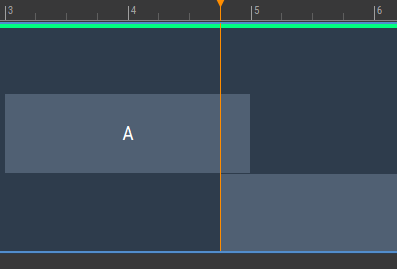
Mo., 29.04.2024 - 07:45 Permalink
Fine resolution depends on zoom. One beat of the time signature is the finest resolution. The mouse is not useful for finer steps. You can type any offset and length in the inspector.

