
Posted
I open the arrangement I made yesterday, and all the Soundcase FluidR3 instruments make no sound. The Sound Wizard icon for each is red. Meanwhile, my Sprike instrument looks and works fine. When I open the Sound Wizard for one of the non-sounding instruments, it now shows two Soundcases with a second one named "Souncase FluidR3(2)," which can't be a good thing. Meanwhile, the Engine app lists two engines as normal: one Soundcase and one Sprike. How do I get my Soundcase sound back?
Do., 29.08.2024 - 09:20 Permalink
Following up, I open Audio/MIDI Setup, and it includes two rack modules for Soundcase, but there should only be one. The second on is documented as transient. If I remove it manually by clicking the 'x', the other one disappears, too. How do I get back to the original, which was the default?
Here's a screenshot:
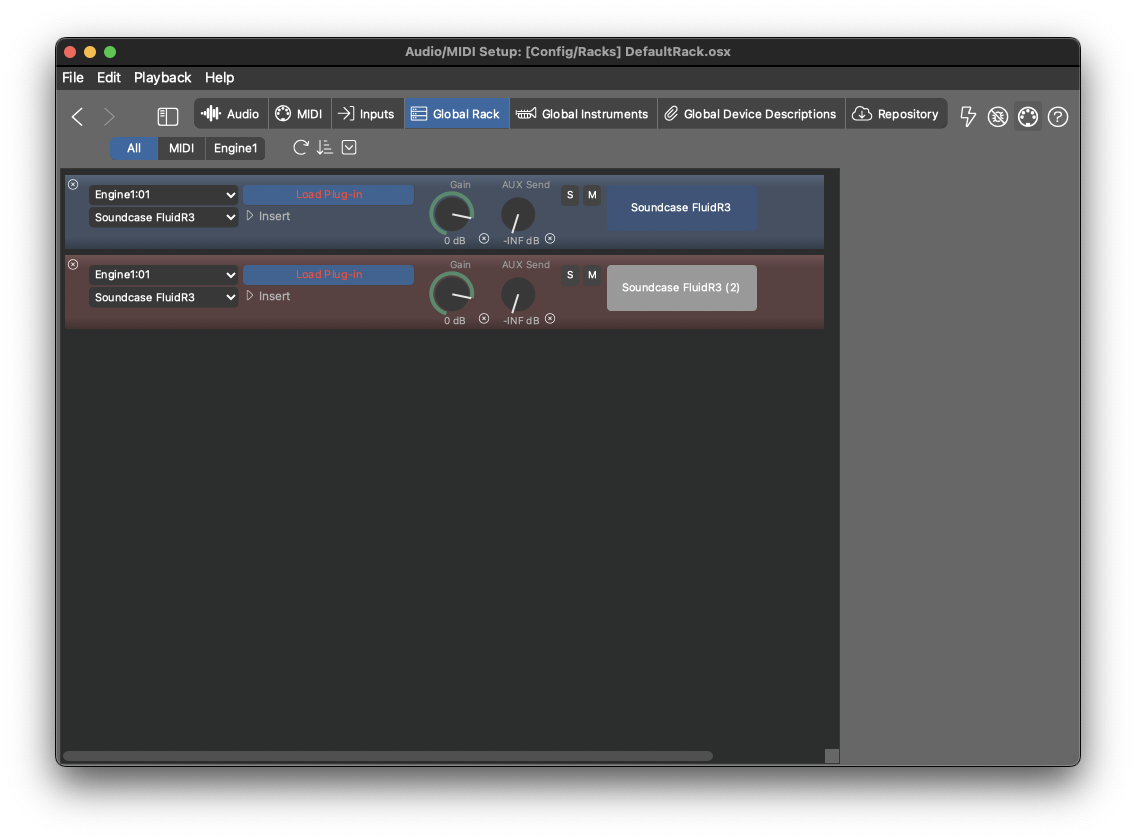
Do., 29.08.2024 - 09:58 Permalink
I fixed it by copying /Library/Application Support/Synfire/Config/Racks/DefaultRack.osx.cogsetup from one computer to the other, then doing Adopt Properties from Sound. It would still be good to know what caused this problem in the first place. I did, at one point, try to load an external plugin, then didn't complete that, which perhaps corrupted a database?
My new question now is: why is there a Config folder in /Library and then also another Config folder in ~/Documents? In fact, ~/Documents/Synfire never seems to have much in it, yet every time I delete it, it gets recreated the next time Synfire launches. I'd prefer to get rid of it, as prefer to organize all my Synfire stuff in its own folder under my parent music folder.
The stuff in /Library has all kinds of interesting things that look to me like the user shouldn't bother with it directly. Yet, the rack save/load dialog accesses it directly, allowing the user to easily mess with what's there, as the documentation encourages using Save As... when you create a new rack, and then the save location defaults to the /Library folder. Storing it there keeps it out of iCloud, so when I run the same Synfire arrangement on a different computer, I'm concerned that things aren't going to be found, and things will get out of sync. In this case, I was able to recover the uncorrupted(?) rack from the other computer to save me on my main working laptop, but I would at least like to know what the best practices workflow is regarding Synfire's stored data structures and user creations.
Do., 29.08.2024 - 10:49 Permalink
A rack module that appears in red color is loaded by the audio engine but does not belong to any rack in Synfire. This may happen when Synfire is quit and the audio engine is kept running.
Easiest fix is to do File - New and File - Save. This also resets all global instruments.
You can set any folder as your home for projects in Preferences. Save all your files there. Don't save anything in /Library.
Do., 29.08.2024 - 11:16 Permalink
"File - New and File - Save" from what context? That menu item is not available from Audio/MIDI Setup.
Yes, I've set my Projects user folder in Preferences, but Configuration is permanently set to ~/Documents/Synfire/Config, which persistently re-creates that folder. There's other stuff stored in there, too, so I think the user should be able to specify that location. Apps that force storage in the root folder defeats a tree structure way of organizing data, for example, my music data is in ~/var/music. Apps shouldn't force storage in the user's root folder.
I'm curious about the difference between "~/Documents/Synfire/Config and /Library/Application Support/Synfire/Config.
Do., 29.08.2024 - 11:29 Permalink
Audio/MIDI Setup has a File menu. Either on the Mac menu bar or in the window.
If you change the Projects folder it should also change the Config folder which is a subfolder.
I'm curious about the difference between "~/Documents/Synfire/Config and /Library/Application Support/Synfire/Config.
The global folder contains many default system settings. When you edit and save them they go to the user folder. Synfire always looks into the user folder first.
Do., 29.08.2024 - 11:45 Permalink
OK, I see now, thanks. It's the File menu in the Audio/MIDI Setup window, not the one on the menu bar.
About the Configuration folder setting: no dice. In Global Preferences>Files, the only settable default path is Projects. I have Projects set to my data folder, but that has no effect on the Configuration path setting. I'm on MacOS, in case that makes a difference.
Do., 29.08.2024 - 12:36 Permalink
Didn't know that. For some reason it's kept under the user's home folder. Synfire needs it to boot.

