
Posted
Software Version: Synfire 1.8.5 build 5
OS: Windows 10
Bug: Runtime error
Reproduce-ability: 100%
Reproduction steps
- Start new Arrangement
- Draw a figure
- Draw modulation information corresponding to the figure
- Use Symbol tool to select all the modulation vector
- Use Control key and any of the arrow keys to manipulate all the vector
- An unhandled exception occures
- Fortunately you can opt to continue working
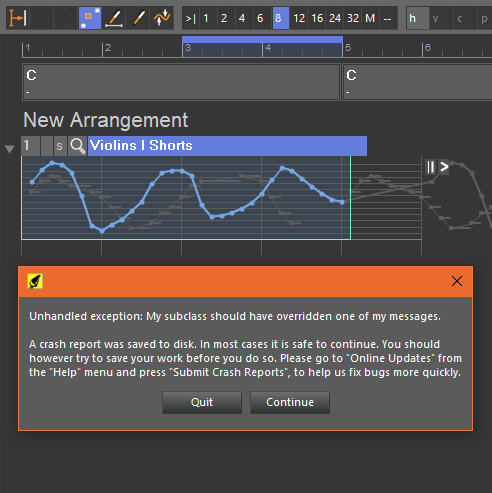
Mo., 28.05.2018 - 15:42 Permalink
Ctrl-Arrow is mapped to "Upside down", which only Figure selections understand (fixed that already for next update, thanks).
Try the arrow keys w/o Ctrl instead.
Mo., 28.05.2018 - 17:43 Permalink
>Try the arrow keys w/o Ctrl instead.
I actually was searching for a way to squeeze the curve (stauchen in German language) together on the y axis. and I just tried all kind of keys out together with the arrow key.
Mo., 28.05.2018 - 18:46 Permalink
Just grab the upper or lower margin of the selection and drag.
Fr., 01.06.2018 - 10:53 Permalink
That is what I first tried, but I can only grap the selection box at the right side. All other sides cannot be grabbed.

