
Posted
Hi,
Suppose I have an arrangement and I want to, at will, hear it played with different sounds.
How can I swap sound sets in and out of a given arrangement?
I realize I can edit the sounds and save the arrangement under a different name and then load/unload full arrangements at will, however, doing that means I would now have two (or more) arrangements instead of one. Then, if I want to change anything else other than the sounds then I would have to make all those changes multiple times in multiple places, perfectly. That is not the goal.
The goal is one arrangement, multiple easily accessed ways to hear it.
How does one do that in Synfire?
Do., 11.01.2024 - 23:32 Permalink
Vienna ensemble pro server vst you could possibly use for this...
Fr., 12.01.2024 - 10:46 Permalink
A/B testing different sound scenarios?
Sound assignment is usually done incrementally for a reason. Swapping a sound often recomposes the output to match different playing ranges. Unloading and loading plug-ins takes considerable time. When you add or remove instruments, your saved scenarios might no longer work. Keeping them consistent and conflict-free over longer stretches of time is a tough call.
The most convenient way is to load alternative sounds into your rack in advance and easily swap them in the inspector.
Do., 23.01.2025 - 18:38 Permalink
A bit of a tangent, but related in my mind -
Q. Suppose I have a project I have not opened for awhile and I am no longer closely acquainted with the state in which I left it. There are many modules in the global and local racks and it is clear that not all of them are currently sounding. Where do I look, how do I determine, exactly what I am hearing?
IOW, where/how can I examine the modules/sounds which each/all of the Instruments are playing?
I ask because I don't see any meters or status lights on the modules to indicate which ones are actually contributing to the mix at the current moment.
Fr., 24.01.2025 - 11:45 Permalink
Select a rack module and you will see on the right sidebar which sounds are used. You can purge unused rack modules, unused devices: Options menu on rack.
On Structure page the inspector's edit button on sound tab jumps to the device.
Fr., 24.01.2025 - 14:59 Permalink
where/how can I examine the modules/sounds which each/all of the Instruments are playing?
I think I've found most of the answer I needed here:
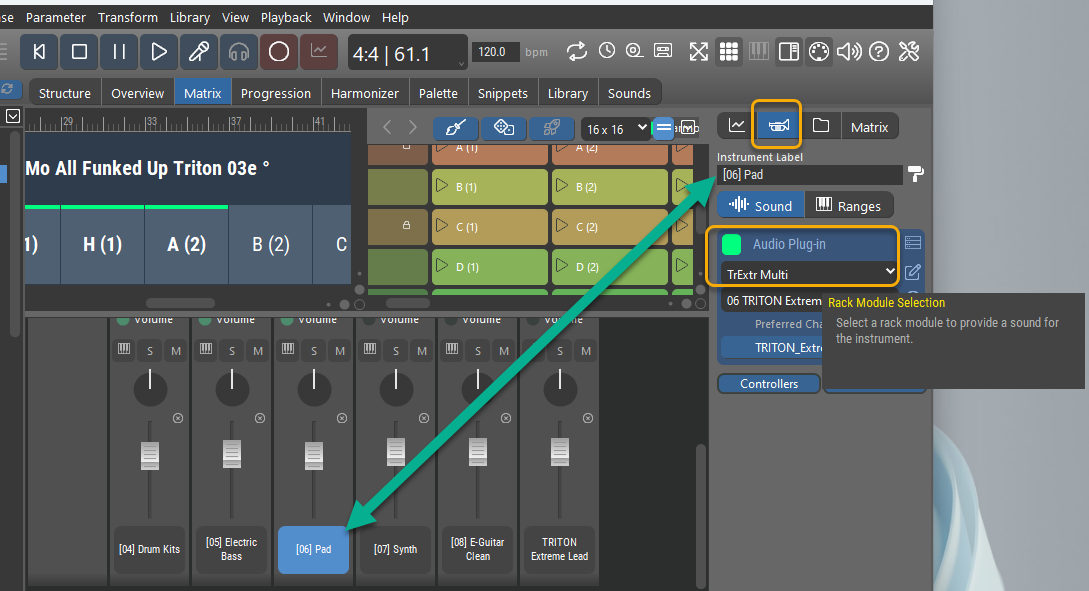
So, one-by-one, I can see which module each instrument is connected to as per the picture above.
If there is anyplace where there is a list view to see that information for all instruments at once, please advise.
Thanks for the additional info re: 'Purge Unused Modules' (found here):
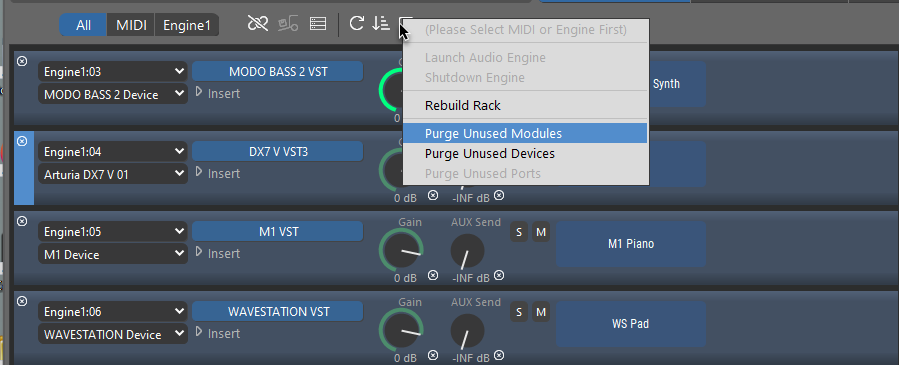
Does 'Purge Unused Modules' operate on both the Arrangement Rack and the Global Rack? (I don't see the answer in the help, I apologize if I am missing it.)
I'm concerned about doing 'Purge Unused Modules' since a module in the Global Rack, if not used in the current project, would be deleted by that operation and therefore be missing when some other project that did use it is opened.
Fr., 24.01.2025 - 16:34 Permalink
The purge only purges modules in the visible rack



