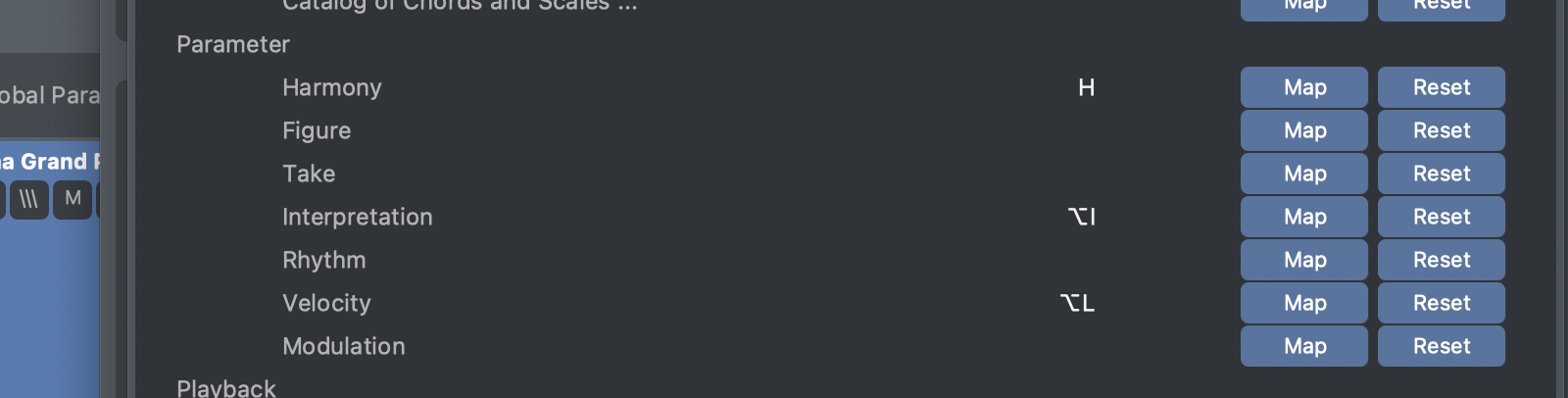Posted
Is it perhaps possible to assign shortcuts for switching between parameters? For example, I would like to be able to quickly switch back and forth between the Figure and Output parameters in order to quickly check the exact pitches resulting from the current settings.
I checked in the Keyboard Shortcuts dialog, but could not find parameter switches there, so I am just checking here whether I perhaps missed something!
Thanks!
Fr., 10.01.2025 - 04:40 Permalink
I know they iimplemented this back in 2023. I started a post about this but i cant find the shortcuts now either.
https://users.cognitone.com/topic/parameter-screen-shortcuts
See photo.
Fr., 10.01.2025 - 10:41 Permalink
Ah, thanks a lot. I somehow have missed that. While Output is missing here, I can use Interpretation instead. Nice.
In case someone else tries this and struggles to get such shortcuts to work: for me, they worked in the end, but not immediately. I tried mapping various keyboard shortcut combinations, and they were shown then in the Keyboard Shortcuts dialog, but seemingly these new shortcuts had no effect, even after closing the dialog and the Global Preferences. I tried this many times. I also tried restarting the application, still no luck.
I then tried to assign some shortcut to some completely different function (switching on and off the grid display). That did work, and suddenly also the shortcuts of switching parameters worked.
Thanks again!
Fr., 10.01.2025 - 10:49 Permalink
Hi. Perhaps Andre could add output to that list...
Fr., 10.01.2025 - 11:40 Permalink
still no luck
Strangely, my new new shortcuts for switching parameters are still somewhat unreliable for me. Sometimes they work and sometimes they don't. Are they perhaps supposed to work only in certain situations, and I may apply them in unsuitable situations where they do not work?
Will try to record a screen cast at some stage when they again do not work.
Fr., 10.01.2025 - 11:54 Permalink
Update: I meanwhile noted that changing the parameters only changes the parameter display for the Phrase Editor, and not the Track Sheet. Also, the Phrase Editor must be selected (clicked) first, otherwise there is no change when the parameter is changed.
I will try to get used to that ;-)
Fr., 10.01.2025 - 11:57 Permalink
Andre could add Output to that list...
That would be welcome, because then the actual pitches are better readable (at least somewhat better -- still waiting for a piano roll background for the Output parameter ;-)
Anyway, I think we should perhaps first wait whether this is an issue for others too...
So., 12.01.2025 - 13:15 Permalink
The unreliable keyboard shortcuts are because of an annoyance with the UI library we have to use. When a list or or other standard widget has input focus (text, check box, etc), most global keyboard shortcuts are not forwarded to the top window. That's also why Command-S or the transport keys don't work while a list has input focus. This is pretty frustrating because the same UI library also runs the development environment (Synfire can be programmed while it's running).
We are exploring hacks to work around this.