
Posted
I made a "song" consisting of a piano piece as a single instrument/track. Now I want to have one of the canned accompaniments (e.g. bass, drum & pad) play to this. I can't figure out how to do this. I can "load" an accompaniment, and then "edit" current accompaniment, but that just plays a few bars of the accompaniment, but not my piano piece. And when I just play my piece, the accompaniment does not play! How does one do this?? There are also 2 menu places - "make accompaniment" and "create accompaniments. but they both seem to make the current arrangement into a possible accompaniment for future use. Why are there 2 ways of doing the same thing anyway?
Do., 17.06.2010 - 23:32 Permalink
Open the accompaniment as you already did and copy each phrase to your arrangement (Phrase >> Copy). That should do what you want (if I didn't miss something).
Container >> Make Accompaniment makes the selected container the current accompaniment that can be played live.
File >> Convert >> Create Accompaniment basically does the same, but opens an editor on it for further processing.
Alternatively one could use the first and then edit the current accompaniment from the Playback menu, which would probably do exactly the same thing (haven't checked).
This is the sort of redundancy Andre is a little paranoid about :silent:
Fr., 18.06.2010 - 03:36 Permalink
No that's not it.
What I need is the chord progression of the song played by the accompaniment. [There are some inconsistencies in how the progression is displayed which is a separate issue and I'll post that separately].
But what I want is the accompaniment to follow MY chord progression. I guess from your reply I could create new instruments and copy the phrases of the canned accompaniments to my song (with my chord progression). But that seems really laborious. And what if I quickly want to audition several of the accompaniments?
If I File->Convert-> Create Progression I get the progression of the containers in the song, and that allows me to play the accompaniment BUT only if I click each chord. If I hit play then I get the orange line following the progression, but only my own song's instruments play.
So, again, I want the accompaniment to play my song's chord, progression AND it follow the song with the orange line. So far no random clicking of mine has produced this behavior so I think it must not be possible. But then the question is why not? Why would you not want the accompaniment to play with one's own (song's) chord progression. This is possible in HN2. Hmmm.
I must be missing something.
Actually HN2 seems more advanced (!! I'm afraid to say this in this half of the forum!!) in this respect that each container there has its chord progression, and the chosen accompaniment simply plays this progression. But in SF I have the freedom to change the phrases, but cannot create chord progression that an accompaniment follows. Hmmm.
I really must be missing something.
Fr., 18.06.2010 - 06:40 Permalink
Hmm, I thought this was possible also, so I set out to try it..and sure enough you can only do auto-chords as an accompaniment in the arrange window.....However you can do what you want in the palette....Here's how. (this is probably why you can do something similar in HN2??? I've never seen HN2 though..)
Here's the secret:
Open a palette and click the palette notepad disclosure triangle...copy in your chords to the notepad area... it doesn't matter if the chords aren't all from the same palette....(if you are building a progression from different keys then it would probably be good to have a circle of fifths open for fast switching...but that is a different story...)
Now, just select your accompaniment from the "Playback" menu. If you created a temporary accompaniment with the container to accompaniment option, I think you can select this also..
Now you can play whatever accompaniment and it will follow the chord progression in the notepad... a little convoluted (more like not entirely obvious) but it is way easier than trying to manually copy stuff to an arrangement.
The palette and notepad can be set to follow key changes too, if your progression has them.
Accompaniment tracking a progression (accompaniment.png)
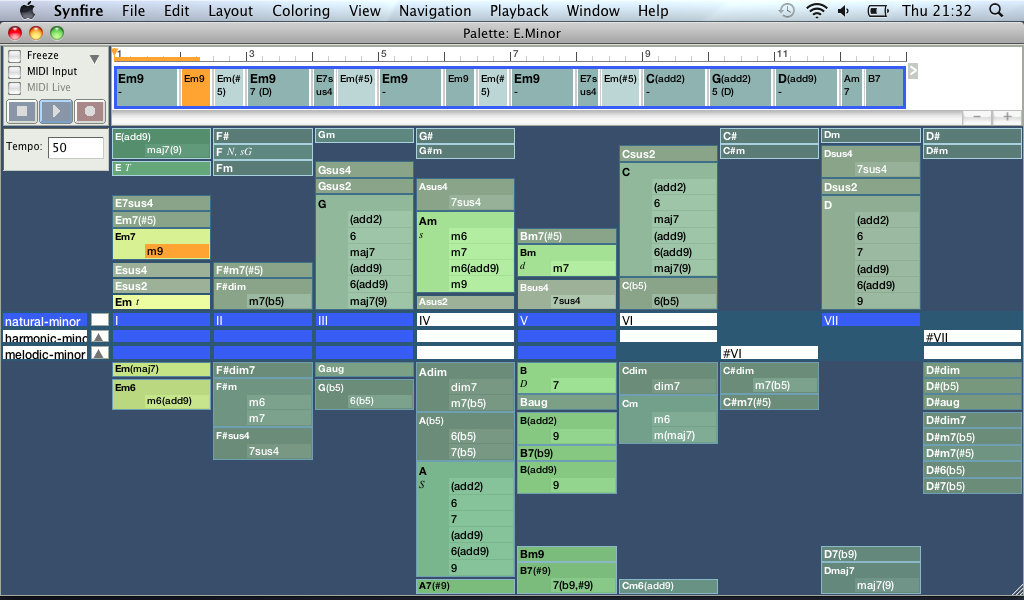
Fr., 18.06.2010 - 10:52 Permalink
Well, HN2 is optimized for the single use case where a single accompaniment is used throughout an entire song. Replacing the accompaniment wipes all non-protected instruments (used for melody and custom phrasesd usually). Therefore HN2 is very limited compared to SF.
In SF you have multiple options, depending on what you want to do:
(1) If you just want to edit a progression using an accompaniment for previewing, use the progression editor or the notepad that's embedded in the palette window, as keith pointed out. Select the desired pattern from the Playback menu. You can copy/paste the progression to/from anywhere.
(2) If you want to start a new arrangement based on an existing accompaniment, open that accompaniment and go for File -> Convert -> Open As Arangement
(3) If you already have an arrangement and want to use the phrases of an accompaniment, copy/paste individual phrases from the accompaniment to your arrangement.


