
Posted
Hi,
Going thru the various available choices for Basis while mousing around the palette to audition chords, I find that I often want to silence one or two instruments of the basis and continue to click around and audition chords while hearing the rest.
Problem is, instruments I silence by going to the Mixer tab and silencing them (either via Mute, or by reducing the fader to 0) are constantly coming back! They are like zombies arising from the grave!
Am I doing something incorrectly? Is the program behaving as intended?
(Harmony Navigator 2 Adv v 2.7.14 Build #1 Windows)
Is there a special trick to doing this?
P.S. I am aware of Chords Only Mode (and do use it sometimes), but here I'm asking specifically about keeping the feel/sound/etc. of the Basis, just minus a specific instrument(s).
Fr., 04.01.2019 - 18:56 Permalink
What you hear when surfing the palette is a Sketch that is independent of the song you inserted it into.
Goto Playback >> Edit Current Sketch ...
Fr., 04.01.2019 - 22:36 Permalink
Hi. Thanks for your reply.
I think I'm going to need more information though.
I did Goto Playback >> Edit Current Sketch, and edited it to mute what I wanted to mute. Once, briefly, this seemed to work - but in countless tries since the mutes have no audible effect and the muted instruments still sound.
For example, here is my edited sketch, departing from Band Jam to create Band Trio SJ01:
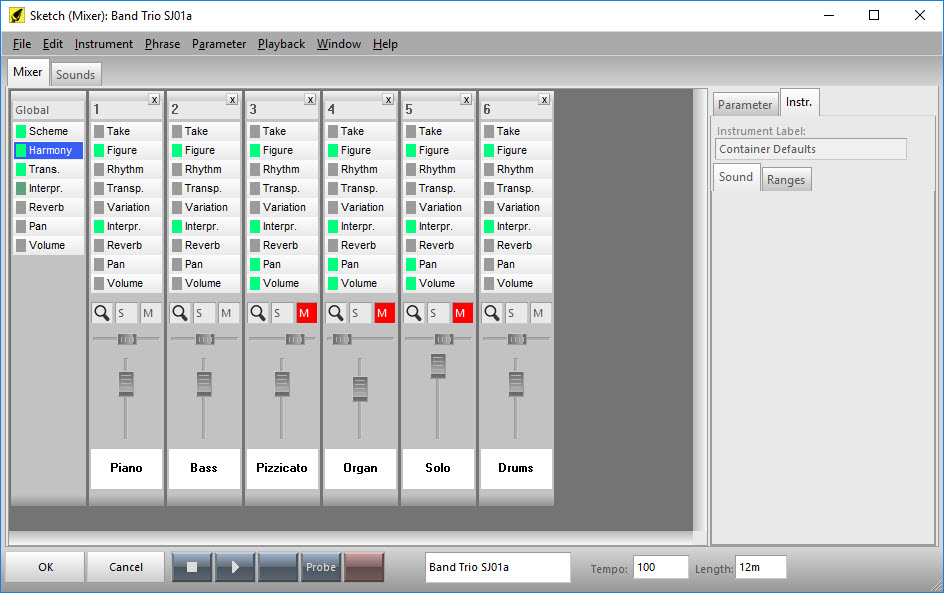
You can see the instruments I've muted. Then I click OK and go back to the palette:
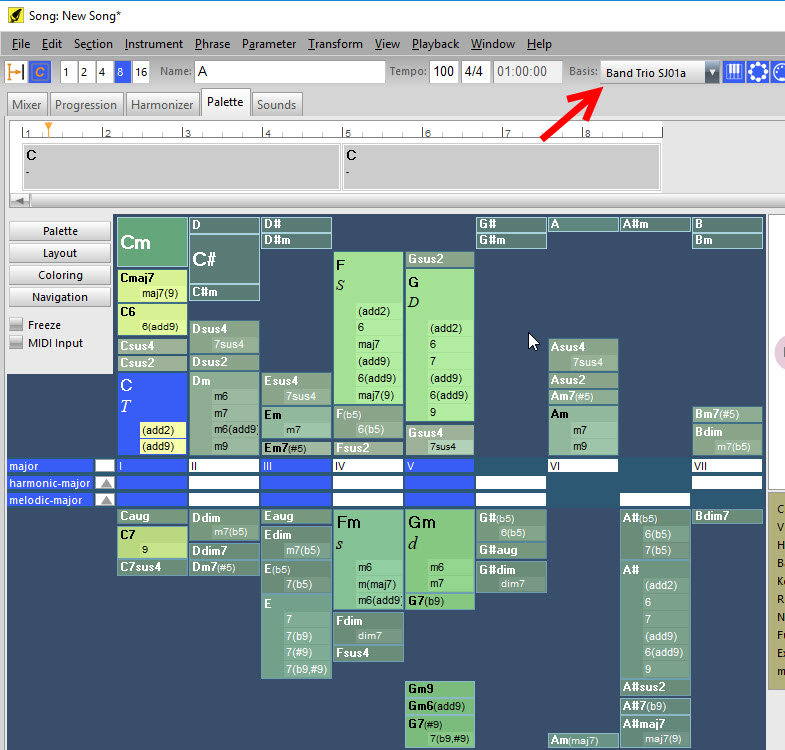
Clicking around the palette, I still hear all the muted instruments.
I have read what seem to be the relevant sections of the manual, but unf. am not enlightened.
Could you kindly say a bit more about the subject?
My goal here is to make clicking around the palette sound as desired, consistently and repeatably. Thanks.
Sa., 05.01.2019 - 16:29 Permalink
a snapshot of the current progression ..you filled in the harmonyparameter and then it shows the "chords"
After this you could loop the song and use the palette ?
Note: is a known problem that documentation is not always clear
<playback> Play this sketch live ( in Synfire ) ..i make a test sketch it seems that i can use the pallette an play live chords on it .
Synfire has inbuilt your harmony navigator too ( as experimental feature via preferences )
I add some phrases to a piano for sections A en B and basis is None ( because i dragged some phrase from a library ) but with your base must be working too.
Playback: play section live as live sketch..choose palette and play chords ( play section live as sketch )
Sa., 05.01.2019 - 17:42 Permalink
I hesitate to say this, but I think there may be a bug in HN2 wrt. the Mute statuses for Instruments in Sketeches as pertains to the sound of working with a Palette.
When I completely 'Remove' an instrument from a Sketch, this will indeed result in no longer hearing it when mousing around a Palette after loading that Sketch as the "Work Sketch".
However, when I merely mute an instrument from a Sketch, the instrument is still heard when mousing around a Palette after loading that Sketch as the "Work Sketch".
It seems likely to me that Support could reproduce and verify what I'm saying using the very same version/build that I am (please see my sig).
If this is "as intended" behavior, I really would appreciate an explanation of the intent, and how to accomplish my goal.
OTOH, if what I'm experienceing is not "as intended", I would really appreciate knowing that so I can wait for a fix w/o sinking more time into endless futzing and wondering what I'm doing wrong!
Sa., 05.01.2019 - 16:47 Permalink
I'll note also (though I expect it's well known) that the HN2 manual that I have here was produced with all menus, pictures and explanations as per the Mac version of the program (only).
The Windows version of HN2, while substantially similar, is not identical. Much can be correctly corresponded by the user, but not all. It's a complex program, and in some cases the (Mac) manual is completely dark and silent about things a Windows user will be seeing and interacting with.
Sa., 05.01.2019 - 16:46 Permalink
I note the "Work Sketch -" as shown in the Playback menu:
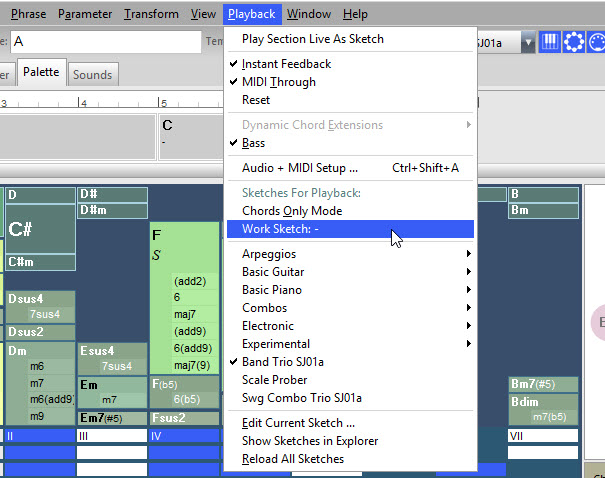
is not mentioned at all in the HN2 manual.
Is the "Work Sketch" what this quote refers to:
What you hear when surfing the palette is a Sketch that is independent of the song you inserted it into.
Could the definition and usage of the "Work Sketch" perhaps be provided here?
Sa., 05.01.2019 - 17:30 Permalink
Well, the developer André seems to be reluctant to explain all his functionality for his products.
I complaint about this more, but no improvement so far.
Ridiculous to have trial and error for this..come on
is not mentioned at all in the HN2 manual.
Sa., 05.01.2019 - 17:40 Permalink
My career was also in software, so I'm well aware of the challenges of keeping multi-version docs current and explaining things in a way (or sometime more than one way) that helps people to most quickly become productive in their own use of a product.
I appreciate all of Andre's comments so far, and hope that my questions and requests for background are specific and well-framed enough to make addressing them relatively simple and straightforward for any reader who knows the answer(s).
Sa., 05.01.2019 - 20:46 Permalink
Trying to use the sketch functionality in Synfire seems to be also not straight forward..at least i did not get it working like in Harmony Navigator
The song pattern provided for harmony navigator is not available for Synfire ? ( could not find it )
Note: i hope you will get the answer from the developer, because sometimes he is not directly answering a question.
Sa., 05.01.2019 - 21:28 Permalink
The Solo and Mute switches are for immediate playback only. They are not permanent.
Use the Pause switches, which are on top of a mixer strip below the instrument number. These are permanent parameters.
Sa., 05.01.2019 - 21:37 Permalink
Great info (and not in the manual).
Here is a picture.
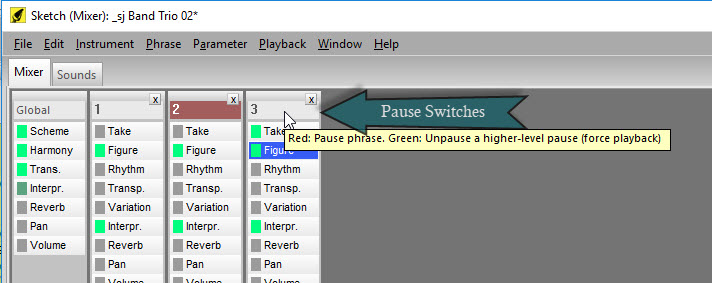
Thanks very much!


