
Posted
Hi,
Returning to HN2 after a break ...
With
Harmony Navigator 2.8.1 Build #3 (Windows) [July 10, 2019 at 8:57:14 PM
I find that when I create a recorded set of chords inside the Palette tab and then play them back the playback does not end (go silent) at the end of the last chord, but instead some unseen chord (a reprise of the first?) plays itself after the end of the progression.
I find this very disconcerting. If I create, say, 8 measures, with 4 chords of 2 measures each, I'm definitely expecting to hear exactly 8 measures of playback with silence at the end of that. I certainly can't see why anyone would expect anything else ...
So, is this somehow under my control, or not? Is there something I need to understand here (quite possible!), or am I observing a bug?
Thanks for the most thorough explanation that can be provided.
Mi., 21.08.2019 - 20:33 Permalink
This is difficult to tell without a screenshot. There may be a small overlap into the next bar at the end. If you trim that away, you'll get the intended result.
With normal playback, a progression will always play in a loop a couple times until you stop it.
Do., 22.08.2019 - 14:16 Permalink
OK, here is a scenario:
Opened the program.
Went to the Palette tab.
See 8 bars defined there, in two four-bar blocks.
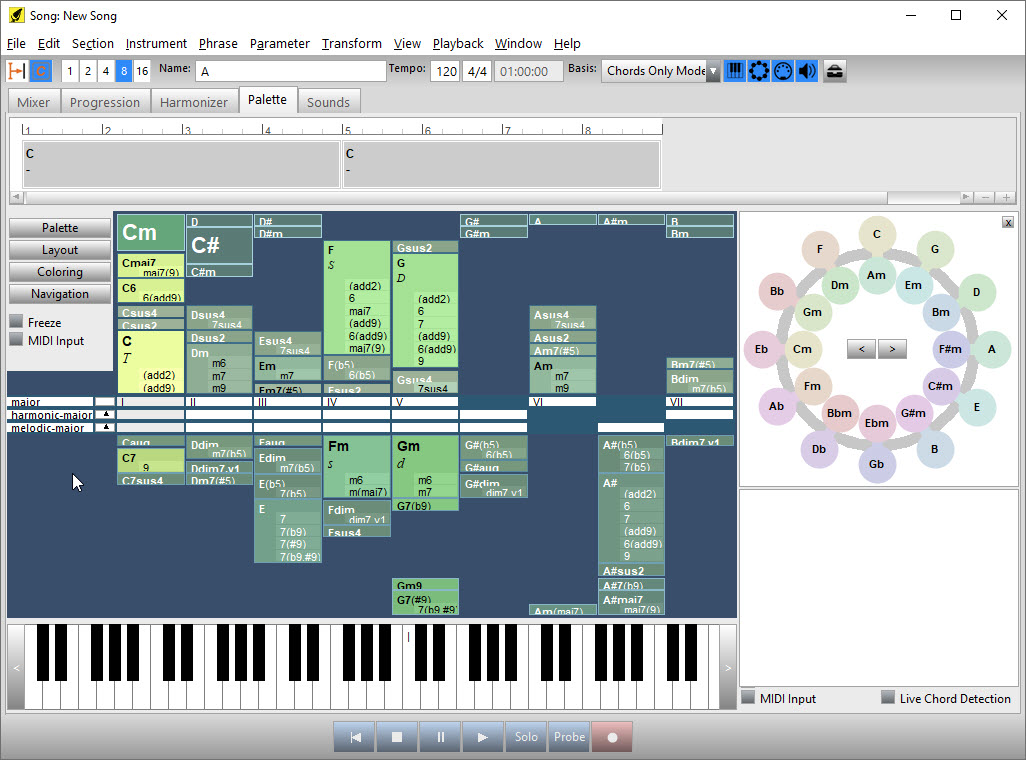
Q1: How can that be set/changed/defaulted?
OK, then I click the red Record button, get a 4 click count-in, and record 4 chords.
They don't record as 4-beat lengths (despite my effort to be accurate).
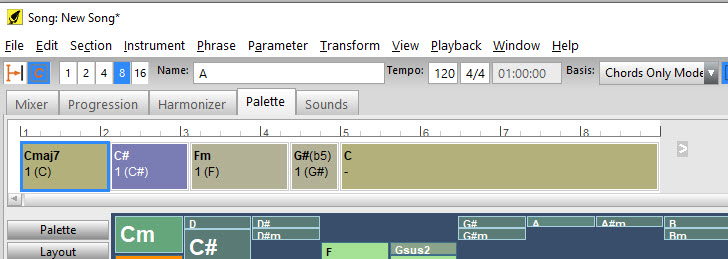
So, I drag them to make them so.
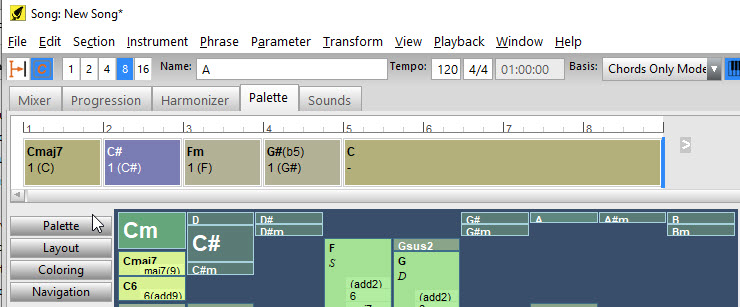
I want just 4 bars, so I select (highlight) the trailing 4 bars and delete the block with the Delete key.The last chord now extends and I still have 8 bars.
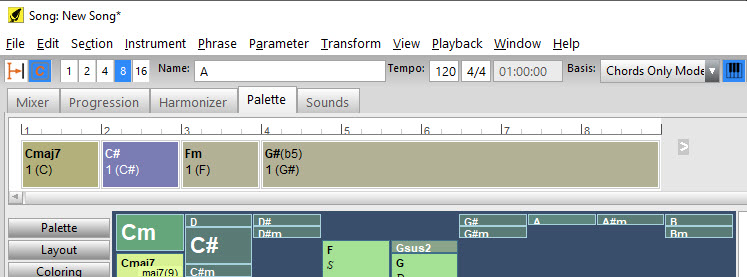
I undo that action. Now I delete using right-click Delete instead.
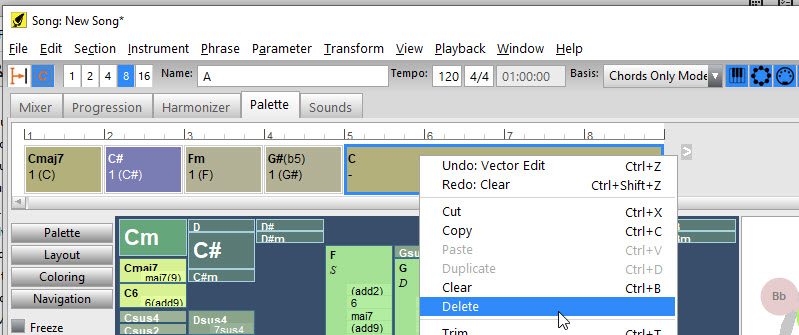
This sort of gives me what I want, but the border at the start of bar 4 has moved when I did not tell it to do so. Is that a bug?
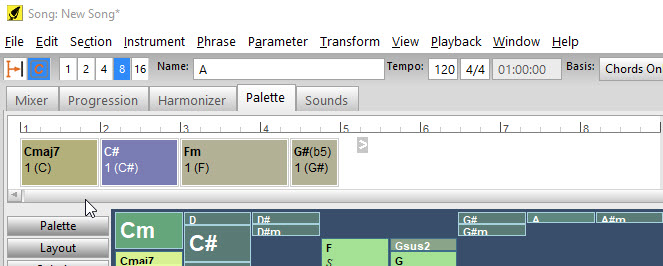
I drag to fix the border. At this point I have the 4 bars I set out to have.
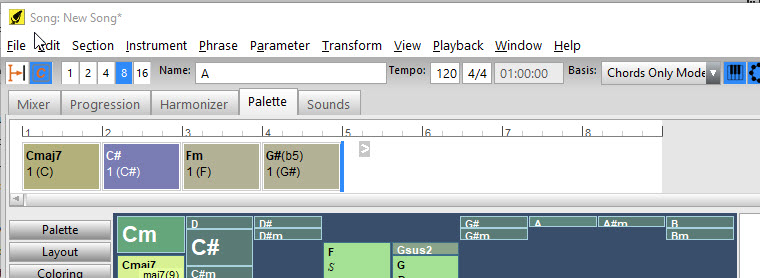
I click on the rewind (leftmost) transport button.
My 4-chord progression plays thru not once but twice and then some other chord plays, in a slow rhythm, for a long time, multiple times, and ultimately finally there is silence.
Sorry, but I have no idea what to make of this situation. I just wanted to quickly record 4 chords, audition exactly what I recorded (only), and once happy with the chords, drag them into my DAW. (Had no luck with that either, using either Cubase or Bitwig Studio).
Might it be possible to educate me beyond this current level of non-production? <g>
Do., 22.08.2019 - 15:28 Permalink
Thanks for taking the time to make the pictures.
Q1: How can that be set/changed/defaulted?
It's an empty progression. The gray background is merely what would play if you don't insert anything.
They don't record as 4-beat lengths (despite my effort to be accurate).
Your grid is set to 1/8. If you set it to 1/4 or higher, the recording will snap to that.
So, I drag them to make them so.
Well done.
This sort of gives me what I want, but the border at the start of bar 4 has moved when I did not tell it to do so. Is that a bug?
You can also select the part you want to keep and Trim . I could not reproduce the odd deletion. Maybe you accidentally hit an arrow key or something.
I click on the rewind (leftmost) transport button. My 4-chord progression plays thru not once but twice and then some other chord plays, in a slow rhythm, for a long time, multiple times, and ultimately finally there is silence.
Playback renders the entire song. You have just edited the progression of one section. If you switch back to another tab, you'll see which section that is (A, B, C or D by default).
If you want no sections, just delete them from the song.
The point of HN2 is to create chords and phrases for all sections and instruments of a song in one go. Whether you export them individually, or as a whole is a matter of choice.
Hope this makes it clear.
Mo., 26.08.2019 - 00:22 Permalink
Thank you for your comments! I will work with them.

