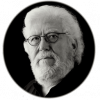Posted
I recently bought a used midi controller keyboard : komplete kontrol s49 mk2
A keyboard to use for controlling Cubase from the keyboard itself: easy..
I do want use this keyboard for Synfire as a midi controller too
The question is what can i control in Synfire with this keyboard ?
Important are the controls for recording.
Di., 03.11.2020 - 10:19 Permalink
With midi learn i could assign the controls of Synfire to the keyboard ?
The dedicated buttons for start/stop/recording on the keyboard are assigned to Cubase and is specially made for Cubase and cannot to be used for Synfire.
A third party controller can also be used it can control the keyboard
So i can assign some buttons on the keyboard (in Midi Mode) to the transportcontrols in Synfire ?
(https://users.cognitone.com/topic/record-startstop-mit-tasten-bzw-ni-ko…)
Di., 03.11.2020 - 15:19 Permalink
Is this old conversation of any use?
(https://users.cognitone.com/topic/korg-nanokontrol2-anyone-experience-s…)
I have no recent experience with it.
Di., 03.11.2020 - 15:39 Permalink
Thanks!
Yes very helpful , its shows how you i can assign the 8 knobs on the controller keyboard to the synfire controls.
If it is convienant to work like this for recording takes in Synfire by activating the knobs?..like with your controller
Or is default with keyboard and mouse for the controls in Synfire
There are some dedicated knobs for the transport on the keyboard , but are optimised for a DAW like Cubase
Of course it could probably made also for Synfire possible , but that needs some programming and i don't see this will be ever done
I try this out ..
Di., 03.11.2020 - 16:03 Permalink
Don't know the record button on my keyboard ? , but on the keyboard itself is handier
Other better solution is under the kontrollerkeyboard a platform for a multimedia keyboard for controlling recording (with finger and keys)