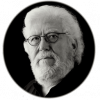Posted
Is it possible to hide all unused tracks in Synfire ?
Cognitone is now 100% programming all the time , so this "hiding" tracks feature can be done hopefully.
So., 24.10.2021 - 18:42 Permalink
See previous posts:
My question and André's answer:
Mo., 25.10.2021 - 08:35 Permalink
Hi,
Thanks
Yes, you mentioned this already earlier..good ideas
It seems that André is talking in his answer to you about using containers here. (and doesn't get the point here from your post)
So he is not answering your question, because what you want has nothing to do with containers.
It has to do with tracks organizing in the arrangement view and nothing else
As soon you have selected your tracks in Synfire for composing , the remaining other tracks can be hide/unhide (or disbled/abled too for freeing more computer power )with one button push
And yes folder organization for the tracks and coloring them.
Note: did you managed in Cubase to hide your tracks with one button?
At the moment i am trying to do this with the Stream Deck and i am not yet finished with it
Di., 26.10.2021 - 17:29 Permalink
Maybe André can add this 3 ideas to Synfire first initiated by @Alpho for better track management ?
Di., 26.10.2021 - 17:53 Permalink
My workflow for handling tracks in Cubase: visibility and folders.
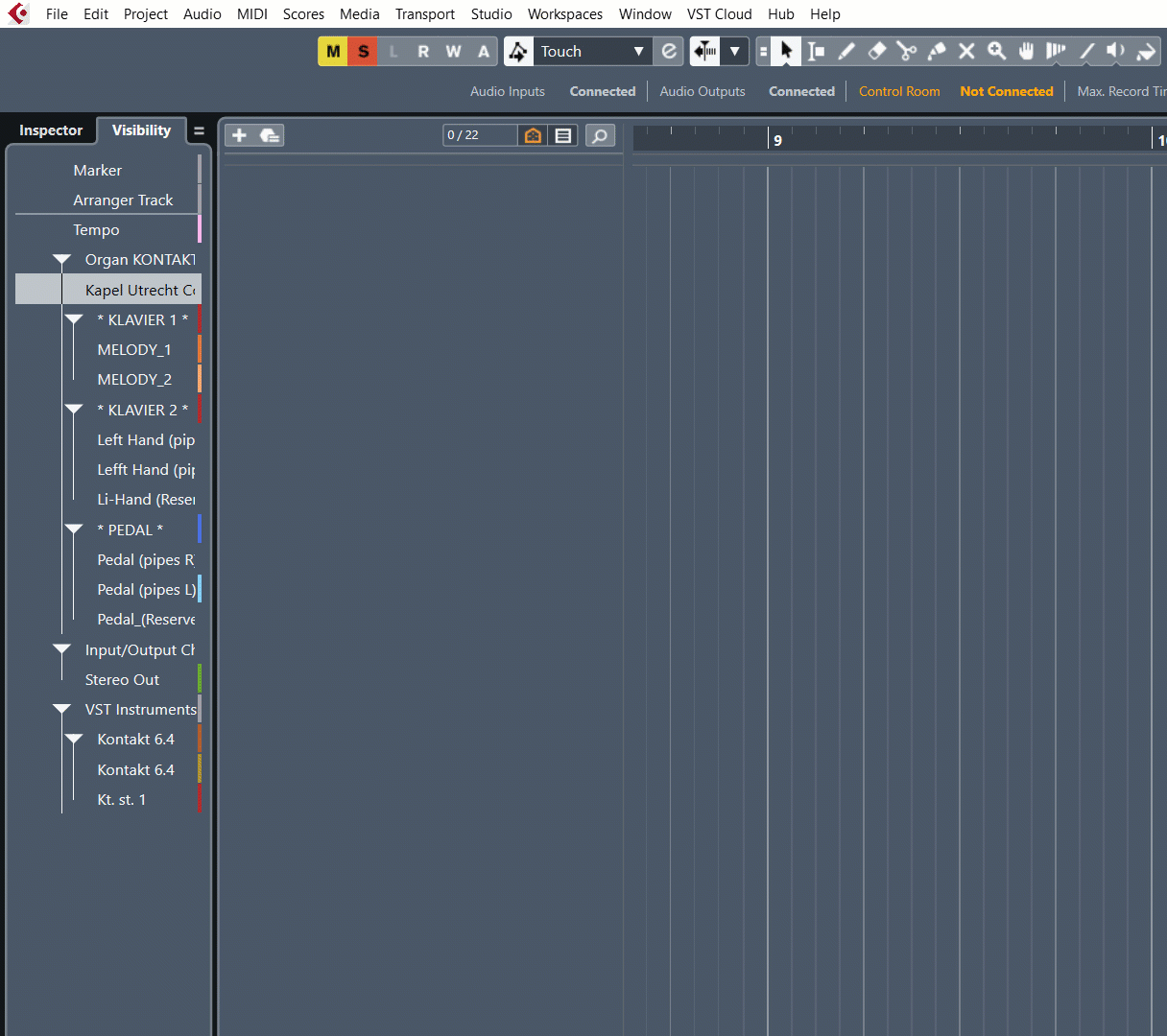
Di., 26.10.2021 - 19:10 Permalink
Hi,
Also possible as you did on this way.
I am using the Project Logical Editor and the Macro functionality in Cubase to hide/unhide unused tracks in Cubase.
With the Stream Deck controller i assigned a button for toggle on/off all unused track(s) in Cubase.
With one buttton push all unused tracks are left and all used tracks are there
So suppose you do want add a new extra instrument in the existing template ? .... unhide and record ...
I think it possible to use this with a user profile file for other users..must look at it
Di., 26.10.2021 - 21:24 Permalink
As you can see , with one button on/off..maybe a idea?
Its a more advanced use with Cubase, but if your happy with your workflow don't chance this.
Or take a look at this for a deeper understanding of Cubase
Octave doubling in keyeditor - Cubase - Steinberg Forums
Di., 26.10.2021 - 23:34 Permalink
One step further is organizing the template in Cubase is in folders and hide/unhide these instruments in those folders..
So for example on my Stream Deck i could i hide/unhide all strings instruments.
The first basic organising step was unhide/hide all unused instruments and you could go further organising...
Mi., 27.10.2021 - 16:34 Permalink
So, i could make on the Stream Deck for example a toggle button for the Strings folder: this hide/unhide the unused strings instruments in the Cubase template.
Useful...
Maestro do your job :-)
Mi., 27.10.2021 - 23:42 Permalink
But with the Stream Deck i can use buttonpages for Cubase so i can mix different workflows for template setups
Are there more Stream Deck users here on the forum to find?