
Posted
We would like to hear about your experiences with Factories. Feel free to ask questions and make suggestions. The selection of factories included with the pre-release is only a start. More factories will be added over time. Your feedback will be helpful in that process.
This thread is meant for discussion, questions and suggestions. Please send bug reports directly to support at cognitone com, or better yet, submit crash reports via the Help >> Online Updates.
Seitennummerierung
Sa., 23.04.2022 - 21:24 Permalink
Factories are not fully self-explanatory. Read this to get an idea of the modular wiring inside.
So., 24.04.2022 - 01:53 Permalink
Are factories just set for piano type sounds, or can you preserve the sound of the library item its transforming?
So., 24.04.2022 - 13:29 Permalink
Factories retain the sound you have assigned to the phrase pool. The factory merely suggest a sound when the pool is new.
May be re-assign the sound once to make sure it is properly addressed.
So., 24.04.2022 - 15:48 Permalink
They don't, at least not with instruments assigned to the library rack rather than arrangement rack. Whenever I click the generate button, it creates a new library entry which defaults to the piano. Maybe it's picking from the arrangement rack?
So., 24.04.2022 - 17:39 Permalink
I have a feature request for factory phrases.
Please make Synfire stop playback when switching to the Factory tab for the first time (when it says "Loading KIM Factories" displaying a progress bar). The KIM load process is very CPU-heavy leading to Synfire not being able to calculate/process more MIDI data when loading KIM. After KIM is loaded, Synfire spits out all remaining MIDI notes at once. This sounds horrible.
Another feature I'd like to see is more copy/paste functions in factory phrases. I wish I could copy the settings of Units between Question and Answer in the Q/A factory. Currently the only icon in Units is a pair of dice for randomization. Same goes for Segments. Step and Flow already have the copy/paste feature.
A question for those who delved deeper than me into Factories: Did anyone here succeed in creating 90s House piano patterns with Factories? A competitor of Synfire has a specialized generator for those patterns. I attached a reference video to what such a pattern sounds like.
?t=458
So., 24.04.2022 - 18:07 Permalink
"Likewise, the output of a Counterpoint Factory is not limited to organs or piano. Many counterpoint phrases sound fantastic when distributed over multiple instruments, or played with a guitar." This is exactly what I was thinking yesterday. While generating phrases I had a idea about adding a feature where you can define a rhythm and then have KIM generate phrases with chords and intervals that can follow the rhythm or not depending on the value the user defines.
So., 24.04.2022 - 19:08 Permalink
@Ruchir
Whenever I click the generate button, it creates a new library entry which defaults to the piano.
Do you mean phrase pool? Is the pool locked? If so, new phrases go to a new pool.
@HiEnergy
After KIM is loaded, Synfire spits out all remaining MIDI notes at once
KIM seems to throw up occasionally ;-) Good point though.
Another feature I'd like to see is more copy/paste functions in factory phrases
The copy/paste thing is still evolving. There are quite a few already (see copy/paste icons). You can only copy/paste between sections that have the same structure, of course. And sometimes you need to copy multiple modules individually, which is a bit tedious (try and open two libraries side by side for easier copy/paste).
Did anyone here succeed in creating 90s House piano patterns with Factories
Try the "Piano Chords" line factory combined with an Arp 1 (use the "Piano Parts" phrase factory to combine them). You should be able to get these rhythms quickly. Fine-tune Step and Flow.
So., 24.04.2022 - 19:19 Permalink
Yes, I mean phrase pools. I don't have them locked. The generated phrases seem to go to a new phrase pool with default Global piano. I'll keep checking though. Maybe I'm missing something.
So., 24.04.2022 - 19:24 Permalink
Make sure you have assigned a sound to the pool (wrench icon). Then it should be retained no matter how many phrases you generate.
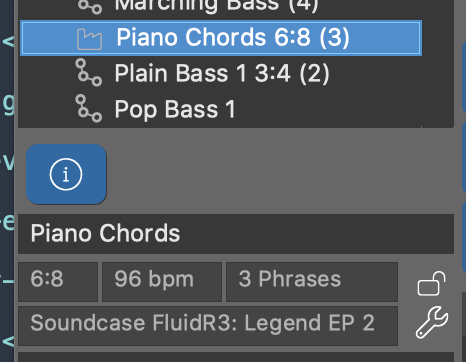
So., 24.04.2022 - 21:35 Permalink
That's ok as a workaround for now. In time, can I suggest the generator copied the sound assignment from the original phrase pool it's working on when creating the new phrase pool. Thx.
So., 24.04.2022 - 21:37 Permalink
It should do that already. At least that was the case when I last tested. Will check again.
Mo., 25.04.2022 - 00:49 Permalink
We would like to hear about your experiences with Factories.
Impressive stuff with a crazy number of options. Even with zero effort I've already came up with something musical and human-like.
Is there a way to ensure that any new factory / phrase starts with something different than C Major? I can change it manually and apply it to the whole pool via "Copy harmony to all phrases", but:
- I have to do it every single time
- It's not possible to do it in advance before creating a figure.
In search for a workaround I also saw in the preferences that you can set the default scale set, but:
- You can't choose the root
- You can't choose the horizontal scale
Basically, I would like either a default chord progression or at least a default chord (comprised of horiz,vertical,root,and inversion).
Because factories are not like when importing MIDI so you already had the original harmony, here you always start with C major and it's annoying.
Mo., 25.04.2022 - 06:53 Permalink
Hi scriabiner,
Maybe this will answer part of your inquiry.
It is possible to create a chord progression first before you start working with the Factories. Drag and drop the chord progession that you desire to the Harmony outlet on the Arrangement page. This will set the Harmony for any and all phrases that you create with KIM. To make sure that this does not change when you create a new phrase pool, click the "link" icon which will turn green. From this point forward, any and all phrases will follow the Harmony and Tempo on the Arrangement page. And when you're ready to change to a new progression, just drag and drop a new progression into the Harmony outlet.
I've attached a photo example with the link icon clicked on and highlighted green. I was having a similar situation and this was the best solution I could find. Hope this helps to resolve some of your issues.
BTW, cool username. Scriabin is one of my favorite composers.
Mo., 25.04.2022 - 08:29 Permalink
Basically, I would like either a default chord progression
In Preferences you have a Preview outlet. Paste any progression there to use as the default for generated phrases.
Also note that right-click on any Harmony or Preview outlet gives you a menu of templates that you can extend with your own progressions. This basically works the same for many parameters.
Mo., 25.04.2022 - 16:55 Permalink
Not a bug, but an observation. Most recent Mac OS: the line height/density in dropdowns in factories seems a bit different from rest of UI.
Overall I find the UI very pleasing and quite intuitive, only this aspect looked a bit unpolished.
Mo., 25.04.2022 - 18:10 Permalink
click the "link" icon which will turn green.
That's what I needed, thanks.
In Preferences you have a Preview outlet. Paste any progression there to use as the default for generated phrases.
Thats' cool too. I was focusing on the default "scale set" and I missed that one.
Mo., 25.04.2022 - 19:21 Permalink
Maybe not obvious: You'll find some example libraries made with Factories with Library >> Examples ... from the Arrange window. Alternatively with the Library window at File >> Examples ...
Some of the phrase pools in them may be nice starting points for you to explore more.
Di., 26.04.2022 - 00:09 Permalink
I know, I know. I expected to find examples in the library panel on the left like in V1, but it's probably more correct like this, so once you're done with the examples you only have your stuff.
However, if I e.g. create new progressions, it would be comfortable to open them like V1, with the popup menu; there's only "Last usef files now", which is not bad anyway. I guess it's just different.
Di., 26.04.2022 - 18:21 Permalink
Nonsense sentence in the help:
All numbers entered here control moves in the vertical direction
Moreover
edit - just read the help more carefully
Di., 26.04.2022 - 08:06 Permalink
Yes, it could be more obvious to select a library for opening. Maybe a file browser or a large pull down menu.
The numbers are scale steps for the Figure parameter. For other parameters it will be a different unit. Currently the sequences are only used for Figure, but they will eventually be used for other parameters, too.
Di., 26.04.2022 - 11:52 Permalink
Also note that right-click on any Harmony or Preview outlet gives you a menu of templates that you can extend with your own progressions.
How though?????
I tried to do "Show file in explorer" to see where the library was located and I get "The file ...\Documents\Synfire\Config\Parameters\Preview cound (sic) not be found". In fact I don't have the folder "Parameters" at all.
Di., 26.04.2022 - 12:55 Permalink
On any parameter outlet, do right-click Save Template...
Di., 26.04.2022 - 13:01 Permalink
On any parameter outlet, do right-click Save Template...
Grayed out option for me. In every parameter.
I'll try a re-install, even though I already re-installed for build49 so I don't know...
Di., 26.04.2022 - 13:41 Permalink
I did uninstall + re-install, still same behavior.
"Save template" is grayed out.
And I still get that error if I do "Show file in explorer" for preview harmonies, because it searches them in the user's Config folder instead of the Installation path where they actually are.
Di., 26.04.2022 - 13:53 Permalink
No need to reinstall. Everything is working as intended. The option is grayed out because there is nothing to save as a template (no value in the parameter outlet, or the parameter type doesn't support templates).
Show File in Explorer shows where user templates are stored (system templates are read-only). If there are none yet, it can't show them.
Di., 26.04.2022 - 14:08 Permalink
Oh, ok, I got it. I was trying to save a "Harmony" parameter from the arrangement, but you can only save it from the progression tab. Which doesn't make much sense to me but ok.
Di., 26.04.2022 - 14:47 Permalink
You are right. It doesn't make sense. It should not be grayed out when a parameter is available. Fixed it.
Di., 26.04.2022 - 14:55 Permalink
So, in a figure in a pool I load a template for the Interpretation parameter. It gets yellow which means it applies to the whole pool. Up to this point all good. However I cannot edit the interpretation parameter in more details. I can only apply templates. Is this on purpose?
Di., 26.04.2022 - 16:34 Permalink
Open the parameter inspector (or: double-click on outlet)
Di., 26.04.2022 - 17:04 Permalink
I did but everything was grayed out; now it works though, I realize that probably I just had the pool locked, sorry.
Seitennummerierung





