Morph is a great parameter in Synfire Pro. ( Interpolation with Auto Chord and Auto Bass is also top). But it is a lot of DIY (Do It Yourself) To start with I use three containers A,B,C. A,B are for the morph parameter. C is for the Phrase we want to insert in the DAW melody. The 4 ch midifile is imported in Synfire and the takes can convert with fix pitch to get the harmony. We steal a nice centerpoint pianophrase from KIM ( the blonde AI girl) and put it in C (no repat) . Now read the help from the morph parameter. (next container, old Phrase blend, previous container , phrase fading into new??????????) I think it is KIM making the help txt not for humans but androids. Start with placing container A in front of C. Place a Fade-out parameter. Place B as overlap under C and place a Fade In parameter. The overview will show the result. Now group all to container D. Now we can drag and drop this in DAW. I noticed that Synfire will place program changes in the midi and we must delete these manual otherwise the DAW Synth will jump to preset 1 . For the results see the video
Setting reset CC is on by default. !!!!!! Can be the reason that the synth preset is jumping to 1 with Drag and Drop midi from Synfire. Will test later.
That error message should only come up with the Demo installer (warning that an existing Synfire installation could not be replaced). And it only did with earlier builds that missed a French localization. I have no idea why it shows up here.
You don't have French as your current system language?
As a workaround you can open the package and install all packages inside individually, the Synfire package last. Be absolutely sure though you are not accidentally trying to install a Demo.
Quick bug report, cannot drag chords into the palette's notepad,also had a problem dragging chords into another chord input; perhaps progression editor or another editor, I can't recall.
Played around with this for a few minutes and figured out if you enable "allow negative locators" from sync menu this goes away, are you seeing the same thing?
Hi, just wanted to bring light to an old bug that's been around for a while. That is when you make a time selection (loop) then preceding bar will mute and sometimes cause notes to desynchronize in an unpleasant matter.
Sorry to be that guy, and I'm not sure if I'm doing something wrong but packing containters seems to be broken as only one channel will pack even with all instruments selected when I run the pack operation.
Hi,
I try to import a simple midi file but Synfire said please wait and after few second it freeze, my version is the last and I am on Mac OS Ventura M1
Hello, sorry for the barrage of reports but the matrix's mixer seems to not be responding to changes in the container, this is whether clicked on manually or on playback with "follow parameter trace" on.
Hi, just another report, the harmonic context window does not show colors anymore, not sure if this is on purpose.
Anyway one thing I've been wanting for a while is the ability to make the harmonic context window full screen with big letters so that I can put it on a second monitor for the whole band to see. Circle of fifths window as well.
Fr., 06.01.2023 - 13:59 Permalink
Andre is right making trainingsvideos will take hours.
This one is on morphing figures with Synfire2 pro demo https://youtu.be/89wKpEInNPI
Fr., 06.01.2023 - 14:25 Permalink
Thx for the video. Appreciate you time spent as community service :-)
Di., 17.01.2023 - 17:06 Permalink
Andre,
Morph is a great parameter in Synfire Pro. ( Interpolation with Auto Chord and Auto Bass is also top). But it is a lot of DIY (Do It Yourself) To start with I use three containers A,B,C. A,B are for the morph parameter. C is for the Phrase we want to insert in the DAW melody. The 4 ch midifile is imported in Synfire and the takes can convert with fix pitch to get the harmony. We steal a nice centerpoint pianophrase from KIM ( the blonde AI girl) and put it in C (no repat) . Now read the help from the morph parameter. (next container, old Phrase blend, previous container , phrase fading into new??????????) I think it is KIM making the help txt not for humans but androids. Start with placing container A in front of C. Place a Fade-out parameter. Place B as overlap under C and place a Fade In parameter. The overview will show the result. Now group all to container D. Now we can drag and drop this in DAW. I noticed that Synfire will place program changes in the midi and we must delete these manual otherwise the DAW Synth will jump to preset 1 . For the results see the video
Mi., 18.01.2023 - 19:48 Permalink
New build #6 for 2.0.14 is out:
Pause visualization is still not perfect, but much improved.
Do., 19.01.2023 - 12:45 Permalink
Setting reset CC is on by default. !!!!!! Can be the reason that the synth preset is jumping to 1 with Drag and Drop midi from Synfire. Will test later.
is on by default. !!!!!! Can be the reason that the synth preset is jumping to 1 with Drag and Drop midi from Synfire. Will test later.
Sa., 21.01.2023 - 23:15 Permalink
Hi Andre
Long notes, longer than the container I believe, still don't sound at all.
Mi., 25.01.2023 - 22:43 Permalink
The Synfire Pro example file on morphing is a good workflow.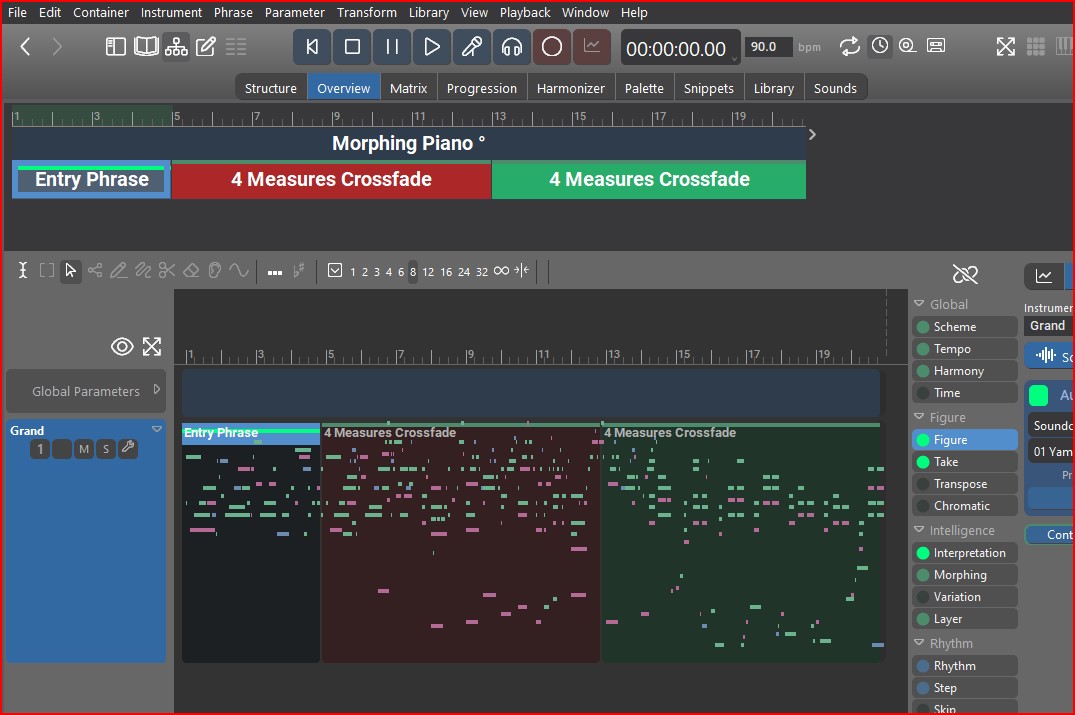 It is 2 times a fade-in on the 3 containers.
It is 2 times a fade-in on the 3 containers.
The one from me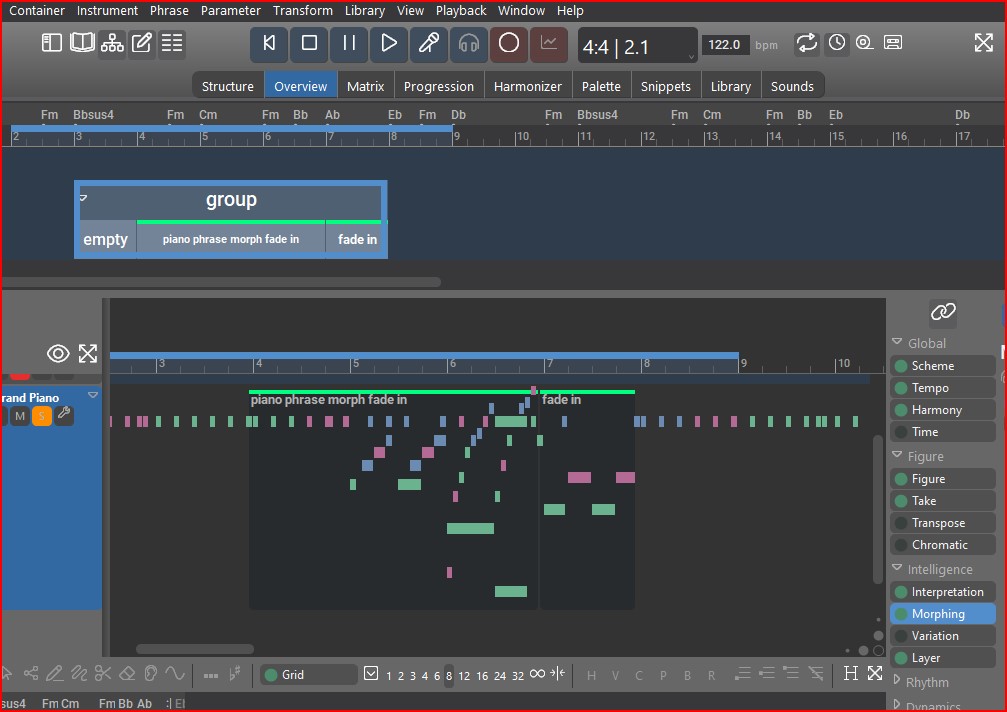
The result in the Daw :
Check Harmony on insert ok.
Check in key ok.
Check on grid ok.
Fr., 27.01.2023 - 19:21 Permalink
For some reason, I can't update the latest version of Synfire on my Mac. Please see the attachment.
Sa., 28.01.2023 - 08:30 Permalink
That error message should only come up with the Demo installer (warning that an existing Synfire installation could not be replaced). And it only did with earlier builds that missed a French localization. I have no idea why it shows up here.
You don't have French as your current system language?
As a workaround you can open the package and install all packages inside individually, the Synfire package last. Be absolutely sure though you are not accidentally trying to install a Demo.
So., 29.01.2023 - 02:13 Permalink
I'm sure. I downloaded the update from my account. I installed them individually as advised and that worked. Thank U!
Di., 31.01.2023 - 15:26 Permalink
The click in record is not working properly. The count-in pauses. Please help. See video. Mac Monterey 12.6.3.
(https://capture.dropbox.com/8RpQc1sqsb97U3WO)
Mi., 01.02.2023 - 11:01 Permalink
Quick bug report, cannot drag chords into the palette's notepad,also had a problem dragging chords into another chord input; perhaps progression editor or another editor, I can't recall.
So., 05.02.2023 - 20:21 Permalink
Weird, thanks. As a workaround you can drop the first chord on the Harmony outlet.
Di., 07.02.2023 - 00:46 Permalink
Help please!
Fr., 10.02.2023 - 23:59 Permalink
Played around with this for a few minutes and figured out if you enable "allow negative locators" from sync menu this goes away, are you seeing the same thing?
So., 12.02.2023 - 16:28 Permalink
My brother! Thank U sooooooo much! This fixed the problem. May God bestow blessings upon U and everyone you touch!
Di., 14.03.2023 - 02:44 Permalink
Hi, just wanted to bring light to an old bug that's been around for a while. That is when you make a time selection (loop) then preceding bar will mute and sometimes cause notes to desynchronize in an unpleasant matter.
Mi., 15.03.2023 - 00:46 Permalink
Sorry to be that guy, and I'm not sure if I'm doing something wrong but packing containters seems to be broken as only one channel will pack even with all instruments selected when I run the pack operation.
Fr., 17.03.2023 - 10:41 Permalink
Hi,
I try to import a simple midi file but Synfire said please wait and after few second it freeze, my version is the last and I am on Mac OS Ventura M1
Mo., 20.03.2023 - 01:38 Permalink
If you can put up the midi I can try to reproduce, see if I get same results.
Mo., 20.03.2023 - 09:14 Permalink
Hi, I just make a new midi file and that one Synfire accept, so it must been something wrong with my previous file. Thanks!
Mo., 20.03.2023 - 14:33 Permalink
Good to hear.
Di., 21.03.2023 - 08:06 Permalink
Hello, sorry for the barrage of reports but the matrix's mixer seems to not be responding to changes in the container, this is whether clicked on manually or on playback with "follow parameter trace" on.
Do., 23.03.2023 - 21:07 Permalink
Hi, just another report, the harmonic context window does not show colors anymore, not sure if this is on purpose.
Anyway one thing I've been wanting for a while is the ability to make the harmonic context window full screen with big letters so that I can put it on a second monitor for the whole band to see. Circle of fifths window as well.
Seitennummerierung