
Posted
Hi,
I just tried to install the demo (latest build, very first install) but the installer fails (see logs attached).
I don't have much clue about what's going wrong... looks like it attempts to chmod non existing files and if I've a look at the location, the synfire folder does exist and it's empty but I can't guarantee it's not from a clean up phase after the installation failure.
Best,
Matthieu
So., 20.08.2023 - 12:59 Permalink
Hi Matthieu, thanks for the detailed log.
Does the custom SETUP dialog show up and run? If so it should have created these folders. Some restrictive access permission may have prevented this.
Make sure your macOS user account has system admin privileges. Launch the installer package with right-click and "Open".
Sometimes these kind of issues go away when you simply install Synfire again (no need to uninstall first).
What version of macOS are you running?
So., 20.08.2023 - 15:27 Permalink
Hi Housekeeper,
Thanks for taking the time to answer my question !
I confirm that :
- my user has admin privileges
(we can see in the logs :Administrator authorization granted.[...]Set authorization level to root for session
, so I guess it's fine) - I can see the setup menu (I can't change the install location though, just in case it might give a hint on the potential root cause)
- I tried to run the installer twice
I use osx 13.4.1, I just saw that 13.5.1 has been released. I install it and will give another try and update this message.
Edit : updated to 13.5.1 no luck
So., 20.08.2023 - 16:40 Permalink
Just to be sure, you see this dialog doing its work and then it fails at some point? If so, please open the "Details" arrow and report where the installation fails.
If you find the file /Library/Application Support/Synfire/Updates/setup.log please send it to email address: support at cognitone dot com.
Thanks.
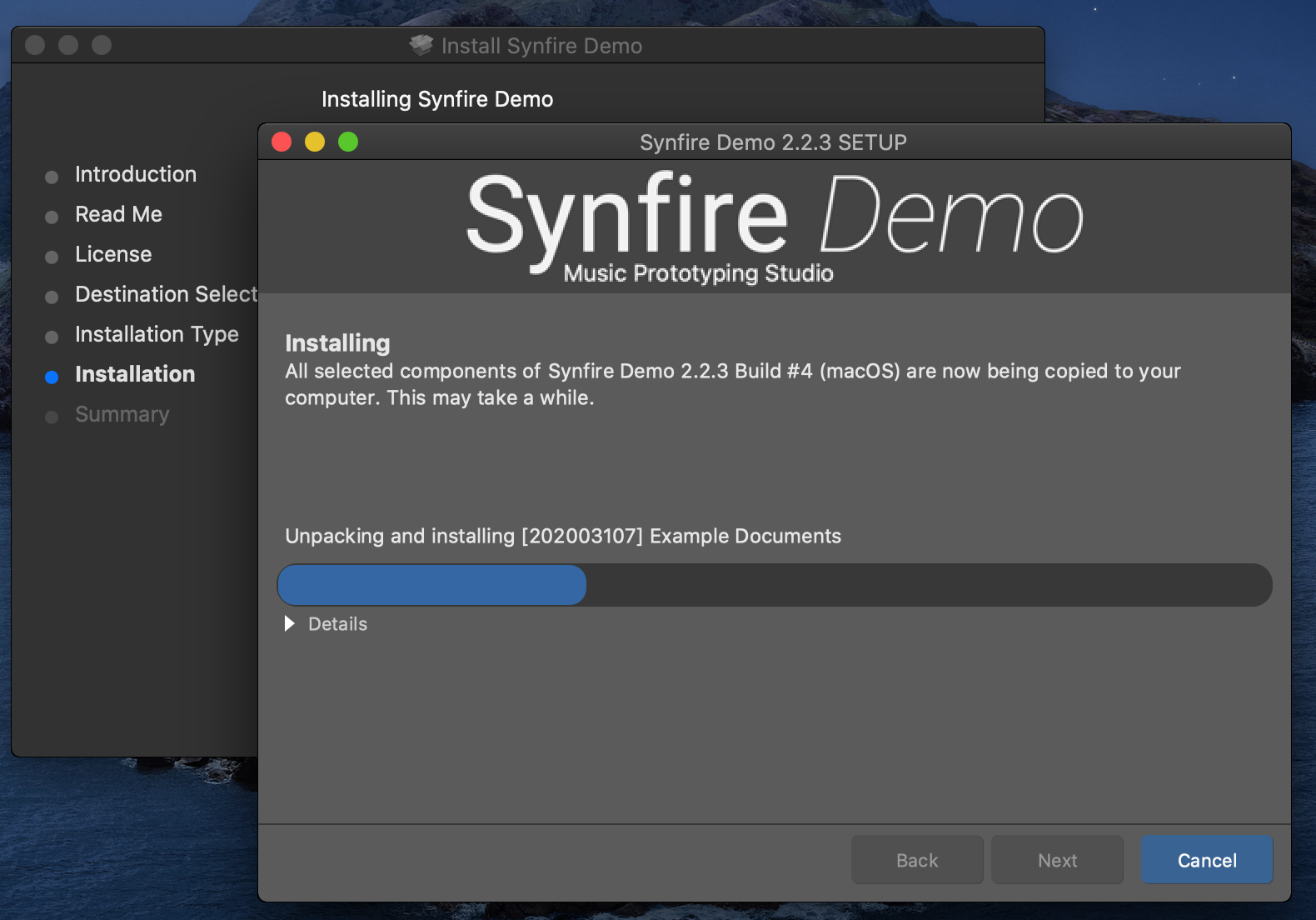
So., 20.08.2023 - 18:25 Permalink
Hi,
Nothing in the /Library/Application Support/Synfire/ folder (the folder does exist, though)
I recorded the installation process, not much to see I think but in any case : https://www.youtube.com/watch?v=H8yLVevjv7A
So., 20.08.2023 - 20:05 Permalink
No Audio engine files left?
So., 20.08.2023 - 20:27 Permalink
Thanks for taking the time to make the video.
Good to know the installer can't even launch the SETUP program at all (the screenshot I posted). That's bad. I've installed Synfire on macOS Ventura (M1) without problems, so no clue yet what's going wrong.
The shell scripts included with the installer will abort with an error if they are run by user name "root" (a safety precaution). Maybe that's the culprit. Some Macs seem to use "wheel", some use "admin", really confusing.
So., 20.08.2023 - 20:32 Permalink
totally empty.
But actually the folder is owned by the user root from the admin group (as displayed in the screenshot attached)
I'm not very familiar with users & permissions management on osx, I think it's a bit different from the linux systems I'm more used to. I'll check.
@housekeeper is there a place where I can find install logs (appart from /var/log/install.log that I posted at the beginning ?
Is there a way to try a previous demo build (I don't see anything on the website) ?
Also, it may be a detail but your screenshot display version 2.2.3 build #4 but mine is version 2.2.3 build #1 .
Mo., 21.08.2023 - 08:46 Permalink
We'll have a new build this week with relaxed user checking in the scripts.
My intuition tells me that blocking root for installation purposes doesn't make much sense. It is the responsibility of the installer to call the script with whatever user it deems appropriate. There should be no need to second guess this. It may have been pure chance that it worked in the past.
Mo., 21.08.2023 - 09:20 Permalink
Thanks Andre,
I'll keep an eye on the releases then.
About the root user, the thing is I don't use it for installation (it's disabled on my system anyways), just my standard user with admin privileges...
Di., 22.08.2023 - 16:07 Permalink
A new build #5 is online now. None of our Macs or virtual machines had this issue, so we could not test.
Let us know if this fixed it.
Di., 22.08.2023 - 17:08 Permalink
kudos to the team !
The installation ran smoothly and Synfire launched perfectly ! ;)


