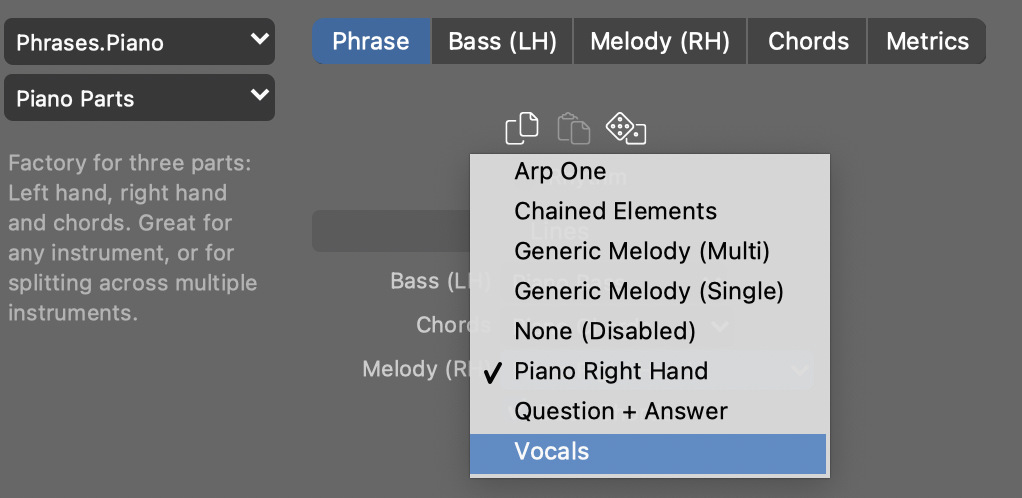Posted
We don't usually churn out updates on a weekly basis, but this one is quite important since we had to replace ReWire and make MTC, MMC and Clock synch work more reliably. Drones have been optimized for external synchronization. It works quite well now.
Tutorials have also been updated.
Bi-directional synchronization is experimental. The idea is when you change playhead position and press PLAY in the DAW that Synfire will follow. The DAW however isn't prepared to wait for Synfire. Once it is ready, Synfire will pull the DAW transport back to the starting position and run from there. This is no problem for Drones because they are prepared for this and stay mute until Synfire is ready. If you have other plugins hosted by the DAW directly however, you might get more or less tolerable audible glitches.
Feature Enhancements:
- Audio Engine 4.6.0
- External Sync: Bidirectional sync as an option (experimental)
- External Sync: More configuration options
Resolved Bugs:
- External Sync: Fixed issues with SPP/Clock sync
- External Sync: Fixed issues with MTC sync warm up time
- External Sync: SMPTE offset handled differently by different DAWs
- External Sync: Stop in DAW didn't also stop Synfire
- Fixed a crash with Matrix sidebar
- Catalog: Customized chords and scales leaked into new arrangements
Other Changes:
- Increase width of left sidebar
- Disconnected Audio Engine should reconnect faster
Di., 10.10.2023 - 09:16 Permalink
A patch was released that fixes an issue with the undo stack when stretching phrases. Find and install the patch with Help >> Online Updates.
Fr., 13.10.2023 - 07:11 Permalink
I was working on a project earlier. I made several edits including the stretch figure. I undo-ed about 8 times then got a blank pop up, then Synfire closed before i could do anything else. Still a problem with the Undo, not sure what though now.
Fr., 20.10.2023 - 06:56 Permalink
Hi guys. The undo thing is back. It working well but I installed the latest Library fix patch today and its been jumping back 4-10 undo's ever since. It doesn't crash anymore though, however.
Sa., 21.10.2023 - 00:21 Permalink
Very frustrating today. Not productive. Lost 2 tracks due to the skipping undo again and the time started to veir off randomly in a Synfire hosted project, that was new. Never seen it before, the instruments started late but the position marker was in time.
Sa., 21.10.2023 - 10:02 Permalink
Which functions did not undo as expected?
Sa., 21.10.2023 - 18:21 Permalink
Several functions. The same exact thing that was happening before is happening now. It seems like it skips all the way back to my last Stretch Phrase action. Wether it was 2 actions ago or 30.
Sa., 21.10.2023 - 18:51 Permalink
Another big issue. Timing. Instruments start to randomly start late after a few minutes. I see this happens often when I am dealing with Factories and the library. When this happens, I have to discard the whole project. This has happened 3/4 of my last projects. Ive tried everything to rectify it.
Sa., 21.10.2023 - 18:58 Permalink
Timing is ensured at a very low system level. Not sure what you mean. If playback start is delayed or preroll too long, you can do Playback / Reset Audio/MIDI to recalibrate the communication with the audio engine.
Are you synchronizing with a DAW?
Sa., 21.10.2023 - 19:49 Permalink
I am MONITORING through a DAW. Im not running the transport in the DAW.
Ok so resetting the Audio engine in Synfire worked but Im not sure whats happening and why its doing that. This is a new issue. Everyhthing always stayed in in Sync with Synfire.
Sa., 21.10.2023 - 20:14 Permalink
Every click starts a transport inside the remote Drone to play the current selection after Synfire finished sending updated MIDI to the Drone. If you are editing a lot, the latencies involved with this can accumulate over time. The reset sets them to defaults again.
So., 22.10.2023 - 20:06 Permalink
Well noted. Thanks.
BTW, did you remove the Vocals Factory? It was really good and I dont see it anymore.
Mo., 23.10.2023 - 08:13 Permalink
The vocals factory is in bundle Lines.Melody and everywhere a line can be configured
Mo., 23.10.2023 - 23:53 Permalink
My vocals factory is missing.
Di., 24.10.2023 - 20:55 Permalink
I just checked every factory. My vocals factory is missing
Di., 24.10.2023 - 21:35 Permalink
On a clean install I did this afternoon it is defintely present.
Fr., 27.10.2023 - 19:17 Permalink
Just did the reinstall. The vocals factory is not there.
Sa., 28.10.2023 - 13:33 Permalink
Is anyone else missing it?
Sa., 28.10.2023 - 14:21 Permalink
On Mac, I see the vocals!
Mi., 08.11.2023 - 20:21 Permalink
Synfire 2.3.4 Build #5
This build includes all recently published patches plus several important fixes (emphasized). Muting unused plug-ins on the "Transport" tab of the parameter inspector will pause all plug-ins that are not currently playing MIDI output (e.g. for DAW synched plug-ins).
- Audio Engine 4.6.1
- Audio Engine: Allow Negative Locators should only affect Drones in DAW
- Audio Engine: Option to mute unused plug-ins automatically (sync inspector)
- Audio Engine: Failed loading Kontakt 7 VST3 (Windows)
- Support for old Cubase Expression Map format
- UI got stuck in multi-selection mode (Command-TAB left Cmd modified key in buffer)
- Editing: Fixed undo stack corruption with phrase stretching
- Fixed a crash when a Windows arrangement opens on a Mac and vice versa
- Fixed errors with using Step, Skip and Flow in child containers
- Show parameters on the global matrix strip if they are present
- Drone should display its name on inspector and in DAW (where possible)
- Container: Make Room / Close Gap should not require a visible playhead selection
- Editing: Pitch symbols should ignore playing ranges
- Library: Batch import should look into subfolders by default
- Library: Folder, Pool and Phrase menus streamlined
- Library: Fixed issues with sound assignment to pool
- Device Editor: New device should have a unique model part in its identifier
- Coloring scheme preset "Scale Membership" should be transparent by default
- Audio/MIDI Setup: Reload Devices And All Presets (menu command)
Do., 09.11.2023 - 02:20 Permalink
Undo button is not working again after stretch parameter.
Do., 09.11.2023 - 07:56 Permalink
Button? Are you using the clickboard?
Do., 09.11.2023 - 15:28 Permalink
CTRL - Z . Its actually worse than it was before. It skips like 10 edits back.
Do., 09.11.2023 - 16:59 Permalink
Can't reproduce this yet. Even the wildest edits work fine here.
The only issue I found when testing was that it crashes when the current instrument is removed by Undo while it is open in the phrase editor below (fixed with next update).
Sa., 11.11.2023 - 17:44 Permalink
When I start Synfire Express 2.3.4b5 I get the following message under Windows 10.
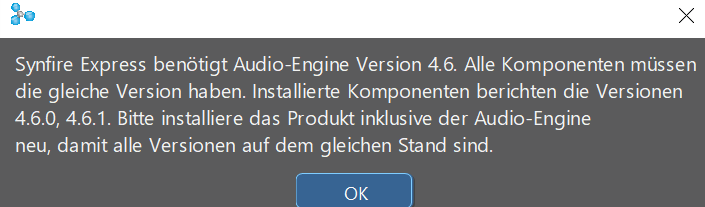
After I klick OK, the software is working flawlessly.
Nevertheless how can I avoid the message?
Sa., 11.11.2023 - 18:04 Permalink
Quit both Synfire and the Engine (check with TaskManager). Uninstall the Audio Engine from Windows control panel. Re-install Synfire Audio Engine.msi that came with the download.
Sa., 11.11.2023 - 19:07 Permalink
The exact same thing as before is happening. Try to stretch a phrase, then do some edits, then undo the last edit and Synfire will jump AAAAALLL the way back to the action before you stretched the phrase.
I am not afraid of the Undo button again lol.
Sa., 11.11.2023 - 20:25 Permalink
@Housekeeper:
Thanks for the quick and valuable answer, my problem is solved.
So., 12.11.2023 - 11:03 Permalink
Synfire will jump AAAAALLL the way back to the action before you stretched the phrase
Not here. I really tried hard to reproduce this. It even works when you stretch multiple phrases at the same time. Are you editing in the zoomed phrase editor (below), or immediately in the track sheet?