
Posted
Hi.
I have been struggling all day to try to create a setup for Synfire (Pro) to drive my Yamaha Motif XF.
So far I have not been successful.
Goal: Send MIDI (instruments) from Synfire out externally to the Motif, which will be in Song mode (a 16-channel multi-timbral mode) waiting to receive the MIDI and play it.
The Motif is loaded with Songs each of which has already been filled with patches on each channel which have been pre-vetted to work well together to create a nice sonic composition.
Though 16 channels are available, the real action is on 6 channels, like so:
Channel Use
4 Drums
5 Bass
6 Pad
7 Gated Synth
8 Synth Pluck
9 Drum Fills
Every song contains 6 chosen sounds on those 6 channels. By changing Song I thus can change the entire sonic texture of the composition being played.
This is an entire prepared infrastructure that works very well. For current purposes, I have no desire to change anything on the Motif other than the current song, which I can reach over and change on the hardware.
The job now is to simply connect Synfire to this and have it play!
--
So, for any given track/instrument/snippet in Synfire, I want to be able to tell it: output externally to the Motif (USB port), on channel N. (one of 4 thu 9)
What do I need to set up to do this, and what are the steps?
All day I've played with Global Rack, Arr Rack, devices, settings of devices, but I have not gotten any further than sometimes having one track talking to the Motif. I need 6 tracks talking to the Motif on different channels. (Presumably if I had that, I could easily arrange the rest of them, if necessary)
Should I be working with the External Global Instruments device? Should I be making my own device?
What is the difference between Fixed Sound, Dynamic Program Selection, and Reserved Channel, and which should I be using for the 16 channels in question?
I would guess this is a solved problem, by somebody somewhere, but I have not so far been able to find information that addresses this situation directly, simple as it seems. My own solo efforts have been very frustrating.
I would be grateful for on-point help here. Thanks!
Do., 04.01.2024 - 00:21 Permalink
OK, I have achieved the above, at least minimally, by creating a new Device Description, with the channels in question set to 'Fixed Sound'.
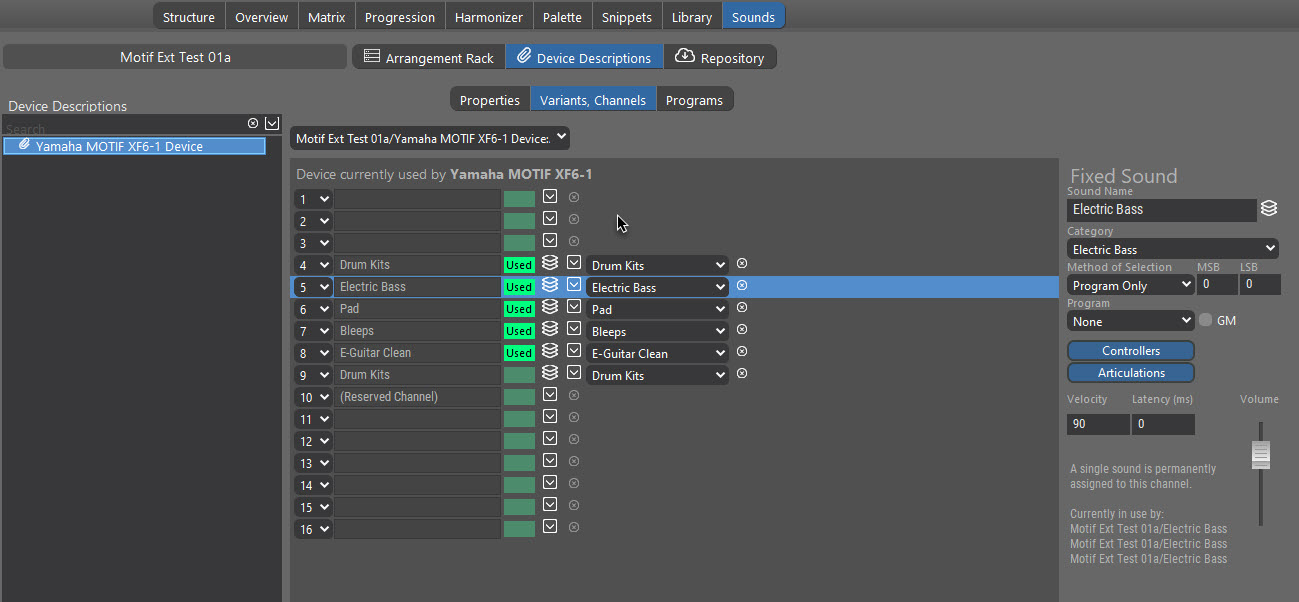
Do., 04.01.2024 - 09:49 Permalink
HI I think Synfire have no midi output! Only input lock at Audio/Midi setup. You can use the sound of Motif in Synfire.
Do., 04.01.2024 - 23:30 Permalink
Ryland, hope you're wrong. I used midi out from version 1 of synfire to drive both an access virus KB and a spectralis, both hardware synths. Havent yet tried it in version 2.
Fr., 05.01.2024 - 00:48 Permalink
Folks, it works!
I have achieved the goal I described in the initial post. Synfire is driving 6 channels of Motif sounds and it sounds very good!
It would be a nice-to-have addition if I could somehow get the Repository Device "Motif 6/7/8" active for each of the 16 channels (slots) so that I could choose patches for each from the banks saved in that device. I'm not sure that is possible though - I don't think the architecture works that way. (Someone please tell me if I'm wrong about that.)
So, I'm moving on for now to other aspects of my overall goals. (so much to learn and do!)
Fr., 05.01.2024 - 09:16 Permalink
Hi, when I now read your post again I see I don't read it well. I have Modx my self and use it with Synfire. First I belive you mean recording into Motif which is not possible like it is not possible to record from Synfire into a DAW.
Sa., 06.01.2024 - 15:01 Permalink
get the Repository Device "Motif 6/7/8" active for each of the 16 channels (slots)
Just clone that device, save it under a new ID and name, equip it with 6 dynamic channels (those that can select programs, not the fixed ones you have now), and you will be able to select any of the programs on a 6-channel multi-timbral device.
Sa., 06.01.2024 - 23:05 Permalink
Thanks Andre. I was able to proceed as you described!
Now I notice that my Motif XF actually has quite a few more banks and patches than that device description does. Also, some of the patches in particular locations are different (making the choice list incorrect in those cases).
How does one create/edit a Device Description of this type?
IOW, where does one do the input/editing to add banks and patches, and can the HW be queried to provide that data (i.e. as a patch librarian would do)?
Sa., 06.01.2024 - 23:49 Permalink
There's a very capable device editor and it has a Programs tab where you can add sounds. Hardware does not support extraction of banks (MIDI can't do that generically), but if you have a librarian software you may be able to export some form of lists and import them into Synfire.
So., 07.01.2024 - 00:36 Permalink
Would the attached file be ingestible?
If not directly, could it be massaged into shape?
So., 07.01.2024 - 00:47 Permalink
Alternatively, button presses on the hardware will transmit data like this:
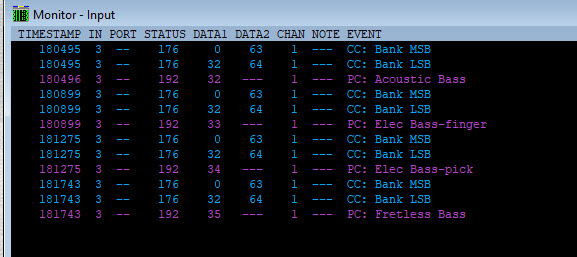
Can the device editor in Synfire can receive such?
So., 07.01.2024 - 02:35 Permalink
you might be able to export your sound information in midnam format or download a midnam file from the internet. this can then be imported into synfire to create a device description.
So., 21.01.2024 - 14:24 Permalink
you might be able to export your sound information in midnam format ... this can then be imported into Synfire to create a device description.
As it happened, I was able to do exactly that, exporting the .midnam from Motif XF Total Librarian.
Thanks for putting me onto a good track!



