
Posted
This update addresses hosting issues with plug-ins that you can now fix yourself by editing an XML file. Read in this Wiki article how to do this. Other than that we did a few minor improvements along the way.
Feature Enhancements:
- Audio Engine 4.6.5
- Audio Engine: Support VST3 bundle format and manifest
- Audio Engine: Ability to manually edit audio channels after scanning plug-ins
- Snippets: Empty a memory slot with Command/Ctrl + Right-Click
- Snippets: Hold SHIFT to exclude harmony snippets from memory recall
- Library: Button to switch between embedded and last used library
- Parameters: Ability to delete all occurrences of a parameter for all selected instruments
Resolved Bugs:
- Live chord detection stopped working
- Help: Drag-copy on Windows uses Ctrl-key
Other Changes:
- Audio Engine: Unused drones should be labeled 'Available' rather than 'Reserved'
- Sync: Added 250ms and 400ms schedule headrooms for safe timing with with Drones
- Snippets: Drop empty containers after conversion of session to arrangement
- Parameters: Parameter trace should be always bright for global parameters
Mi., 14.02.2024 - 16:27 Permalink
How to delete all occurrences of a parameter for one or more instruments: Select the desired instruments and parameters (multi-select). Do Parameter >> Delete In All Containers. This is useful if, for example, you want to use one global parameter instead of many local ones.
The new button for switching libraries is above the library browser.
Mi., 14.02.2024 - 22:39 Permalink
Amazing...thanks
Di., 20.02.2024 - 15:57 Permalink
Synfire 2.4.3 Build #4
- Library: Audition phrases along current container in arrangement (e.g. drums)
- Library: Added new pools to Example Chords, Bass
- Library: Ability to hold Interpretation as a standalone parameter
- Library: Option to condense Harmony phrases with cleanup for shipping
- Library: Option to reset favorite status with cleanup for shipping
- Palette: Improved continuation coloring (newly trained)
- Factory: Randomize step sequencer with triplets
- Default ScannedPlugins64.Overrides.xml was missing from Windows installer
Check out the first feature enhancement in the list. Enable the "Link" to current track and audition phrases alongside the current container. Also works on Library page and with Factories. Disable with Playback >> Preview Phrases With Container.
Di., 20.02.2024 - 17:37 Permalink
Excellent!, have been wanting this since Harmony Navigator! The preview function saves me about 6 clicks on a procedure I do countless times, thanks!
Do., 22.02.2024 - 18:45 Permalink
Library: Audition phrases along current container in arrangement (e.g. drums)
Hi. Starting from zero, how do we accomplish this? (detailed words and/or video please!)
Do., 22.02.2024 - 18:56 Permalink
Library: Option to condense Harmony phrases with cleanup for shipping
Hi. Does help information for this exist, either in the program or online?
If so, I'd like to know how to find it (because I have failed to do so).
If not, could we please have an explanation here of exactly what this does?
Thanks.
Do., 22.02.2024 - 19:13 Permalink
The shipping options for libraries are largely ad hoc and experimental (not documented). We use them internally to prepare libraries for release. Most options should be self explanatory.
Condensing harmony phrases means removing takes from phrases that have only a Harmony parameter.
Auditioning phrases with a container doesn't really need a video. Just enable the green Link switch and preview your phrases.
We will make a short video to show the more advanced things, like auditioning weird parameters like Step. Rhythm, Harmony, Velocity, Dynamics, etc. Don't try this yet. It will work with the next build.
Fr., 23.02.2024 - 14:33 Permalink
Condensing harmony phrases means removing takes from phrases that have only a Harmony parameter.
OK, thanks. Is there any particular reason removal of Figures is not also part of this?
I have a large Harmony library, built from a MIDI file import operation (the input was block chords) and I'd like to whittle it down to be strictly Harmony only.
Fr., 23.02.2024 - 14:36 Permalink
Just enable the green Link switch and preview your phrases.
OK, the link is in the Structure View, Library side-pane only, correct?
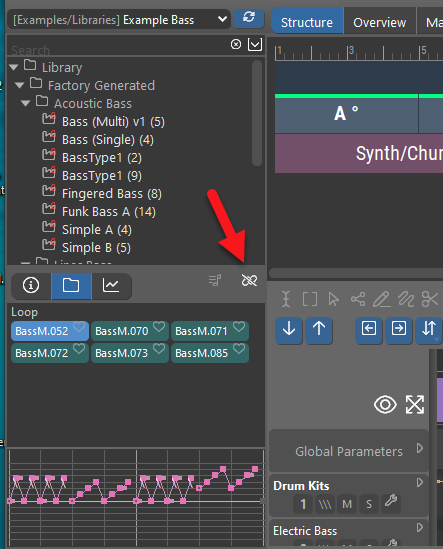
(I've gotten a bit used to using the Library app.)
And it turns green after you select it:
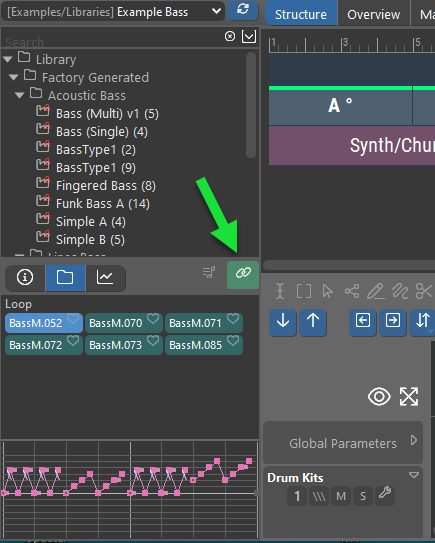
Fr., 23.02.2024 - 17:21 Permalink
OK, this is some seriously good stuff!
While playing back a Snippets memory I can mute a desired instrument (e.g. Bass) and then with 'Preview Phrases with Container' checked in the Playback menu and the Library side-pane link button On, I can one-click on any/all phrases in a Library (e.g. 'Example Bass') and hear the phrase from the Library in the context of the playing Snippets memory.
In short, I've replaced the Bass for the audition, and when/if I find a phrase that passes the audition I just drag it into/over the snippet I was hoping to improve upon.
This is almost the same as a click-to-regenerate capability.
The slight difference is that you have to have pre-generated into a Library some set of phrases to be choosing from (clicking on). But assuming you do the one necessary preparation step (e.g. using a Factory to populate a Library) after that it is one-click auditioning for potential use/replacement just as-if the candidates were being generated on-the-fly out of nowhere!
Nice work! This is a huge step forward for Synfire, IMO.
And seriously, a proper demo video of this is worth your time IMO, as this use-case/workflow is exactly the sort of thing the public needs to see to help them understand "Why Synfire?".
Fr., 23.02.2024 - 17:40 Permalink
It will get even better. Next build will knock a few socks off out there.
Fr., 23.02.2024 - 19:23 Permalink
Synfire 2.4.3 Build #9
This build improves preview of phrases in the context of the current container.
Feature Enhancements
- Snippets: Added inspector for snippet group properties to sidebar
- Library: Improved preview of phrase in container context (loops, solo/mute, any parameter)
- Library: Added more popular progressions
Other Fixes
- Library: Double-click in phrase grid should insert it (not jump to library page)
- Library: Harmony inspector disabled after consecutive selections
- Library: Preview with container should show transport progress
- Library: Should not suggest to copy sound with a harmony phrase
- Library: Fixed issue when inserting harmony-only phrases
- Catalog: Fixed hungarian-minor scale (create a new catalog)
- Catalog: Fixed enharmonic spellings of borrowed notes in major/minor keys
- Catalog: Fixed equivalent roman numerals
- Fixed odd bass settings in Example Harmony library
- Fixed issues with inserting phrases and parameters from library
- Fixed issues with undo and global parameters
Fr., 23.02.2024 - 19:36 Permalink
This new green switch (small speaker icon) enables preview of phrases and parameters in the context of the current container and instrument. It works on the Structure page and the Library page, and yes, also the Factory tab. That is, you can now generate phrases and hear them in the arrangement immediately.
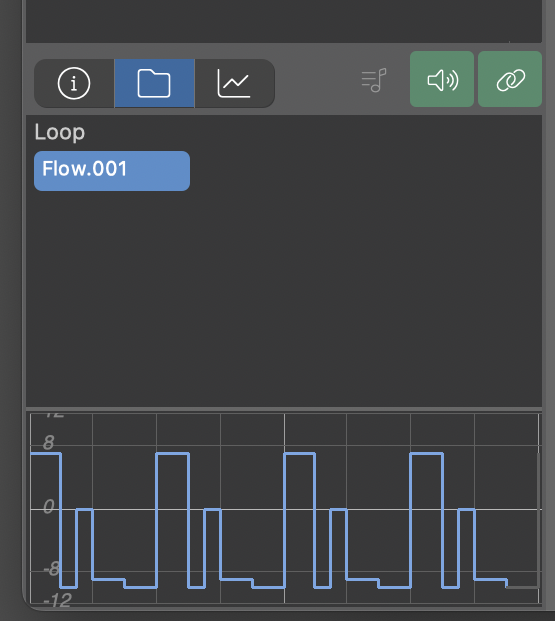
This now works with all parameters. Try this:
- Select Global Parameters
- Goto Library / Factory and generate Step parameters
- Hear all instruments follow a common step. Great for breaks, drops and short variation containers.
- Also try with Flow, Velocity, Rhythm, Harmony, ...
- Also try on instruments individually
I've done this with an orchestral arrangement and it blew my mind how this boosted my inspiration, fun and surprises.
Sa., 24.02.2024 - 00:12 Permalink
That's an amazing list of addition for v2.4.3 build 9, but I'm finding that b9 breaks things that worked nicely in b4.
For example, with b4 I was able to have a Snippets memory playing. mute the Bass instrument, and listen to alternative Bass phrases from the library, in context, by clicking on them - all while the music kept playing.
That no longer works here. Instead, clicking on a phrase in the library now stops everything.
There are other strange observations too, somewhat difficult to accurately report without posting video.
(Might we be enabled for posting .mp4 files here?)
Sa., 24.02.2024 - 02:05 Permalink
I made a request for something like this a few weeks ago. It's awesome that you were able to add it this quickly. I've been really impressed with the incremental updates in the 2.4 family. Which make me even more excited to see what Synfire looks like when it gets to 2.5.
This new green switch (small speaker icon) enables preview of phrases and parameters in the context of the current container and instrument. It works on the Structure page and the Library page, and yes, also the Factory tab. That is, you can now generate phrases and hear them in the arrangement immediately.
I've done this with an orchestral arrangement and it blew my mind how this boosted my inspiration, fun and surprises.
I've done a couple of experiments with the Step parameter in the Global Parameter track and I was blown away. It sounded like Dream Theater doing a crazy odd meter breakdown. Now that I can audition takes without having to leave the Factory tab, I'll be experimenting with this feature a lot more.
Do you have plans to make a tutorial showing how you use the inspector for Snippet groups? Of course, if there are more big updates coming to Snippets soon, I'd much rather wait until after those are done before there are any tutorials for that feature.
Sa., 24.02.2024 - 08:21 Permalink
with b4 I was able to have a Snippets memory playing. mute the Bass instrument, and listen to alternative Bass phrases from the library, in context, by clicking on them - all while the music kept playing.
An interesting hack. It was never intended to work this way. Where did you do that? On the Structure page in the Snippet container?
Sa., 24.02.2024 - 08:27 Permalink
Do you have plans to make a tutorial
Yes, of course. Snippets and library workflows are at the center of what makes Synfire tick. It's hard to make tutorials though. So many paths to show in only a few minutes. We could make a dozen tutorials only for Snippets.
Sa., 24.02.2024 - 11:50 Permalink
Is there any particular reason removal of Figures is not also part of this?
Dont create them on import. Keep takes only.
Sa., 24.02.2024 - 14:22 Permalink
An interesting hack. It was never intended to work this way. Where did you do that? On the Structure page in the Snippet container?
On the Snippets page. I described this in my post above, just before your announcement of b9.
It was really sweet! Please support that ability.
Sa., 24.02.2024 - 18:38 Permalink
Don't create them on import. Keep takes only.
OK, accomplished. Thanks!
Sa., 24.02.2024 - 21:57 Permalink
For example, with b4 I was able to have a Snippets memory playing. mute the Bass instrument, and listen to alternative Bass phrases from the library, in context, by clicking on them - all while the music kept playing.
Could not replicate exactly, updated a second machine with b9 and while pressing the link button the memory only hung on a stuck note from the snippets the library item did play.
Sa., 24.02.2024 - 23:31 Permalink
A few thoughts on tutorials -
Showing off great new features and workflow is powerful promotion for the product.
Having the tutorial(s) show an exact step-by-step process (using baseline content that all should have) for achieving the desired results has multiple benefits.
First, people can follow the steps to learn the process.
Second, if doing so fails for some, or is unreliable, then a problem that needs correcting has been partially defined and bounded.
Third, is when users attempt something that is not exactly the tutorial steps, but which by analogy should also work. If it doesn't, or is unreliable, then again, a problem that needs correcting has been partially defined and bounded.
So I'm suggesting that (at least some) tutorials be complete, demonstrated "workflow templates" that leave nothing to the imagination. This will realize the benefits above.
So., 25.02.2024 - 17:44 Permalink
We could make a dozen tutorials only for Snippets.
Is that a promise? . . . haha . . .
Mo., 26.02.2024 - 10:32 Permalink
Heads up: We discovered a bug with batch import that you may want to avoid until the next update becomes available.
If you enable the "Same For All Tracks" setting for figure recognition, this currently causes all files in the batch to import the same time span (that of the first file). This is not an issue if the files have indeed the same length (e.g. drum patterns). If you import a batch of diverse files with different lengths though, some imported takes will be truncated (unless the first file happens to be the longest).
This has already been fixed but can't be published as a small patch unfortunately. We'll need to wait until the next Synfire update is due.




