
Posted
Hi,
After clicking one of the Harmony phrases, the picture below offers me a dialog:
Replace existing parameter Harmony? Y/N
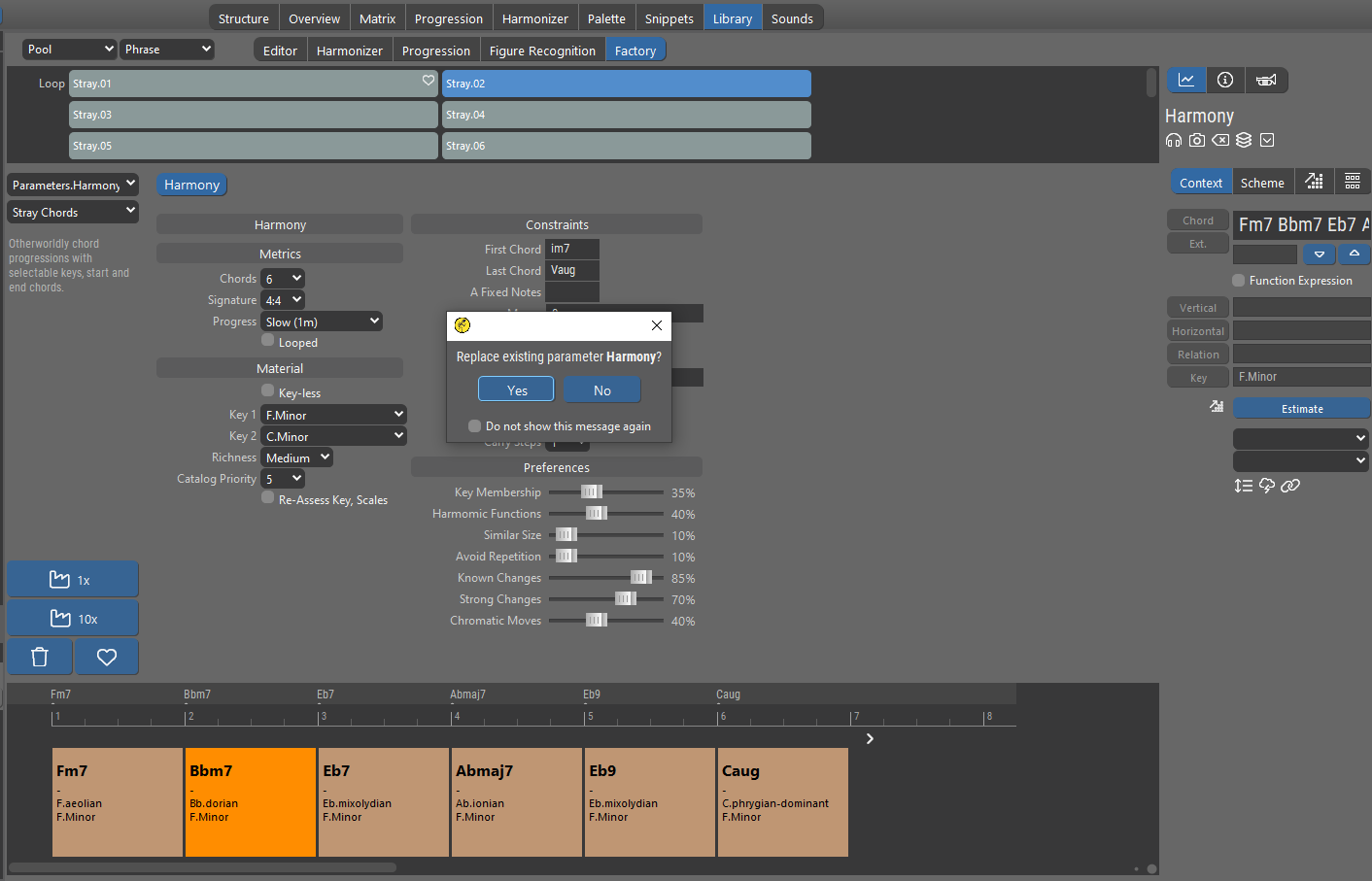
Can someone tell we what Harmony where is being targeted for replacement?
Thanks!
Di., 11.06.2024 - 15:53 Permalink
Probably the one in your currently selected container. Can't see because the image is clipped.
Di., 11.06.2024 - 15:53 Permalink
BTW, is this button-like item that says "Harmony" a control that does something? Or is it just a label for the page?

Di., 11.06.2024 - 15:55 Permalink
Probably the one in your currently selected container. Can't see because the image is clipped.
Sorry, here is the full image:
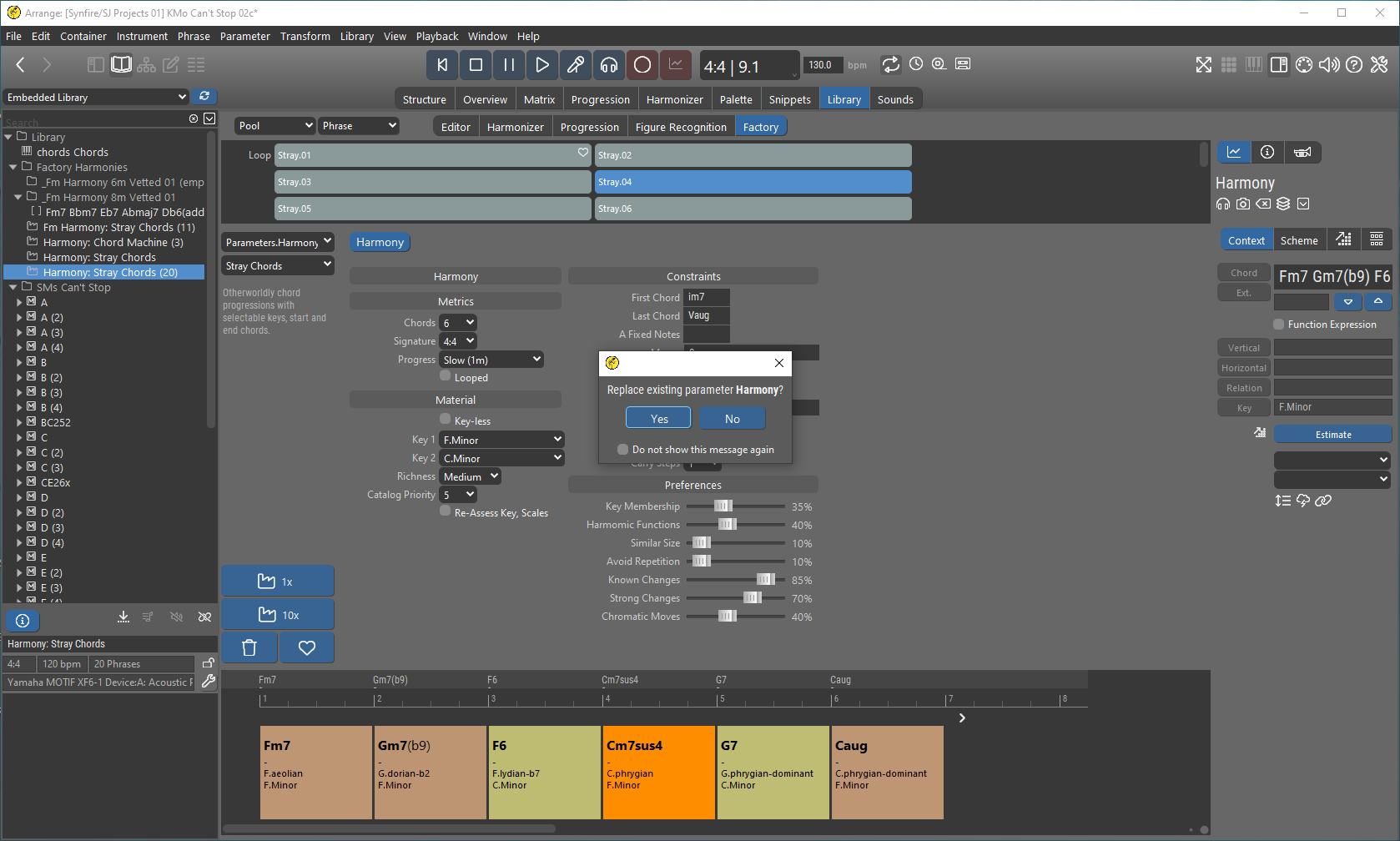
Di., 11.06.2024 - 16:05 Permalink
Or is it just a label for the page?
It's a sole and lonely tab.
Di., 11.06.2024 - 16:07 Permalink
Hi. Considering the dialog:
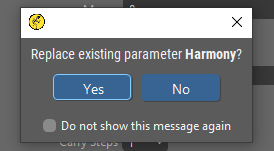
Either answer might be most helpful to whatever I'm doing in the workflow for the next 5-30 minutes.
If I check 'Do not show this message again' then I have two questions:
Q1. Will the answer I use to close the dialog (i.e. Yes or No) become the hidden, always active answer from that point forward?
Q2. Does 'Do not show this message again' last literally forever, or just until I close and reopen the program? (the latter seems desirable)
Di., 11.06.2024 - 16:09 Permalink
here is the full image
No idea. I never saw this message in this context yet. This usually comes up when you drop a phrase on the Structure page.
Di., 11.06.2024 - 16:11 Permalink
'Do not show this message again' remembers your answer and assumes it for subsequent occurrences of the same dialog until you reset all dismissed messages in Preferences globally.
Di., 11.06.2024 - 17:03 Permalink
'Do not show this message again' remembers your answer and assumes it for subsequent occurrences of the same dialog until you reset all dismissed messages in Preferences globally.
Yup, I see the reset in Prefs. Thanks!
Probably the one in your currently selected container.
Looks like you called it!
If I have a container selected on the Structure page, and I answer 'Yes', then I will see the the Harmony in that container update (may have to click away and click back to confirm). If I answer 'No', then no change.
If no container is selected on the Structure page in the first place, the dialog never happens.
I like it. This makes it easy to sequentially select different containers on the Structure page and populate their Harmony from the Factory tab. If you are not about doing that right now, then either deselect all on the Structure page, or answer No each time, or answer No and make that stick until you do a reset. All good!
A tip: make a sketch of the container you are seeking a (new) Harmony for. Leave it selected. This will let you audition Harmony in musical context from the Factory tab and then quickly apply the winner to the container. Very nice!

