I'm now putting my VEPS's strings instance into my Global Rack. I thought I did the same thing, and it works, but there are differences between their Global Device Descriptions that I don't understand:
Programs is different between Orchestral Strings and woodwinds. Strings is empty, and when I try to add something manually, I get a dialog box telling me there needs to be at least one dynamic channel. I don't understand that.
VEP woodwinds is wrong. It has programs that dont belong there (VEP cannot select programs dynamically). The sounds need to be fixed on the channels and variants tab.
Does this have a connection to when I right click on the Device Descriptions column to create a new device and choosing between "16-Channel Multiple Programs (Multi-Timbral)" and "Fixed Channels (Sampler)"?
Then I'm still not sure what you mean by "woodwinds is wrong. It has programs that dont belong there" because I thought I did that correctly: Fixed Channels for both woodwinds and strings. Their Properties tabs indicate "fixed channels" in the summary boxes screenshotted above, yet they still differ in the three ways mentioned above:
Programs is different between Orchestral Strings and woodwinds. Strings is empty, and when I try to add something manually, I get a dialog box telling me there needs to be at least one dynamic channel. I don't understand that.
Properties>Model (Plug in) differs
Properties>Version (Instance) differs
Here are additional screenshots of their Channels tabs:
ADDED LATER: I should also mention that when I created woodwinds, the "generic" box was checked. Later I unchecked it and put it in a different folder, but you can still see the note "Created by Global Rack for ad-hoc use, lacking a more specific device description. You can make this device description permanent by unchecking the Generic switch and moving it to a more suitable folder," which no longer makes sense. When I created Orchestral Strings, the "generic" box was not checked. It got filed under "Synthesizers," but I moved it. I wonder if the differences between the two devices' Properties are related to the original state of the "generic" box in some sort of glitch?
I get a dialog box telling me there needs to be at least one dynamic channel. I don't understand that.
Programs can be switched dynamically on the same channel. You don't have those with VSL. So don't add any programs to the device. Add fixed channels and setup the sound properties on the Channels tab.
While it is possible to create a device that has both fixed and dynamic channels this is rare. Rule of thumb: Synths that can switch patches use a dynamic channel. Sound libraries and samplers that keep the same sound per channel use fixed channels.
The generic switch is to inform you that a device was created by the wizard. You may or may not want to edit them manually and turn off that switch so the highlighting goes away.
The text info is a log. New info gets appended not replaced.
In the above discussion, I used the VST3 version of the VEP plugin in my Global Rack. When I try the AU version, it won't connect to any of my VEPS instances, and the dialog box shows nothing to connect to. I've tried adding a device from scratch, but the AU plugin never sees a server to connect to. Is this a known limitation of the AU version of the plugin, requiring me to always use the VST3 plugin for the use case discussed in this thread?
VST3 and AU versions of VEP plugin should behave the same. It's always good not to mix multiple plugin formats of the same plugin in one project though.
They haven't behaved the same for me. The AU plugins sometimes show this list of parameters instead of the GUI, for example:
And now my previously working arrangement with VEPS instruments fails to connect to VEPS. I didn't change anything in my VST3 Global Rack, but now neither my original VST3 Global Rack nor my AU Global Rack will connect to VEPS's instances, so I no longer get audio. No instances are detected to connect to. How can I fix this problem of Synfire failing to communicate with VEPS, which looks like this:
ADDED: The forum software suddenly will not let me post a a screenshot inline. The two comments below are empty because I tried to post the screenshot inline in new comments, but when I save the comment, the photo doesn't appear, and a red 'X' appears instead. I've now attached that screenshot to this comment as an attached file.
I should add that the connection to VEPS didn't fail all at once. First, I could see one of my VEPS's five instances, though it wasn't one used in the arrangement. Now, I see no instances available to connect to at all.
Synfire doesn't communicate with VEPS. The VEP plug-in does. It's a usual plug-in instrument for Synfire.
It works flawlessly here on macOS. Please check if there is an update available for your VSL installation, or if a firewall (Little Snitch) blocks network connections.
When I say "Synfire communicates with VEPS," it's a shorthand way of saying that the VEPS plugin in my Global Rack communicates with VEPS. Given how I got everything working earlier in this thread, I thought it was implied that I'm still in the same context. In other words, nothing has changed in my working arrangement, Global Rack, VEPS configuration from the time when I had it working (with the same "CONNECTED" message you show in your screenshot). Now, however, it does not connect.
I'm not asking for others' testimonial that it works, because I already got it working myself. My question is: how do I troubleshoot a configuration that once worked but now never connects to VEPS as it used to?
I'm running the same version VEPS as when it used to work. Before posting, I also did "check for updates" in VEPS. It's the current version.
Also, please address that other question I asked. Look at the screenshot that shows a long list of parameters instead of a GUI. Why does that come up when I open the plug in instead of the plugin's GUI? That only happens with the AU version, not the VST3.
If it already worked before, something with your network setup or macOS settings might have changed. We are not aware of problems with VEP on macOS (neither Windows). I just tested again.
Everything is on the same M2 MacBook Air. I just tried setting up VEPS config from scratch and a Synfire arrangement from scratch. I the Arrangement Rack, I add the VEPS VST3 plugin which doesn't connect, and the VEPS AU plugin brings up the parameter UI.
Version 2.5.1 is not different from 2.5.0 regarding plug-in hosting (only playback was improved), so an update it is not necessary. I have no idea yet why the VEP AudioUnit would suddenly behave in this strange way. Maybe do a re-scan of all plug-ins. Maybe re-install the VEP plug-ins. Unfortunately I can only guess because this is not reproduceable (yet).
I tried re-installing VEP (via Vienna Assistant's re-install function, so not a clean re-install), but that made no difference.
Recall the anomaly I've had with Omnisphere: Synfire first reported it couldn't scan its VST3 plugin, but after a few sessions of Synfire, that VST3 scans fine (how is that possible?). I have no active override file. My Omnisphere install is recent, though the VEPS problem started only after working fine with Omnisphere for a short time. I tried removing all of Omnisphere's plugins (VST, VST3, and AU) and rebooting, but that didn't fix the VEPS problem.
One other thought: I'm on MacOS Sequoia 15.0, though VEPS did work for a while on Sequoia. Now I see a Sequoia warning on my Synfire 2.5.1 download page. Should I still update my 2.5.0 to 2.5.1?
I will have to work with Synchron Players only until this VEPS problem is fixed. I'll be happy to try any ongoing troubleshooting suggestions. Can you summarize the pros and cons of only ever using Synchron Players?
We are currently fixing the Sequoia installer for Synfire. That may or may not make a difference. Problems with code signatures and strict entitlements can have side effects. A library or plugin may not be loaded and such.
I've solved my VEPS problem. I'd been using Rogue Amoeba's Soundsource to control audio flow on my Macbooks for some time. Soon after updating to Sequoia, it started having problems, though not very often, and not in Synfire-related contexts. I finally realized I should still be suspicious here, and when I disabled Soundsource, my VEPS-based arrangement started working again, with VEPS instances showing when I click Synfire's 3-way button.
I don't know. As of a few days ago, I don't have any other DAWs installed, so it wouldn't be convenient to test. Maybe someone else on Sequoia can test VEP's AU plugin?
Tested the VEP AudioUnit on macOS Sequoia with Synfire 2.5.2. The editor comes up fine (no parameter UI). I can't say if the new Audio Engine fixed the problem, or if it is specific to your Mac.
Sa., 07.09.2024 - 14:58 Permalink
I'm now putting my VEPS's strings instance into my Global Rack. I thought I did the same thing, and it works, but there are differences between their Global Device Descriptions that I don't understand:
What did I miss?
Sa., 07.09.2024 - 15:07 Permalink
VEP woodwinds is wrong. It has programs that dont belong there (VEP cannot select programs dynamically). The sounds need to be fixed on the channels and variants tab.
Sa., 07.09.2024 - 16:08 Permalink
Does this have a connection to when I right click on the Device Descriptions column to create a new device and choosing between "16-Channel Multiple Programs (Multi-Timbral)" and "Fixed Channels (Sampler)"?
Sa., 07.09.2024 - 20:31 Permalink
Yes. Fixed-Channels (Sampler) is the correct device for VSL setups
So., 08.09.2024 - 00:35 Permalink
Then I'm still not sure what you mean by "woodwinds is wrong. It has programs that dont belong there" because I thought I did that correctly: Fixed Channels for both woodwinds and strings. Their Properties tabs indicate "fixed channels" in the summary boxes screenshotted above, yet they still differ in the three ways mentioned above:
Here are additional screenshots of their Channels tabs:
ADDED LATER: I should also mention that when I created woodwinds, the "generic" box was checked. Later I unchecked it and put it in a different folder, but you can still see the note "Created by Global Rack for ad-hoc use, lacking a more specific device description. You can make this device description permanent by unchecking the Generic switch and moving it to a more suitable folder," which no longer makes sense. When I created Orchestral Strings, the "generic" box was not checked. It got filed under "Synthesizers," but I moved it. I wonder if the differences between the two devices' Properties are related to the original state of the "generic" box in some sort of glitch?
Mo., 09.09.2024 - 19:33 Permalink
Programs can be switched dynamically on the same channel. You don't have those with VSL. So don't add any programs to the device. Add fixed channels and setup the sound properties on the Channels tab.
While it is possible to create a device that has both fixed and dynamic channels this is rare. Rule of thumb: Synths that can switch patches use a dynamic channel. Sound libraries and samplers that keep the same sound per channel use fixed channels.
The generic switch is to inform you that a device was created by the wizard. You may or may not want to edit them manually and turn off that switch so the highlighting goes away.
The text info is a log. New info gets appended not replaced.
Mi., 25.09.2024 - 13:54 Permalink
In the above discussion, I used the VST3 version of the VEP plugin in my Global Rack. When I try the AU version, it won't connect to any of my VEPS instances, and the dialog box shows nothing to connect to. I've tried adding a device from scratch, but the AU plugin never sees a server to connect to. Is this a known limitation of the AU version of the plugin, requiring me to always use the VST3 plugin for the use case discussed in this thread?
Mi., 25.09.2024 - 16:12 Permalink
VST3 and AU versions of VEP plugin should behave the same. It's always good not to mix multiple plugin formats of the same plugin in one project though.
Do., 26.09.2024 - 08:18 Permalink
They haven't behaved the same for me. The AU plugins sometimes show this list of parameters instead of the GUI, for example:
And now my previously working arrangement with VEPS instruments fails to connect to VEPS. I didn't change anything in my VST3 Global Rack, but now neither my original VST3 Global Rack nor my AU Global Rack will connect to VEPS's instances, so I no longer get audio. No instances are detected to connect to. How can I fix this problem of Synfire failing to communicate with VEPS, which looks like this:
ADDED: The forum software suddenly will not let me post a a screenshot inline. The two comments below are empty because I tried to post the screenshot inline in new comments, but when I save the comment, the photo doesn't appear, and a red 'X' appears instead. I've now attached that screenshot to this comment as an attached file.
I should add that the connection to VEPS didn't fail all at once. First, I could see one of my VEPS's five instances, though it wasn't one used in the arrangement. Now, I see no instances available to connect to at all.
Do., 26.09.2024 - 10:11 Permalink
Synfire doesn't communicate with VEPS. The VEP plug-in does. It's a usual plug-in instrument for Synfire.
It works flawlessly here on macOS. Please check if there is an update available for your VSL installation, or if a firewall (Little Snitch) blocks network connections.
Do., 26.09.2024 - 10:17 Permalink
When I say "Synfire communicates with VEPS," it's a shorthand way of saying that the VEPS plugin in my Global Rack communicates with VEPS. Given how I got everything working earlier in this thread, I thought it was implied that I'm still in the same context. In other words, nothing has changed in my working arrangement, Global Rack, VEPS configuration from the time when I had it working (with the same "CONNECTED" message you show in your screenshot). Now, however, it does not connect.
I'm not asking for others' testimonial that it works, because I already got it working myself. My question is: how do I troubleshoot a configuration that once worked but now never connects to VEPS as it used to?
I'm running the same version VEPS as when it used to work. Before posting, I also did "check for updates" in VEPS. It's the current version.
Also, please address that other question I asked. Look at the screenshot that shows a long list of parameters instead of a GUI. Why does that come up when I open the plug in instead of the plugin's GUI? That only happens with the AU version, not the VST3.
Do., 26.09.2024 - 10:22 Permalink
Ok, understand.
If it already worked before, something with your network setup or macOS settings might have changed. We are not aware of problems with VEP on macOS (neither Windows). I just tested again.
Do., 26.09.2024 - 10:26 Permalink
This parameter UI should never appear. Synfire is not requesting it.
Are you running VEP server instances on the same Mac, or on a different computer in your LAN?
Do., 26.09.2024 - 10:29 Permalink
Everything is on the same M2 MacBook Air. I just tried setting up VEPS config from scratch and a Synfire arrangement from scratch. I the Arrangement Rack, I add the VEPS VST3 plugin which doesn't connect, and the VEPS AU plugin brings up the parameter UI.
Do., 26.09.2024 - 10:43 Permalink
Which version of Synfire was the last your setup worked fine with?
Do., 26.09.2024 - 10:50 Permalink
2.5.0 build #6
Do., 26.09.2024 - 11:51 Permalink
The behaviour you observe is a total mystery.
Version 2.5.1 is not different from 2.5.0 regarding plug-in hosting (only playback was improved), so an update it is not necessary. I have no idea yet why the VEP AudioUnit would suddenly behave in this strange way. Maybe do a re-scan of all plug-ins. Maybe re-install the VEP plug-ins. Unfortunately I can only guess because this is not reproduceable (yet).
Do., 26.09.2024 - 13:13 Permalink
I tried re-installing VEP (via Vienna Assistant's re-install function, so not a clean re-install), but that made no difference.
Recall the anomaly I've had with Omnisphere: Synfire first reported it couldn't scan its VST3 plugin, but after a few sessions of Synfire, that VST3 scans fine (how is that possible?). I have no active override file. My Omnisphere install is recent, though the VEPS problem started only after working fine with Omnisphere for a short time. I tried removing all of Omnisphere's plugins (VST, VST3, and AU) and rebooting, but that didn't fix the VEPS problem.
One other thought: I'm on MacOS Sequoia 15.0, though VEPS did work for a while on Sequoia. Now I see a Sequoia warning on my Synfire 2.5.1 download page. Should I still update my 2.5.0 to 2.5.1?
I will have to work with Synchron Players only until this VEPS problem is fixed. I'll be happy to try any ongoing troubleshooting suggestions. Can you summarize the pros and cons of only ever using Synchron Players?
Do., 26.09.2024 - 15:02 Permalink
Sequoia is causing trouble. How did you install Synfire? It does not yet install on macOS 15 no matter which version.
Do., 26.09.2024 - 16:14 Permalink
I already had Synfire installled when I upgraded to Sequoia.
Do., 26.09.2024 - 20:12 Permalink
We are currently fixing the Sequoia installer for Synfire. That may or may not make a difference. Problems with code signatures and strict entitlements can have side effects. A library or plugin may not be loaded and such.
Fr., 27.09.2024 - 13:37 Permalink
I've solved my VEPS problem. I'd been using Rogue Amoeba's Soundsource to control audio flow on my Macbooks for some time. Soon after updating to Sequoia, it started having problems, though not very often, and not in Synfire-related contexts. I finally realized I should still be suspicious here, and when I disabled Soundsource, my VEPS-based arrangement started working again, with VEPS instances showing when I click Synfire's 3-way button.
Given this, should I go ahead an update to 2.5.1?
Fr., 27.09.2024 - 14:28 Permalink
You can wait for 2.5.2 if it works for you
Sa., 28.09.2024 - 00:11 Permalink
I should mention that the AU plugin for VEP still brings up the parameter UI. The VST3 version is the one that works 100% correctly now.
So., 29.09.2024 - 11:55 Permalink
Does the VEP AU bring up the parameter UI also in other DAWs? If so that might be an issue VSL need to address.
So., 29.09.2024 - 12:02 Permalink
I don't know. As of a few days ago, I don't have any other DAWs installed, so it wouldn't be convenient to test. Maybe someone else on Sequoia can test VEP's AU plugin?
So., 29.09.2024 - 17:02 Permalink
I have Sequoia and UI shows as usually.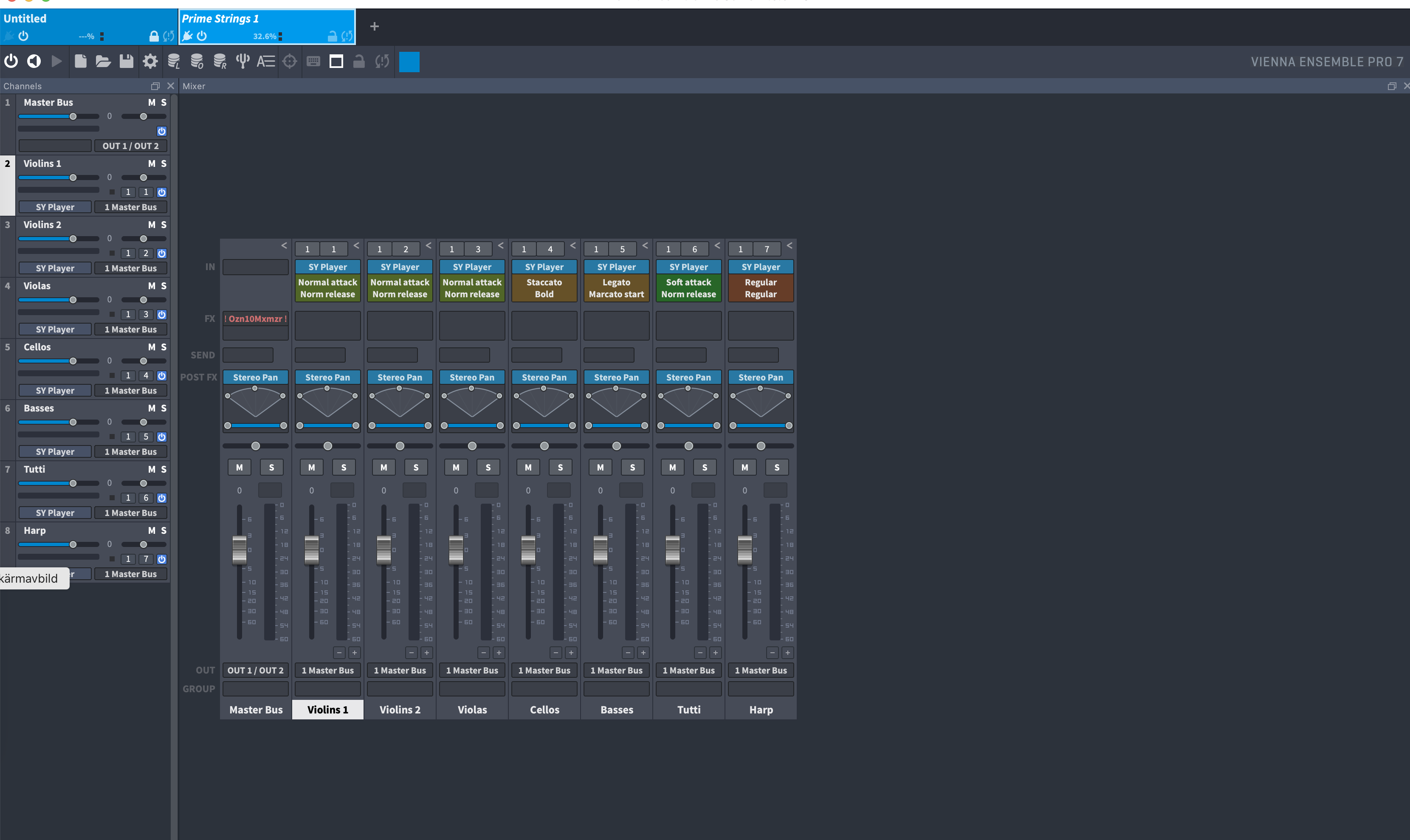
So., 29.09.2024 - 23:42 Permalink
I mean when you click on VEP AU plugin's 3-way button in the Global Rack. Instead of bringing up the "connect" dialog, it brings up the parameter UI:
Mo., 30.09.2024 - 08:08 Permalink
No, I don't !
Fr., 04.10.2024 - 17:04 Permalink
Tested the VEP AudioUnit on macOS Sequoia with Synfire 2.5.2. The editor comes up fine (no parameter UI). I can't say if the new Audio Engine fixed the problem, or if it is specific to your Mac.
Seitennummerierung