
Posted
Hi Andre,
do you think you can put in "save to figure" for transposition also? In the moment there is no way to get the transposed results, also not with a new container and a snapshot.
It is necessary for being able to further edit transposed parts, or when transposed parts should be put togehter in one instrument etc.
There was already consent, that this could be a good solution.
(https://users.cognitone.com/node/1537)
---------------
And of course, as I described in a mail to you, allowing free choice of the length of presets (weak, middle, strong) in the parameter variation would be excellent.
As far as I see, variation is the only way in the moment, to get a random vector, and a random vector is a precious tool for lots of situations, by applying it for other parameters. And the free length possibility is neccesarry to make it really usable.
A possible easy way for it is described here in my last posting at the end.
(https://users.cognitone.com/node/1570)
Thank You
Alfred
Mo., 26.10.2009 - 17:27 Permalink
Variation and Velocity random vectors will generate output using the container's length. That seemed to be the most simple and intuitive solution.
Transpose can not be saved to the figure, because
Figure + Transpose + Harmony = Pitch
Transpose is part of the renderers inner logic and depends on the harmonic context. It could be used to just move the figure segments, but that would lead to entirely different rendering results.
The attached picture shows an example Transpose vector and the figure in gray. The curved shape of the vector has a distorting effect on the segments. They maintain their original melodic movement (highest priority) while still following the Transpose curve as much as possible under the harmonic context.
(transpose.png)
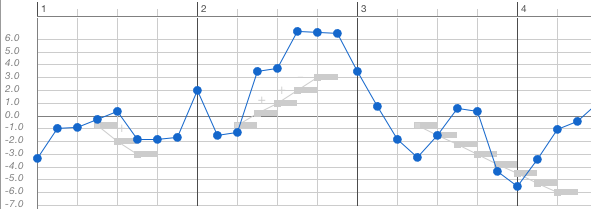
Di., 27.10.2009 - 17:30 Permalink
Dear Andre
Variation and Velocity random vectors will generate output using the container's length. That seemed to be the most simple and intuitive solution.
(I´m not shure wheter I understand You wright. I guess, that You want to say, that You do not want to allow any visible results of transpose and variation in the figure. And the following is based on my guessing.)
The point is to show the results of transposing (also Velocity and Variation), because this results will be the basis for maybe needed further editing.
And by further editing, it is possible to get an interesting figure in comparison with the origin, which could serve f I. as a interesting second voice, having mostly but not all the time (transformed by variation) the same rhythm as the origin or first voice.
This is only possible by having the posibility to save variation to figure.
And will all this other parameters it is the same story, and there are dozens of situations, where this kind of saving parameters is very useful or even obviously necessary!
Transpose can not be saved to the figure, becauseFigure + Transpose + Harmony = Pitch
Transpose is part of the renderers inner logic and depends on the harmonic context. It could be used to just move the figure segments, but that would lead to entirely different rendering results.
Yes. Transposing leads to entirely different rendering results. But I would describe it so:
Figure + Harmony = Pitch
Figure + Transpose = A new Figure
And, why not creating a new figure?
The attached picture shows an example Transpose vector and the figure in gray. The curved shape of the vector has a distorting effect on the segments. They maintain their original melodic movement (highest priority) while still following the Transpose curve as much as possible under the harmonic context.
Yes. Transposition can be described as a distorting effect on the segments. Seen from another angel it is a new figure with the same rhythm.
In other words, it can be described from the other way round. For getting good results with transposing (also when I use the transpose tool in the top of the left side, box Nr.6), ungrouping of the segments can be very helpful.
All tones are ankers then, no more segments exist, so every note follows indepently from the other notes the transpose data.
In my work I usally, maybe 80 % of the time, use ungrouped figures, to allow more free editing of the figures.
Then sometimes making a new figure recognition, some more editing and so on can give nice results.
So you allow lots of transformation, which changes strongly the figure and is visible in the figurs, reverse, flip and so on, lots of things. You even allow constant and visible transposition by the tranpose tool (box Nr. 6 in the top of the left side), which is much more rouglhy und unprecise compared to the transpose editor.
So I suggest to be consequent and allow saving to figure for transposition in the same way as it is allowed already for variation.
best wishes
Alfred
Mi., 28.10.2009 - 11:43 Permalink
I see your point, but saving Transpose to the figure is impossible, because transposition does not result in a new figure. There is definitely no way to predict the outcome without actually rendering midi output in a concrete harmonic context.
That said, you can use "Extract from Output" on the Take parameter, which will provide you with a take that you can run figure recognition on and edit that figure to your liking. ***
On the other hand, saving Variation back to the figure is not a problem, because it simply transforms the individual segments.
----------
***) I just saw the take loses segment grouping due to the transposition, though. IMO this is a bug, but I will check that.
Fr., 13.11.2009 - 10:14 Permalink
Special thanks for the improvement announced for 1.15
- Variation and Velocity templates generated using container length
and
- Separate inspectors for Variation, Figure, Morphing
On the other hand, saving Variation back to the figure is not a problem, because it simply transforms the individual segments.
So transpose is a part of the variation inspector? If yes, this could be used for getting the wished saving of transpose to figure. Would be a nice and easy solution.
--
By the way, in the meantime I found an easy solution to get the desired length of variation / a random vector, which I need as described before in great length.
The schema parameter allows free input of values for the bar.
f.I. it allows changing 4/4 to more or less all kind of variations, 155/4 or 222/1.
Taking f.I. 155/1 means, that one bar now contains the length of 155 bars of 4/4.
Now, the parameter variation preset delivers a vector of 32 bars, which gives 32 x 155 bars of 4/4, ca 5000 bars.
So any reasonable length of a random vector can be achieved.
The absoulte length of the variation vector does not change by putting the schema back to 4/4.
And it is good to go back to the real needed bar configuration, it is easier to overlook the situation. -
But this solution
- Variation and Velocity templates generated using container length -
seems to be still more comfortable.
--
As I wrote anywhere here before, I strongly suggest to create a system as open as possible, because an open system, where everything can be connected with everything, often allows surprising and improving solutions like here, solutions which nobody thought of before.

