
Posted
Hello, everyone,
I bought Synfire Express quite a while ago and know nothing about it. I had heard that it was a deep and remarkable tool for creating musical ideas or exploring existing ideas. I had also heard that the learning curve was very steep, but was confident in my abiltiy to be able to make some sense of it, having some experience with Apple's Logic Pro music software. However, even after viewing the existing videos that I was able to find I still have no idea how to use this software. I refuse to give up, though, because I sense that this is extremely well thought out and extensive software once I penetrate it's initial way of doing things. So far I have been unsuccessful.
For instance, I am writing a new song and setting up the structure in Logic Pro X. The song is in E minor, and the first melody has a time signature in which a bar of 6/8 is followed by a bar of 7/8. This two bar pattern then repeats.
So I guess my question is, when I launch Synfire Express 2, what do I do? I have no idea how to proceed.
I have received awesome help from the members of this forum in the past, but I just don't have the fundamental understanding of how to get started.
Can anyone help this complete beginner?
Thanks!
So., 18.08.2024 - 10:08 Permalink
First start Synfire with a new arrangement or create a new arrangement.
Then set up the key for the whole song by clicking on the Arrangement container in the Structure view, then clicking on the Harmony parameter in the parameter list. It's still empty, so the dot before its name appears in a grey-ish green.
When you click on it, a form named "Harmony" appears to the right. Its fields are empty.
Click in the field named "Chord", it gets highlighted with a blue frame and a static cursor appears. Enter "em" (without the quotes) and press the Return/Enter key. A cyan-ish colored filled box labeled "Em" appears in the Harmony lane. The fields below your entry fill with "E aeolian", "E natural minor", "E Minor", "E Minor". These stand for the key e minor, relation key e minor, horizontal scale e natural minor and vertical scale e aeolian.
To indicate that harmony was assigned to the whole arrangement, the "Arrangement" container now displays a small circle (a degree symbol) after its name.
Next right-click the "Arrangement" (root) container in the structure overview in the top part of the screen and select "New container" from the context menu. A grey box with a blue frame and a label "A" should appear. Right-click on that container box and from the context menu select "Rename...". Enter a name, ideally "First melody".
Then in the parameter list to the right click on "Scheme". A list of fields and options should appear.
Click on the field labeled "Signature" (its content is usually "4:4"). Select the text and replace it with "13:8" (without the quotes). This makes the first melody 13/8 time, which is a simpler version of the 6/8 - 7/8 compound meter you want for that part. I have no idea whether the meter change you have in mind can be achieved in a better and more faithful way than contracting two bars into one. (I usually compose in a single meter throughout a whole piece of music).
When this is done, in the right column of the screen (on top it shows a graph, a trumpet, a folder, a score note and a clock), click the folder.
In the form it shows data related to the "First melody" container. Its name, length and offset to the enclosing container. Select the text in the Length field (a possible value might be "2m+1/2*" because you already changed the Scheme, this can differ) and overtype it with the intended length (e.g. "4m would be four measures of 13/8 material, that would be 52 8th beats).
I've done the steps so far and attached the resulting .cognac file to this post.
I'm using Synfire Pro, Synfire Express might have some of the mentioned features simplified or removed, so not sure how well it copes with meter changes and whether it even opens the attached file.
Please ask if you have more questions or hit a roadblock (which can be plenty for beginners)...
Mo., 19.08.2024 - 15:48 Permalink
A time signature of 13/8 might work. Easier than changing it every bar.
Mo., 19.08.2024 - 16:45 Permalink
Thanks HiEnergy and housekeeper. I haven’t had a chance to try things out in Synfire Express yet, but I’ll keep you posted. I will switch things over to 13/8 and see how that works.
Do., 22.08.2024 - 16:47 Permalink
Hello, again,
I have followed your advice and set up Synfire Express as you explained. I have attached the file. I reset the time signature to 7:8, and the key is in Em. I set up a chord progression in the PROGRESSION tab where it goes from two measures of Em up to two measures of GM7, but the sounds of the figures doesn't change. What do you think I'm missing?
I think I may be approaching this software incorrectly. I may be trying to use it like I use Logic Pro X.
Do., 22.08.2024 - 18:50 Permalink
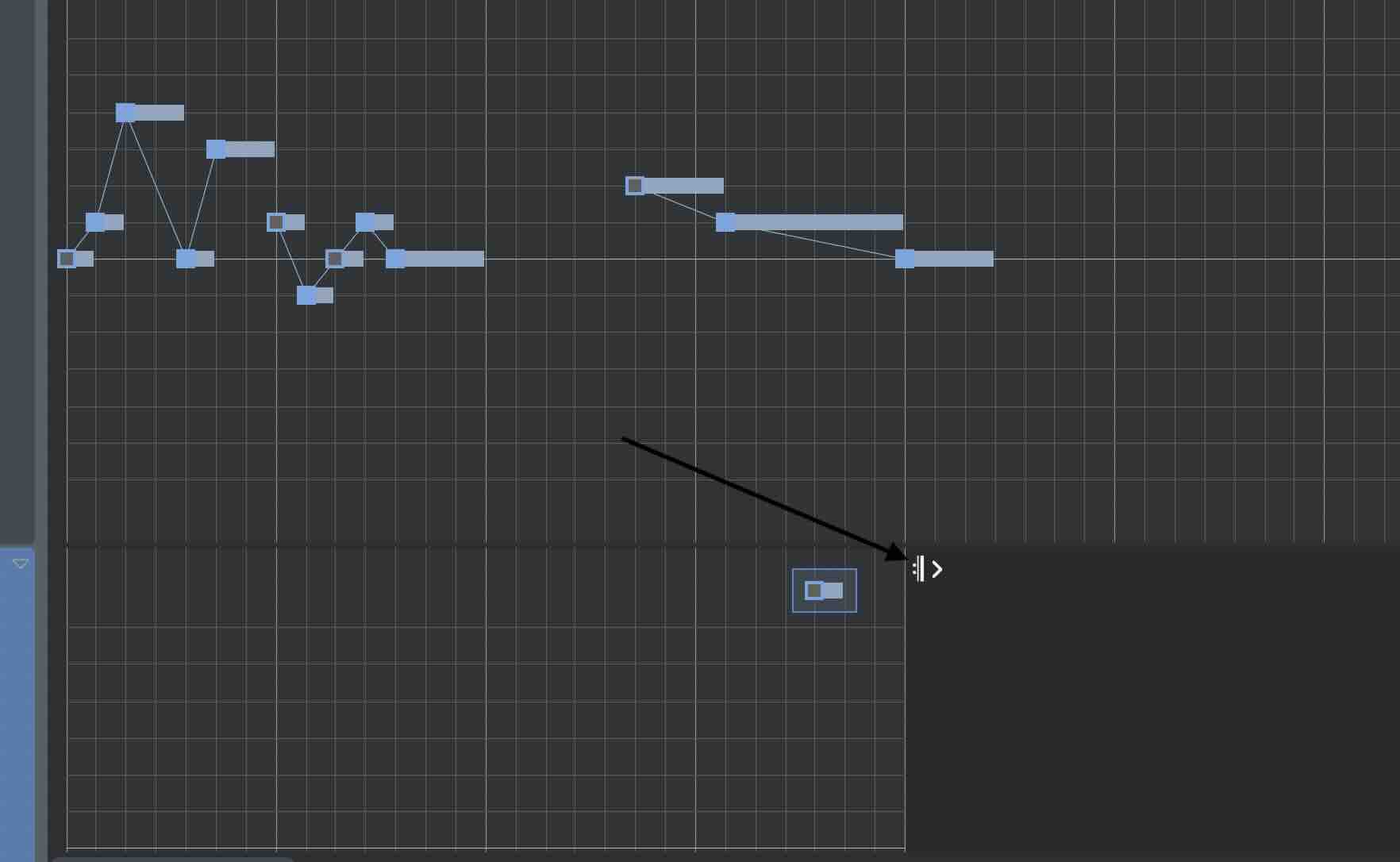
You have to drag out the arrow, I think, I do that with your phrase. When add a new event outside the borderline it should expand!
I look one more time what have done and I think you have 4 measures of em and 4 measures of gm7 so if you shorten it play not the same.
I think it is best to follow Juergen's advice....
Do., 22.08.2024 - 22:24 Permalink
in the PROGRESSION tab where it goes from two measures of Em up to two measures of GM7, but the sounds of the figures doesn't change. What do you think I'm missing?
The blue symbols do not follow chord changes. Try the green symbols instead. These follow the vertical scale, which changes with every chord change.
Do., 22.08.2024 - 23:18 Permalink
All symbols except absolute pitch (P) follow the chord changes. That doesn't mean they play the chord. If you want to play the whole chord you would use the green symbols arranged vertically.
A blue (H) melody loop will play the same notes over and over unless a change becomes necessary, for example if the key changes or if a note is no longer in the vertical scale of the moment.
Fr., 23.08.2024 - 07:02 Permalink
All symbols except absolute pitch (P) follow the chord change
To my understanding, the blue symbols (H) do follow the horizonal scale, not chord changes. So, if you have chord changes that do nor also imply a change of the horizontal scale (for instance if you use only chords from a specific key), the output of blue symbols will not change. Is that not correct?
Fr., 23.08.2024 - 14:28 Permalink
Depends how you define ‚follow‘. Maybe ‚respond to‘ is a better word. Interpretation voice leading determines how much any symbol responds to a chord change. You can test different VL settings with a looped figure.
Sa., 24.08.2024 - 04:44 Permalink
Progress! Thanks, everyone for your help. I am chipping away at learning this, but with all software that is deep and complex, learning it needs to think in Synfire's terms. I will play around with it and return with more questions.
Thanks!




