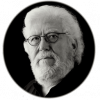
Posted
I am using the KORG NanoKontrol2 MidiController in CUBASE Pro. Works fine with Cubase Preset.

I would like to use it in SYNFIRE Pro. (Controller in "CC-mode").
Synfire does see the Controller:
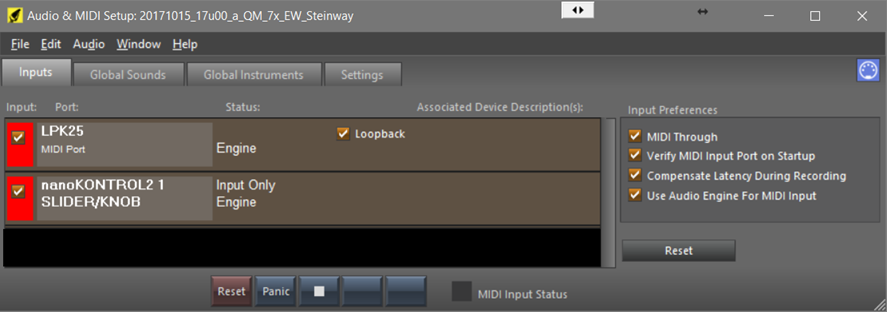
The Transportknobs work, after "learning" the CTRL-numbers:
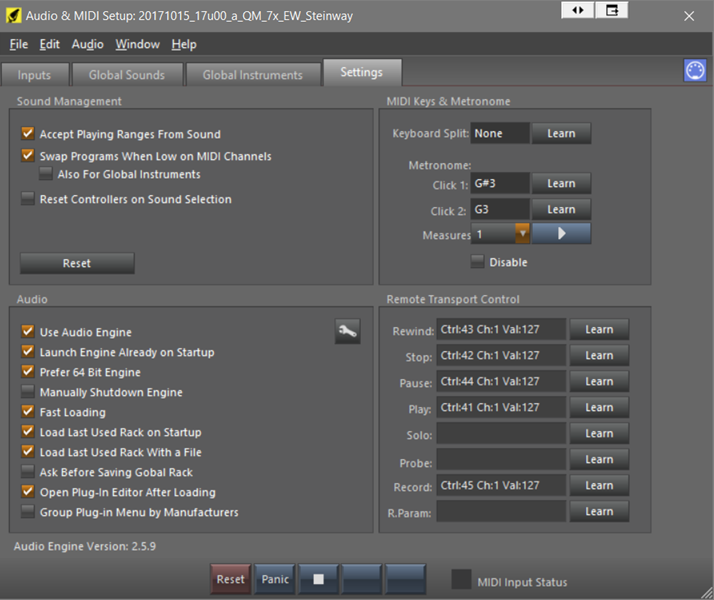
Can I make Custom Controllers for every separate instrument track. (Maximum 8 for this controller?)
(Pan, Volume, Solo, Mute, Record). How?
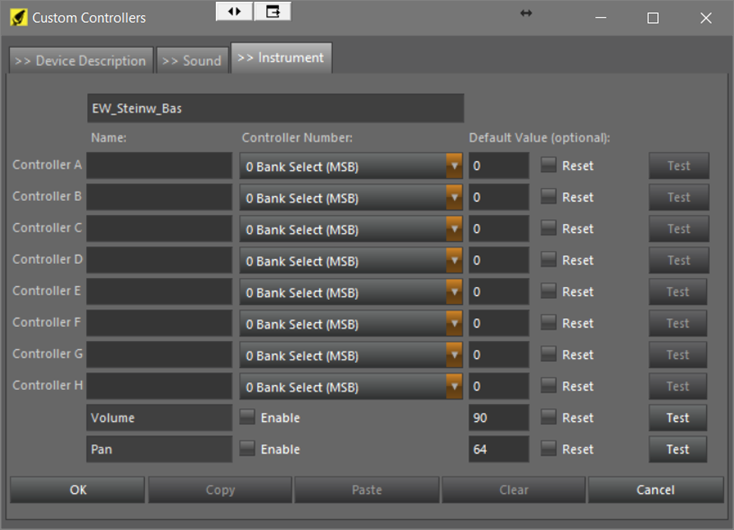
Or are Customer Articulation Controllers usable?
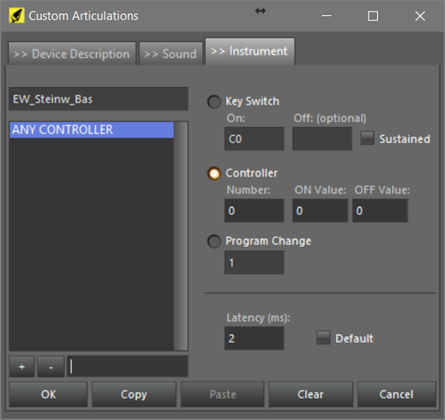
Do I have to Edit (Change) the CTRL-numbers from the KORG Controller?
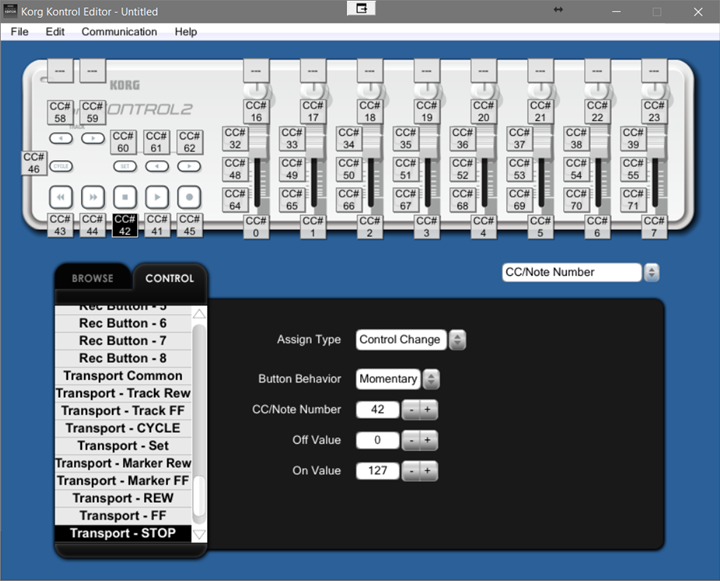
====================================================================
Suggestions for ANOTHER (small) Controller (ev. with a small keyboard), working well in Synfire Pro, would be appreciated.
Di., 31.10.2017 - 18:52 Permalink
I haven't found a way of configuring Synfire to accept midi CC values as an inputs to control its GUI (apart from the transport controls) except to record those cc values as parameters via the Control settings you've shown.
I think you would therefore have to configure the korg device to generate the midi cc parameters that your instruments use, then set these up in the control window you showed before. Unfortunately that means that it would only work for a specific instrument or where the parameters are common to both (e.g. pitch bend, modulation, etc). If the korg device can be set to generate different cc parameters on each midi channel you would be able to control different instruments but you would always have to have the same instrument vst/channel combination for every song.
Alternatively if you have some way of mapping incoming midi cc (from synfire) to vst parameter in cubase you could make each vst appear to accept the same midi cc parameters. I've done this with Ableton Live using a midi cc max for live plugin, so I can for example use midi cc 20 to control filter cutoff of any instrument regardless of the actual cc parameter that instrument requires. This can then be setup in Synfire for say Control B to send midi cc 20.
Having an extra layer as an option in the control settings so you can specify a different 'input cc parameter' to the 'output cc parameter' seems like an excellent idea, hopefully Andre can add it to the 'list'.
Sorry if this is difficult to follow or if I've just missed the option in Synfire somewhere.
Mi., 01.11.2017 - 00:57 Permalink
Thanks for you rapid response. It is difficult for me, indeed.
I haven't found a way of configuring Synfire to accept midi CC values as an inputs to control its GUI (apart from the transport controls)
I thought so.
but you would always have to have the same instrument vst/channel combination for every song.
As I understand I will allways have the restriction "to have the same instrument/channel combination for every song" (?)
.......... if you have some way of mapping incoming midi cc (from synfire) to vst parameter in cubase ......
You mean to edit many instrument parameters? I think that's for me not necessary.
My workflow now is: form the beginning Synfire and Cubase "Cloned". Instrument/track editing is done in Cubase. (And at last editing and finetuning also in Cubase).
What I would like is for 8 instruments/tracks to control PAN, VOLUME, SOLO, MUTE, RECORD. The overall transportknobs do work yet.
.............. mapping incoming midi cc (from synfire) to vst parameter ....................
&
............... an extra layer as an option in the control settings ...............
Both is at the moment beyond my knowledge and understanding.
I'll try to dive in this theory and practice.
Fr., 03.11.2017 - 20:41 Permalink
How about using
Undefined MIDI CC List
In case you just want an undefined MIDI CC List to pick Control Change Controllers to attach an effect/parameter/etc. too, here are the undefined MIDI CCs
- 3
- 9
- 14-15
- 20-31
- 85-90
- 102-119
Di., 07.11.2017 - 18:47 Permalink
With some of the Undefined MIDI CC's Janamdo mentioned, I made a new, but very similar workflow to my first post, but ...
Blacksun (above): ".... didn't find a way of configuring Synfire to accept midi CC values as an inputs to control its GUI (apart from the transport controls) except to record those cc values as parameters via the Control settings you've shown...."
Hopefully this graph gives someone the spark to a practical solution. Or is it (überhaupt", Andre ?) impossible in Synfire ??
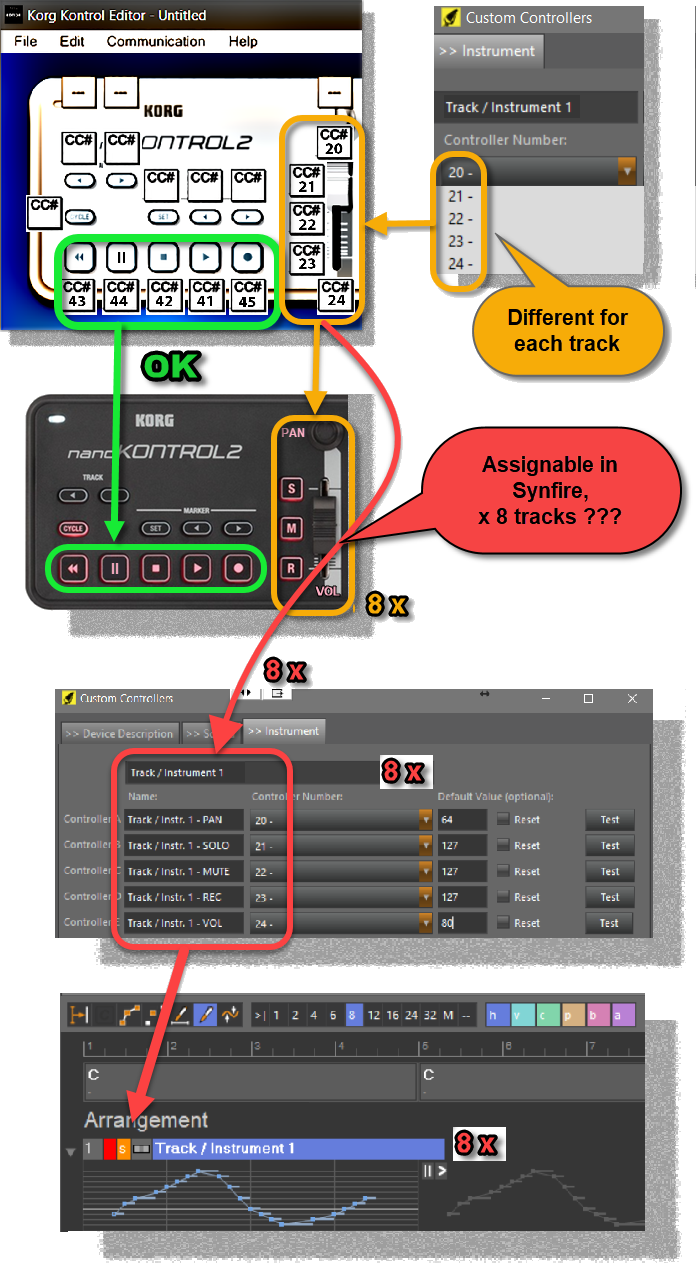
Di., 07.11.2017 - 19:36 Permalink
You can do a test with two instrumenttracks..
https://steinberg.help/halion/v6/en/halion/topics/midi_editing_and_controllers/midi_controllers_assigning_t.html
Mi., 08.11.2017 - 10:20 Permalink
It might be better to choose standard cc values, such as modulation, breath controller, foot controller... (http://nickfever.com/music/midi-cc-list)
That way they are more likely to be supported by all your instruments and recording say a sustain controller parameter for one, may apply to another. Have a look at all your instruments and see if there are any midi cc that are common to all (that's not to say any particular cc will have the same effect on the sound across different instruments).
As mentioned in your post and mine, what would be great is for Andre to add an extra layer to the midi cc handling so for example a received midi cc value 22 maps to synfire control parameter A (thats the bit thats missing) and control parameter A generates midi cc value 2 (thats the bit that works now).


