
Posted
Hi,
I just picked up a copy of Synfire Express during the winter sale but can't figure out how to get the harmony to have sound during playback. The melody plays but the harmony is silent - but if I click each chord of the harmony then they play.
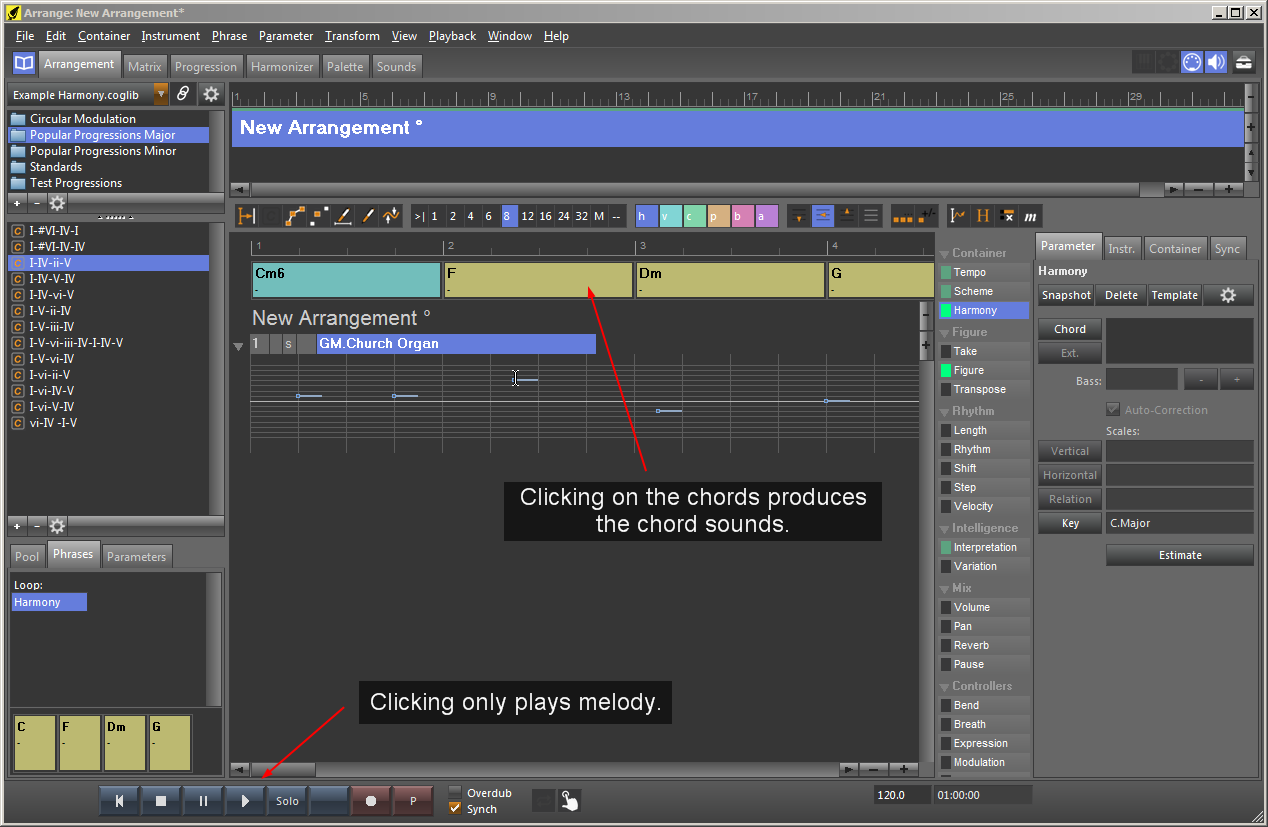
Sa., 07.01.2017 - 19:27 Permalink
There is no instrument (aka "track") assigned to play harmony (green chord segments or purple arpeggio segments) in its figure parameter. Should the organ also play chords? Then add the respective segments to that instruments or exchange the horizontal (blue) segments by stacked chord/arp segments. Otherwise add another track with chord segments in its figure.
Sa., 07.01.2017 - 20:50 Permalink
or you could add another instrument and turn on the autochord feature in the interpretation paramter. That would cause that 'track' to play the harmony chords. However you can get a 'better' song by doing it as HiEnergy said. When adding a new 'track' you can tell it to use the same sound as the previous one.
So., 08.01.2017 - 12:50 Permalink
Harmony actually doesn't contain chords at all, but rather a set of rules which notes may occur at any given point in time.
It's up to each instrument to decide how to render music in compliance with Harmony. The Interpretation's Auto-Chords feature is a convenience shortcut that will render Harmony according to the middle playing range of the respective instrument.
This clean separation is both very powerful and confusing at first. There are many apps out there that greatly simplify music by breaking it down to a few standard roles, say, chords, bass, melody and drums. With each role controlled by simple parameters. Synfire is more general to ensure it works for all musical styles with your imagination being the limit.



