
Posted
I have problem to import and export midi file. I have 12 bar simple file, which I try to import to Synfire in library menu but there is no file in the import window to import however if I drag the file from Finder the file turn up in that window. After imported I make a harmony progession and want to export it back to Logic as a midi file but Synefire nearly crash. I have make a report. I am on the last version of Synfire and on a Mac.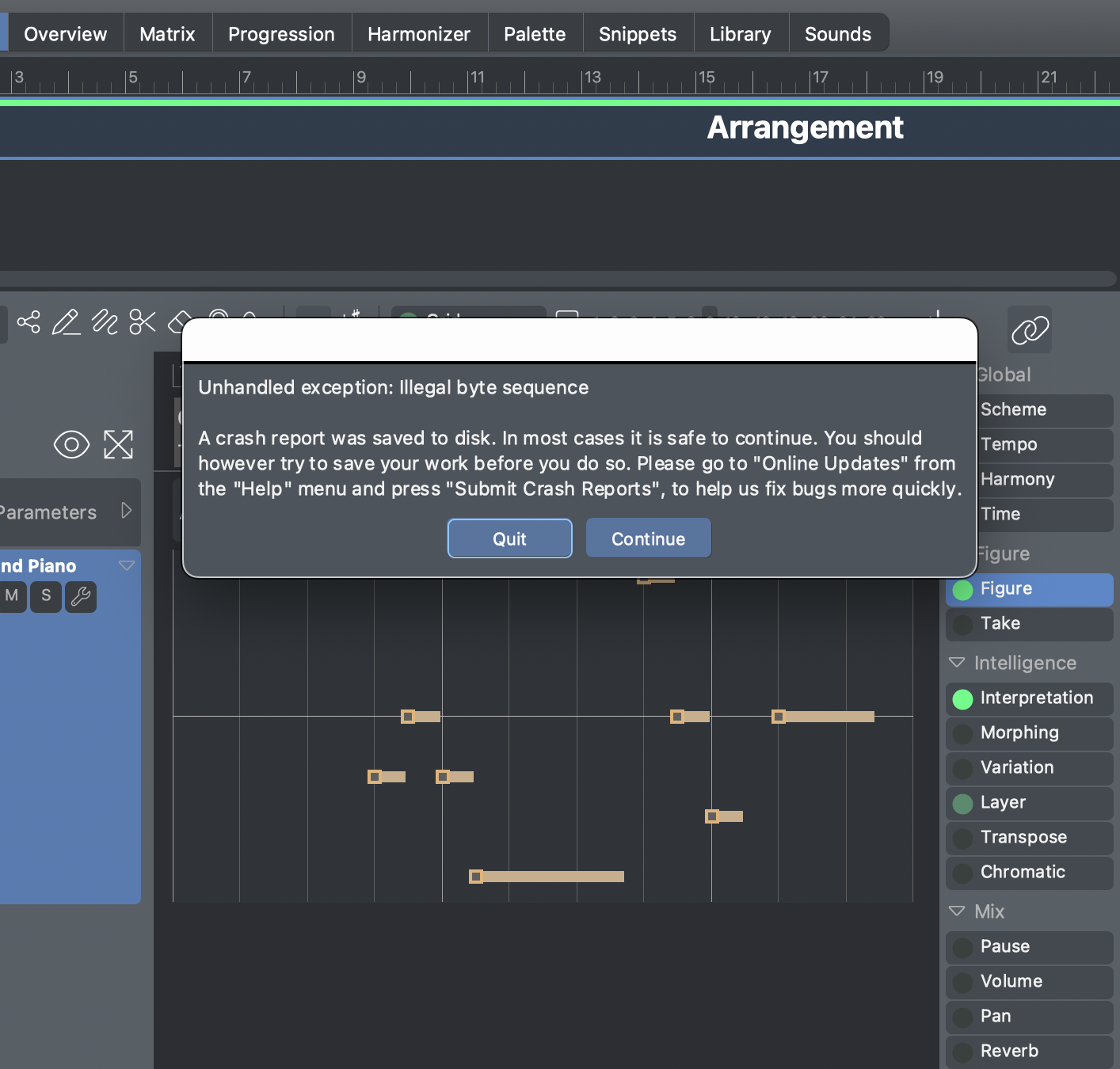
So., 07.01.2024 - 14:40 Permalink
The Midi file.
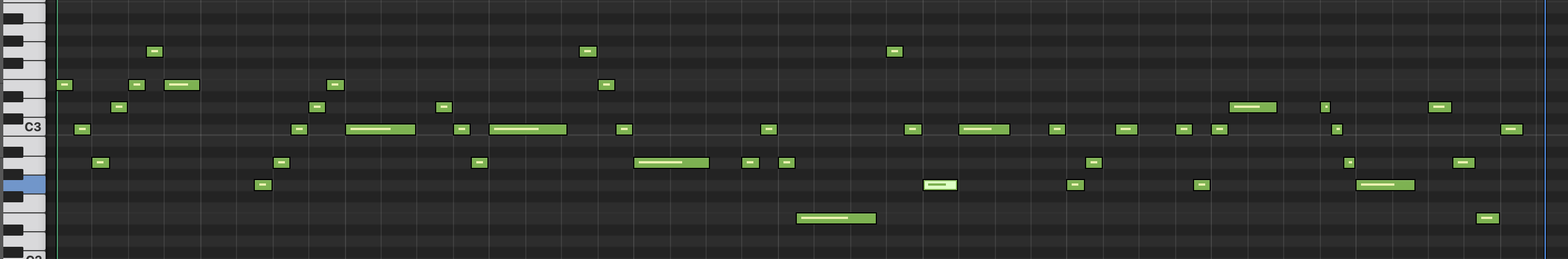
So., 07.01.2024 - 18:57 Permalink
If this is an Apple Silicon Mac, this could be due to umlauts or other UTF-8 characters in the folder name or path. As a test, try opening the file from the Desktop folder. Let us know your findings. We need to reproduce this,
So., 07.01.2024 - 20:19 Permalink
I am on a Silicon Mac. Now I can import but still not export! I can't save the file either.
So., 07.01.2024 - 23:39 Permalink
That's weird. If you don't mind, you can send the midi file to support at cognitone dot com so we can debug it.
Mo., 08.01.2024 - 09:21 Permalink
I think I try unstall and reinstall, for I can't save any arrangement either. I see that the uninstall app is broken and can't be open.
I use Appcleaner to eras Synfire. I think I solve the problem, I must save the midi file in Synfire folder. Sorry!

