
Posted
Hi,
With the new SF 3.0, I am observing a situation that may be no different than it ever was, but which in any case I find to be very confusing and thus in need of amelioration, IMO.
Situation: Have opened a library in the library app, and am dragging into the snippets matrix of a brand new arrangement.
Here is a picture:
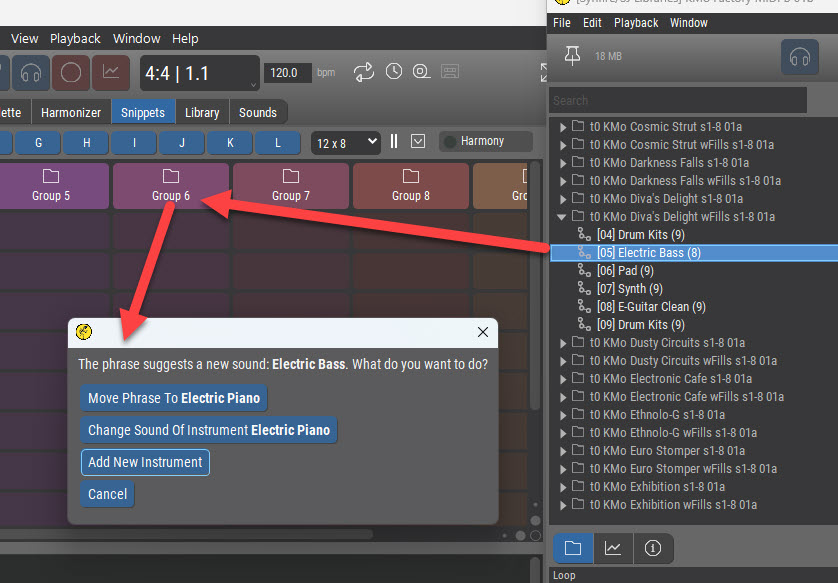
The dialog presented makes no sense, IMO.
I'm dragging in Bass parts.
What does Electric Piano have to do with anything here?
What does it even mean to say: "Move Phrase to Electric Piano"?
What does it even mean to say: "Change Sound of Instrument Electric Piano?"
What does it even mean to say: "Add New Instrument"? Add it to what?
As it turns out, "Add New Instrument" is ultimately the correct answer, but the dialog does not give me the information I need to understand that.
Indeed, why is there even a dialog here at all?
OK, so every question I pose above no doubt has a literal answer - and I invite those answers to be posted, but my point is larger than the literal answers. If we indeed need a dialog here at all, the choices and their meanings need to be much better expressed IMO - they are completely cryptic at present.
Next, when "Add New Instrument" is finally chosen by the user, we see:
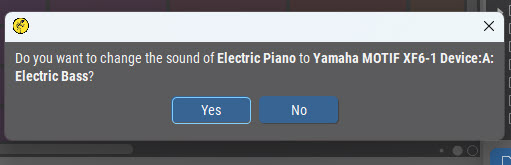
This is completely non-sensical to me. An Electric Piano should sound like an Electric Piano, and a Bass should sound like a Bass. What does it even mean to "change the sound of" A to B?
I realize in a vague way that the answers here are related to the basic organization and paradigms of Synfire, its Instruments, etc. With sufficient education and experience I might even ultimately arrive at a point where I could be the one explaining this in detail to someone else. So, the need for user education (incl. mine!) is certainly a "thing".
That said though, I really think that a close look should be taken at certain dialogs as to whether they are necessary to display at all - and if they are, then they need a re-design to make their meaning clear. The learning curve could be easier to climb than it is ...
Di., 18.11.2025 - 17:16 Permalink
Just guessing but without seeing your setup or version 3 yet, it is a pure guess.
I'm assuming the electric piano is probably the default sound in your project, at least the sound assigned to group 6, so I'd interpret the dialog to mean....
- Do you want to change this bass figure to a piano one (ie adopt the playing ranges, etc to match the current piano instrument).
- Do you want to change the current sound of the group from piano so that it matches the instrument used by the figure you are dragging in from the library.
- Do you want to add a new instrument not related to the current group instrument nor the one from the library. (if you choose the same instrument as used in the library phrase this is the same as option 2).
If the default was to just change the group instrument to match the figure you'd dragged from the library, you'd be back here asking for an option to keep the current instrument. Although I guess a key modifier could alter the process between the three options. That would be quicker once you learnt what keys did what but till then you'd break your project several times overwriting instruments when you didnt want to.
If you get a chance to try out the different options, perhaps you could confirm my guess?
Di., 18.11.2025 - 18:13 Permalink
If the default was to just change the group instrument to match the figure you'd dragged from the library, you'd be back here asking for an option to keep the current instrument. Although I guess a key modifier could alter the process between the three options. That would be quicker once you learnt what keys did what but till then you'd break your project several times overwriting instruments when you didnt want to.
Thanks for your comments.
I guess I question the notion of a default Sound/Instrument for an initial, empty Snippets group.
If I was dragging into a Group that already had an Instrument (like when I see the little trumpet) ,
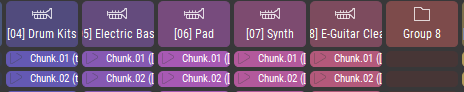
then I could understand that there is something that needs to be resolved - either use the existing Instrument, or re-assign to match what's being dragged in, or choose something completely different. In this case, I suppose I simply think the dialog should be clearer.
When the Group is empty though, then of course I want what I'm dragging in to take effect. What else would I want?
If there is no Instrument (yet) assigned to the Group, and there is no Instrument info in what is being dragged in, then we have a slightly different situation - must choose to assign something because otherwise there is nothing. This is a different situation that should have a different, explanatory dialog I think.
The macro-point has to do with workflow. Dragging from a Library (where the library already contains identifying Instrument info) into an empty Group in the Snippets Matrix could/should be a slam-dunk operation. I do this constantly. Any kind of not-truly-necessary interruption is for sure most desirable to avoid. To me, this is the normal working mode and would be a great default.
Maybe this is not true for everyone (so this is a solicitation for comments), but even if this is not everyone's normal working mode, it is still an obvious one and would benefit from accommodation, even if that requires setting an option.
Do., 20.11.2025 - 13:24 Permalink
Snippets share instruments with the arrangement. Electric Piano the current instrument. There is always an instrument whether you currently see it or not.
Do., 20.11.2025 - 14:12 Permalink
You are raising a good point. The message merely mentioning "Electric Piano" can be confusing. It should read something like "Track 1 (Electric Piano)" to make clear what the target of that drop operation is.
Note that "Electric Piano" only appears here because you didn't bother to rename the track with something else, e.g. "Main Chords".
Drag & drop is complex like hell. Unless there's only a single target and type of object being dragged. Synfire has several dozen targets and as many object types. It's a huge matrix of what can be dragged from A to B resulting in C.
Dropping a phrase with an attached sound on a snippet grid is only trivial if you don't have also an arrangement and the grid is still empty. And even then you don't know if the user wants to keep existing sounds or copy those from the library. A DAW with only MIDI and audio has it much easier.



