
Posted
Hi,
I notice that if I use the native file dialog to save a project or library to a given directory then I can use the native file dialog again to save again to the same directory without re-navigating. This I would do to save, for example, 01a, 01b, 02a etc. versions of an evolving file.
However, if at any point I change to use the Synfire file dialog, the path is lost, and the Synfire file dialog can actually make it very tedious to get that path back.
But saving with the Synfire file dialog is important to do at least some of the time, if not all of the time, because the Synfire file dialog lets comments be applied, and that is very important.
Two changes would smooth this process:
- When the native file dialog is used, the path set there is to be remembered as the next default for both dialogs.
- The Synfire file dialog should allow for a paste-in of a full path, which it does not seem to allow now.
Thanks for considering this, as file management is a major point of either friction or ease all day, every day!
Mi., 19.11.2025 - 12:27 Permalink
The emulated (extended) dialogs should still do that, as far as I know. Will look into the native ones.
Mi., 19.11.2025 - 13:52 Permalink
Whenever there is anything difficult about finding or navigating in a dialog, it is always the easiest thing to do to use the native file system, along with helpful tools, to find what one is looking for on the disk and open a native file explorer window on the location. Then the full path can be copied to the clipboard.
Then, presuming the dialog supports pasting in a path, we can simply paste it in!
With a (Windows) utility like Everything it is trivially easy to find literally anything on disk.
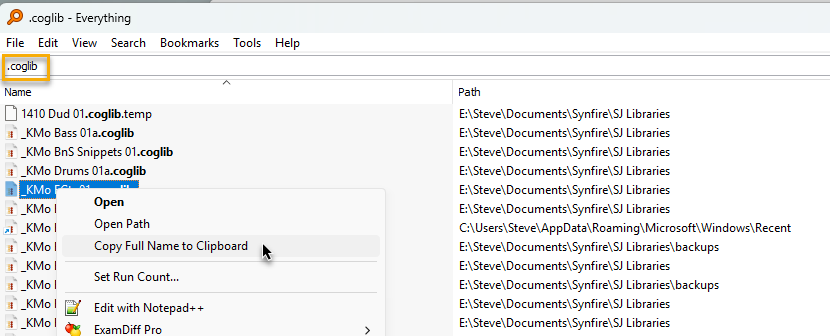
So, if the emulated (extended) dialog were enhanced to allow full-path paste-in, that really would be an excellent enhancement.

