
Posted
Hello,
Is there a specific tutorial somewhere to set up reWire, and the proper way to set up instruments?
I thought that some of these things changed since the last build I had installed. A very old one!
thanks,
dw
Di., 14.07.2009 - 17:36 Permalink
With 1.1.1 and later you basically only need to start Live 8 and Synfire and turn on ReWire in Audio & MIDI Setup (see picture). Transport position, tempo and time signature will follow Synfire automatically.
Create tracks in Live 8 as needed, select the same MIDI port for input that you use for output in Synfire and that's it. If I remember correctly, you must enable external MIDI input for each track in Live and turn on the Monitor switch.
New videos are being created soon.
(rewire2.png)
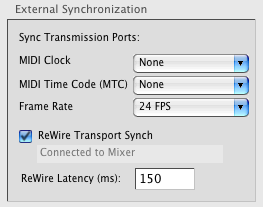
Di., 14.07.2009 - 20:01 Permalink
This is a new article on how to use sound racks with Synfire:
(http://www.cognitone.com/support/article.stml?o=115)
It is a conceptual text rather than a step by step tutorial, but you might find it useful.
So., 19.07.2009 - 19:31 Permalink
This new video was just added:
(http://www.cognitone.com/support/tutorials/show.stml?o=10046)
It shows how to build a sound rack with Ableton Live and add the associated device description to Synfire.
Mo., 20.07.2009 - 06:33 Permalink
Thanks that was very helpful.
My issue is getting Synfire and Live to sync with Rewire. I was under the impression I could hit play in Synfire and have Live start, being synced and all.
Can you give a brief instructions regarding that?
Thanks,
Derik
Mo., 20.07.2009 - 08:45 Permalink
I'm curious on how to setup Rewire in Logic Pro 8 on Mac with Synfire?
Mo., 20.07.2009 - 11:22 Permalink
@dw:
[quote]I was under the impression I could hit play in Synfire and have Live start, being synced and all. Sure, that works. You don't need to do anything but start Live first and then enable ReWire in Synfire as shown in the picture above.
@keith_phillips:
With Logic 8 it works exactly the same. Except routing the MIDI input to each track requires some fiddling in the environment.
I wonder why it happens that you have problems with ReWire. I have tested with Logic 8 and Live 8 and never saw issues. Could it be Live behaves differently on Windows? Do you have the full version of Live? I remember that Live Light (or whatever the OEM version is called) was unable to synch at all: No ReWire no MTC no clock.
Andre
Mo., 20.07.2009 - 14:11 Permalink
I did get Synfire to synch with Live, but here is what I had to do.
I have to start Synfire first, then Live.
I can then start and stop Live from Synfire, but not the other way around.
I thought that with ReWire I could start and stop from both apps.
I think it might be working slightly different on the PC.
Let me know if the intent is to start and stop from both apps on the Mac.
Thanks,
Derik
Di., 21.07.2009 - 00:47 Permalink
Ah, I see.
Although the intent is to support both directions, currently Synfire works only as the master, i.e. the DAW follows Synfire and not the other way around.
There are some issues that make the opposite direction more complicated: A different latency applies, and events are not transmitted with the same accuracy and speed. We will have to investigate this in more detail.
You can however define remote control keys for the Synfire transport and use these to start/stop from an attached keyboard or control surface.
Di., 21.07.2009 - 00:52 Permalink
Can you post step-by-step instructions on what to do to sync Logic 8 and Synfire via Rewire? I gave it a go last night but was not successful, though I may have started the applications in the wrong order as well. :oops:
Di., 21.07.2009 - 04:37 Permalink
Ah, I see.Although the intent is to support both directions, currently Synfire works only as the master, i.e. the DAW follows Synfire and not the other way around.
There are some issues that make the opposite direction more complicated: A different latency applies, and events are not transmitted with the same accuracy and speed. We will have to investigate this in more detail.
You can however define remote control keys for the Synfire transport and use these to start/stop from an attached keyboard or control surface.
Thanks, the way it is working for me is fine. I just wanted to make sure.
The syncing is really tight.
The only difference is that I must start Synfire first, then turn rewire transport on then off then on again.
Thanks for implementing it way back in the day :)
dw



