
Posted
Hey there.
In OSX 10.14.8:
Using the "search field" in "Rack Module Library" literally locks up Synfire.
No spinning ball or something like that. Just no way anymore to select anything.
(The edit cursor turns something like a "|" in black and stays there.)
And that's final until I "Force Quit" by the "Force Quit Applications" Window from Finder.
Best,
tL
Do., 08.12.2022 - 21:17 Permalink
Can't reproduce. How big is your rack library?
Fr., 09.12.2022 - 00:42 Permalink
Pretty Big. Plug-in List is 3000k+.
(~1500+ AU, ~1500+ VST, a couple of hundred VST3)
As soon as I enter something, we've got a freezer. :)
I'd like to point out that I have some additional freezes in other search fields and naming fields as well, but not as severe as in the Rack Library.
Best,
tL.
(FYI: This is the AudioUnit "Round" with 862 Plugins / 56% Progress:)
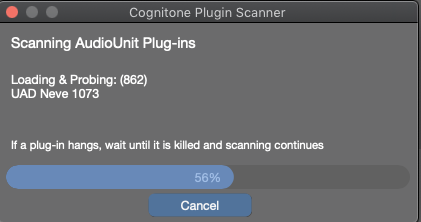
Fr., 09.12.2022 - 09:01 Permalink
That's a big collection. After every keystroke, Synfire looks into all rack items searching for matches (fortunately it doesn't yet look into all sound names also). That would make it slow to respond but should not hang it, though. This hasn't been reported before.
If you expand all tree nodes, you can scroll down the library without problems?
Fr., 09.12.2022 - 12:20 Permalink
If you expand all tree nodes, you can scroll down the library without problems?
Aeh, I would say "yes"..? Somehow it lags a bit when I expand some (dozens) of the tree nodes.
(But this behavior was also before the expansion of the nodes, but not really to such an extent.)
Fr., 09.12.2022 - 13:55 Permalink
I could speed up the search somewhat already. Still, if there are more than 1000 items, incremental search will be disabled. You need to press Enter then to search. Next build.
Fr., 09.12.2022 - 14:11 Permalink
Good enough for me. :) I think this will also benefit everyone with high plugin counts.
Thanks.
tL.

