Dieses Tutorial zeigt, wie du dich mit Cubase über MIDI Time Code (MTC) synchronisierst. Alternativ dazu kannst du auch MIDI Machine Control (MMC) verwenden. Am wichtigsten ist, dass du sicherstellst, dass das Tempo auf beiden Seiten gleich ist und sich nicht ändert.
Synfire
- Rendering Headroom Safe (160ms)
- Globaler SMPTE-Offset 01:00:00.00 (1 Tag, die Standardeinstellung)
- Bildrate 25 (bzw. dieselbe wie in Cubase)
- Global Pre-Roll Keine
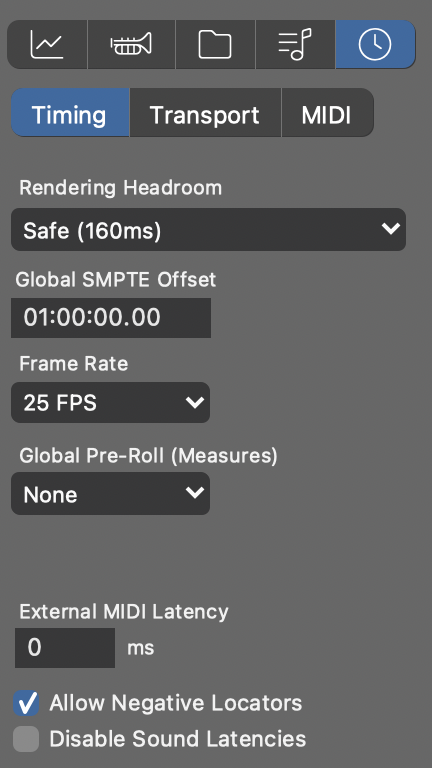
- Externe Synchronisation einschalten
- MIDI-Sync einschalten
- Output Port: Derselbe Loop-Back-Treiber wie in Logic
- Protokoll: MIDI Time Code
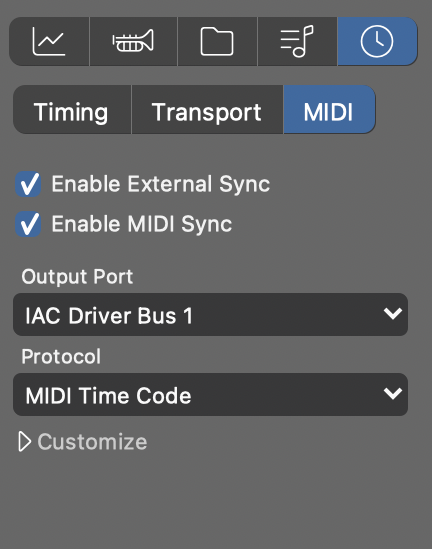
Cubase
Öffne Projekt >> Projekteinrichtung ...
- Behalte die Standard-Projektstartzeit bei
- Bildrate 25 fps
- Display Time Offset 01:00:00:00 (1 Tag, oder wie in Synfire)
- Display Bar Offset 1
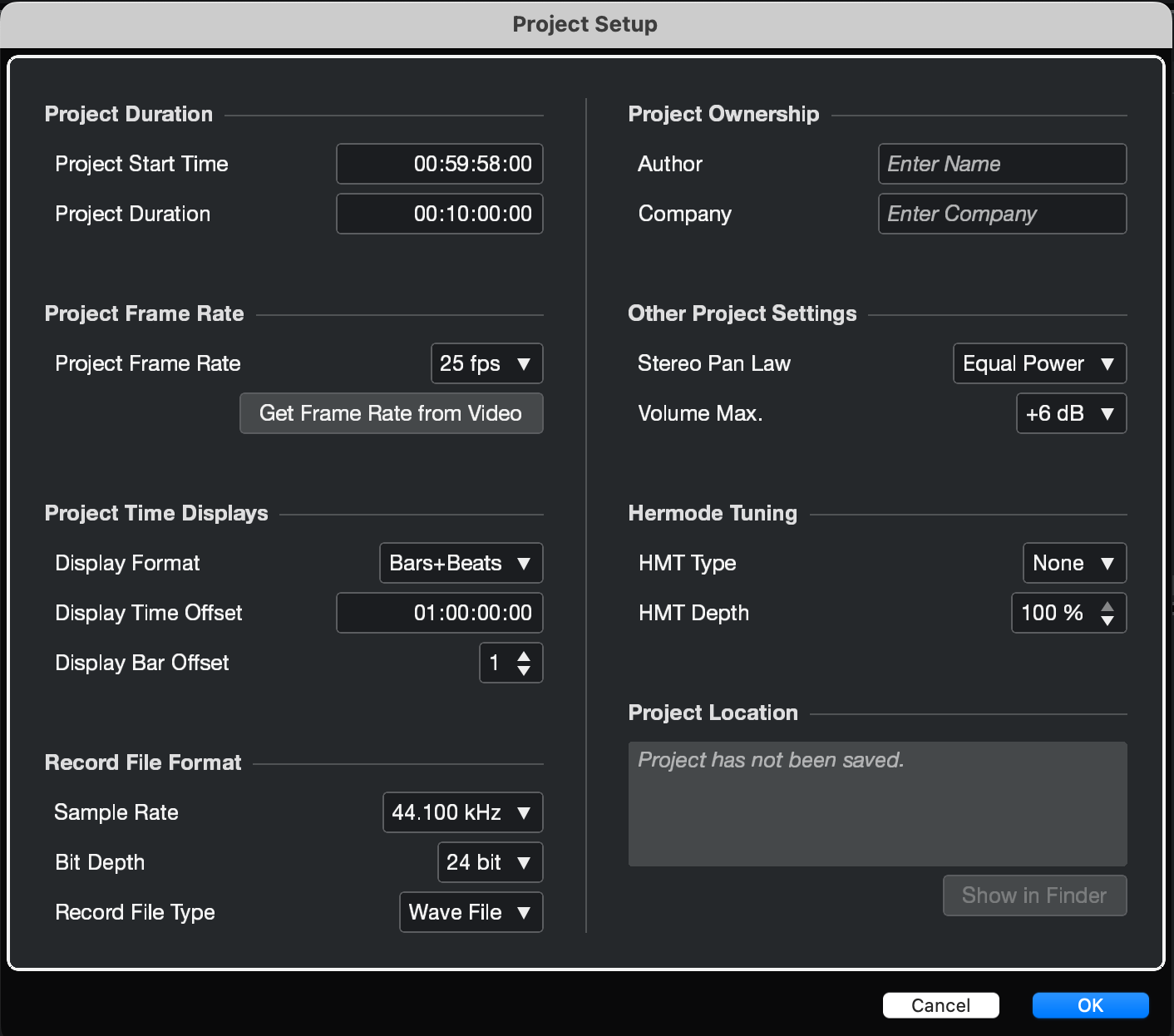
Öffne Transport >> Einrichtung der Projekt-Synchronisierung.
- Aktiviere Externe Synchronisation
- Wähle MIDI Timecode
- MIDI Input Derselbe Loopback Port wie in Synfire
- Lock Frames, etc. siehe Bild
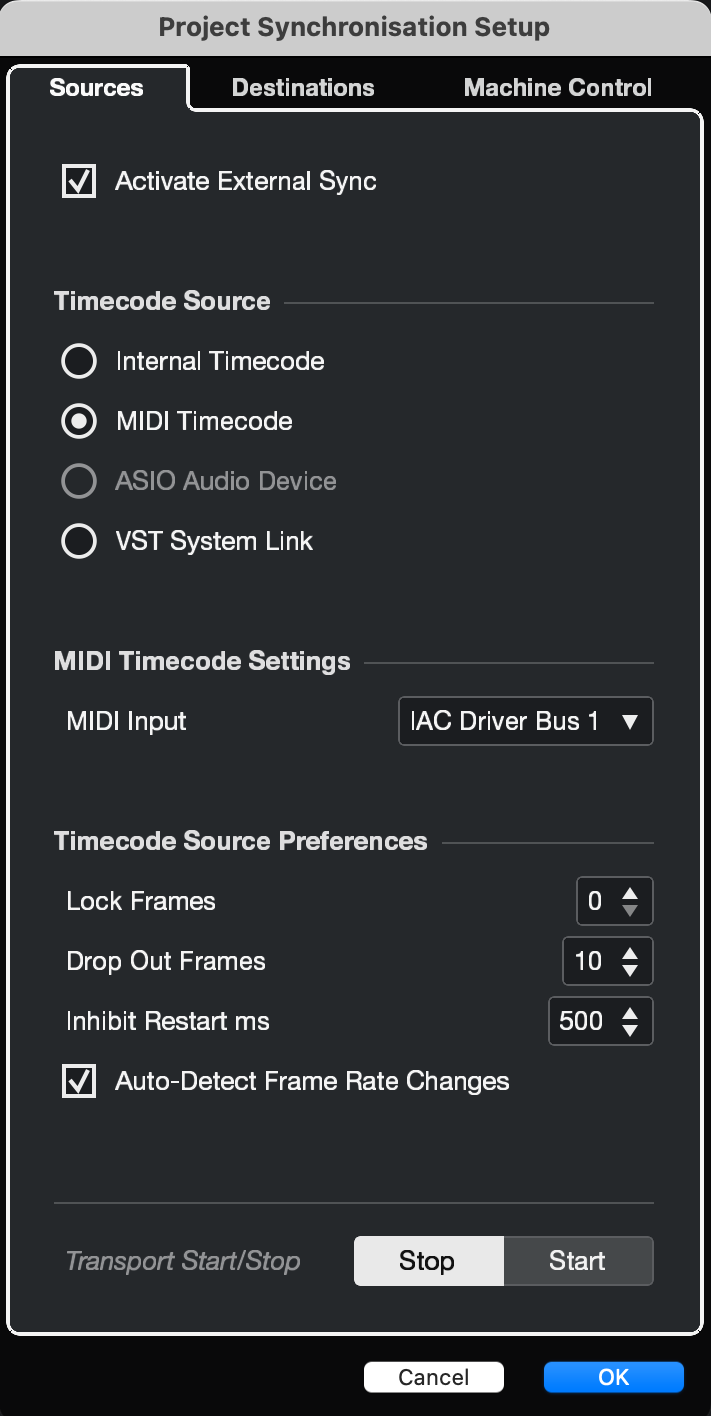
Wenn du einen anderen SMPTE-Offset brauchst, musst du ihn in Synfire und Cubase mit Projekt >> Timecode am Cursor einstellen ändern.
Cubase-Projekt
- Setze das Tempo manuell auf das gleiche wie in Synfire. Verwende keine Tempoänderungen im synchronisierten Modus.

Comments
Mi., 14.02.2024 - 15:35 Permalink
whatever I tried, I could not use it with cubase synfire 2 pro together . there is a friend who can do it, I would be very happy if he could share his settings
Mi., 14.02.2024 - 15:49 Permalink
The settings in this tutorial have been tested. Maybe your loopback MIDI driver is not working.
Do., 15.02.2024 - 06:49 Permalink
Thanks my friend. I'm absolutely sure there is no problem with the loopback MIDI driver. If there was a problem, I would also have problems with Logic and Studio One. Because I had no problems working with Studio One and Logic, which I installed on my computer for testing.
Do., 15.02.2024 - 06:51 Permalink
If you have the opportunity, can you make a video about synchronizing with cubase? Maybe there is something we missed while doing what you wrote? Thanks.
Do., 15.02.2024 - 08:46 Permalink
Changed tutorial to use MTC. Let me know if it works.
Do., 15.02.2024 - 18:00 Permalink
I don't think it would be right to say it works. They just move together.But Cubase moves shakily. Cubase transport panel moves backwards or stops to achieve synchronization. Thanks my friend for great support.
Do., 15.02.2024 - 18:18 Permalink
A little backwards movement for pre-roll time is normal. MTC needs that to sync. MMC is faster.
So., 22.12.2024 - 21:28 Permalink
It seems that I've found a way that works without rewire, it was this particular setting in Synfire: Stream - MTC that made it possible, also in Cubase Project Sync - Activate external sync checked + MTC, nothing else set anywhere else in Cubase Project Sync settings tab . Also, in loopmidi I had to make a second channel Loopmidi1 that was set as MTC between Synfire and Cubase, since Loopmidi0 was only receiving signal from Cubase, but not from Synfire, but Loompidi1 was starting to receive data immediately from Synfire, too.