
Posted
This is now the last update of the pre-release before the official release. As always, you may want to check out the bold items which are new.
- Audio Engine 4.2.0
- New: Arrangement templates
- New: Articulations for individual Figure symbols
- Factories: New factory 'Stray Chords'
- Prepare Sparks and Express editions for deployment
- Drag/Drop: Improved replacement warning messages
- Drag/Drop: Streamlined procedure and rules
- Drag/Drop: Block parameter conversions that don't make sense
- Drag/Drop: Better names for new phrases, snippets
- Copy/Paste: Same as drag/drop
- Library: Phrase pool should be labeled dynamically based on content by default
- Library: Fixed drag & drop issues
- Layout: Ability to show/hide Snippets, Structure, both, or neither
- Ask whether to copy tempo with first phrase, if no tempo is yet set
- Added all conversion options to user manual and help
- Help: Parameter inspector toolbar should be explained
- Fixed a bug with scrolling playing range inspector
- Fixed bugs with snippets drag & drop
- Container should take keyboard focus after drag move
- Snippets: Can't have an offset, be inactive, etc.
- Snippets: Do not support inactivation
- Snippets: Ability to drop a snippet on container structure
- Snippets: Parameter interpolation not working
- Snippets: Tools not enabled with a newly created empty snippet
- Snippets: Problems synchronizing time signature and tempo with arrangement
- Editing: Ability to also copy hyper-edited parameters to clipboard
- Editing: In hyper-edit mode, other parameters should all be disabled
- Editing: Focus on symbol type needs to be cleared when no longer used
- Editing: Single-symbol segments should behave like a symbol when resizing
- Editing: Fixed issues with tool selection
- Progression in palette notepad and editor not updated when container deletion is undone
- Progression: First chord inversion always pitched too high
- Container offset input needs to account for global lead-in
- Double-click in progression slack area should jump back to structure page
- Aliases whose originals provide Harmony should also show that circle indicator
- Single-parameter phrases should be hinted at in their explanation
- Container >> Pack should consider selected instruments and time ruler selection
- Audio Engine: Space key should start/stop playback when plug-in editor is open
- Solo and mute switches not behaving consistently
- New container should expand currently selected phrase for immediate editing
- Step happens to corrupt a figure with excessive note lengths
- Step, Skip, Flow in parallel containers not considered for transformation of Figure
- Fixed minor graphics issues
- Audio/MIDI Setup: Global ad-hoc devices should go to folder 'Generic'
- Audio/MIDI Setup: Global rack should not create an ad-hoc device for external MIDI ports
- Sound Wizard: Should be able to select any channel for a new device
- Instruments and sounds should indicate whether inherited custom CCS/articulations are available
- Fixed unintended disabled buttons on instrument inspector
- Fixed issues with MIDI devices on the global rack
- Fixed several crashes as per submitted reports
- Parameter Inspector: Ditch "Sound Details" which were only confusing
- Library: A new phrase should be entirely empty
- Library: Ability to recursively import a folder with all subfolders
- Library: Memory leak fills up RAM with batch imports quickly
- Catalog: Added more jazz chords for use in palettes (do File/New)
- Harmonizer: Improved detection of input sequences that contain sustained chords
- Palette: Improved continuations color mapping
- Harmony: Improved display of harmonic contexts
- Harmony: Tool button for scale selection preferences next to 'Estimate'
- Harmony: Ability to enter chords as names, functions, roman numerals or note lists
- Harmony: Fixed several issues with harmonic context inspector
- Harmony: Removed intrusive auto-correction unless harmony was previously empty
- Harmony: Add tritone subsitution bII7 to palette (Neapolitan)
- Harmony: Preview playback should last at least for two loops
- Playback: Global preference to tie auto-chord notes by default
- Graphics: Harmonic context highlight not refreshed during playback
- Graphics: Device labels on rack modules should wrap text around
- Graphics: Containers placed a bit off the time ruler
- External Sync: Enable also for Snippets sessions
- DAW Drones: Addding/removing Drones from DAW did not refresh rack library list
- DAW Drones: Drones come up as NULL rack modules after re-opening an arrangement
- DAW Drones: Fixed several issues with reconnection to DAW
- Fixed confusing drag & drop issues with racks
- Drag & Drop: Mouse pointer is off target when dropping on different window (macOS)
Seitennummerierung
Do., 22.09.2022 - 18:41 Permalink
Installing it already!
Do., 22.09.2022 - 18:47 Permalink
Here's some info on the new harmony factory:
(https://docs.cognitone.com/synfire/EN/kim/Parameters.Harmony.Stray1.html)
Do., 22.09.2022 - 19:07 Permalink
This is brilliant!!
Triple A from me. Lots of quality of life changes in this update which is exactly what was needed.
Do., 22.09.2022 - 19:37 Permalink
The dragging of bug free snapshots to the arrangement works beautifully and is a workflow gamechanger for me.
Now I can focus on creating small working containers of interesting parts, and string them together in the arrangement to remix.
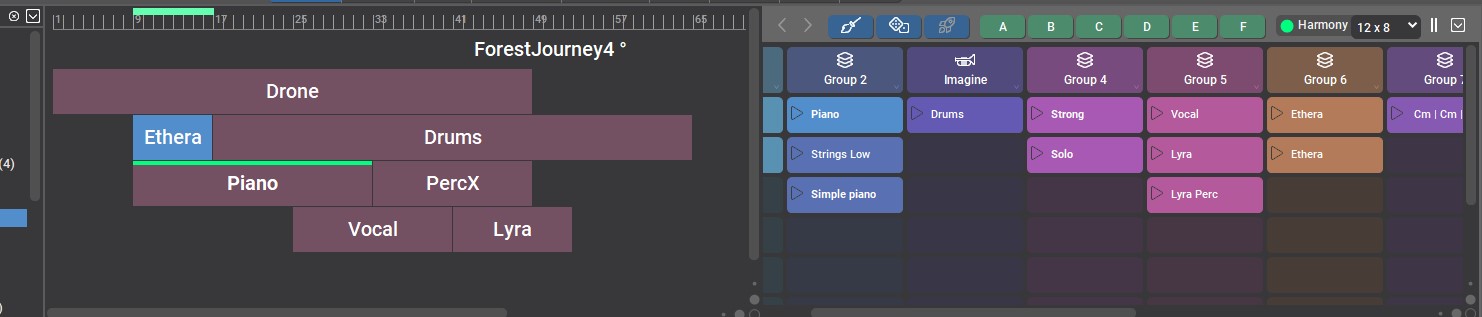
Do., 22.09.2022 - 19:37 Permalink
Amazing work and hopefully can the stringensemble sounds be pushed to their limits
Just released a stringensemble library : Spitfire Audio — Fractured Strings
Do., 22.09.2022 - 20:09 Permalink
Playing around with this latest update on my lunch break. Maybe my favorite so far. I especially appreciate the ability to save templates. I typically use the same instruments and settings every time I open Synfire and it was annoying having to reset everything to my liking each time. I know it may seem like a small thing to you, but it was a big deal for me.
One thing I would like to see in the new Stray Chords factory (or maybe any factory that generates chord progressions) is a "chord rhythm" feature. It's so each to get stuck in the "one chord for each bar" rut, it would be nice to have a feature that mixes things up. For example, I noticed that in the new example progressions you have a catagory for Call & Response. Progressions that are two one bar chords followed by a two bar chord. Maybe there are other such "chord rhythms". It would be cool if the Chord Factories had a feature that could generate progressions that fit into this kind of arrangment. Of course, I could always just generate progressions and make them fit into these kinds of rhythms myself. But it would be cool to see what KIM would come up with.
Do., 22.09.2022 - 21:10 Permalink
Thanks for the new update!
> new harmony factory
Interesting. Quite a lot of parameters to play with.
The meaning of some of the Preferences I can guess, but others not really. For example, what are "Strong Changes": are these strong harmonic progressions in the sense Schoenberg uses this term in his Theory of Harmony, i.e. what he also calls ascending progressions? (That is the only theory book I am aware that uses the word "strong" as a terminus technicus.) For "Similar Size" I would have assumed that it preferres progressions with consecutive chords that have the same or similar number of tones (a cheap measure for similar dissonance degrees), but the results I get do not really confirm that guess. I guess I wait for the full documentation. ;-)
I would like to see the option to select arbitrary scales instead of keys. For example, how about using some octatonic scales?
> a "chord rhythm" feature
Indeed, control over the resulting harmonic rhythm would be very useful. How about allowing for the Step parameter and its factories to generate harmonic rhythms, or to lock the harmonic rhythm to some given Step parameter data?
Do., 22.09.2022 - 21:45 Permalink
> Added more jazz chords for use in palettes
In case you are interested, attached is a catalog with various further chords, incl. various that are more dissonant like Messian chords and others with up to 8 chord tones. Source is mainly the Scala chord database, but some are also from other sources like Wikipedia pages.
While the chords themselves should be fine and work in palettes, the priority settings would need further fine tuning.
The voicing of the chord tones across the available two octaves is somewhat schematic/consistent (e.g., if two chromatic versions of the same degree are present, they are spread across octaves, with the lower pitch likely in the higher octave).
As reported before, Synfire messed up the name of the major chord here, so beware.
Two related questions.
- What exactly does the parameter Priority control?
- How exactly does the voicing across multiple octaves affect Synfires results?
For completeness, here is what I found in the docs, but perhaps some more details could be provided?
Do., 22.09.2022 - 21:39 Permalink
One chord per bar is indeed boring. Two is already better.
But in general, harmonic rhythm is hard to "generate". It just doesn't make much sense without knowning the narrative of your music. There are a few examples that work well with pop verse metrics, but once you go cinematic or orchestral, harmonic rhythm is supposed to follow your buildups, textures, patterns. Not the other way round.
Generated progressions are really only a place to start. I love the sometimes surprising transitions and resolutions that come up (and copy them to other progressions). Open a palette to replace individual chords.
Try holding the Control key when resizing chords.
"Strong Change" is a move of the root tone a 5th up or down. It is somewhat opposite to "Chromatic Moves", which is multiple chord tones moving in semitones.
I forgot to add alternative scale sets to the menu. Of course that will give you custom scales also.
Do., 22.09.2022 - 21:47 Permalink
I fixed the broken Major chord (attached)
Do., 22.09.2022 - 21:51 Permalink
> "Strong Change" is a move of the root tone a 5th up or down
Ah, that is indeed the Schoenbergian definition, though more narrow. Thanks.
> I fixed the broken Major chord (attached)
Thanks again.
Do., 22.09.2022 - 21:54 Permalink
> I fixed the broken Major chord (attached)
Hm. If I restart Synfire, and then only open this catalog, the major chord there is still called .v1.
Not sure what I am missing.
Do., 22.09.2022 - 22:04 Permalink
<harmonic rhythm is supposed to follow your buildups, textures, patterns. Not the other way round.
Can't the chord progression then be a starting point for an orchestral/cinematic build up in Synfire ?
Like many composers do in their DAW
Do., 22.09.2022 - 22:55 Permalink
One chord per bar is indeed boring. Two is already better.
Haha ok, I take that as a challenge.
I'm currently working on a cinematic track that uses Gm only for the whole song, and it's anything but boring!
Do., 22.09.2022 - 22:57 Permalink
Looks nice
Fr., 23.09.2022 - 07:42 Permalink
> Can't the chord progression then be a starting point for an orchestral/cinematic build up in Synfire ?
> I'm currently working on a cinematic track that uses Gm only for the whole song
So, the bottom line is that aesthetic decisions are best left to users and not pre-supposed by the software?
For me, it would already help considerably if the harmonic rhythm of an existing progression could be overwritten easily by somehow overwriting it with some other existing rhythm -- like the step parameter of phrases can be overwritten by some other step parameter. (I tend to sketch slow rhythms left silent, but that outline formal development, which I could directly use as harmonic rhythms.)
Fr., 23.09.2022 - 08:43 Permalink
Strong change basically means there is some significant harmonic movement going on vs. subtle changes in timbre. The label is deliberately vague so its underpinnings can be optimized in the future.
Like all metaphoric descriptions of music, this is as useful or not as other generalizations, like "sad", "energetic", or "hopeful". In the end it is the motifs, rhythm and instrumentation that make the difference. Not some individual musical parameter.
If I restart Synfire, and then only open this catalog, the major chord there is still called .v1.
We should probably ditch the write protection. Renaming chords isn't a problem as long as the interval structure is guaranteed to be available. Should be hard to enter chord names with when Major chord's (empty) name is gone, but nobody will die from this. The read-only property should merely prevent an item from being deleted.
Can't the chord progression then be a starting point for an orchestral/cinematic build up in Synfire?
Sure. Anyting that inspires you can. However, I doubt it makes sense to speed up the rhythm of a texture only to keep up with chord changes. I would build the texture first, then place & stretch chords to fit. It's very different with songs and dance music, though.
If you listen to the three "The Departure" variations I posted to the forum, you'll notice how the progression very much changes the timbre and mood, but less so the narrative, which is dominated by the instruments and phrases.
I'm currently working on a cinematic track that uses Gm only for the whole song, and it's anything but boring!
Ah, that's modal music. I was rather thinking of boring dance tracks that all follow the same 1 chord per 1 bar scheme. Like auto-chord plus auto-bass plus drums.
it would already help considerably if the harmonic rhythm of an existing progression could be overwritten easily by somehow overwriting it with some other existing rhythm
Try Edit >> Paste Rhythm. You can transfer the rhythm of almost every other parameter (or any span of it) this way.
Fr., 23.09.2022 - 16:56 Permalink
Synfire 2.0.9 has crashed on me a few times. I was using the Chord Stray factory at the time, so I'm guessing that is the culprit. We were forewarned that Chord Stray is an experimental factory, so this is understandable. I've submitted crash reports to help identify what may be the issue.
That said, Chord Stray is an amazing factory. I like it so much, that I think it should replace the Chord Machine factory once all the kinks have been worked out. As tanders suggested, I would like to see more documentation about the various parameters. At the moment I'm moving sliders around with no real idea as to what each one does and how it affects the outcome. I would like to use these sliders with a greater sense of purpose. But maybe some dice would be cool if I wanted to randomize parameters from time to time as with some of the other factories.
I understand your point, Andre, about the difficulty in adding a harmonic rhythm feature. When making this request, I mostly had in mind more popular forms of music where making this decision in concert with the progression is not so much as a hinderance as it may be in symphonic music (which I am also interested in making). Thanks for your suggestions.
Sa., 24.09.2022 - 04:53 Permalink
Synfire is also crashing when I click on the "Copy to Clipboard" icon in the Factories. Crash report submitted.
Sa., 24.09.2022 - 11:52 Permalink
If I restart Synfire, and then only open this catalog, the major chord there is still called .v1.
> We should probably ditch the write protection. Renaming chords isn't a problem as long as the interval structure is guaranteed to be available.
I have been editing catalogs before, but only ran into this issue of chord names expanded by .v1 recently. Perhaps this is some newly introduced issue?
Anyway, I would welcome being able to freely rename chords (could also help me to have a more uniform/consistent chord naming scheme).
Sa., 24.09.2022 - 12:33 Permalink
> Try Edit >> Paste Rhythm.
Ah, very nice. Thanks!
Sa., 24.09.2022 - 13:13 Permalink
After adding additional layers in the Progression editor, the tabs for these layers only show up after the user moved away from the Progression tab and then back.
Also, is there a way to play the additional layers, either separately or all together? It seems during parameter playback (headphones icon), always only the base progression is played, regardless of which layer is selected.
Sa., 24.09.2022 - 15:17 Permalink
> New factory 'Stray Chords'
The parameters Carry Notes/Steps are welcome. This is a standard and fully generic way to control some harmonic smoothness/continuation across chords in a progression.
Even better would be if *additionally* there would be a way to control (e.g., with a preference, but not a hard constraint) whether or not the root of the following chord is already present in the previous chord or not. These two controls together allow to express the difference between progressions like ii V I on the one hand (carried/common chord tones, but the root of the next chord is new) vs. I V ii (also carried chord tones, but the root of a next chord was already preset in the previous chord). Another example could be I vi IV ii (carried tones, but roots not carried) vs. ii IV vi I (root carried as well). For classical music at least, this is an important difference.
Background: I basically rephrased above with Synfire termiology one of the core idea's of Schoenberg's Theory of Harmony (Chapter VII: some directions for obtaining better progressions), who calls this difference strong/ascending progressions (carried/common chord tones, but the root of the next chord is new) vs. weak/decending progressions (the root is carried too). For completeness, there is a third case (overstrong progressions without carried/common tones, as e.g., in a deceptive cadence).
I know from my own research in algorithmic composition that musically this model works works rather well, even for more complex chords (I even used it for microtonal music before) and that with a rule based system this is not hard to implement. Happy to also share more formal details if that helps.
Sa., 24.09.2022 - 19:14 Permalink
I have a big problem with the Synfire plugins installation.
I have had to reinstall some of my plugins. Once reinstalled and rescanned, Synfire no longer associates the plugin configuration data within a song with the resinstalled plugins even though they are the same version etc. The plugins therefore load up with a big red "Load Plugin" error message, even though the rescanned plugin exists. Maybe this is only a problem with some plugins like Vienna Ensemble Pro, but the configuration data will still be in the song file.
Seems like a bug for S2 series? I don;'t have the same problem with my DAW Presonus Studio which currently associates the plugin data with the rescanned plugin. Please advise - thanks.
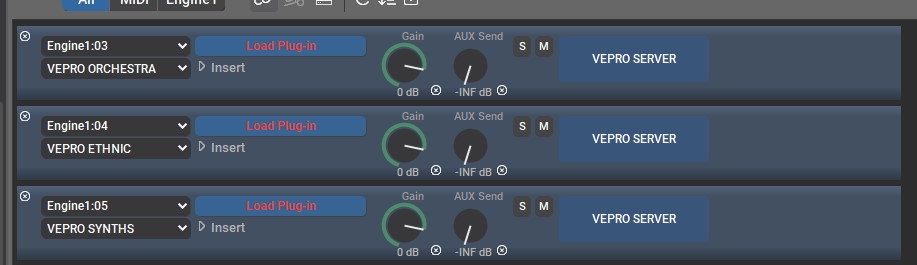
EDIT: I did move the plugins to a new location and added the location to the Synfire scanning settings. However, even when moving them back to the original location and then rescanning it still doesn't associate the original song plugin data with the plugin.
Sa., 24.09.2022 - 21:29 Permalink
Thanks for the suggestions, @tanders. Good idea.
@Ruchir: What happens when you reload the rack (using its toolbar button)?
It might be that some component of the plugin identifier has changed. If it's a VST, the filename path is important too.
Since these are VEP proxies, would you lose any data if you just load them and connect to the server again?
Sa., 24.09.2022 - 22:37 Permalink
It might be that some component of the plugin identifier has changed. If it's a VST, the filename path is important too.
That worked!
I had created a symbolic link for the VST3 folder. Returning it to the C drive fixed it. Thanks for this!
Sa., 24.09.2022 - 22:52 Permalink
If it's a VST, the filename path is important too.
Just to add, that this is not ideal. The data should be linked to the VST plugin name not the full path. If a VST is moved to another folder then this creates havoc.
Mo., 26.09.2022 - 17:28 Permalink
More bizarre behavior from Synfire 2.0.9: I will load a plug in and press the icon to automatically scan the plug-in to determine the range. Each tone that plays through this process is followed by a second harshly distorted tone. This hasn't happend with previous versions. So far this doesn't seem to have any impact on performance. I did experience a crash, but not sure if it's related to this particular bug. Report has been submitted.
Mo., 26.09.2022 - 18:35 Permalink
The data should be linked to the VST plugin name
Saved data is not linked to anything. It's the plugin itself that cannot be loaded if the file has moved away. AFAIK there is no other way to identify a VST, which is basically a DLL file.
Mo., 26.09.2022 - 20:18 Permalink
The plug-in is available within Synfire after scan, just in another location / filepath. Is there a way of linking the saved data to the filename.dll rather than full path/filename.dll
I'm thinking that would fix it.
Seitennummerierung



