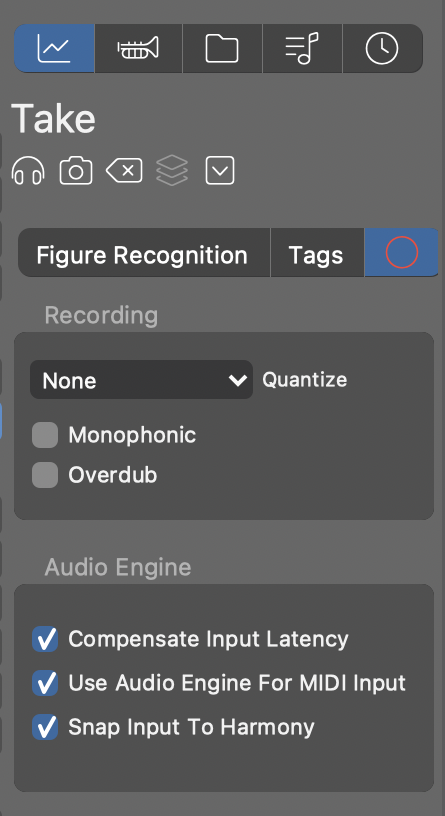Posted
Synfire 2.3.7
Finally, a long awaited feature is here: Snapping incoming MIDI notes to the current scale. It's very handy for recording melodies (provided you already have a harmony/progression). It also works with the palette and live chord recognition, i.e. if you improvise a melody (above the keyboard split), it will snap to the current scale.
Feature Enhancements:
- Audio Engine 4.6.2
- Ability to snap live MIDI input to current scale
- Ability to drag export chords from palette
- Click board available also on track sheet
- Library: Ability to edit playing ranges associated with phrase pool
Resolved Bugs:
- Fixed issues with Windows installer and fonts
- Fixed issues with recording preferences
- Fixed issues with global keyboard split preference
- Matrix console parameter block not updated dynamically
- Input delegation must be active from the start if enabled
Other Changes:
- Keyboard split should only be active during live chord detection
- Disable live chord detection when recording a phrase
Mo., 04.12.2023 - 20:30 Permalink
Synfire 2.3.7 Build #6
Some new features but mostly important bug fixes and streamlinings.
- Library: Split phrase by symbol type
- Library: Menu option to divide long imported tracks into chunks automatically
- Library: Improved naming and indexing of phrases and extracted spans
- Library: Improved chunk splitting and phrase separation
- Library: Don't preview first phrase after opening
- Library: Popup menu should not show file extensions
- Library: Saving embedded library as file should include rack modules
- Editing: Allow inherited parameters to be copied & dragged
- Interpretation: New strategy "Melodic"
- Help: Added links to video tutorials
- Ability to trim a phrase including all parameters (Trim Phrase)
- Import: Divide chunks and split phrases in that order if Create Phrases is enabled
- Fixed graphics glitches with parameter thumbnails
- Fixed issues with Chained Elements factory
- Palette Export: Label exported MIDI file with chord name
- Parameter inspector preview didn't work in child containers
- Customized playing ranges of instrument should be preserved where possible
- Fixed issue with setting sound from a dropped phrase
- Fixed issue with playing ranges and previewing phrases
Di., 05.12.2023 - 18:22 Permalink
Wow, its quite intersting to see which policy Cognitone applies for version, built changes. Alone the Library: Split phrase by symbol type feature would have justified at othe companies a major version. Thank you Andre for your very fair and ongoing product life cycle work!
Di., 05.12.2023 - 23:17 Permalink
Hi,
Very nice to see
Palette Export: Label exported MIDI file with chord name
in Synfire 2.3.7b6. Thanks much for that!
Mo., 11.12.2023 - 09:32 Permalink
Synfire 2.3.7 Build #7
- Preview: Revised and improved parameter templates
- Interpretation: Some settings were permanently disabled
- Harmony: Some commands were blocked from processing multiple-selections
- Harmony: Fixed instant feedback and layer issues while editing
- Factories: Avoid overly large gaps between symbols in a segment
- Editing: Ability to divide multiple selected symbols at once
Mo., 11.12.2023 - 19:15 Permalink
I am unable to select chords. The last build had the same issue. I have attached a short video.
Mo., 11.12.2023 - 19:25 Permalink
Harmony seems to be read only. Is that an alias? Select the container, the track and the harmony parameter again. Does it help?
Mo., 11.12.2023 - 19:34 Permalink
Nothing seems to help. Both container and in Progression view. I have attached a video of the problem in progression view.
Mo., 11.12.2023 - 19:43 Permalink
Now I am unable to select figures. This is not in a container. Here is a video.
Mo., 11.12.2023 - 20:12 Permalink
I have started a new arrangement and completed a short track without these issues.
Mo., 11.12.2023 - 20:33 Permalink
Same issues again on second track when I deleted containers. I was unable to select and delete chords and figures.
Mo., 11.12.2023 - 21:12 Permalink
Is your mouse ok? That behavior is the same if you select twice.
Mo., 11.12.2023 - 21:27 Permalink
The mouse is ok. I clicked select all twice to show the problem.
Di., 12.12.2023 - 08:59 Permalink
I cant reproduce it. Sometimes the toolbar is not active and requires a click into the parameter view first. If you know the steps to reproduce it that would help.
Di., 12.12.2023 - 18:42 Permalink
I have a similar issue re figures.
When I open an arrangement, select a track in a container editing of the figures work well. After a random number of editings, selecting a figure or a note is no more possible in any track or container.
It works again only after closing the arrangement and open it again.
I am using Windows 10 and Synfire Pro.
Di., 12.12.2023 - 19:17 Permalink
I have worked with Synfire a lot on macOS recently and never experienced this. I hope this is not specifically only with the Windows version. Platform dependent issues are a nightmare.
What happens when you press CTRL, or SHIFT, or ALT and then click again? That should reset the input state, which is a bit different on Windows.
Di., 12.12.2023 - 19:36 Permalink
It is very strange. The first time it happend just after a few editings perhaps 8-10. The second time after lot more (>20-30).
And now I edit since minutes on various tracks and containers and it works just fine.
When it happens again I will try with CTRL ALT or SHIFT according to your suggestion and report.
Di., 12.12.2023 - 19:39 Permalink
I suspect it may happen after switching input focus back from another program.