
Posted
I added 2 harmony layers, by automatic splitting a rich chord into 2 layers.
Then, when I manually edit here and there on the 2nd level a chord unfortunately SF changes also the chord in 1st layer. These layers should be editable fully independent to create rich harmonies, like triad pairs. Currently Polytonality feature seems limited.
To state the problem more concrete:
How can I achieve following example (I fail to set it up):
Layer 1: 1st bar Cm, 2nd bar Cm, used for a drone pad sound using chord symbol.
Layer 2: 1st bar Cm, 2nd bar D, used to solo over with a monophonic instrument using arpeggiated chord symbols, at different inversions.
SF Pro 2.4.5 build#1, Mac OS
Background: I want to create harmonies as demonstrated here: ?si=mFXZeiV3dm-HwnqL
Sa., 30.03.2024 - 09:29 Permalink
I created a video on using chord layering ages ago for Synfire 1. Not sure whether it helps, I rarely use polytonality these days.
The video is here: https://www.youtube.com/watch?v=eh6LVK-7t84
(excuse my cringeworthy voice...)
Sa., 30.03.2024 - 10:16 Permalink
Go to progression page and do Transform > Layer > Create 2 Layers. Select chords and edit your layers on the inspector.
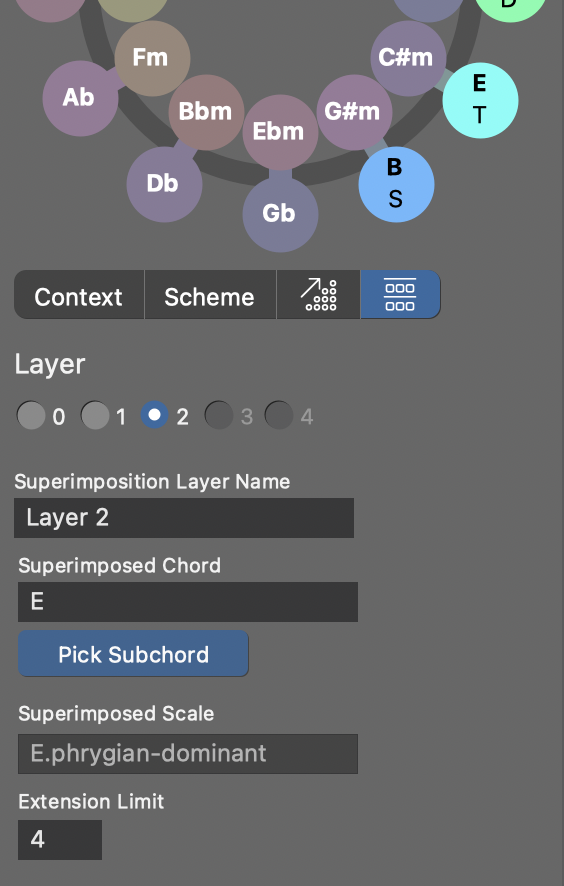
Sa., 30.03.2024 - 10:36 Permalink
Thank you Andre,
this way its works.
I added a screenshot, which intends to explain why I believed its a bug. I believe the UI here is still confusing.
Sa., 30.03.2024 - 12:10 Permalink
The parameter inspector always shows the base progression. Only the layer tab shows individual layers.


