
Posted
Just noticed Ableton have dropped rewire support from Live 11. Has anyone upgraded to Live 11 and used it with Synfire, how did it go?
ReWire
ReWire has been deactivated in Live 11. The developer, Reason Studios, ended support for ReWire in 2020.
If their (Ableton) statement is true, will this prove an issue for synfire's support of other DAWs going forward?
So., 28.02.2021 - 18:33 Permalink
It's indeed an issue. Live 11 doesn't work with Synfire Transport anymore.
It's a real mess. Logic X is still fine, as are most other DAWs. But sooner or later, we need to hack something for every individual DAW out there in order to get a Transport sync. Ableton Link doesn't work well for this, unfortunately.
So., 28.02.2021 - 19:02 Permalink
Wonder why they, Reason, dropped their support but didnt open source the code as I thought they pretty much gave it away for developers to use anyway. I know that might not be enough for the likes of Ableton to add support for it but might have an influence on other DAWs yet to remove its functionality. Surprised ableton link isnt good enough for what you need, although understand this would be an ableton only solution only. Will be interesting to see what happens with the other DAWs when they start releasing new versions.
Guess using loopbe would still work but without the tight integration rewire provided?
So., 28.02.2021 - 19:21 Permalink
Abbleton Link might work with Live. I've had a look into it and thought it was very well desiged. But too many DAWs lack support. That might change.
Transport merely needs
- Set tempo
- Locate to any position
- Start
- Stop / Pause
I'm confident we will eventually get this done. If everything fails, probably a hack might do the trick that pushes keyboard shortcuts into the DAWs buffers, or something dirty like that ;-)
The issue is time. We're in the middle of 2.0 and going down this rabbit hole right now is an unwelcome distraction.
So., 28.02.2021 - 19:34 Permalink
Try this:
So., 28.02.2021 - 20:00 Permalink
This worked for me...
Mo., 01.03.2021 - 09:11 Permalink
MIDI Time Code (MTC) works as well. Just checked.
- Disable ReWire Transport in Synfire
- Enable MTC sync for a MIDI loopback port in Live
- On the External tab, send MTC to the loopback port
Make sure both FPS settings are equal. If you experience dropouts, increas the Render Ahead setting.
Mi., 17.03.2021 - 20:36 Permalink
Update:
I checked several alternatives to ReWire over the past few days (OSC, MCU, Ableton Link, etc). None of the protocols support all commands we need (Locate, Tempo, Start, Stop). I expected these commands to be absolutely trivial and was very surprised to learn I was already asking too much.
MTC and MIDI Clock support all commands except setting Tempo. The clock generator was already much improved for 2.0 (better timing). If a hack with OSC will be too fiddly to setup, tempo will have to be set manually in the DAW. Not ideal, but workable.
On a side note, this studio networking stuff is pretty time consuming and frustrating patchwork. You would think in the year 2021 A.D. there would be something more sophisticated, but it all still feels like 1980.
Di., 09.07.2024 - 14:33 Permalink
I'am trying to get Ableton 12 to work with Synfire midi drones. Using the setup described on the site.
I'am using Midi Clock as MTC wasnt stable for me. I was able to get a stable sync if I dont open anything else while its playing.
However, I noticed I have an 8th note delay in Live. For instance if I make a clip which plays eighth notes and a figure in Synfire that plays the same eighth notes and play together, they make a kind of dee dah effect as one plays after the other.
No amount of playing with midi clock sync delay could fix it. I'am I missing something?
Also I notice that Ableton link has much wider support today and has start stop implemented.
Someone (
Midi Clock to Ableton Link) has implemented a midi to ableton link connector which could be promising. However, its last compile was for intel and I dont have the know how to compile the code to see if it would work on Apple Silicon.
Any idea on why I get a 1/8 offset from Synfire while the sync stays stable?
Di., 09.07.2024 - 17:34 Permalink
Like any plug-in, a Drone sends output to the DAW in sync with the local DAW transport, so there should never be a delay.
If the delay is constant (1/8) there might be an issue down the line - after the Drone.
If the delay is not constant you may need to increase the headroom on the Sync inspector tab in Synfire.
Mi., 10.07.2024 - 09:50 Permalink
Thanks for the quick support as ever. I can just about get an accurate sync now on a simple figure and one drone but for more complex electronic sequences I can hear that the timing is still off when played against a drum track inside the DAW.
If I export to all drones and switch off sync, the timing is tight on everything (I guess it then plays from the drone inside the DAW) but then the immediatness between Synfire and Live is lost. Perhaps if there was an option for auto export on change.
I guessing that the timing must have something to do with Live and the implementation of Midi timing sync. With Logic I was able to achieve a really close lock on the beats every time.
Mi., 10.07.2024 - 10:11 Permalink
Try setting rendering headroom to 'Cushioned 400 ms' on the timing tab
Mi., 10.07.2024 - 21:36 Permalink
Thanks for the idea, but the timing is still off even with cushioned.
Mi., 10.07.2024 - 23:42 Permalink
check your midi latency in the synfire sync options and the latency setting for the channel in live, in case youve inadvertently setup a manual latency compensation. Also see if you get the same delay when using a drone containing the vst rather than as a midi drone. I've not updated to live 12 yet so cant check it out here.
Do., 11.07.2024 - 12:54 Permalink
Thanks for the advice, its brought me further.
I checked the Ableton settings there is nothing I have manually changed.
So I setup an Audio drone in the same live set and synfire arrangement, put the same midi in the track and loaded same vst (avenger) . Its then perfectly in time!
If I export and drag the midi clip on a midi track in live with the same instrument they both play exactly the same.
If I unmute the midi drone track I can hear the constant delay when playing them all together.
Of course the midi drone allows me to leave the Vst controls exposed for automation in Live, whereas the audio drone encapsulates them so they arent visible to LIve.
If there some key setting in Live or Synfire that I should used to get them all playing at the same time. Or is it that Live is automatically compensating something at the Audio drone that it doesnt for the midi Drone?
Do., 11.07.2024 - 15:00 Permalink
This could be PDC in Live (plugin delay compensation) which is not applied to a midi drone
Do., 11.07.2024 - 17:38 Permalink
Good idea!
I think it could fit very well with PDC not being active for non audio making plugins but I dont know for sure and couldnt find anything online except some comments that PDC has been improved in Live 12.
The other thing I noticed about using the audio drone is that I'am able to use MTC reliably with Live. Before with the midi drone it was really unstable. Now it works as good at Midi clock.
With Midi clock the tempo was always fluctuating up and down by a fraction of 1 causing delays etc to start warbling. With MTC its solid at 128.1.
Do., 11.07.2024 - 20:56 Permalink
i made a crappy youtube video a few years ago about controlling automation of instruments in live from synfire, they are for an older version of live and synfire but may give you a few ideas to get round the automation problem you are having with drones hosting instruments.
https://users.cognitone.com/resource/automation-ableton-live-and-synfire
That doesnt work for automating the ableton instruments (or it didnt). For those I used a max4live plugin
https://users.cognitone.com/resource/automating-ableton-live-native-instruments-synfire
Do., 11.07.2024 - 22:22 Permalink
Thanks for sharing those videos, very useful to see how to setup the automation in Synfire/Audio Drone and I could get it to work.
For automation in Ableton it seems like it works for some vst3 (i.e. some I hit configure and it doesnt pick-up the parameter). Avenger worked but the Legend HZ doesnt. I couldnt get it to work for AU. For the ones it worked for I can only map one control, which gets called drone control and then no more mappings.
BTW in Live 12 there is a CC Control device which allows you to set a dial to specific CC number and automate from there. If youve already done the midi cc learn its simple to setup after that.
Would be great if the Drones would allow more than one mapping using the configure button.
Do., 11.07.2024 - 23:56 Permalink
Quick update.
I rebuilt my live set to use Audio Drones for the 6 tracks I'am using. I built a new Synfire Arrangement including each of those devices.
I had high hopes, based on the testing of a single Audio Drone that a good sync could be kept and the timing would be musical.
However, the sync is all over the place and the timing is consistently out. Even playing one track midi sync or MTC. Ive tried changing the timing to cushioned etc.
It seems impossible to make it work. If I export from the drone and play the clip in live its perfect.
If midi sync doesn't really work and Ableton link is so far not an option then how about auto export from Synfire to Drones the moment before play starts. Then it would always be perfectly in sync and we wouldn't need to worry about drifting (software) midi clocks, PDC etc.
Andre do you think this could be added as an option?
Fr., 12.07.2024 - 09:44 Permalink
If DAWs allowed automation parameters to change dynamically after a plug-in is loaded, that would really help (we could simply forward them from the guest plug-in to the DAW). Last time I checked this was not working. Will check again.
This auto-export already happens 400 ms ahead of time (biggest headroom available). If that's not enough there's a different issue. SMPTE offset may be off. Please check if selecting a container moves the Live playhead to the corresponding position.
Fr., 12.07.2024 - 11:01 Permalink
Here are screen shots of Synfire and Ableton playheads. Using the midi drone version I just stoped the synfire transport at the begining of bar 2.
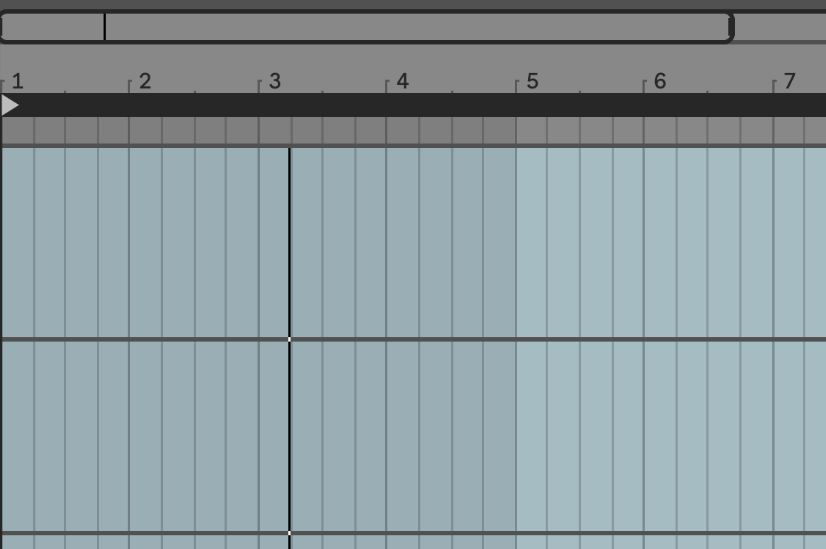
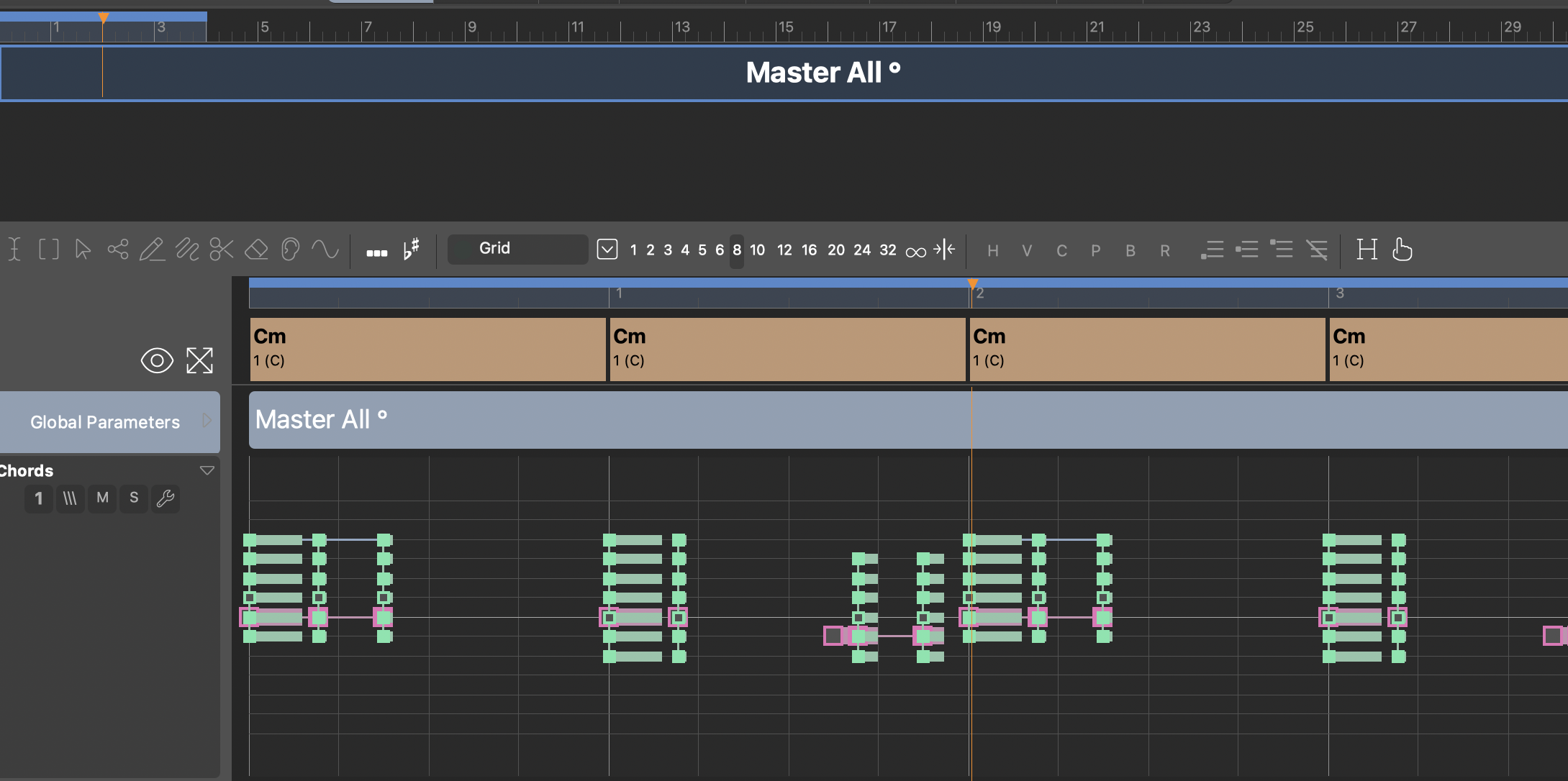
Fr., 12.07.2024 - 11:21 Permalink
make sure you turn off the options in synfire that can generate negative playhead positions, think you have to set a global pre-roll of at least 1, maybe also try turning off "allow negative locators".
I've not used live 12, but never had issues with live 9,10,11 with respect to sync, so it could be a bug in live 12. Also check the 'official' integrating with live page https://users.cognitone.com/tutorial/synfire-daw-ableton-live
Fr., 12.07.2024 - 19:45 Permalink
Thanks for keeping to help me with this!
Ive turned everything off, tried different timing settings, cleared any plugins which may cause unpredictable behaviour from the audio path and set it up as in the tutorial at the start. Its hard to imagine what more to do.
Its still out of sync with random midi speed ups/downs/jitters and strange artifacts for instance when it loops in Synfire.
Anyone else getting this to work with Ableton 12 on Apple Silicon? I'd be happy to know the secret sauce.
Alternatively, if I could just automatically export to the drones on changes in Synfire. Then I wouldn't need to midi sync, I could just play the midi out from/in the Drone which is already in Ableton.
As the play is recalculated each time I change something and then need to press play in Synfire, all that would change experience wise is that I press play in Ableton instead of Synfire but without the midi sync issues.
Fr., 12.07.2024 - 21:22 Permalink
one thing you could try, its just a workaround but might help diagnose the problem.....
get rid of the drones, in synfire configure the instruments to use channels on a virtual midi cable, as if you had a bunch of external hardware. You only need to specify the category and optionally the playing ranges for the instruments in synfire. In live setup a number of midi tracks, set their inputs to the channels on the virtual midi cables, prime the midi tracks. Add your vsts directly onto the midi track just like you would if you werent using synfire. Then see how good the syncing is between different instruments. You can also press record in live to capture the midi data in live, but I'd leave that till you have stopped making changes in synfire.
Sa., 13.07.2024 - 09:41 Permalink
Virtual MIDI cables don't sync well.
The issue here is most likely bad positioning of the playhead which causes Synfire to lag behind with its stream of data that's sent to the drone.
When you select a container (while playback is stopped) the exact same position must also be selected in Live. If that's not working, nothing will.
Sa., 13.07.2024 - 11:54 Permalink
So I have live and synfire synced with MTC.
With the transport stopped when I change the play head in Synfire it doesnt change in Live.
Hopefully helpful?
Sa., 13.07.2024 - 12:35 Permalink
Use MTC sync and enable 'Ext' in the upper left corner of Live. Set tempo manually in Live
Sa., 13.07.2024 - 12:54 Permalink
Thats what I did, MTC and Ext on in Live. Just testing Andre's suspicion about the SMPTE (if Ive got it correctly)
Sa., 13.07.2024 - 13:09 Permalink
Just tested with Live 12. Works fine with MTC here. Be sure to disable ReWire in Synfire.
Sa., 13.07.2024 - 20:30 Permalink
Then I can't understand how my experience is so poor.
Given the fact that we seem to be using the same version of Live and Synfire (on the same platform?) and I copied the settings exactly and tried everything, (including rewire support that is always off)
The sync is unreliable and the timing is definitely off compared to just playing the midi file in the DAW. Its not tight enough for electronic music. Its night and day.
However, it seems then it is what it is.



