How to synchronize Synfire with Ableton Live 10 and later.
Both protocols MTC and SPP (MIDI Clock) work fine. This tutorials recommends using MTC.
Synfire
- Global SMPTE Offset 01:00:00.00 (same as Live)
- Frame Rate: 25
- Global Pre-Roll (Measures): 1
- Enable Allow Negative Locators (optional)
Ableton Live cannot offset its bar numbering on the time ruler, so you will have to live with the small oddity that bar 1 in Synfire shows up as bar 2 in Live.
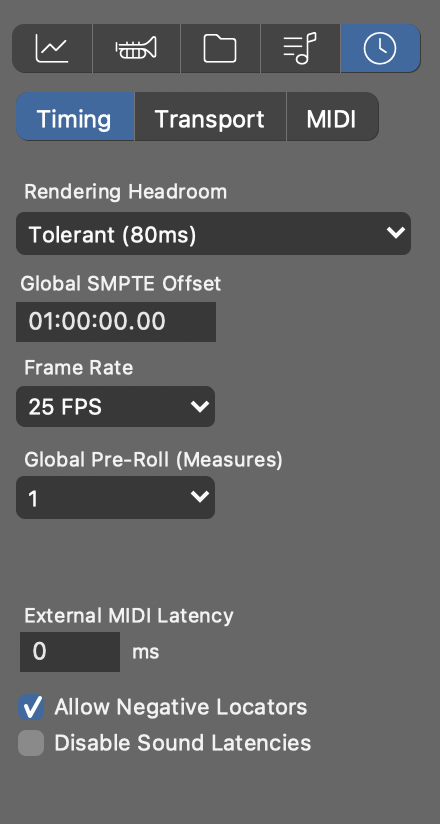
- Enable External Sync
- Enable MIDI Sync
- Select for Output Port a MIDI loop-back driver (same as in Live)
- Select MIDI Time Code
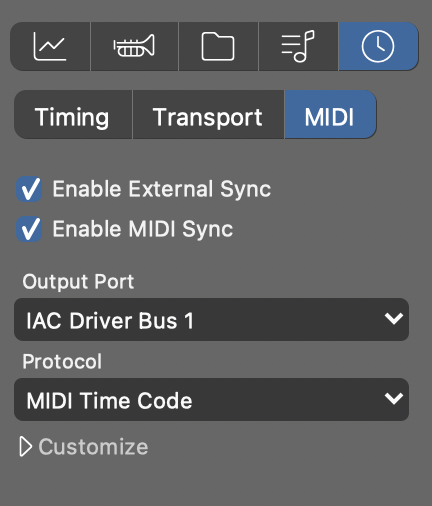
Live version 10 and later
- Takeover Mode Pickup
- Enable Sync, Remote for same MIDI loop-back port as in Synfire
- Disable Track
- Set MTC Start Offset to 01:00:00.00 (same as Synfire)
- Frame Rate: 25

- Enable Options→External Sync
- Manually set same tempo as in Synfire (not necessary if you use MIDI Clock)
- Enable input monitoring for all tracks with Drones
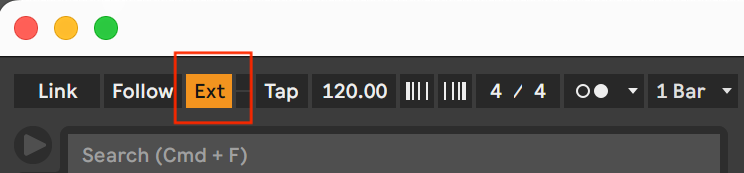
That's it.
Remember to manually set the same tempo in both programs. Tempo changes are not currently supported. We are looking into Ableton Link whether it eventually will support transport positioning. If so, tempo synch might work in the future.
