
Posted
I´m having trouble editing phrases using the parameters in the right panel of the window, which I believe are called parameter outlets according to the manual. The issue is that no matter which tool I select, whether for individual notes, figure parts, or the entire phrase.. 95% of the parameters on the right are inactive, and I can't change anything. I've watched a tutorial where Andre records a piano take and then alters the figure with various settings using these outlets, but none of them work for me. The only parameters I can change are Figure and Transpose.
Additionally, in another tutorial, the author grabs a note or part of a figure, clicks on Range, which brings up a large vertical piano roll, and then clicks on a key to change the selected part or note. This isn't possible for me either. I can't even change the pitch of a selected single note with my keyboard's arrow keys outside the scale of the progression—it always snaps to the note of the embedded chord.
Additionally, I'd like to offer a few suggestions:
- Increase or decrease a value in the parameter outlets such as Figure -> Symbol -> Chromatic/VelocityLength.. with the mouse wheel instead of typing in a value. This would speed up the workflow of editing a phrase immensely.
- When altering a value, such as Transpose, there is no visual feedback in the selected figure part while moving the Slider up or down. This makes it hard to realize if anything has changed, as you have to playback the part all the time to see if the changes applied. It would be helpful to display the changes directly in the Phrase Editor, for example, by showing small values on the affected notes.
Fr., 19.07.2024 - 16:01 Permalink
no matter which tool I select, whether for individual notes, figure parts, or the entire phrase.. 95% of the parameters on the right are inactive
- Activate the chain link above the parameter block (it links views to current parameter selection).
- Every parameter remembers its last used tool. Select a tool after you selected a parameter.
- Check if you have HyperEdit mode disable (H button)
the author grabs a note or part of a figure, clicks on Range, which brings up a large vertical piano roll, and then clicks on a key to change the selected part or note
This video shows how the Interpretation parameter responds to instrument pitch range. What you see displayed is the Output parameter.
I can't even change the pitch of a selected single note with my keyboard's arrow keys outside the scale of the progression
Figure is an algorithm that takes the current Harmony rules as input. If a certain note is not allowed you need to change the chord or scales in the Harmony parameter. Or bypass voice leading and allow chromatic for the Figure segment.
Check out this for more tips: https://docs.cognitone.com/synfire/EN/tasks/FineTuningInterpretation.html
Increase or decrease a value in the parameter outlets ... with the mouse wheel
Select objects in the parameter view and use the arrow keys on your keyboard to move the selection. Or use the sliders on the parameter inspector.
When altering a value, such as Transpose, there is no visual feedback in the selected figure
Transpose takes effect only when output is rendered. It does not modify the Figure.
But it would indeed be nice if the shadow of the Figure could reflect that when Transpose is edited. Step does so. The challenge is that it will be hard to grasp which Figure is transposed any why. Transpose can be set anywhere, affecting a Figure from one or more other containers. Both need not sit side by side.
Fr., 19.07.2024 - 17:58 Permalink
I tried what you suggested but its not working. The entire concept of editing a phrase feels so unintuitive to me. I just can't get a familiar feeling while editing. I am constantly searching for the right tool to grab, the parameter I want to change, the tool to confirm the changes... My eyes are constantly moving back and forth, and I'm not making any progress at all.
When I select Hyper Edit, the display of the phrase changes, and most parameter outlets on the right disappear. I also have the problem that I can't get used to the constant changing of the view. It is very tiring; I don't know this from other editors where everything, all tools and parameters, are in one place.
Could you please point me to an in-depth tutorial on how to properly edit a phrase and make use of all the different parameters on the right side? That would be helpful.
Fr., 19.07.2024 - 20:31 Permalink
I don't understand yet where exactly you get stuck. Maybe the three Figure tutorials might help. A tutorial for editing other parameters is still on the wait list.
A DAW has only one MIDI piano roll and automation lanes. With 40+ parameters it is a bit difficult to have them all in one place. The view is required to change in order to display the currently selected parameter.
Fr., 19.07.2024 - 22:55 Permalink
Audio Voltage : Use Licecap to show what you are doing in Synfire
Cockos Incorporated | LICEcap
Fr., 19.07.2024 - 23:21 Permalink
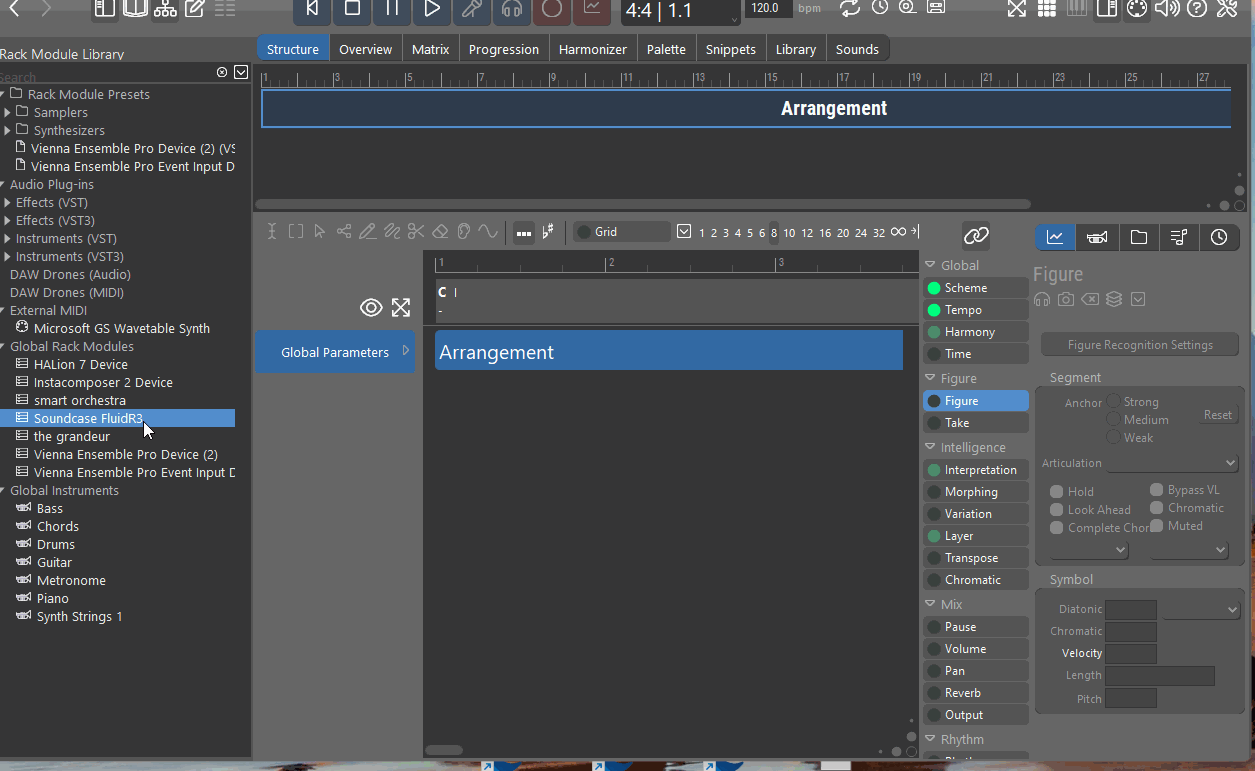
Double clicking brings you to the editor and back
Hide or show the prhase editor icon: shows both screens or not (arrangement screen en editor screen)
Fr., 19.07.2024 - 23:27 Permalink
I don't understand yet where exactly you get stuck. Maybe the three Figure tutorials might help. A tutorial for editing other parameters is still on the wait list.
Thank you. I've watched all three tutorials already, but I'll review them again. My issue is that it feels like nothing I try to edit works, aside from the few parameter changes I mentioned in my initial post.
Fr., 19.07.2024 - 23:35 Permalink
Audio Voltage : Use Licecap to show what you are doing in Synfire
Cockos Incorporated | LICEcap
Thank you very much for the link
The process you demonstrated in your .gif is clear to me, and I have no issues creating figures from scratch or assigning a sound to a track. However, when I attempt to edit a figure created with the Factory or after importing my own, most parameters accessible in the right panel are deactivated.
I am confident that I might be missing a step or misunderstanding the process, particularly how Synfire handles figure editing.
Fr., 19.07.2024 - 23:37 Permalink
Hi, then you must describe exactly what you want to do with the figures/symbols.
"most parameters accessible in the right panel are deactivated" ?
Yes, the large vertical parameter block
Making a snapshot of parameter in the parameter block makes it lit (bright)
Example : harmony : making a harmony snapshot is adding chords to the arrangement
Fr., 19.07.2024 - 23:47 Permalink
Hi, then you must describe exactly what you want to do with the figures/symbols.
Yes, I will try to record a few things I try to do with the app you suggested and post them here
Sa., 20.07.2024 - 00:30 Permalink
Ok, here are two quick examples, I hope the .gifs are working:
Sa., 20.07.2024 - 01:01 Permalink
first try clicking on the second to last button in the tool bar at the top, it looks like an H. it turns on hyper edit which makes it easier to edit different parameters without switching to just displaying that parameter.
Many of the parameters you need to draw them in where the figures are displayed, it is possible to extract them from the figures, drag them to and from a libary, you can even drag the figure green light to the rythem parameter too. Most things you can drag an drop between parameters and synfire will do its best to extract the right information, there are also right click menus and menus at the top that let you extract stuff too.
Sa., 20.07.2024 - 01:18 Permalink
Thanks for helping @blacksun,
when I click on Hyper Edit, the figure is gone and a curve appears. I guess its velocity? I have only 3 active parameters: step, length and velocity. Rhythm, which is what I want to change is disabled.
And everytime I try to grab something, the tool resets or its impossible to grab those tiny symbols. Somehow it feels very unresponsive.
I got back to the standard edit mode (not Hyper) and did what you said, dragged and dropped the rhythm parameter on a part of the phrase and that worked! Thanks for the tip. But I still can´t edit anything. The only thing in the rhythm parameter that changed is the color of the vertical lines, changed to green.
Sa., 20.07.2024 - 02:01 Permalink
i tend to keep hyper edit mode on, drag the figure parameter (in the parameter block on the right where the green light is) to the rythem parameter. Then select the rythem parameter. Been a while since ive done this so my memory might be off.
Those vertical lines are probably the rythem, they indicate the quantisiation points and will line up with the figures because it came from the figures. Try doing the same with velocity, play it and make a note of what it sounds like. Then drag a figure from a library to the velocity parameter and play, it should sound different. Step is a great parameter to play with it tells synfire when to play the notes rather than the rythem
Once it falls into place you will realise just how powerful it is, especially when you realise those parameters can come from a container either inheriting from above or overriding below, the container doesnt need to have a figure.
Dragging and dropping between different parameters especially from a libary can produce some really unexpected but still musical results.
Another thing I noticed with your second video, your pan parameter didnt have any length, so any value you set went at the begining of the sequence. If you select the pan view you should be able to move the end/loop marker to the length you want, you can use the line or freehand draw tool to just draw the pan parameter for the number of measures,
Sa., 20.07.2024 - 02:22 Permalink
also i think i forgot, you need to shift or control drag the parameters to other parameters otherwise you do a move not a copy. as i said, Im not very current and my memory is a bit hazy
Sa., 20.07.2024 - 02:26 Permalink
i tend to keep hyper edit mode on, drag the figure parameter (in the parameter block on the right where the green light is) to the rythem parameter. Then select the rythem parameter.
Ok, here is what happens when I try that: I enable Hyper Edit, and the Figure Parameter on the right side is no longer active. I can´t click on it or activate it. As soon as I exit Hyper Mode, the Figure parameter is green and active again. What am I doing wrong?
I do not understand why, but some parameters need the Hyper Edit mode while others only work without it. I've done a lot of testing, experimenting continuously, poring over the manual all day. The best tip so far was to drag and drop the parameters onto one another; this made a difference! I'm starting to have some success, and my changes are finally visible and audible.
There are definitely things that confuse me a lot, and I can't get used to them. For example, the constant clicking on the chain symbol to change views. Why not just offer some kind of sub-track which I can open to select and display a different view? This way, I can always see what I'm doing, like showing automation lanes in a DAW.
Or the fact that playback using the spacebar stops working when switching between different tools (e.g., from the line tool to the freehand tool). It simply doesn’t work anymore, and I have to manually click on the play button all the time.
There's a lot I still don't understand, and it’s not obvious, but I'm making progress! I would like to sincerely thank everyone who has supported me so far!
Sa., 20.07.2024 - 03:16 Permalink
hyper edit mode only works when you have a figure, it allows you to edit certain parameters like velocity, length, etc that a figure has but arent proper parameters. if you think about some midi, a midi note has a velocity, a note length, etc. There is no separate velocity parameter or length parameter although you can override the values by adding a velocity, pan, length parameter.
It was alt drag to copy a parameter from one place to another. You should also be able to right click on the parameter you want, for instance rythem, and select extract from figure.
this page of the manual might help...
https://docs.cognitone.com/synfire/EN/references/ParameterConversion.html
and
https://docs.cognitone.com/synfire/EN/parameters/Encyclopedia.html
Sa., 20.07.2024 - 03:22 Permalink
Thank you @blacksun, much appreciated!
Sa., 20.07.2024 - 09:10 Permalink
Thanks for the GIFs. I now see where your confusion comes from.
Ok, here are two quick examples, I hope the .gifs are working
Contrary to your assumption, the parameters (e.g. Rhythm, Transpose) are not properties of a Figure segment. They are completely separate "automation lanes" that can affect multiple phrases at the same time (e.g. if you put them in Global Parameters).
If you want to transpose Figure segments destructively (i.e. modifying the Figure), select them and use the arrow keys (my favourite, you can also just drag them).
Chain Symbol
When the chain symbol is unlinked (off), you always see Figure regardless which parameter is selected. This is handy when you want to copy/paste parameters around, or make quick adjustments on the parameter inspector that don't require a full display of the parameter. It helps you stay focused on the Figure.
When you are editing parameters, just keep the chain linked, select the desired parameter and edit it. As said, parameters are separate "automation lanes".
We would love to have two separate views for Figure and for the other parameters. There's simply not enough screen space to accommodate them. If they were all linear curves, like Transpose, it might work, but some parameters need more room for editing.
Sa., 20.07.2024 - 10:25 Permalink
Use also : Hide or Show embedded help , it gives tooltips or help



