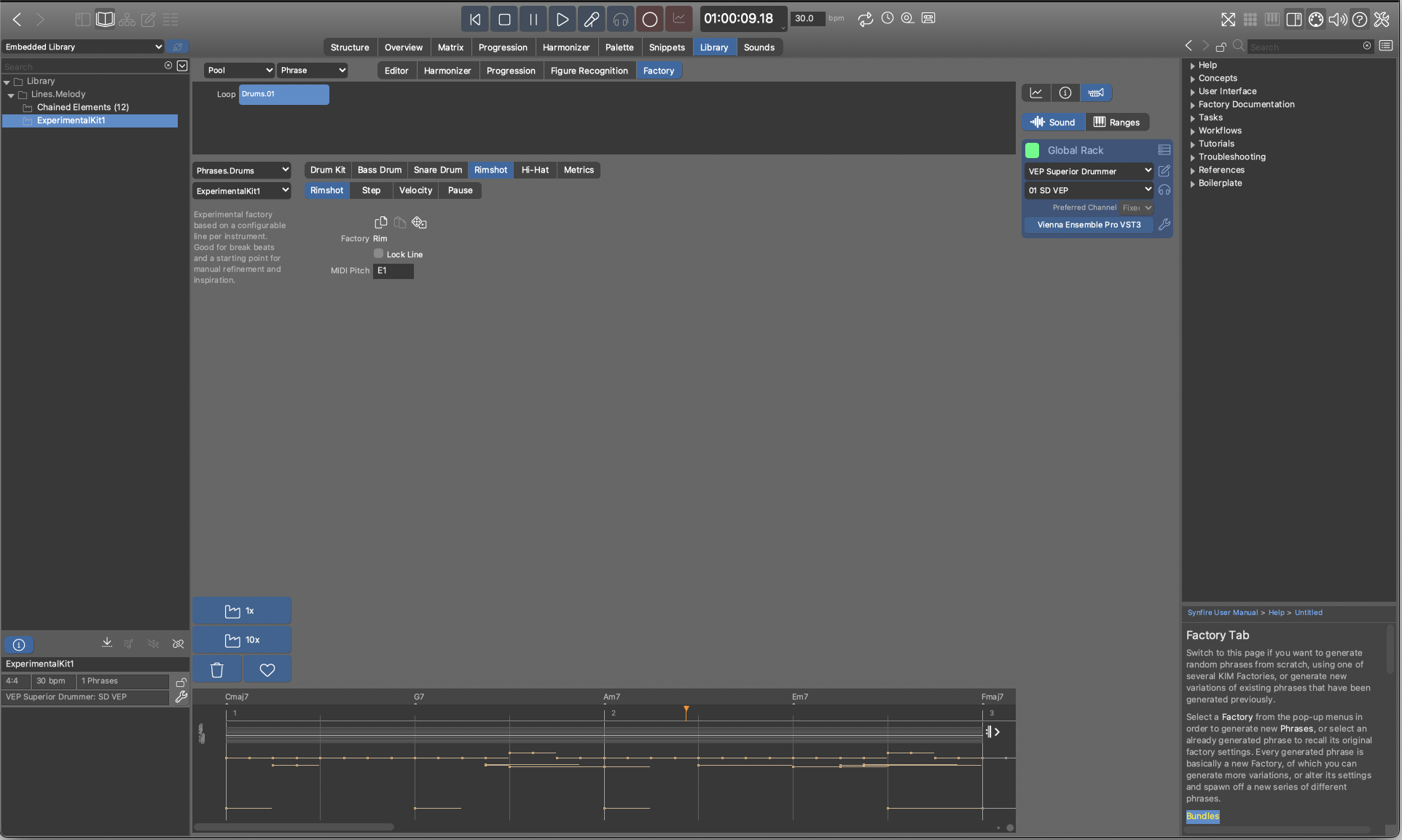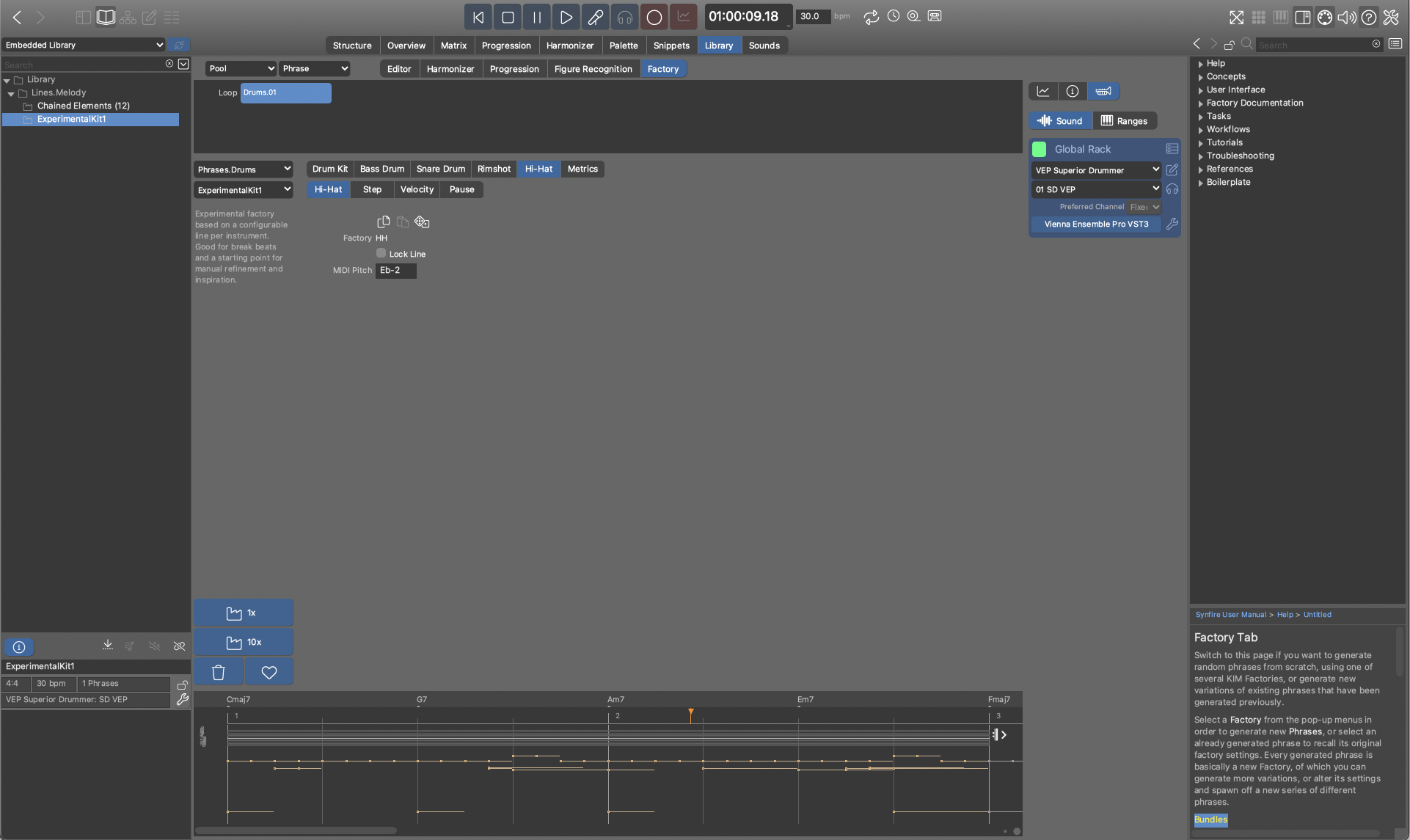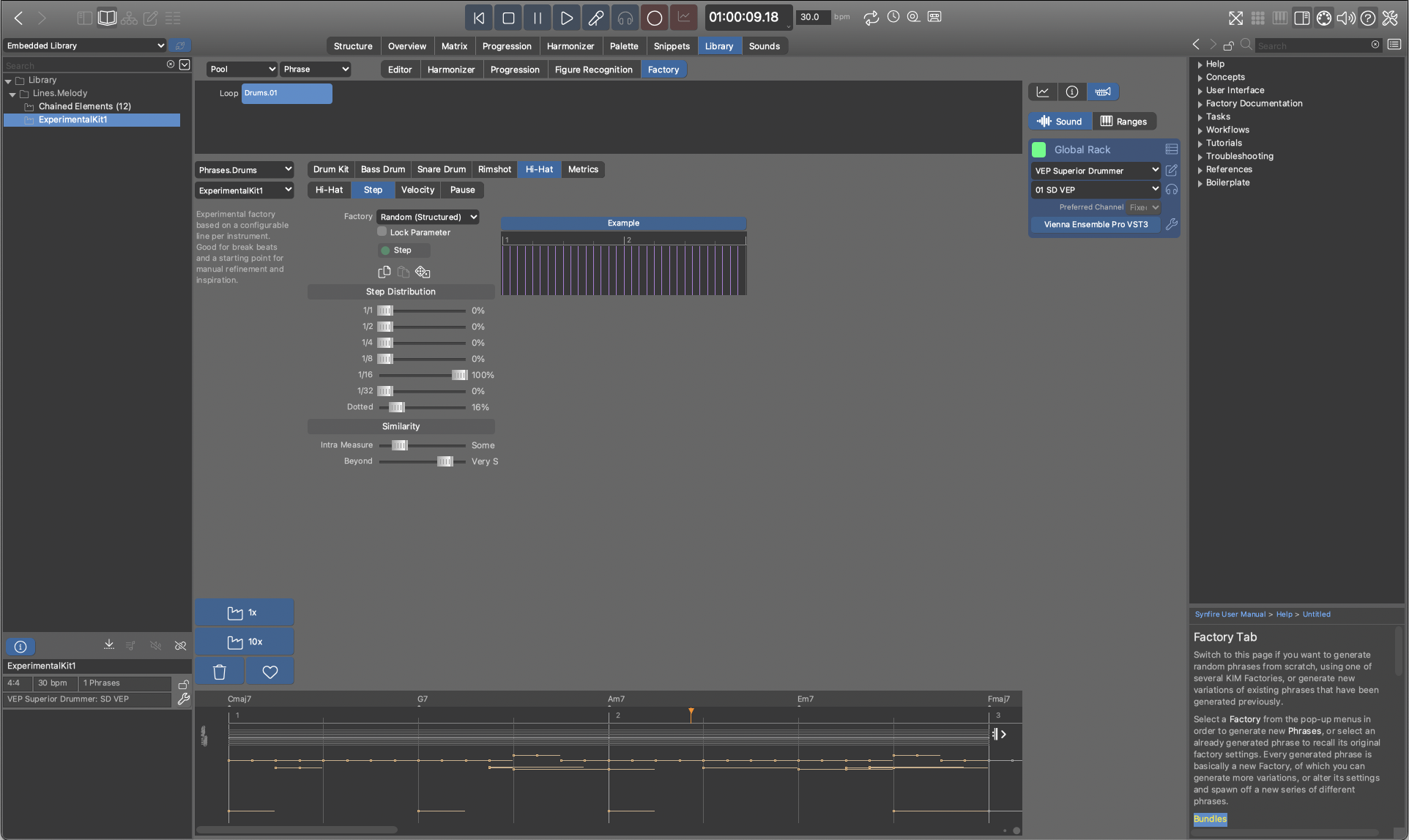Posted
For testing purposes, I loaded Superior Drummer (SD) into one of my VEPS instances. I'm using the ExperimentKit1 factory to generate drum kit lines. I re-assign each kit piece's MIDI note in Synfire so that it matches my SD MIDI map, which includes assigning Eb-2 to the HH. Every phrase I generate generates F#1 for the HH. The other kit pieces work correctly, and I try plugging other MIDI notes in for HH, but that part of the kit only ever generates F#1. At the bottom of the screenshots, where you see the kit line representded in graphic form, you can see the HH too high up, at F#-1. My kick is at D-2, so the HH should be the next semitone, but you can see there's nothing immediately above it. For troubleshooting purposes, I've increased the density of HH's compared to other kit pieces, which makes the HH's line obvious in the graphic representation.
None of the other kit pieces uses F#-1, so I have no idea where this unwanted note could be coming from. I don't know why the unwanted F#-1 substitutes for any MIDI note I set HH to, and I've set it to many different notes. In other words, the HH line won't move off of F#-1, which is strange. Am I again missing something simple? Is further troubleshooting required?
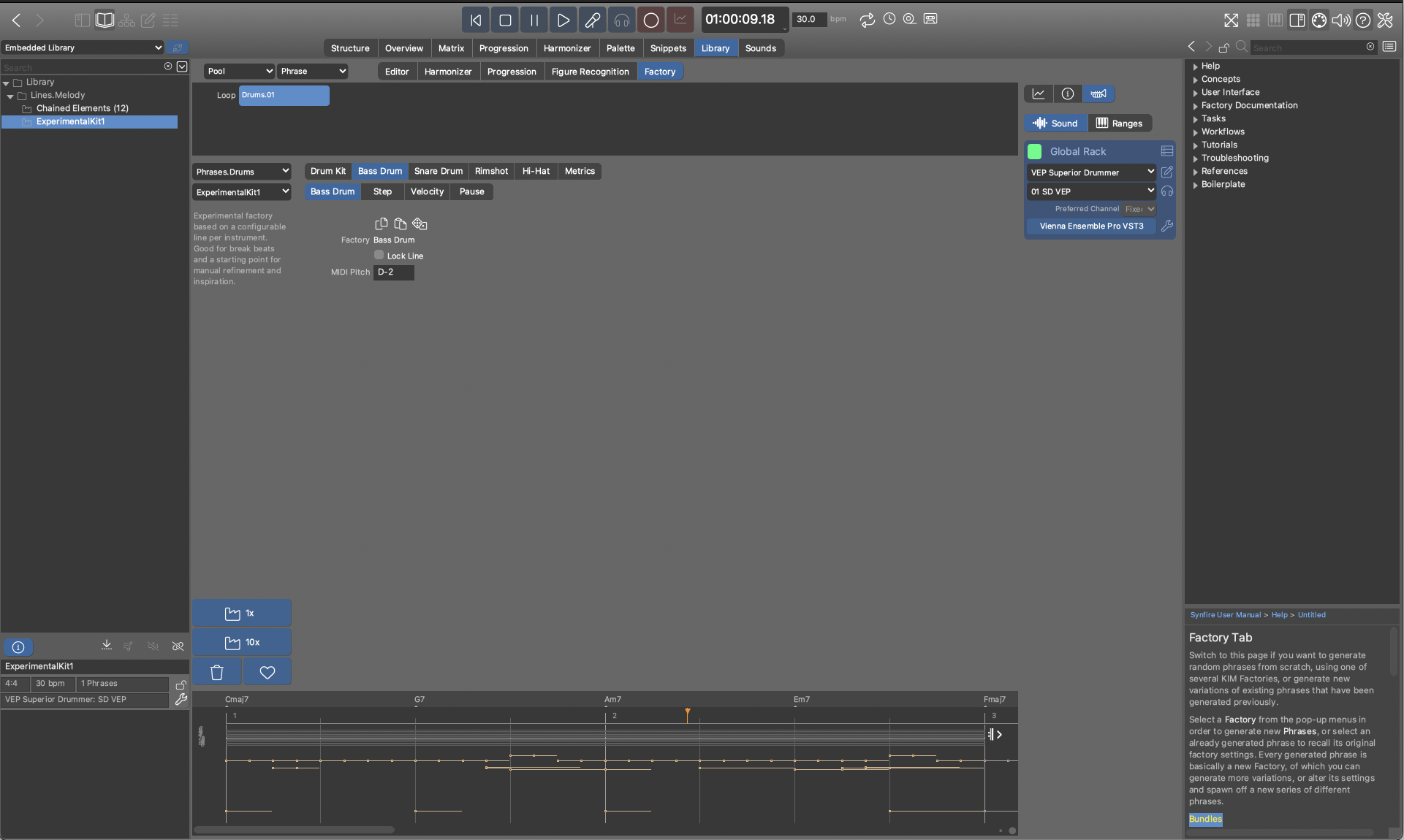
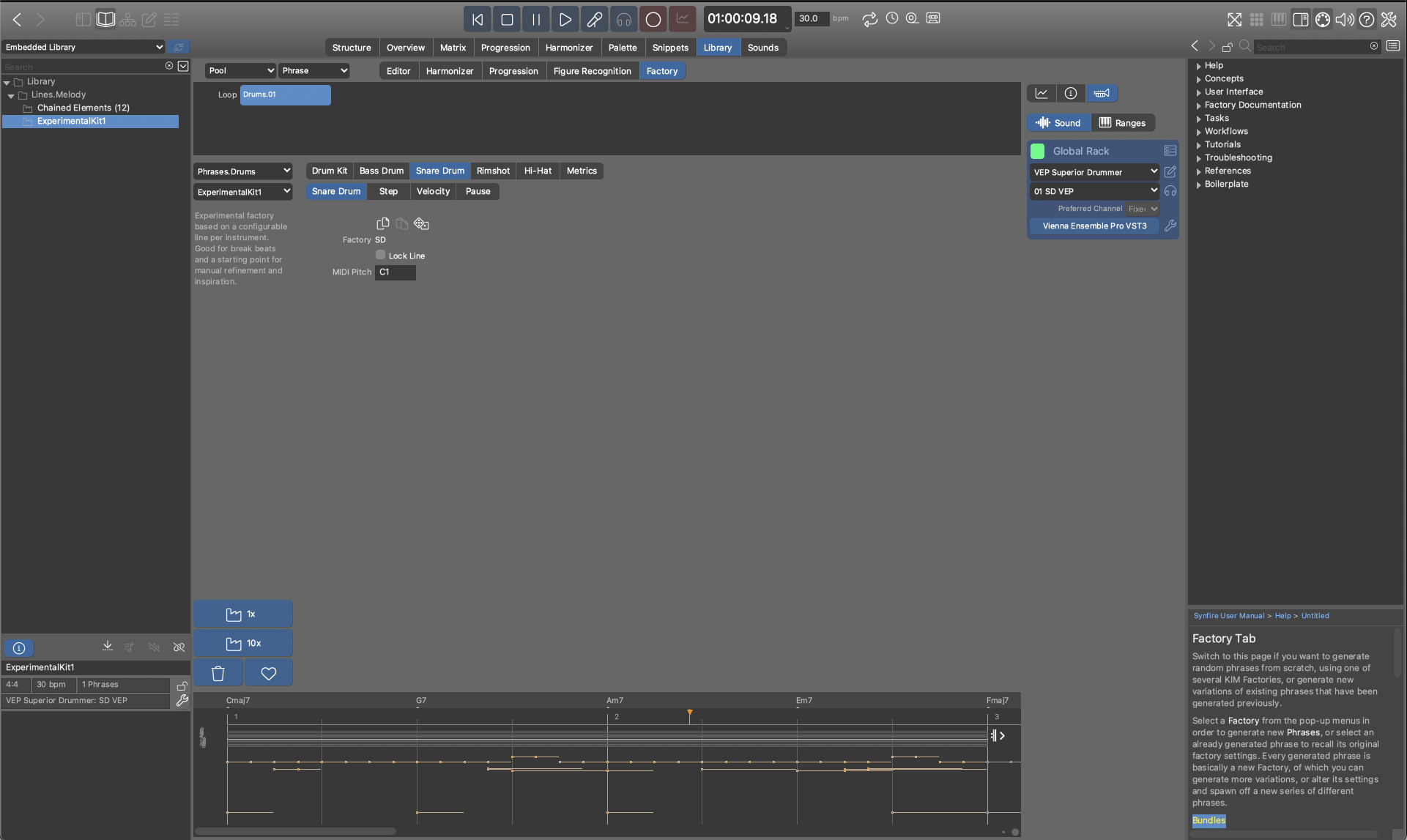
Mo., 09.09.2024 - 13:42 Permalink
I tried setting the MIDI pitch of every kit piece in ExperimentalKit1 to the same value. The factory still generates different MIDI pitches. Sometimes it's the fixed pitch, but most of the time it's other pitches that don't have any clear relations, and always lots of F2, which I guess is what HH always outputs no matter its MIDI pitch setting.
Mo., 09.09.2024 - 19:35 Permalink
This may be a bug in the factory
Di., 10.09.2024 - 13:47 Permalink
I get the same erroneous behavior with the Lines.Drums factory. No matter what MIDI pitch I set HH to, it always outputs that F#1. To illustrate, I set it to output a really high note (C4), and you can see from the screenshot that it's not outputting a really high note (it's actually output that F#1). Can you help test or troubleshoot? I'd really like to use some drum factory.
My kick drum set to MIDI pitch D-2 works, but you can see from the screenshot that it's also producing a second MIDI note, B0. What's going on here?
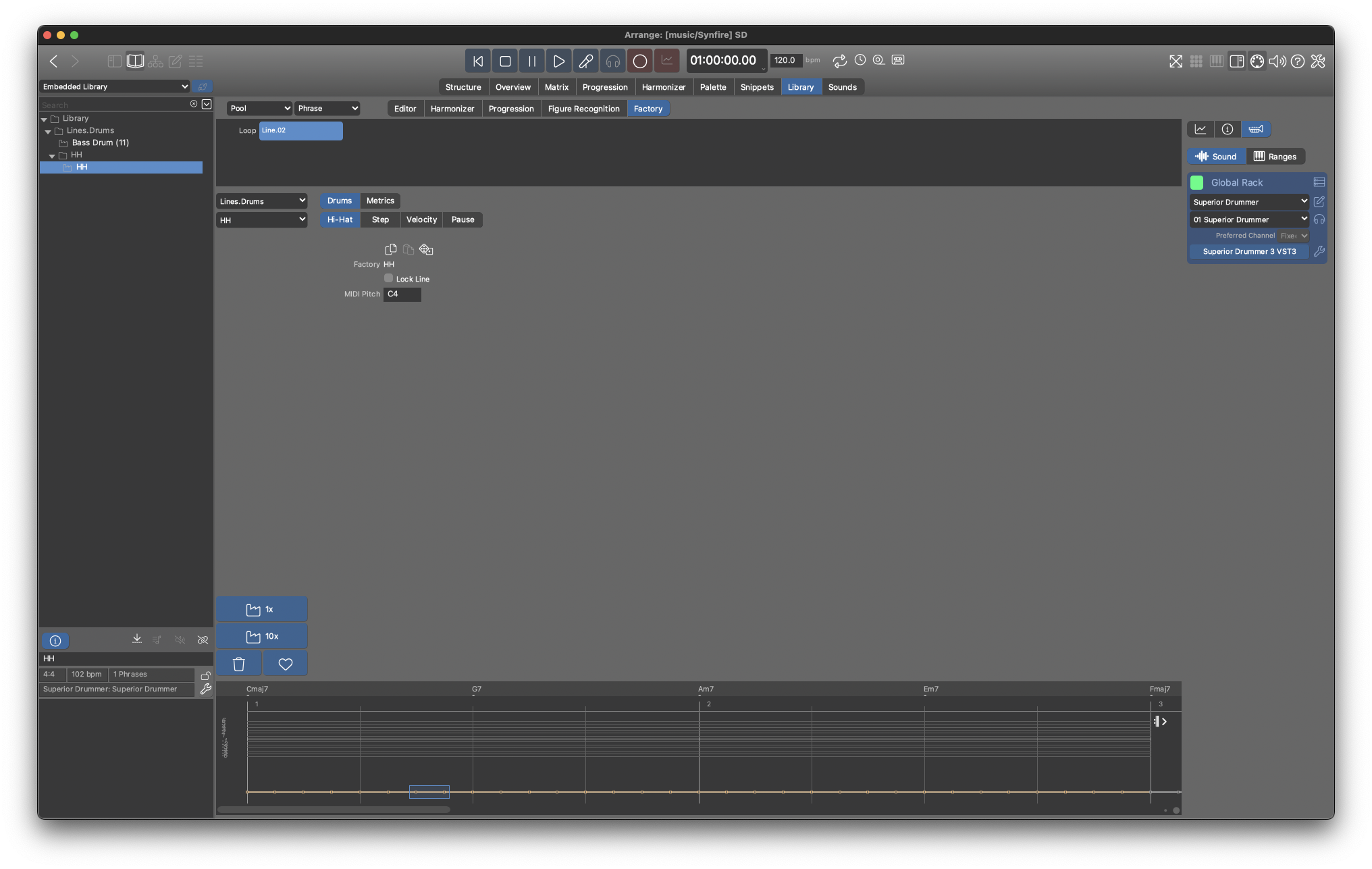
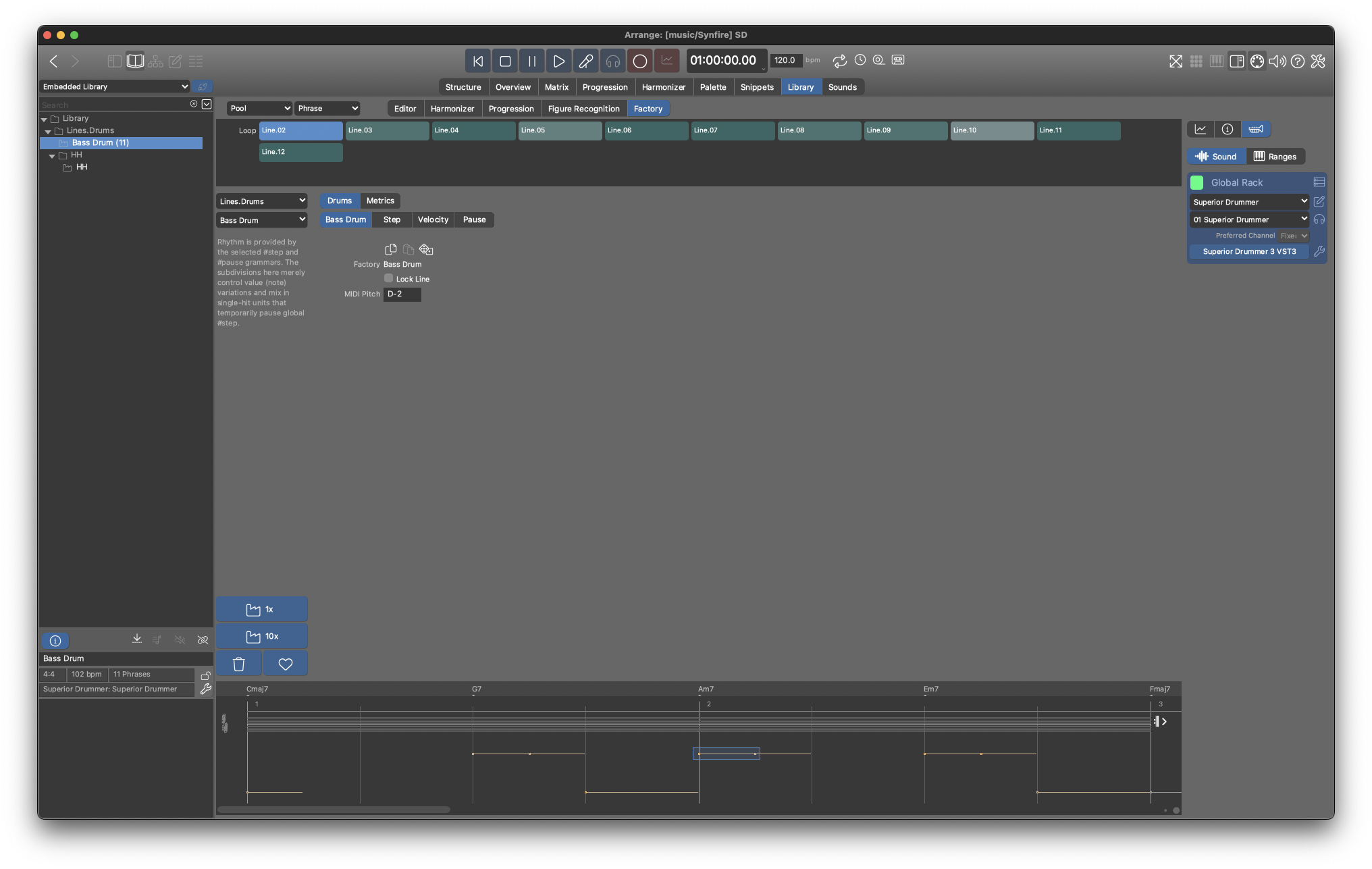
Di., 10.09.2024 - 18:09 Permalink
I believe the factories are getting a make over with extensive user-friendly documentation, but I'm not sure.
That will include your bug and maybe there will be different programming for the factories as well ?
Mi., 11.09.2024 - 00:13 Permalink
It's such an obvious misbehavior that I wanted to make sure it's a bug and not something that I can take care of on the user's side. Can anyone else verify getting this same MIDI pitch mix-up from these drum factories?
Mi., 11.09.2024 - 14:40 Permalink
There is something fishy with this factory that is not obvious from looking at its source code. We need to check that more thoroughly.
Mi., 11.09.2024 - 15:10 Permalink
Thanks for taking a look. As a workaround, I've created a custom MIDI map in Superior Drummer to accept the drum factories' default MIDI pitch assignments, and that works, of course. It would still be very useful to be able to specify the factory's MIDI pitches.
One other quirk: Phrases.Drums outputs open HH as well as closed HH, but I don't find a place to discover or enter the MIDI pitch for the open HH. The closed HH is assigned MIDI Note #42, and monitoring MIDI activity reveals the open HH is MIDI Note #46.
So., 15.09.2024 - 11:31 Permalink
Fixed this for the next update.
So., 15.09.2024 - 11:32 Permalink
thanks!
Mi., 18.09.2024 - 16:56 Permalink
Synfire 2.5 fixed this please test
Do., 19.09.2024 - 13:21 Permalink
Yes, it works now, but only for newly generated phrases. For the phrases already in my library, it still behaves the same: when I enter a new MIDI pitch in the factory, it immediately reverts to the default when I play it. As a new user, that's very few phrases, so this doesn't impact me much.
ADDED: Actually, this is impactful. Any new phrase I create does not allow having its MIDI pitch changed. It reverts as soon as you play it. But the point of being able to change the pitches is to be able to try out different kit pieces with the same phrase. Currently, the only way to get alternate kit pieces is to generate a new phrase.
Do., 19.09.2024 - 16:58 Permalink
That's clearly not intended. Will look into it.
Do., 19.09.2024 - 17:18 Permalink
Just tested. When you select a previously generated phrase its settings are loaded so you can generate more variations. When you select a phrase with altered drum pitches these settings are also loaded again. This works as it should.
You may have selected a previous phrase, unwittingly recalling its settings. But nothing is lost. Just make sure you select a phrase whose settings you want to continue with.
Do., 19.09.2024 - 23:40 Permalink
But what if I want to select a phrase that already exists and change its MIDI pitches? Re-using a phrase but with different kit pieces or kit piece articulations is a desirable and natural way to vary a phrase. It seems there's no way to do that.
Fr., 20.09.2024 - 18:15 Permalink
Select that phrase, edit the desired pitches and generate a new variation. Keep that new phrase (e.g. in a separate pool) to use it for more variations with the same pitches.
Every generated phrase basically IS a new factory with saved settings.
Sa., 21.09.2024 - 04:01 Permalink
OK, I understand the workflow now. A couple of questions remain:
- After making a bunch of note edits in the note area at the bottom of the screen, is there a way to abort all changes and revert to the unedited phrase? I mean aside from doing "undo" many times. Or is it best for the user to first duplicate, then edit only the duplicate?
- Is there a way to suppress the play-on-select behavior of the lines? I'm pretty sure I've seen this in the docs somewhere, but now I can't find it, and any modifier key I add to the mouse selection doesn't suppress playback. Same question to suppress looped playback in the factory tab.
Sa., 21.09.2024 - 22:27 Permalink
Re 1: There is no "revert to last version" or similar because it is never clear what that version would be (you don't "save" a phrase). Making a duplicate as backup should be fine.
Re 2: The speaker switch (on the top toolbar, right) disables instant audio feedback.