
Posted
Hi Andre
new user here, really enjoying HN :-)
using Mac 10.56
window layouts are not saved, Ie I setup a screen with circle of fifths, keyboard etc spanning my screen, save...and on reload the pallet window shrinks and all the layout is lost.
am I doing something wrong ?
cheers
Matt
Mo., 23.02.2009 - 14:04 Permalink
Hi Matt,
be sure to check the "Screen Set" switch in the file dialog before saving your file.
Andre
Mo., 23.02.2009 - 14:43 Permalink
great stuff, cheers Andre :-)
Hi Matt,be sure to check the "Screen Set" switch in the file dialog before saving your file.
Andre
Mo., 23.02.2009 - 14:49 Permalink
I do not see a screen set option (Mac)
only "locked" is that it ?
Hi Matt,be sure to check the "Screen Set" switch in the file dialog before saving your file.
Andre
Mo., 23.02.2009 - 15:02 Permalink
Sorry! That's how its named for Synfire. In HN it's called "With Helpers" (see picture). This feature was largely improved and extended, so HN2 will be more up to date.
(screenset.png)
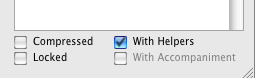
Mo., 23.02.2009 - 15:04 Permalink
got it, cheers again. :D
Sorry! That's how its named for Synfire. In HN it's called "With Helpers" (see picture).
Mo., 23.02.2009 - 23:15 Permalink
Hi Andre
this only saves the screen size and does not seem to save the circle of fifths and keyboard etc.
Di., 24.02.2009 - 17:12 Permalink
Hm. Looks like a bug in that particular release. I only wonder how we managed to create the example documents in the first place.
The entire window handling and user interface layout was already rewritten for HN2. The bug will be obsolete with the next release (no ETA yet, though).
Mi., 25.02.2009 - 01:49 Permalink
Sorry! That's how its named for Synfire. In HN it's called "With Helpers" (see picture). This feature was largely improved and extended, so HN2 will be more up to date.
HN2???
surely, you must tell us more! :)
Mi., 25.02.2009 - 11:25 Permalink
cheers Andre.
I totally understand software bugs and development having tested/design for many any company's over the years.
look forward to new version of HN.
cheers
Matt

