
Posted
I couldn't find it anywhere in the manual.
But could there be a page in the manual where all key command/shortcuts are listed ?
Mi., 17.10.2012 - 08:16 Permalink
+1
… and one that always is up to date on the web site. But AFAIK there is on the cognitone-agenda (maybe far away, but still on the agenda) that user can create their own shortcuts.
Minkepatt
Mi., 17.10.2012 - 10:54 Permalink
Creating your own would be superrrr.
Di., 04.12.2012 - 18:39 Permalink
Please André, give us a list !
Do., 06.12.2012 - 15:09 Permalink
Hello ? Is it that hard to implement a shortcut list ?
As a formal logic user, shortcuts are the way to keep the workflow in 5th gear !
Do., 06.12.2012 - 18:07 Permalink
Apparently so.
An appendix of all the menus and sub-menus has also been requeste ... but so far, no go.
Perhaps someone who has already figured most out can use what they know to start a WIKI?
That's also a +1.
Prado
Fr., 07.12.2012 - 17:01 Permalink
I'll keep bumping this untill an answer is given...
Fr., 07.12.2012 - 19:30 Permalink
To be honest, I dont quite see the point of such a list yet, since every menu includes a list of shortcuts already (see image). These are ensured to be always up to date. If someone is willing to write these down on a Wiki page, please go ahead.
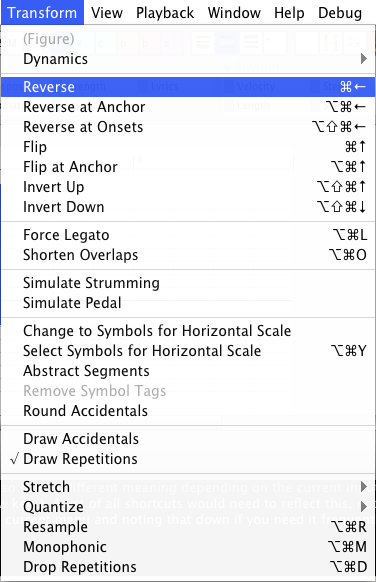
However, where would be the advantage is of skimming through a long flat list, against simply looking up a key from the menu while you are in the context exactly where you need it? No list could be more concise, interactive and helpful than that.
Is it that hard to implement a shortcut list ?
Yes. Shortcuts have a different meaning depending on the current input focus (that is, where you last clicked) and sometimes the parameter and/or tool (for example the arrow keys). A list of all shortcuts would need to reflect this, repeating the same keys in many contexts over and over, not really making it easy to use or maintain.
I hate to say this, because I wish we had more resources at our disposal. There are many more pressing things currently, so we would like to avoid spending time on redundant documentation that is subject to change in the near future anyway. Our internal "list" has many hundred items and we can only do one or two things at a time. Top priority is to improve and simplify the GUI to avoid typical confusions reported by current users. Next comes comfort, productivity improvements and a broader documentation.
Fr., 07.12.2012 - 20:48 Permalink
Andre, I appreciate your dilemma with the juggling of resources, but I do think at some point you need to provide these things in any mature product.
Almost all major software provides a list of short cut keys in an appendix. Obviously Phy6 wants this so he can plan and execute a setup for controlling Synfire with the Action and/ or Bome software on his iPad.
While the 'short cuts' may be found in the appropriate menu, it is both confusing and a great effort to go through them one by one and create a list in order to map and execute a strategy of using them in a systematic way.
The same can be said for a lack of an appendix explaining the functions of various menu items in the many core menus.
I find it frustrating and time consuming, despite support and forum responsiveness, to not be able to turn to documentation to answer a simple question regarding a function in a sub/ sub menu.
These concepts above are all part of good documentation. As would be a hyperlinked manual to quickly move back and forth between interactive concepts.
I eagerly await your priority program improvements, but I think you must also at some point start keeping your documentation 'au courant,' both within the program and within industry standards. Were I an industry reviewer, instead of a 'fan boy,' in my review I would be very, very critical and negative about this aspect of the software.
It doesn't matter how great something is if others cannot understand how to use it.
Prado
Fr., 07.12.2012 - 22:23 Permalink
Couldn't have put it better Prado.
I guess I'll have to figure it out myself for the time being, thanks !
Fr., 07.12.2012 - 22:57 Permalink
Well i tried several times to make this point clear to Cognitone, but somehow they are not getting the message
It doesn't matter how great something is if others cannot understand how to use it.
It is so frustating that you don't know what all that functionality exactly means in Synfire
Writing a good manual is writing in some way lessonmaterial and that is a profession
I find it frustrating and time consuming, despite support and forum responsiveness, to not be able to turn to documentation to answer a simple question regarding a function in a sub/ sub menu.


