
Posted
I am using custom catalogs (with custom scales and chords*), and I am using palettes based on these. Being able to do this is perhaps the main Synfire feature for me. Thanks a lot for that!
Ideally, the palettes would show the user-defined labels of the custom chords and scales. Currently, the custom scale and chord labels are shown initially when the palette is created, but then later (after some restart?) the palette instead switches to automatically derived labels. It switches to labels derived of scales that are not even part of the catalogs, but seemingly defined internally.
My actual problem is less the renaming. While pretty inconvenient, I might wrap my head around that. My actual problem is that these automatically derived labels cannot even be read, because they are truncated due to lack of space.
To be a bit more specific: I am facing automatically derived scale names like Genus-diatonicum-addb2-addb5 or spanish-locrian-add#7-add5 (you might see why I would prefer custom scale names here, instead of having custom scales expressed as derived from arbitrary other scales). The scale palette, however, only shows genus-diatonicum-. I can only guess the full names above are actually meant in the scale palette, because these are the horizonal scales later shown in progressions derived from that custom palette.
Note that this goes beyond just an inconvenience: the problem is that there are multiple scales that Synfire things are derived from the same smaller scale, and therefore the palette shows these scales with the same truncated label, while instead these scales are different.
Also, in case I would later want to edit, say, the horizonal scale of chords in my chord progression, I cannot even select my custom scales in the progression editor. The relevant menus only show standard scales (limited to 7 tones), and I currently see now way to instead manually set custom chords to use custom scales as, e.g., their horizontal or vertical scale.
Summary:
- Any way to show full long scale names in custom palettes (or ideally have a way to force the user-defined custom scale names, which happen to be much shorter)?
- Any way to use custom scales when editing chords in the progression editor?
BTW: Is there any way to delete a scale from a palette based on a scale set? I see only how to add further scales, not how to remove them.
Thanks a lot!
* For completeness, I am currently using Paul Erlich's 10-tone decatonic scales ((https://sethares.engr.wisc.edu/paperspdf/Erlich-22.pdf)) incl. a suitable tuning, but that is not really important for the point here.
Sa., 30.07.2022 - 17:38 Permalink
Thanks for the interesting link. Are there any audio examples?
Did you save the customized Catalog? It should save automatically, but possibly that's not happening because of a bug.
Make sure you check the Persistent (Save) box for any catalog items you add.
Deleting scales is easy: Click on them end press Delete, or use the right-click menu.
Sa., 30.07.2022 - 17:48 Permalink
If you can send a customized catalog to support at cognitone dot com, that would help speed things up.
Sa., 30.07.2022 - 17:54 Permalink
Will send you the custom catalog and palette. Thanks a lot for your quick response!
Sa., 30.07.2022 - 17:57 Permalink
> Deleting scales is easy: Click on them end press Delete, or use the right-click menu.
The problem is that for reasons I do not know (anymore) there is the same scale added twice to the palette. Removing one of them is seemingly not possible.
Sa., 30.07.2022 - 18:41 Permalink
> Thanks for the interesting link.
If you are interested in this kind of thing, there are actually multiple papers related to these scales. Here are more.
(http://lumma.org/tuning/erlich/erlich-tFoT.pdf)
(http://www.lumma.org/tuning/erlich/MiddlePath2015.pdf)
The idea of these papers in a nutshell (with my own words and view): Meantone tuning offers a highly pragmatic way for 5-limit harmony (few notes, good approximation of just intonation, allows for scales like major and minor). As such, it forms the bedrock of Western harmony evolution. Even Jazz harmony today is based on this foundation (12-EDO is also a tuning of the meantone family, as it tempers out the syntonic comma).
The paper argues that major and minor scales in a meantone tuning generalise and reinterpret pentatonic scales. Major and minor generalise pentatonic scales in the sense that they contain them, and add more pitches. However, they also reinterpret pentatonic scales: pentatonic scales are originally 3-limit (Pythagorean tuning), but in meantone they are retuned as 5-limit scales.
These papers propose a family of scales and temperament family for 7-limit harmony, which generalise and reinterpret diatonic scales. These new 10-tone 7-limit scales contain the diatonic scales (like diatonic scales contain pentatonic scales), but they also reinterpret them for 7-limit (like diatonic scales reinterpret pentatonic scales in 5-limit).
> Are there any audio examples?
At a later stage I may share some music I created with Synfire with such scales, if you are interested.
Anyway, here is a video on this tuning family with some short audio examples.
However, the video pace is pretty fast if this is your entry to this topic. This guy actually created a whole video series introducing the relevant concepts step by step. Visit this video directly at YouTube to find all 6 videos of its playlist.
&list=PLF6XElTgRwmNgzWUXIJrVbSHjux8pAQAQ
Sa., 30.07.2022 - 19:06 Permalink
> Are there any audio examples?
So., 14.08.2022 - 16:50 Permalink
Please test with 2.0.8.
You can now merge catalogs from the file menu.
Mi., 17.08.2022 - 20:16 Permalink
> Please test with 2.0.8.
Unfortunately, I don't see any improvements yet to the problems I reported.
- The Palette still shows truncated scale names of builtin scales that do no match the pitch class sets of the palettes scales, and which therefore are automatically extended by Synfire (see original problem report -- first message of this thread). See the attached screen shot truncated_scale_names.png. Instead, I would greatly prefer if custom scales that exactly match (which I defined in a Catalog) would be shown. I opened the relevant Catalog beside this Palette, and the names of custom chords of the Catalog are indeed shown in the Palette -- but not the custom scale names.
- I still cannot delete duplicate scales. The delete entry of the context menu is grayed out for these scales. Again, see attached screen shot.
On the plus side, I like that custom scales and chords are highlighted (yellow) in the Catalogue with the new update, that helps. I also like the more readable key patterns in the Catalog.
So, nevertheless thanks for this update!
Do., 18.08.2022 - 11:23 Permalink
The truncation is a layout problem. There isn't enough space for very long names.
If you rename your custom scales and mark them as persistent they will appear with their short (custom) names. It is important to mark the derived horizontal scales as persistent, too. View >> Temporary Items to make them visible in the catalog. I'll check if promoting the 'persistent' status to derived scales automatically makes sense.
Of course you can't delete the top reference scale. Make one of the other scales the reference scale first and them delete it.
Do., 18.08.2022 - 12:47 Permalink
Thanks for coming back.
> If you rename your custom scales and mark them as persistent they will appear with their short (custom) names.
Sorry, there is a misunderstanding. My custom scale names are pretty short (like std-pent-maj).
The problem is, that the paletted does not use these custom scale names, though the palette does use the pitch class sets of these scales. Instead, the palette shows names of builtin scales with less tones, which are automatically extended by additional pitch classes to fit the pitch class sets of the custom scales. The resulting very long scale names (like Genus-diatonicum-addb2-addb5) are truncated. When I created the palette, the custom scale names where shown as well, but later Synfire replaced these by the names of extended builtin scales, which are too long.
And yes, as reported before, my custom scales are marked persistent in the catalog. (I did sent you these catalog and palette files on 30 July by email, as you had suggested back then.)
> you can't delete the top reference scale. Make one of the other scales the reference scale first and them delete it.
Ah, that worked. (The reference scale was accidentally duplicated, and I just wanted to delete its unnecessary copy.)
Do., 18.08.2022 - 15:39 Permalink
The derived horizontal scales need to be marked persistent and used to build the palette. You used the vertical scales.
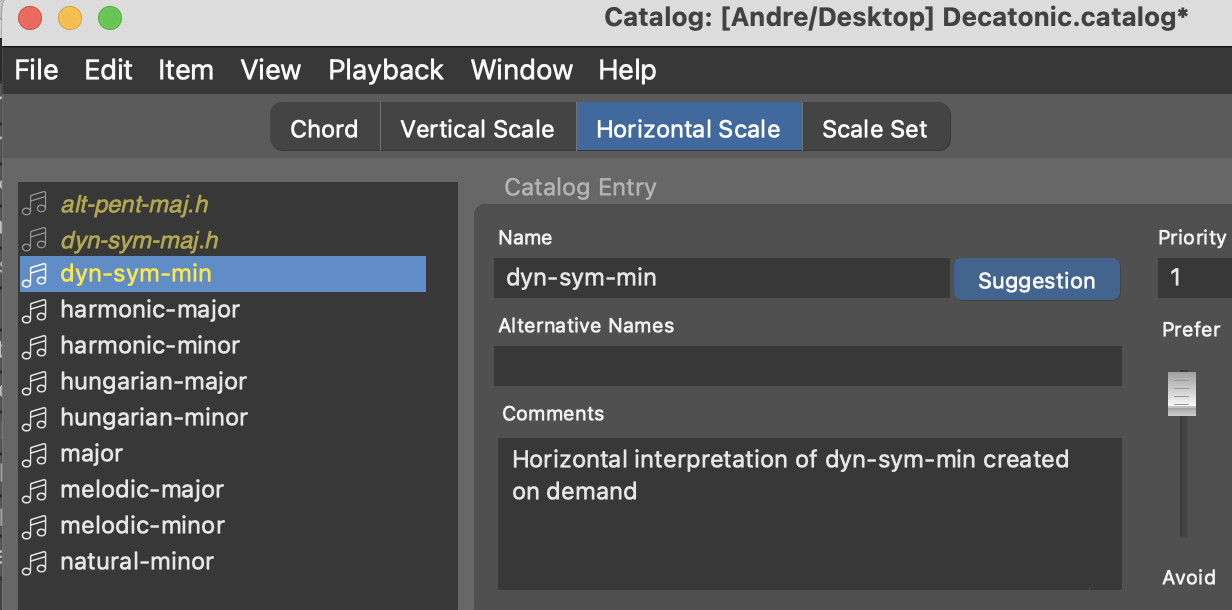
Synfire derives horizontal scales on-the-fly as needed, but that's not the same. They are temporary and disappear when no longer used.
I see how this is confusing and will check if there is a way to somehow do this automatically. Meanwhile you can do it manually.
Do., 18.08.2022 - 15:58 Permalink
> horizontal scales
Ah, I see: palettes should be based on horizontal and not vertical scales. That actually makes sense, considering the difference between horizontal and vertical scales. Thanks!
Would it be safe to copy all my custom scales into the Horizonal Scale set so that there are vertical and horizonal scales with exactly the same name, or should they have unique names (as the automatically derived names with *.h extension)?
Do., 18.08.2022 - 16:19 Permalink
Wait for the next patch. It will mark all derived horizontal scales as persistent if their vertical source is custom and persistent.
For now you can do so manually for all your existing scales. They are already in the list, just hidden by default.
As for the names, if there is no clash in the same category you can use the same names. Although it's probably worth thinking about unique names so you can disinguish them. Or just keep the .h extension.
Do., 18.08.2022 - 21:56 Permalink
It seems there is (hardly) any overlap between the builtin persistent horizontal and vertical scales (exceptions are major/ionian and minor/aeolian). So, would you recommend that users add custom scales only as horizonal or only as vertical scales? If so and after the next update, which of these categories would you recommend for scales from which users want to build custom palettes with multiple scales (scale sets)? Horizonal scales, as palettes are based on them? I also tend to use horizontal symbols much more often than vertical ones.
Anyway, so far I had no luck using new custom persistent horizonal scale names in my pre-existing palette. The palette still instead uses automatically derived scales like Genus-diatonicum-addb2-addb5.
For compleness, I manually "copyied" all the vertical scales to the horizonal scales by opening a new palette for each of them individually, and then making the automatically added horizonal scale persistent. As I assume I will use the horizonal scales more often, I wanted to use plain names (without *.h extension) for these, and instead added some *.v extension to the vertical scale variants. However, seemingly Synfire does not like that, and some manually added persistent horizontal scales then got again replaced automatically by a non-persistent variant of a vertical scale (with a *.v.h extension). I turned this one then again manually back into a persistent scale without such extension, but I have no idea how stable this will be.
Also, for most of the rotations for the horizontal scales, vertical scales are used, so it seems the distinction between these two categories is not quite strict.
Fr., 19.08.2022 - 10:51 Permalink
Rule of thumb: Create custom vertical scales if you want to use them with/over chords. Create custom horizontal scales if you want to build palettes based on them. The type of figure symbol is not relevant here.
The management of scales behind the scenes is still not perfect. Fortunately this only affects naming/printing of scales. The next patch will improve it a bit by making derived scales persistent if their source also is. Persistent scales take precedence over temporary ones.
The cross reference lists deliberately include all types of interval structures. It's informal.

