
Posted
The phrase library that is attached below contains a collection of example phrases for piano, guitar, bass, drums and rhodes/organs. All pools only contain a single phrase. Therefore this library is ideal for drag & drop fun.
I'm posting this here for two reasons:
(1) You certainly deserve more content to play with and have fun,
(2) I would like to open a discussion concerning chord vs. arpeggion symbols.
I'll start the discussion with a new posting. :listen:
BTW: You will need the latest 1.1.6 build to make use of this file. It will open on earlier builds, but you will likely experience glitches.
(Basic Phrases.coglib)
basic_phrases_100.coglib
So., 06.12.2009 - 03:19 Permalink
In the library, you will find a couple guitar and piano phrases that make use of the purple arpegio symbols. These symbols map to the physical pitches of the chord (0=first tone, 1=second tone, 3=third tone, ...).
The physical pitches of the chord are determined by
- the playing range of the instrument
- the desired inversion (if set in the harmonic context)
- the chord type
- interpretation settings (inversion, alignment, smoothing)
This means every instrument receives a different physical chord. You can watch these chords by selecting Interpretation as the current parameter and turning on the auto-chord feature. As you play around with the typical pitch (middle range) and the settings, you see the chords evolving entirely different.
In case your progression contains bass asignments (a bass name of "-" indicates a wildcard, i.e. no bass assigned), this also controls the chord inversion, if "Inversions" is enabled for the Interpretation.
Well, all that said, it is clear that this physical chord can be perfectly used for rendering chords for the piano or finger picking on a guitar. While playing around with this for a while, I noticed that the purple symbols are actually more powerful than the green ones which map to the vertical scale.
Why that? The green symbols denote steps on the vertical scale, that is, intervals within the musical/logical meaning system. They are not related to the physical voicing of the chord, as the purple arp symbols are. This makes the green symbols good for things like "play the 5th here (anchor) and move downwards ...". The arp symbols can't do that. Instead they can do things like "play the bottom tone of the physical chord plus the next two tones above".
I found that using the arp symbols instead of the chord symbols can be the better choice in some cases:
- finger picking patterns
- narrowly voiced rhythmical chord patterns
In both cases the resulting pitches stay very close to the physcial chord that was prepared behind the scenes for the instrument. You will not experience the pitch leaps that sometimes occur when using the green symbols for these situations.
I'll add a few pictures (see below) and leave it at that for now. Tomorrow, I will add a few more thoughts.
The originally intended use for the purple symbols: Arpeggios and picking patterns. (arps1.png)
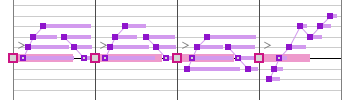
These chords stay close to the narrowly voiced pitches of the chord (at the price of not knowing the intervals). Note that the "Full Chord" option is also available for the arp symbols now. (arps2.png)
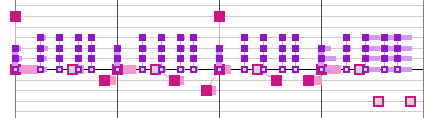
These chords may introduce pitch leaps, as Synfire attempts to meet the intervals they denote (e.g. 5th, 3rd). (chords1.png)
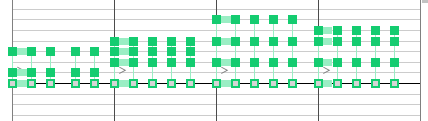
Mo., 07.12.2009 - 22:33 Permalink
Well, the reason for opening a discussion here is that I see the importance of the green symbols slightly vanishing. Semantically the green (chord) and cyan (vertical scale) symbols do (almost) the same. Both map to the vertical scale, that is, start from the chord root moving upwards.
Comparing the green and purple symbols in a standard guitar or piano chord application, the purple symbols seem to make a better job.
I am inclined to think it could be worth sacrificing the cyan symbols in favor of new room for a possible new symbol type that may come up in the future. Then we would have:
blue: horizontal
green: vertical
purple: chord/arpeggio
This would more appropriately suggest to use the purple symbols for chords. What do you think? Is anyone even using the cyan symbols yet? Would anyone miss them?
Mo., 07.12.2009 - 23:04 Permalink
To the depths with cyan.
Mo., 07.12.2009 - 23:22 Permalink
I would miss the rainbow :(
Di., 08.12.2009 - 00:14 Permalink
Although it is not a big deal, I like having two colors, chords & vertical, especially for piano where vertical phrases are often used in the right hand as melody. It's nice to have the visual difference between vertical phrases and chords.
Are you limited to just those 4 colors?
Di., 08.12.2009 - 09:49 Permalink
We could have as many colors as would fit on the screen, but that's not the point. The point is to avoid using two colors for actually the same thing.
Concerning your question, you would still use two colors for piano parts:
Purple = Chords that make use of the inversion and voicing computed by the interpretation for that instrument and playing range.
Green = Vertical scale steps, starting from the chord's root (almost identical with cyan currently)
Magenta = Left hand bass figures
In the future, we could be recycling the cyan color for instrument strings or named drum pitches, or something of that sort.
Di., 08.12.2009 - 19:58 Permalink
I haven't used cyan much. I would not miss it.
The information on exactly what the symbols do and how the scale works was really useful! There is a bit of this in the manual, I know, but I wish what Andre just said had been there originally ....
So what about the bass symbols? How do they work and what do the scale steps mean for them, please?
And, talking about the manual, will we ever be able to buy physical copies of the updated version(not yet ... there is still so much changing!)? Having the updated electronic manual is good but I like to have a physical copy that I can just read like a book too.
Di., 08.12.2009 - 20:47 Permalink
Bass symbols map to the vertical scale, starting from the current bass note that is set in the harmonic context. This makes the middle (zero) line always render the desired bass note of the moment.
The most simple possible bass figure is only a single symbol at the zero line.
For early bird customers, updated printed manuals are available at a non-profit basis (just the raw material and postage). The current printed version is 1.1.3. It includes the newer sound management. However, quite a few things have changed since then. We will certainly print a newer edition anytime soon.
Christian



