
Posted
Internal resolution currently is 1920 ticks (480 per quarter note), so 1/7, 1/9, 1/11 etc. get rounded to the closest tick.
Bitwig and Ableton both support general polyrhythms. Any chance of adding more polyrhythmic capability to Synfire?
Mi., 09.10.2024 - 19:42 Permalink
Nothing keeps you from using any rhythm you like. Stretch a figure by any proportion you want. The rounding to internal ticks is not noticeable.
Mi., 16.10.2024 - 12:56 Permalink
Yes, that does work nicely, thanks. Sometimes, however, it's not visually 100% obvious what the rhythm is, and it's possible in some arrangements (in the absence of a rigidly regular beat that the irrational rhythm plays against) to not be 100% sure of the rhythm when you revisit a piece after months away from it. Is there some way to annotate notes with some sort of text box that has no musical influence?
For example, to make two consecutive 1/8 note quintuplets, I set the grid to 8, then draw 2 x 5 = 10 notes. I want 10 in the space of 8, so I then apply a Stretch Parameter of 8/10 = 4/5. The result is visually obvious because you can see 10 evenly spaced notes that square perfectly with the bar. Also, Figure>Length = 1/10 for each note, so that's an easy check. By the way, if there's another workflow to make arbitrary tuplets (or irrational rhythms if you prefer that terminology), please post.
As another example, however, I set the grid to 4 and draw 7 notes. I want 7 in the space of 8, so that's 7 equally spaced quarters spanning 2 measures. I apply a Stretch Parameter of 8/7. Visually, it's clear enough, but less than 100% obvious, and the slower rhythm might make it more difficult to identify audibly when I resume work, maybe months later, especially if the musical context doesn't make the rhythm easily countable. What's more, Figure>Length = 1/4+1/32+9, whose meaning is unclear. I guess the '9' represents the added number of ticks to make the rhythm as close as possible? The results are good because the tick rounding isn't noticeable, as you said, but it would be nice to add a text notation in cases where Figure>Length gets a weird number. In a standard score, I'd write a bracket above the ten notes and write "10:8" over the bracket.
Mo., 21.10.2024 - 12:37 Permalink
You raise an interesting point. Internally, note duration is computed as ticks. In order to be musically meaningful ticks need to be presented to the user as fractions. A duration of 1/7 (which you can type in as such) is currently expressed as 1/8+1/64+4 because there is no whole number of ticks for this length.
Ideally, durations would be stored as fractions, at the cost of slowing down the system. A simpler solution is to increase the internal resolution from 1920 to 40320 to properly handle 1/7 and 1/9. Or even to 443520 to handle 1/11 (that's 231x the current resolution!). We didn't do that yet because the potential side effects can be massive.
For the time being it might help to approximate 1/7, 1/9, 1/11 only for display on screen. I'll check that.
Mo., 21.10.2024 - 12:45 Permalink
Andre wrote:
it might help to approximate 1/7, 1/9, 1/11 only for display on screen.
I think this would be good enough. Since the rounding difference isn't audible, rounding the visual feedback to 1/7, 1/9, etc. also makes sense for user-friendliness. Maybe if the user prefers to see the more complicated but exact number, they can choose that, but when stretching by a ratio of two integers (that may get rounded), it makes sense to see a ratio of two integers for the note length even if it got rounded.
Fr., 25.10.2024 - 17:49 Permalink
The current build should display properly stretched durations as 1/7, 1/9 and 1/11 now.
Sa., 26.10.2024 - 02:46 Permalink
Thanks for providing this convenience so quickly. When the tuplet is restricted to one measure, it now has the more intuitive format:
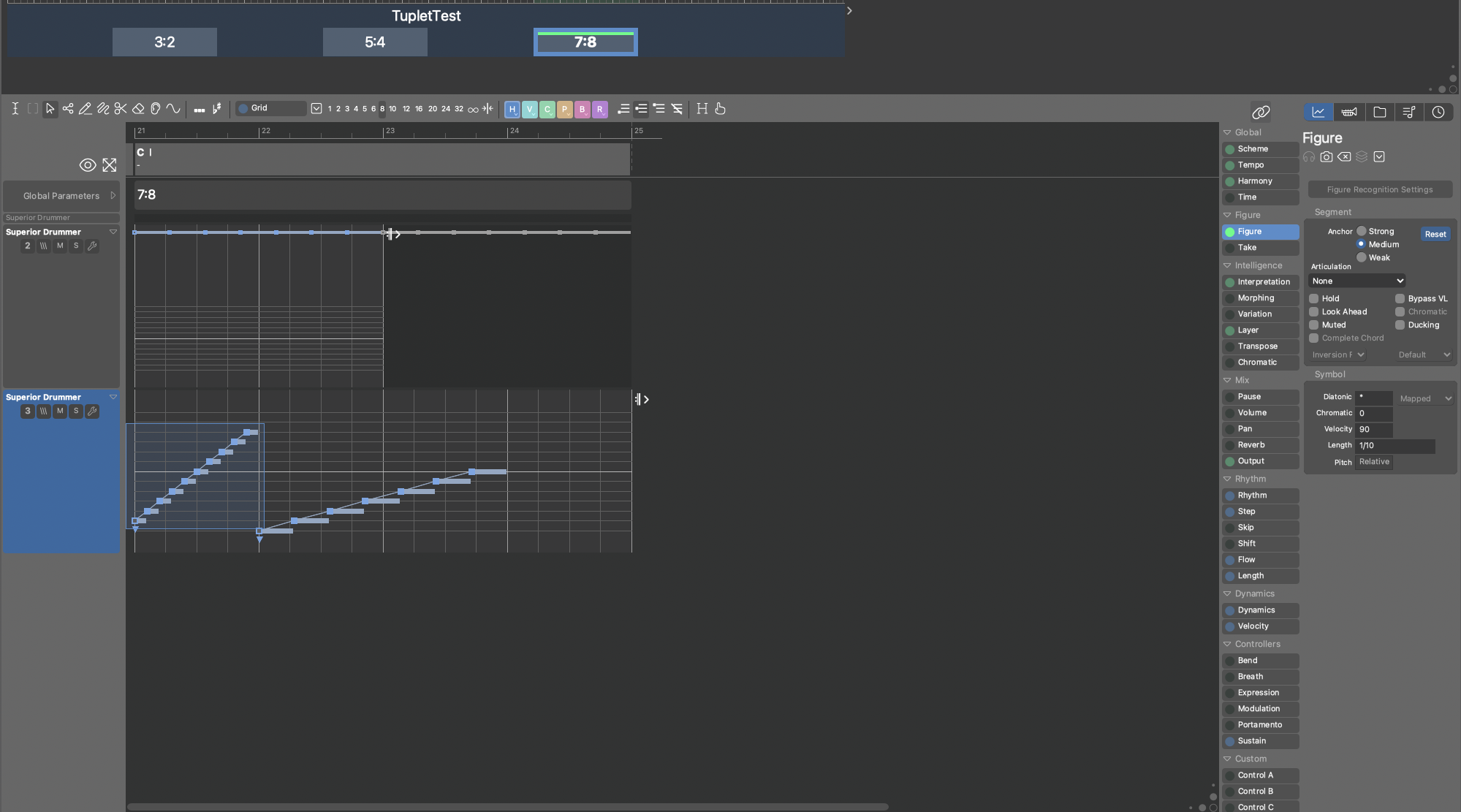
Still, it would be most helpful to be able to overlay some sort of text notation on figures because that would be the last word in being informative as to what's happening in a complex situation. For example, when I have seven 1/8 notes in the space of eight, I'd like to make a bracket with the notation "7:8". That's because stretching over two measures, Figure>Length reverts to the hard-to-read format:
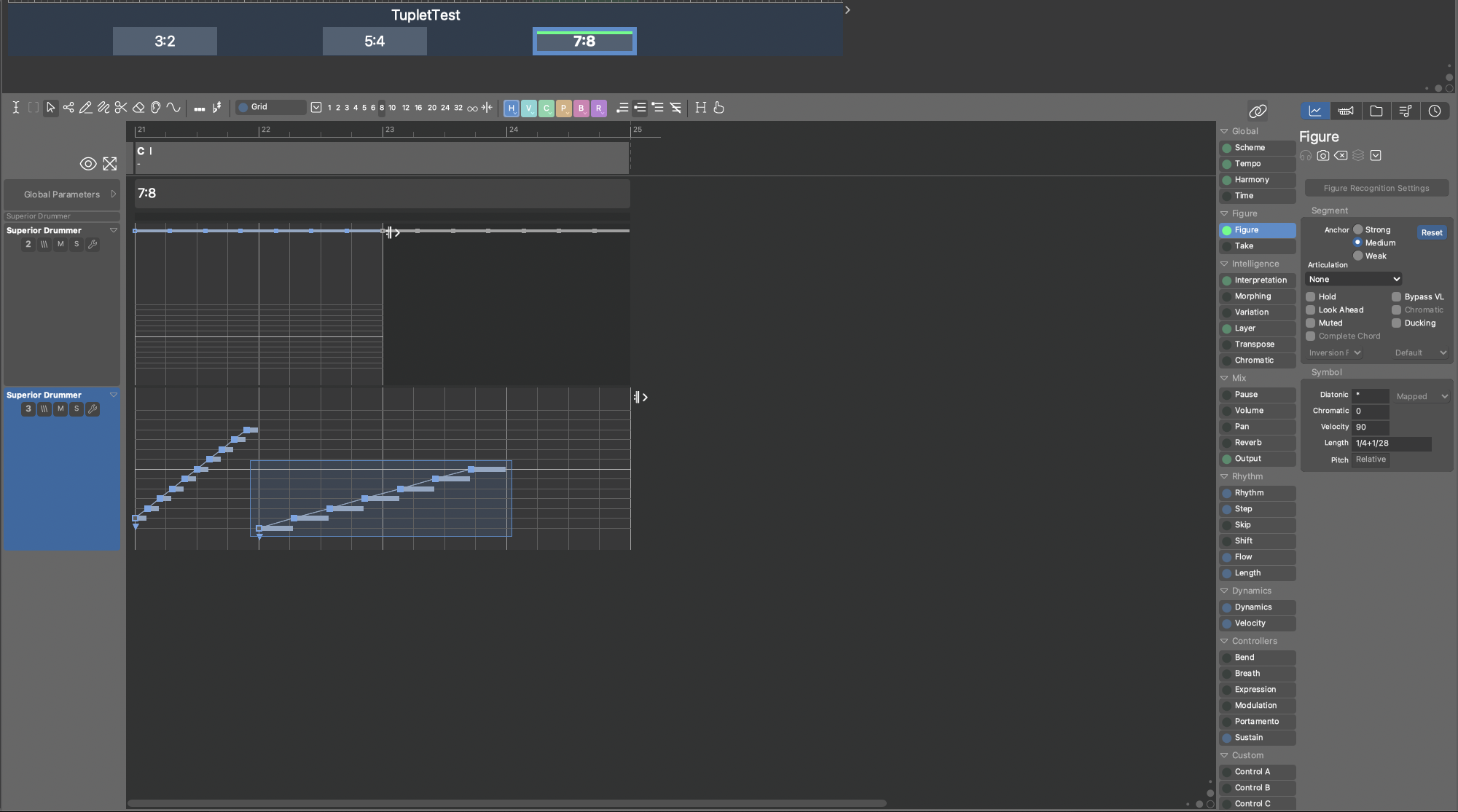
Do., 31.10.2024 - 03:49 Permalink
This is what i struggled with. I never knew how to describe it but visually, it was extremely difficult for me to create a rhymically interesting track because of this.
Coming from midi, it was hard for me to see what the figures were doing rhythmically, especially in RnB, HipHop and Afrobeats, genres that require well placed syncopation and nice grooves. This was especially prevalent when dealing with Halftime rhythms that were imported or regular rhythms I imported, then Halftimed to match a harmonic progression. The results were extremely poor when dealing with Halftimed rhythms and syncopations; in addition, spending 20 minutes attempting to set the lookahead didnt help. Glad to see this resolved, at least to this extent.


